
How to Use Adafruit BQ24074 Solar-DC-USB Lipo Charger: Examples, Pinouts, and Specs
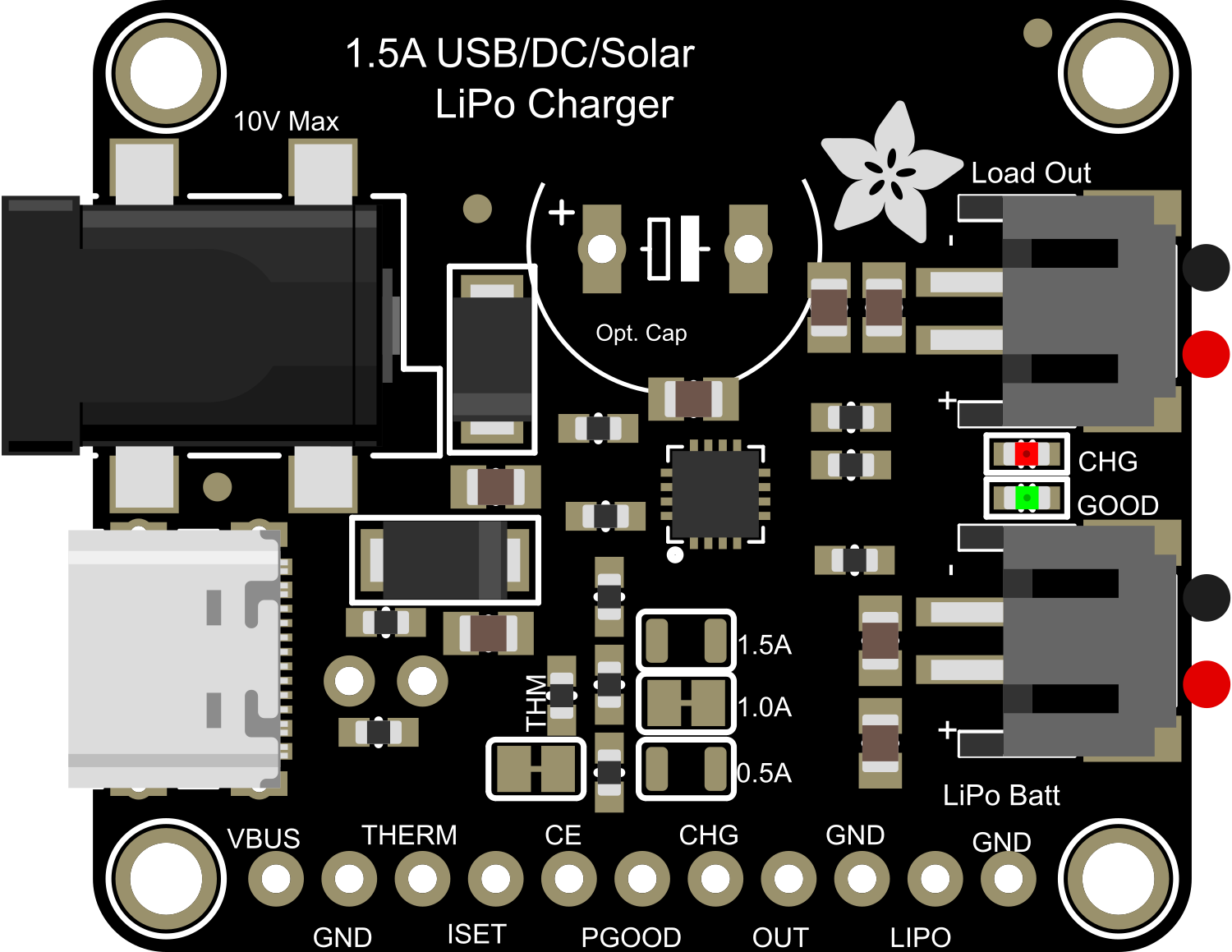
 Design with Adafruit BQ24074 Solar-DC-USB Lipo Charger in Cirkit Designer
Design with Adafruit BQ24074 Solar-DC-USB Lipo Charger in Cirkit DesignerIntroduction
The Adafruit BQ24074 Solar-DC-USB LiPo Charger is a versatile and efficient charging solution for single-cell lithium-ion (LiPo) batteries. It integrates a linear charger with dynamic power path management, allowing for simultaneous battery charging and load powering from multiple input sources, including solar panels, DC power, and USB ports. This component is ideal for portable projects, solar-powered applications, and any system requiring reliable battery management.
Explore Projects Built with Adafruit BQ24074 Solar-DC-USB Lipo Charger
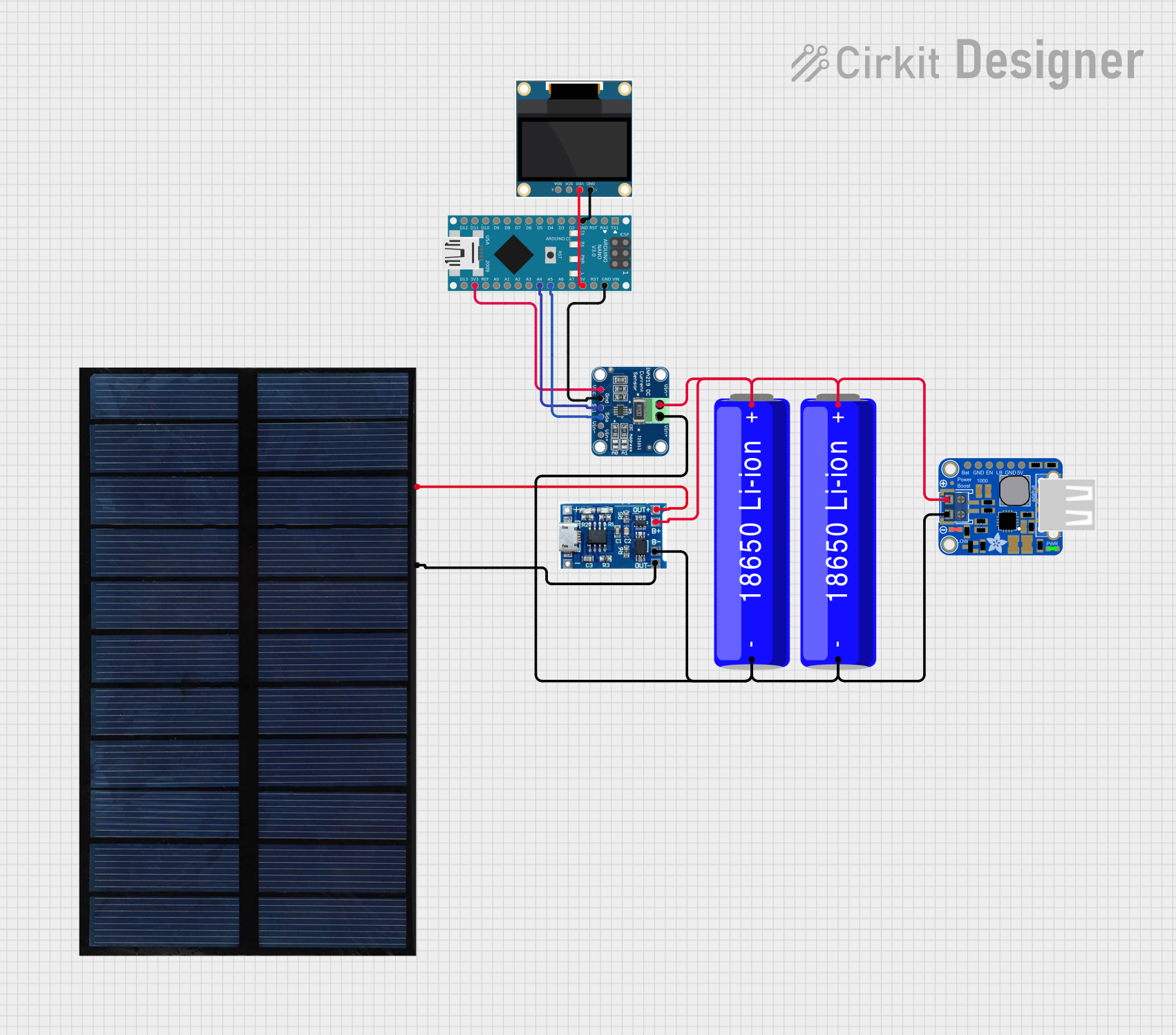
 Open Project in Cirkit Designer
Open Project in Cirkit Designer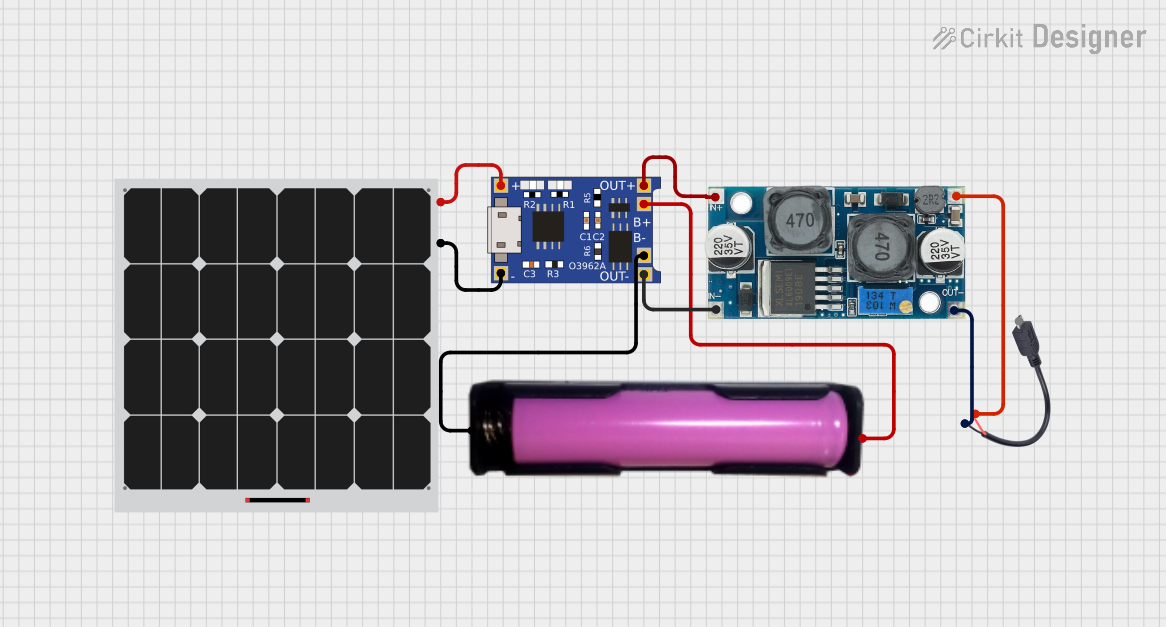
 Open Project in Cirkit Designer
Open Project in Cirkit Designer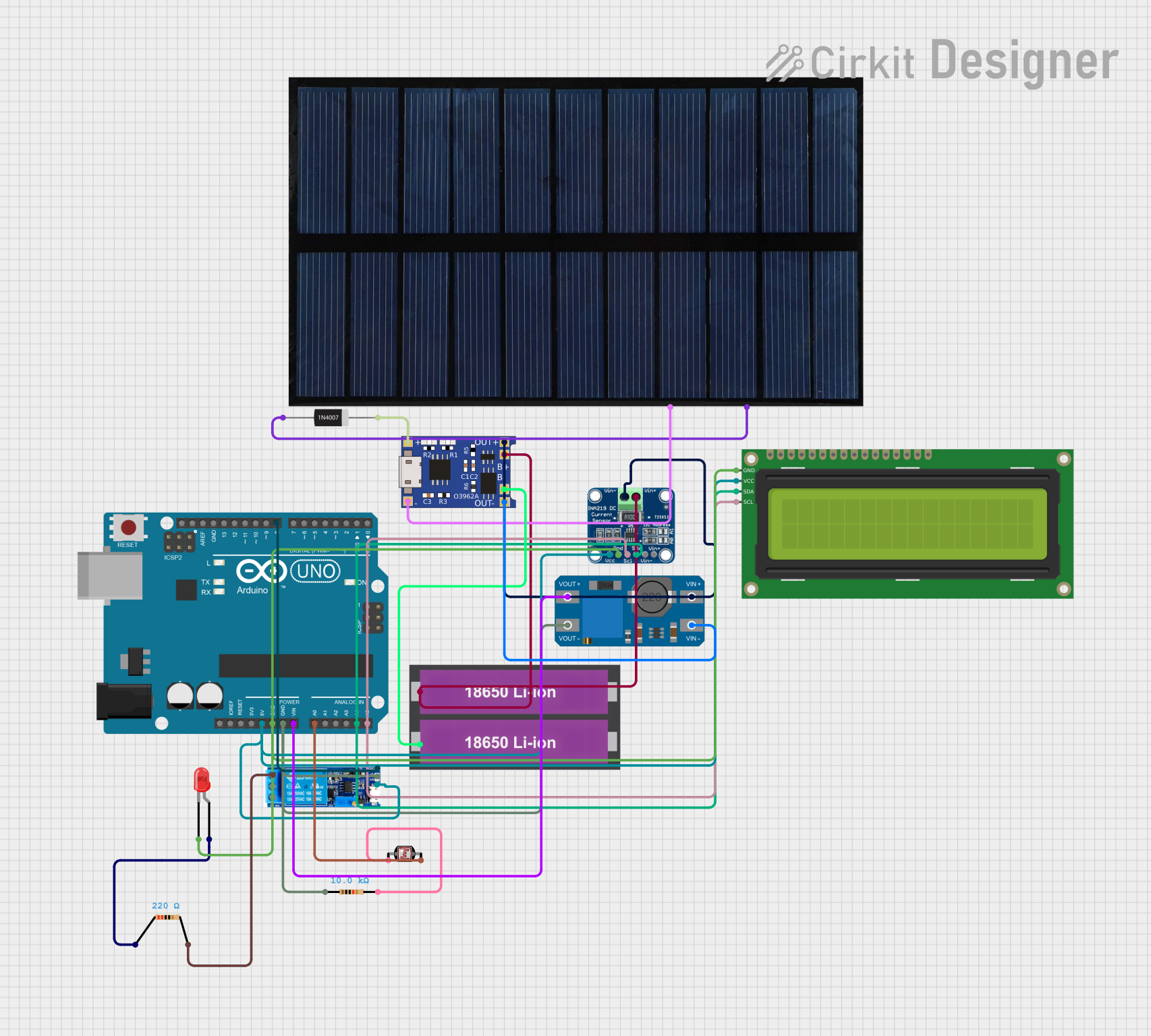
 Open Project in Cirkit Designer
Open Project in Cirkit Designer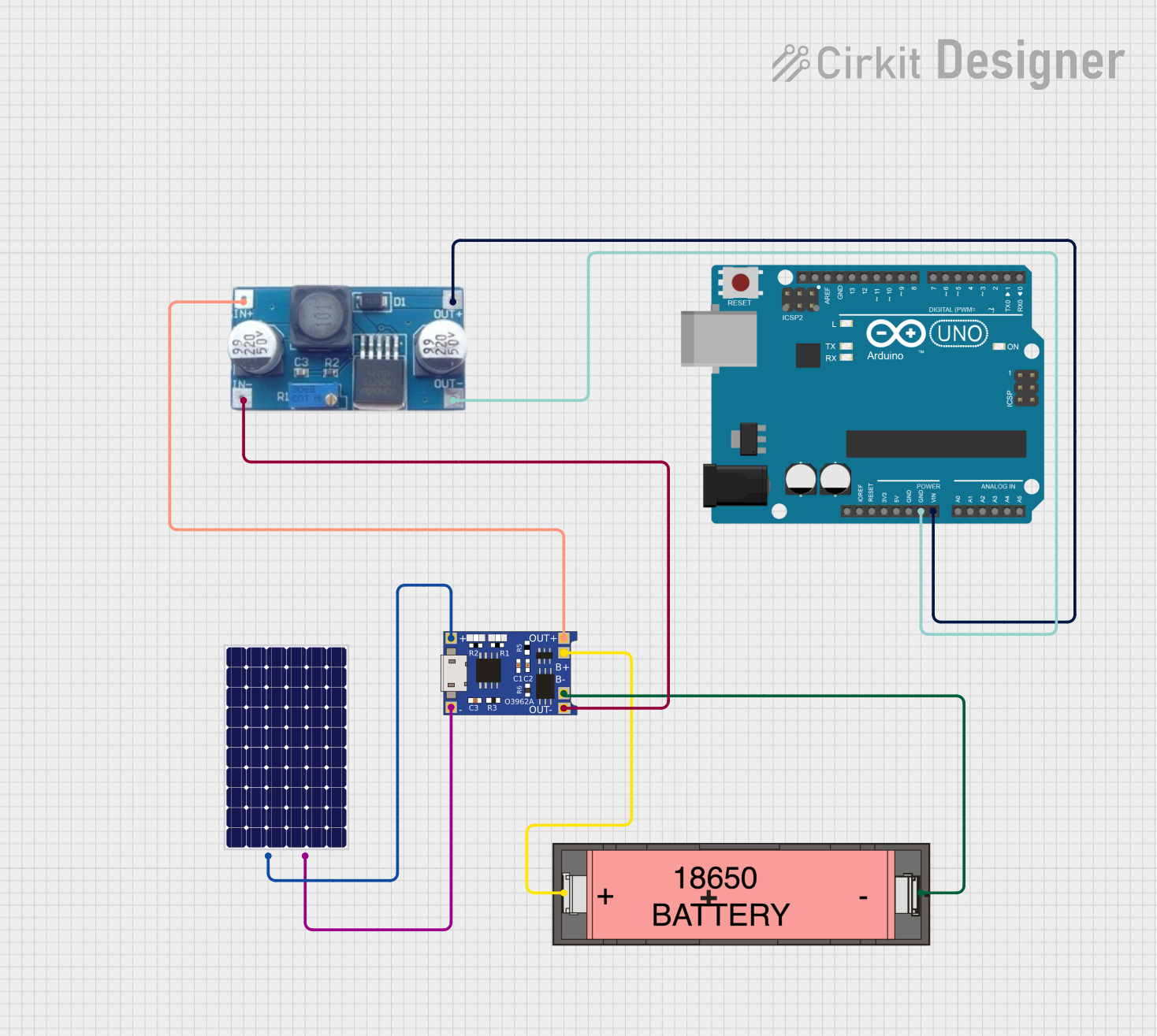
 Open Project in Cirkit Designer
Open Project in Cirkit DesignerExplore Projects Built with Adafruit BQ24074 Solar-DC-USB Lipo Charger
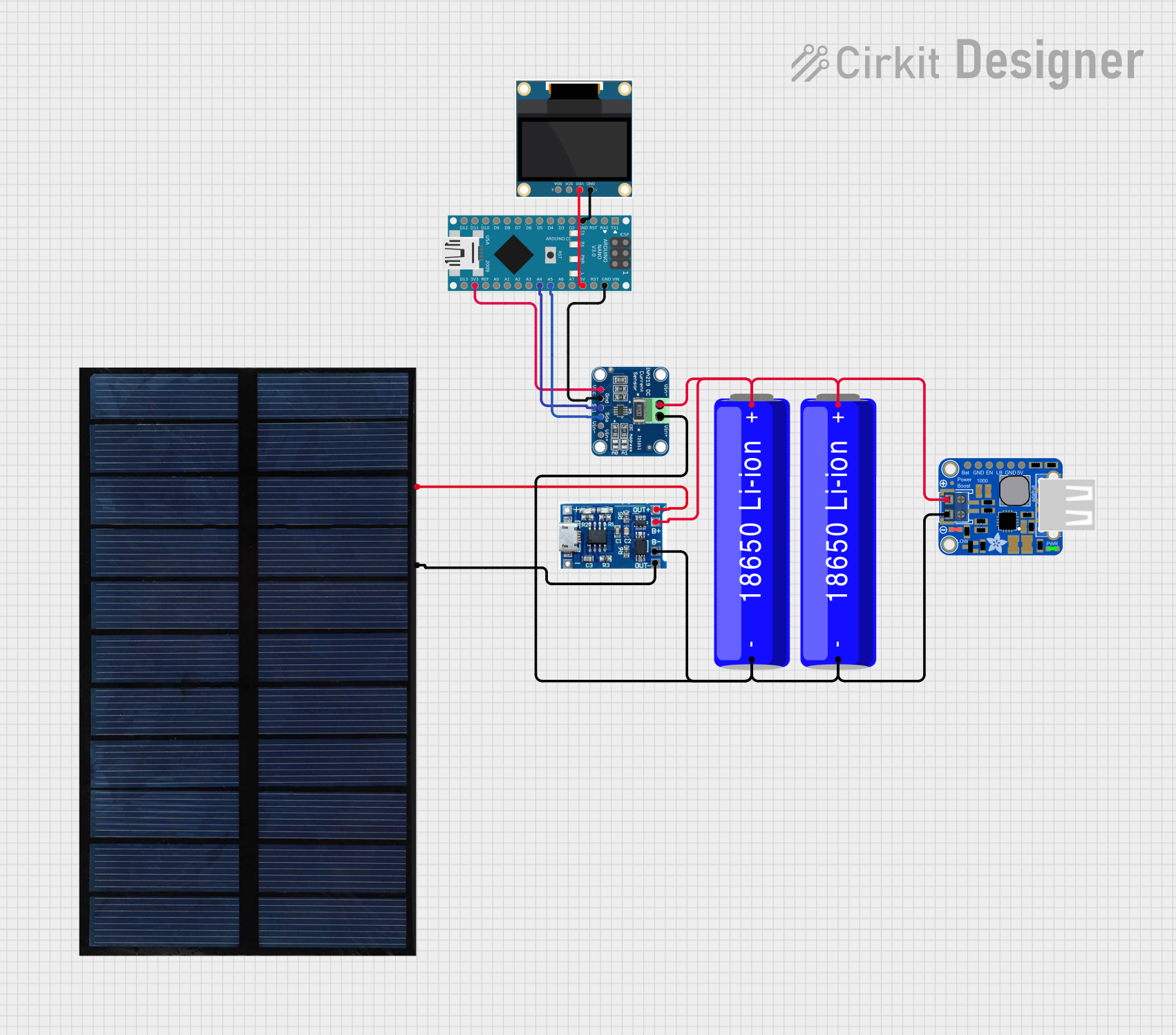
 Open Project in Cirkit Designer
Open Project in Cirkit Designer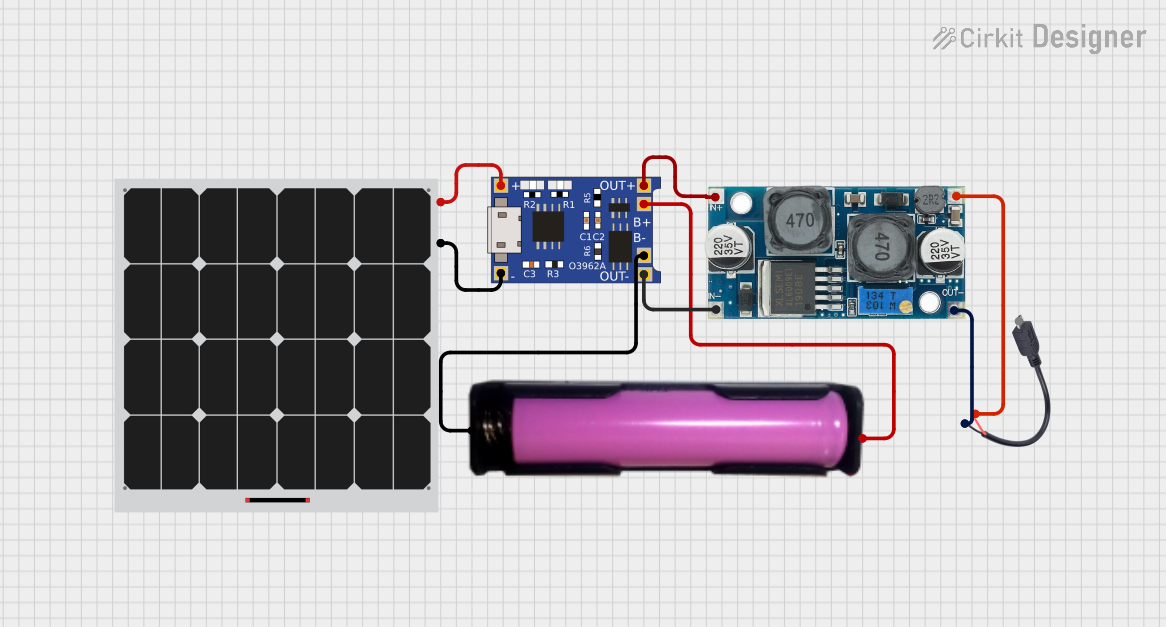
 Open Project in Cirkit Designer
Open Project in Cirkit Designer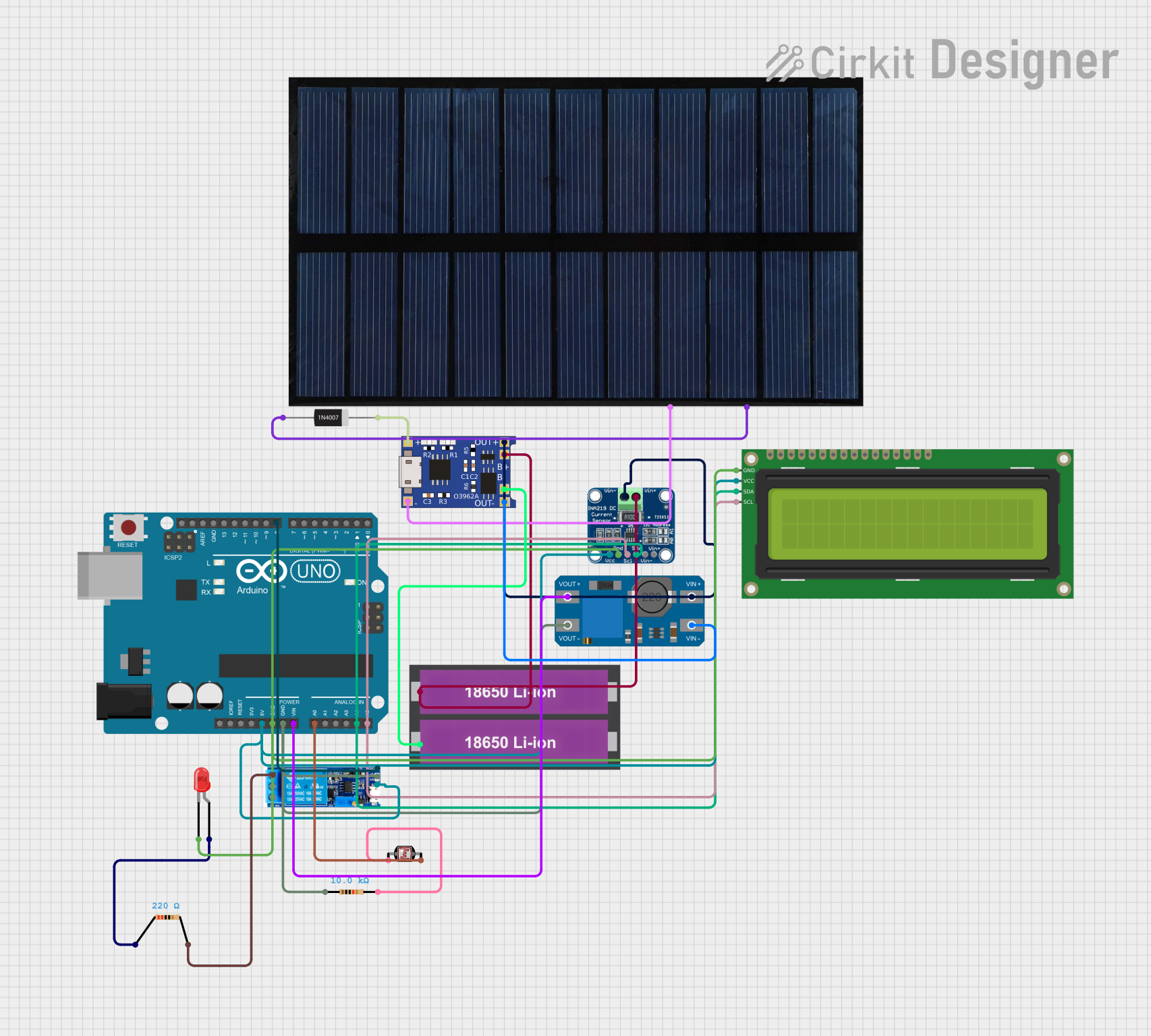
 Open Project in Cirkit Designer
Open Project in Cirkit Designer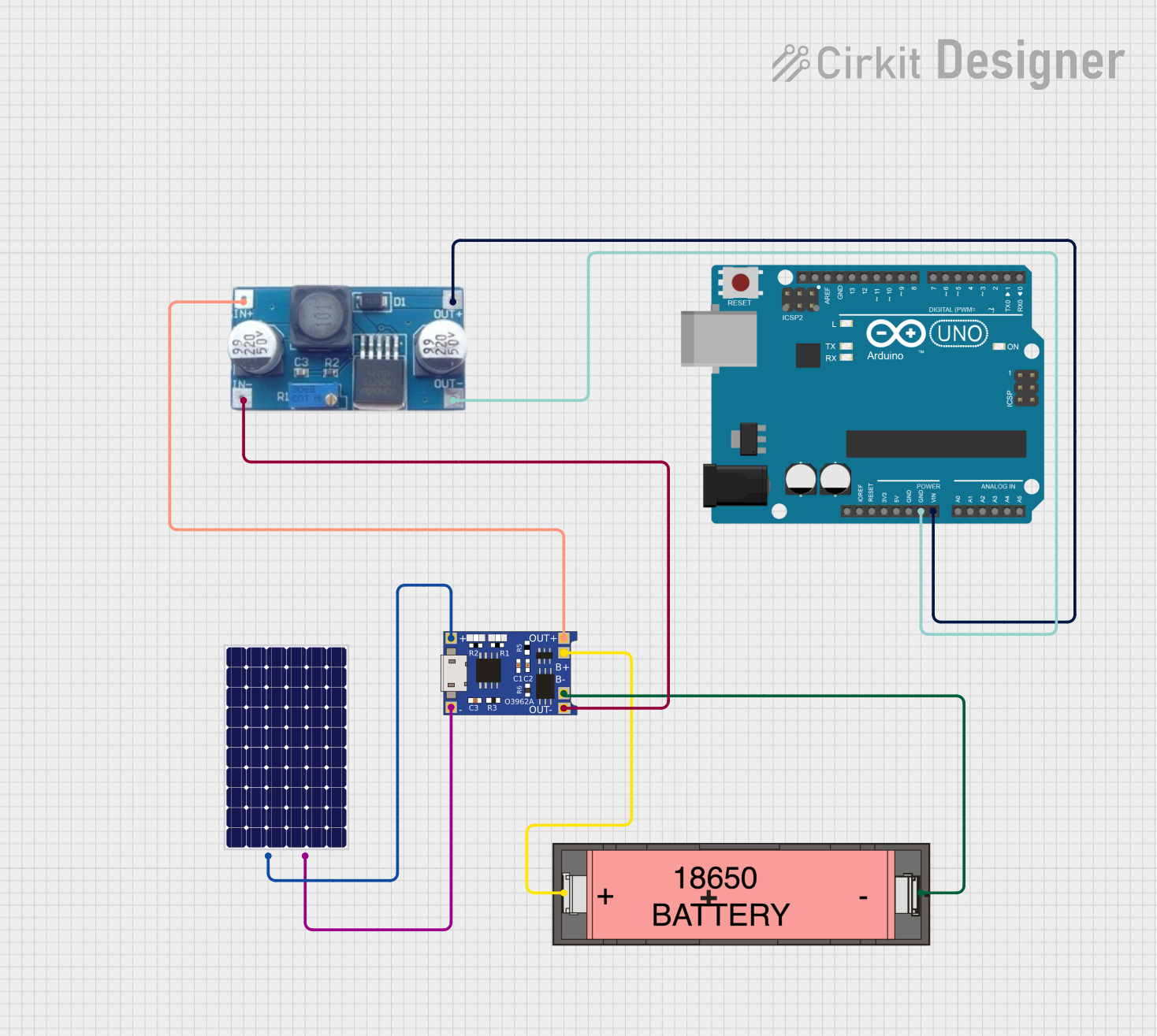
 Open Project in Cirkit Designer
Open Project in Cirkit DesignerCommon Applications and Use Cases
- Solar-powered devices
- Portable electronics
- USB-powered gadgets
- Energy harvesting projects
- Backup power supplies
Technical Specifications
Key Technical Details
- Battery Chemistry: Lithium-Ion/Polymer
- Input Voltage (V_IN): 4.4V to 10V
- Charge Current: Programmable from 15mA to 1.5A
- Operating Temperature Range: -40°C to 85°C
- Integrated Power Path Management: Allows load to be powered while charging the battery
Pin Configuration and Descriptions
| Pin Number | Name | Description |
|---|---|---|
| 1 | BAT | Battery connection pin. Connect to the positive terminal of the LiPo battery. |
| 2 | GND | Ground connection. Connect to the negative terminal of the LiPo battery and system ground. |
| 3 | CE | Charge Enable pin. Drive low to enable charging, high to disable. |
| 4 | STAT | Charge Status pin. Open-drain output to indicate charge status. |
| 5 | TS | Temperature Sense pin. Connect to an NTC thermistor for temperature monitoring. |
| 6 | IN | Input power connection. Connect to solar panel, USB, or DC power source. |
| 7 | ILIM | Input Current Limit pin. Set the input current limit by connecting a resistor to GND. |
| 8 | SYS | System Load connection. Powers the system load while charging the battery. |
Usage Instructions
How to Use the Component in a Circuit
Connect the Battery:
- Connect the positive terminal of the LiPo battery to the BAT pin.
- Connect the negative terminal of the LiPo battery to the GND pin.
Power Source Connection:
- For solar charging, connect the positive output of the solar panel to the IN pin.
- For USB or DC charging, connect the power source to the IN pin.
Load Connection:
- Connect the system load to the SYS pin.
Charge Enable:
- Connect the CE pin to GND to enable charging.
- Leave the CE pin floating or drive it high to disable charging.
Charge Status Monitoring:
- Connect a pull-up resistor to the STAT pin and monitor the voltage to determine the charge status.
Temperature Sensing (Optional):
- Connect an NTC thermistor to the TS pin for temperature monitoring during charging.
Important Considerations and Best Practices
- Ensure that the input voltage does not exceed the maximum rating of 10V.
- Set the charge current according to the battery's specifications to prevent overcharging.
- Use a proper heat sink if necessary, as the charger can generate heat during operation.
- Always monitor the charge status to prevent overcharging the battery.
- Implement proper safety measures when working with lithium-ion batteries.
Troubleshooting and FAQs
Common Issues
Battery Not Charging:
- Check the connections to the BAT and GND pins.
- Ensure the CE pin is driven low to enable charging.
- Verify that the input power source is within the specified voltage range.
Charge Status LED Not Indicating:
- Confirm that the STAT pin is connected correctly with a pull-up resistor.
- Check if the battery is already fully charged.
Excessive Heat During Charging:
- Reduce the charge current if it exceeds the battery's recommended rate.
- Ensure adequate ventilation and consider adding a heat sink.
Solutions and Tips for Troubleshooting
- Double-check all connections and ensure they are secure and correct.
- Use a multimeter to measure voltages at the IN, BAT, and SYS pins.
- If the charger is not functioning, replace it with a new one to rule out a faulty component.
FAQs
Q: Can I charge multiple batteries with this charger? A: No, the BQ24074 is designed for single-cell LiPo batteries.
Q: What should I do if the battery is getting too hot during charging? A: Immediately disconnect the charger and battery. Check the charge current settings and ensure they match the battery's specifications.
Q: Can I leave the charger connected to the power source indefinitely? A: Yes, the charger has built-in overcharge protection, but it's always good practice to monitor your charging system periodically.
Example Code for Arduino UNO
// This example assumes you are using the Arduino to monitor the charge status.
const int STATpin = 2; // Connect STAT pin to digital pin 2 on Arduino
void setup() {
pinMode(STATpin, INPUT_PULLUP); // Set the STAT pin as an input with internal pull-up
Serial.begin(9600); // Start serial communication at 9600 baud
}
void loop() {
int chargeStatus = digitalRead(STATpin); // Read the charge status pin
if (chargeStatus == LOW) {
Serial.println("Battery is charging...");
} else {
Serial.println("Battery is not charging or is fully charged.");
}
delay(1000); // Wait for 1 second before reading the status again
}
Remember to adjust the STATpin variable to match the actual connection on your Arduino board. This code snippet simply reads the charge status and outputs a message to the serial monitor.