
How to Use MKE-M11 UART Control MP3 Player Module: Examples, Pinouts, and Specs
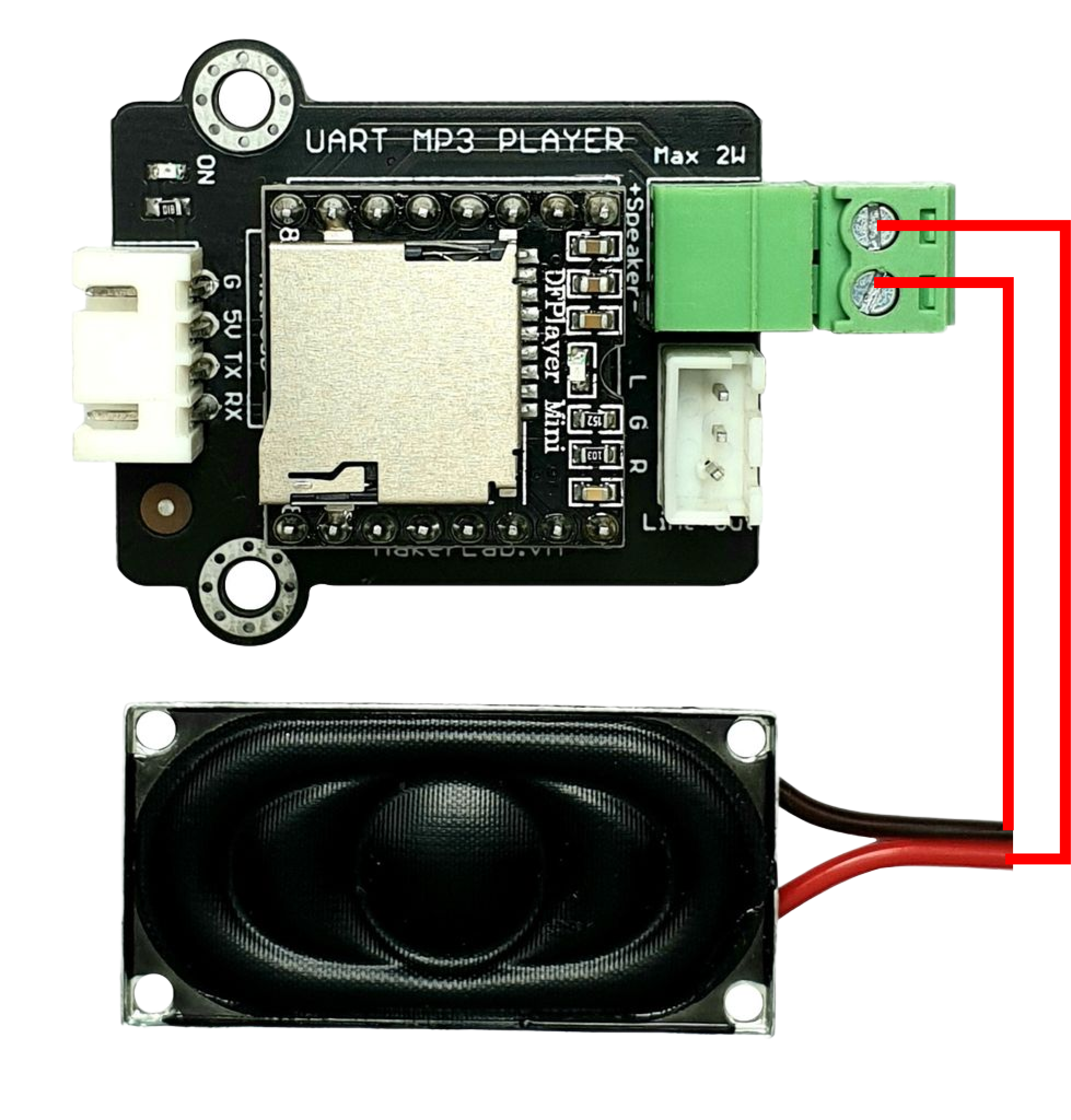
 Design with MKE-M11 UART Control MP3 Player Module in Cirkit Designer
Design with MKE-M11 UART Control MP3 Player Module in Cirkit DesignerIntroduction
The MKE-M11 UART Control MP3 Player Module is a compact and versatile audio playback device designed for integration into a wide range of electronics projects. It allows for high-quality MP3 playback from a microSD card and can be easily controlled through UART (Universal Asynchronous Receiver/Transmitter) communication, making it ideal for applications such as embedded audio systems, DIY music players, interactive art installations, and educational projects.
Explore Projects Built with MKE-M11 UART Control MP3 Player Module
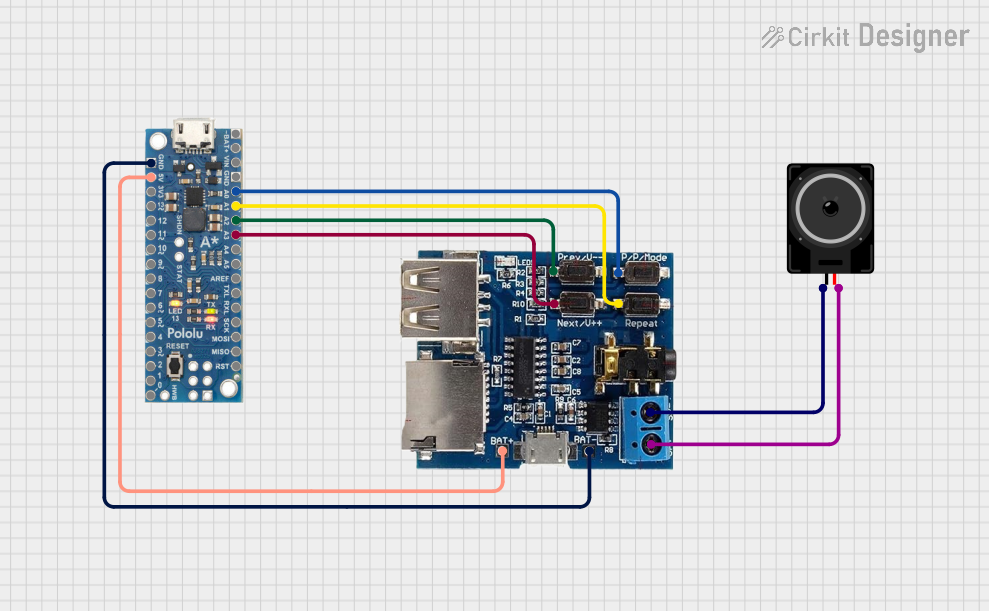
 Open Project in Cirkit Designer
Open Project in Cirkit Designer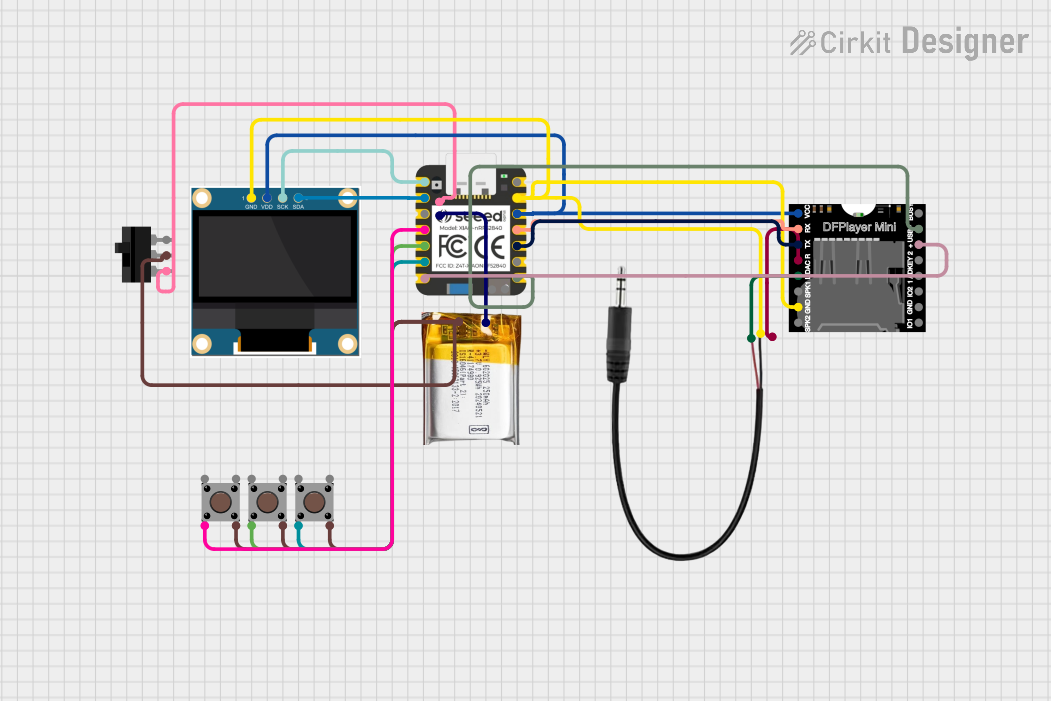
 Open Project in Cirkit Designer
Open Project in Cirkit Designer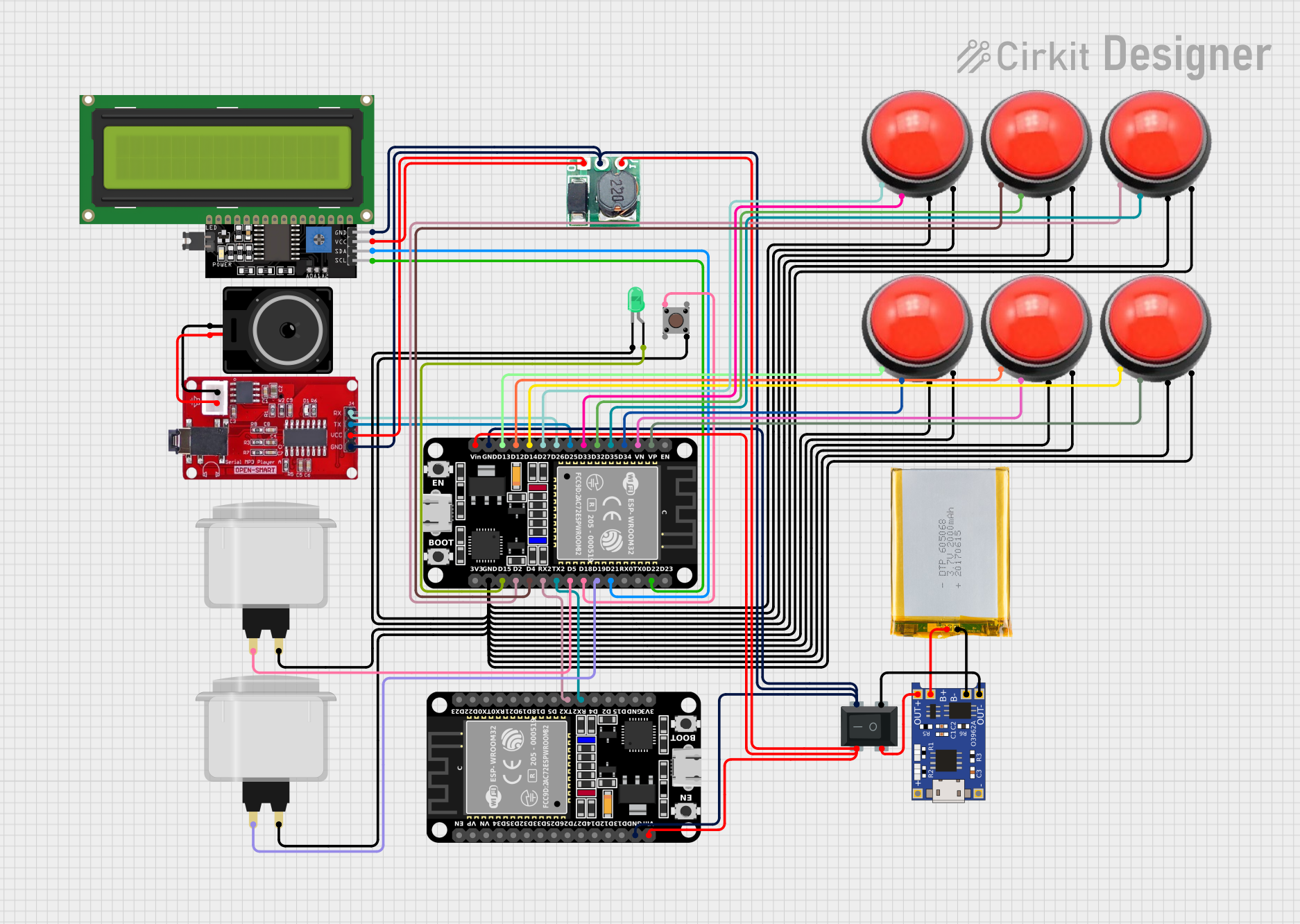
 Open Project in Cirkit Designer
Open Project in Cirkit Designer
 Open Project in Cirkit Designer
Open Project in Cirkit DesignerExplore Projects Built with MKE-M11 UART Control MP3 Player Module
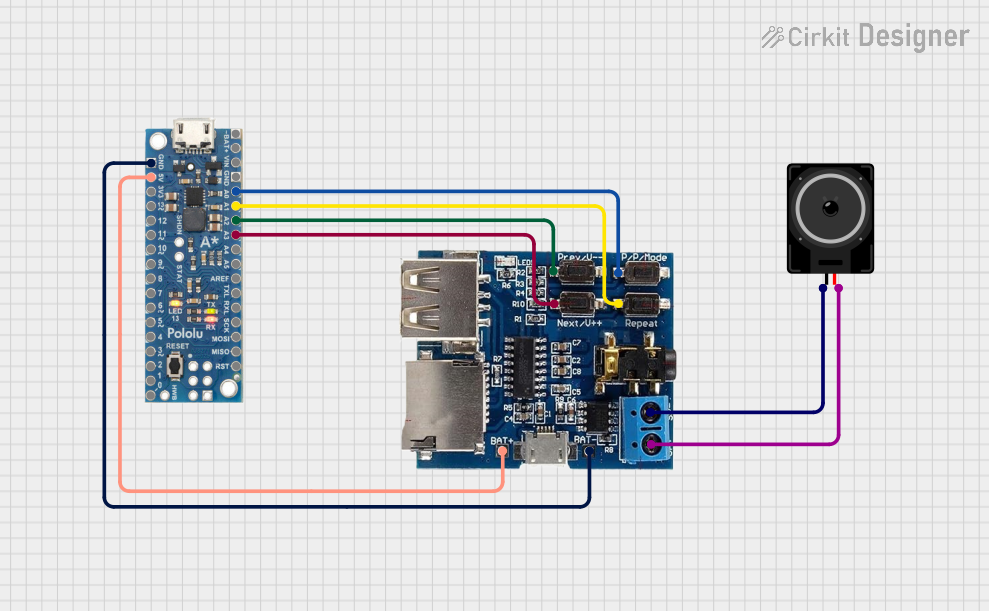
 Open Project in Cirkit Designer
Open Project in Cirkit Designer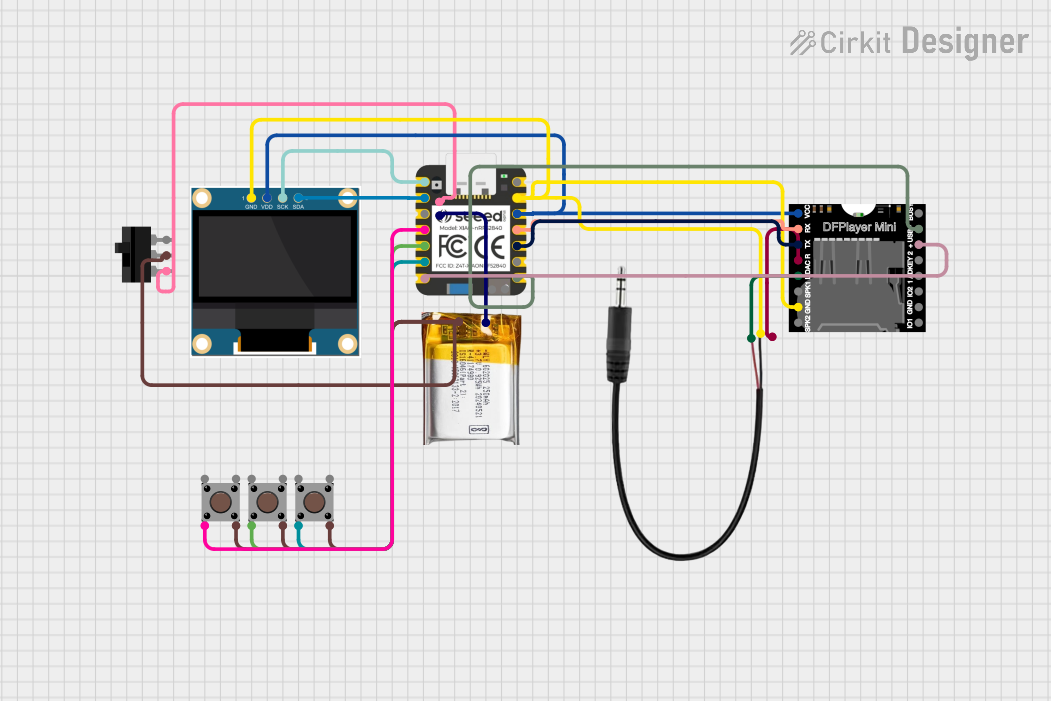
 Open Project in Cirkit Designer
Open Project in Cirkit Designer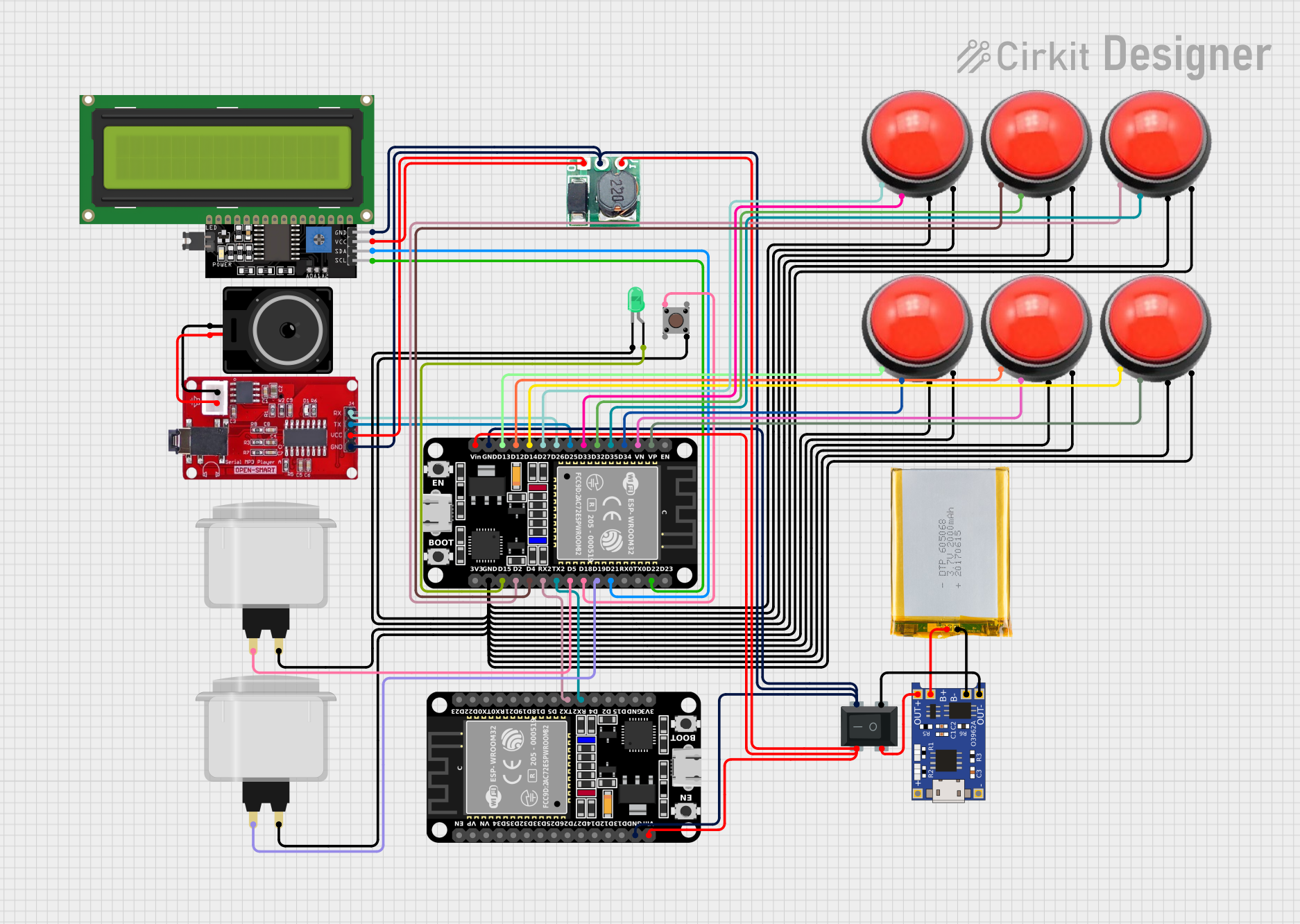
 Open Project in Cirkit Designer
Open Project in Cirkit Designer
 Open Project in Cirkit Designer
Open Project in Cirkit DesignerCommon Applications and Use Cases
- DIY audio players
- Interactive exhibits
- Voice prompts for machines
- Educational tools for teaching electronics and programming
- Home automation audio feedback systems
Technical Specifications
Key Technical Details
- Supported Formats: MP3, WMA, WAV
- Supply Voltage: 3.2V - 5.25V
- Output Power: 2W (at 4Ω load)
- Signal-to-Noise Ratio (SNR): 85dB
- Communication Interface: UART (TTL serial)
- Baud Rate: Configurable (default 9600 bps)
- Storage: microSD card slot (supports up to 32GB)
Pin Configuration and Descriptions
| Pin Number | Pin Name | Description |
|---|---|---|
| 1 | VCC | Power supply (3.2V - 5.25V) |
| 2 | GND | Ground |
| 3 | TX | UART Transmit (connect to RX of controller) |
| 4 | RX | UART Receive (connect to TX of controller) |
| 5 | SPK1 | Speaker output positive |
| 6 | SPK2 | Speaker output negative |
Usage Instructions
How to Use the Component in a Circuit
- Power Supply: Connect the VCC pin to a power source within the specified voltage range and the GND pin to the ground of your power supply.
- Speaker Connection: Attach a speaker to the SPK1 and SPK2 pins, ensuring correct polarity.
- UART Communication: Connect the module's TX pin to the RX pin of your microcontroller (e.g., Arduino UNO) and the RX pin to the TX pin of the microcontroller.
- MicroSD Card: Insert a microSD card with MP3 files into the slot on the module.
Important Considerations and Best Practices
- Ensure that the power supply voltage is within the specified range to prevent damage to the module.
- Format the microSD card to FAT16 or FAT32 and store the MP3 files in the root directory.
- Use a regulated power supply to minimize noise in audio playback.
- Keep the UART communication lines as short as possible to reduce interference.
- Avoid placing the module near strong electromagnetic fields.
Example Code for Arduino UNO
#include <SoftwareSerial.h>
SoftwareSerial mySerial(10, 11); // RX, TX
void setup() {
// Open serial communications:
Serial.begin(9600);
// Set the data rate for the SoftwareSerial port:
mySerial.begin(9600);
// Send command to play the first MP3 file:
mySerial.write(0x7E);
mySerial.write(0xFF);
mySerial.write(0x06);
mySerial.write(0x03);
mySerial.write(0x00);
mySerial.write(0x00);
mySerial.write(0x01);
mySerial.write(0xEF);
}
void loop() {
// If there's any serial available, send it out the serial port:
if (mySerial.available()) {
Serial.write(mySerial.read());
}
}
Note: The above code is a simple example to demonstrate how to send a command to the MKE-M11 module to play the first MP3 file on the microSD card. The commands follow the module's communication protocol, which should be referenced for more advanced control.
Troubleshooting and FAQs
Common Issues Users Might Face
- No Audio Output: Check the speaker connections, ensure the microSD card is properly inserted and contains valid MP3 files.
- Garbled Audio: Verify that the power supply is stable and within the specified voltage range. Also, check for loose connections.
- Module Not Responding to Commands: Ensure that the UART connections are correct and that the baud rate matches the module's settings.
Solutions and Tips for Troubleshooting
- If you encounter issues, first check all connections and power supply voltages.
- Format the microSD card on a computer to ensure it is FAT16 or FAT32.
- Use a different microSD card to rule out card-related issues.
- Check the volume level in your MP3 files; it may be too low.
- Ensure that the serial communication is functioning correctly by sending simple commands and checking for responses.
FAQs:
Q: Can I connect this module directly to an Arduino UNO? A: Yes, you can connect it using the SoftwareSerial library as demonstrated in the example code.
Q: What is the maximum size of the microSD card that can be used? A: The module supports microSD cards up to 32GB in size.
Q: How do I change the volume? A: Volume control can be done through specific UART commands as per the module's communication protocol.
Q: Can I play files in a specific order? A: Yes, you can control the playback order through UART commands, allowing you to select specific files to play.
Q: Does the module support audio formats other than MP3? A: Yes, the module also supports WMA and WAV formats.