
How to Use PZEM004t: Examples, Pinouts, and Specs

 Design with PZEM004t in Cirkit Designer
Design with PZEM004t in Cirkit DesignerIntroduction
The PZEM004t is a digital power meter designed for measuring key electrical parameters in AC circuits, including voltage, current, power, energy, and frequency. It is widely used in applications requiring real-time monitoring and data logging, such as home automation, industrial equipment monitoring, and energy management systems. The module features a built-in display for standalone operation and supports UART communication, making it easy to interface with microcontrollers like Arduino or Raspberry Pi for advanced data analysis.
Explore Projects Built with PZEM004t

 Open Project in Cirkit Designer
Open Project in Cirkit Designer
 Open Project in Cirkit Designer
Open Project in Cirkit Designer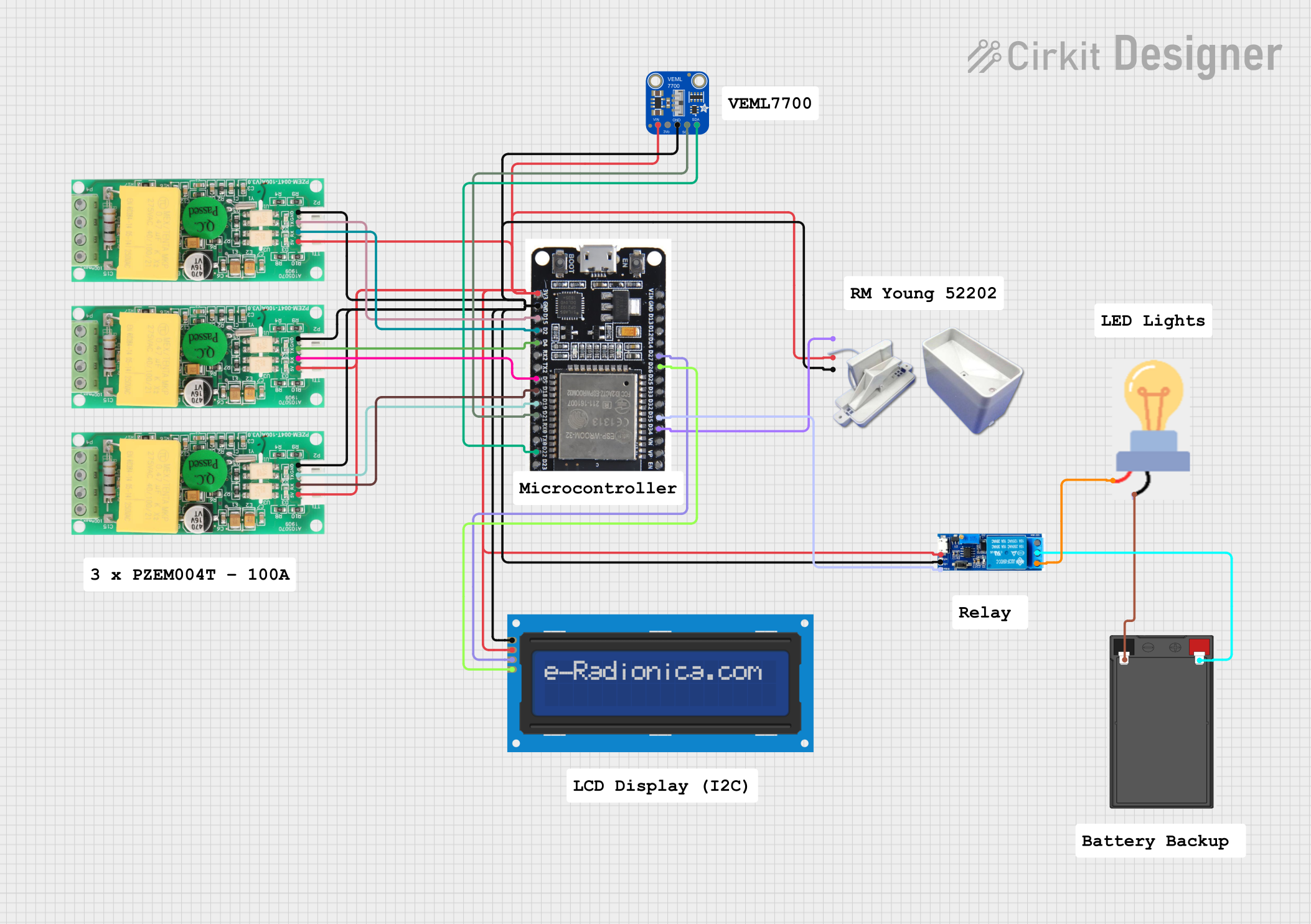
 Open Project in Cirkit Designer
Open Project in Cirkit Designer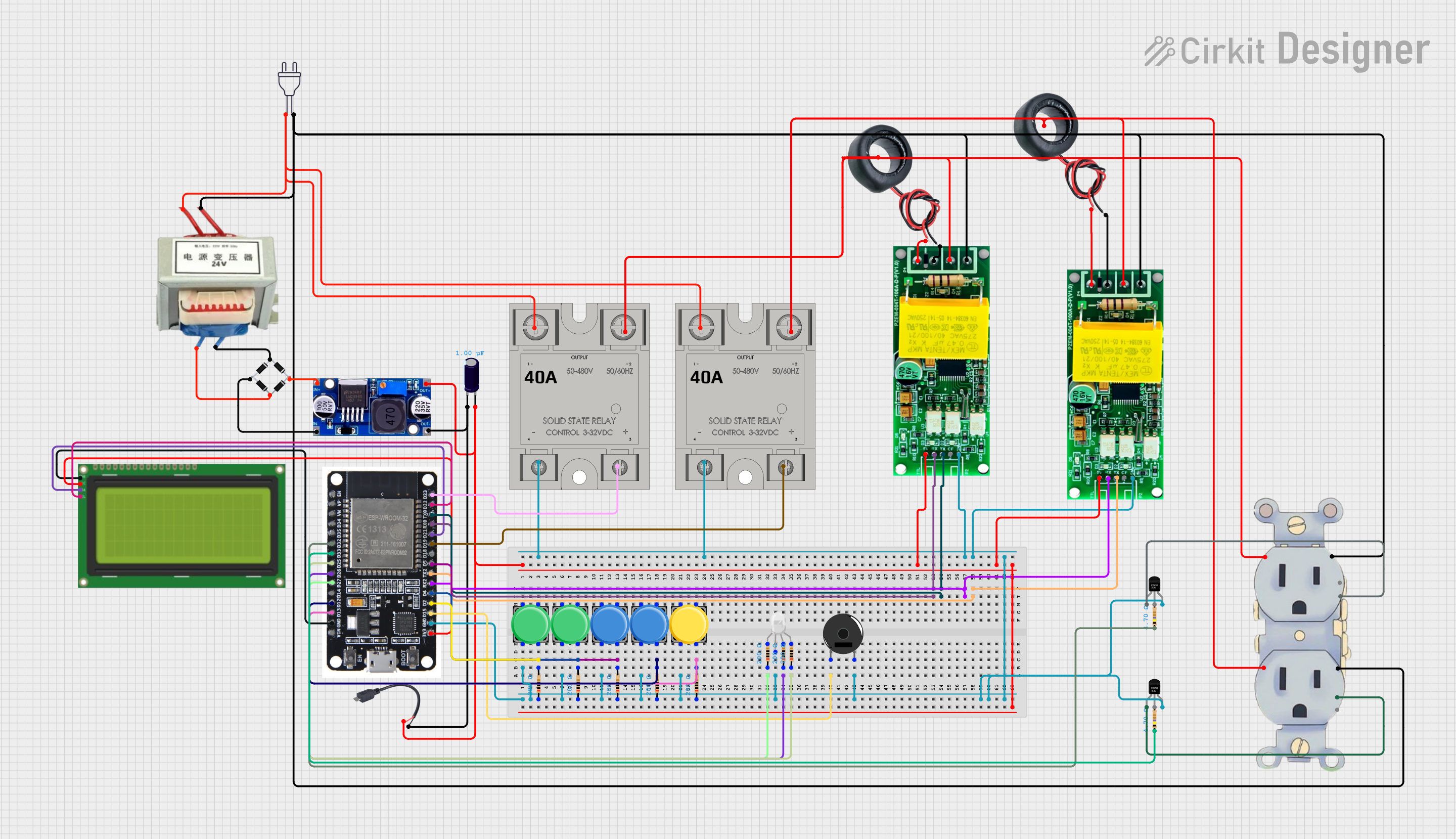
 Open Project in Cirkit Designer
Open Project in Cirkit DesignerExplore Projects Built with PZEM004t

 Open Project in Cirkit Designer
Open Project in Cirkit Designer
 Open Project in Cirkit Designer
Open Project in Cirkit Designer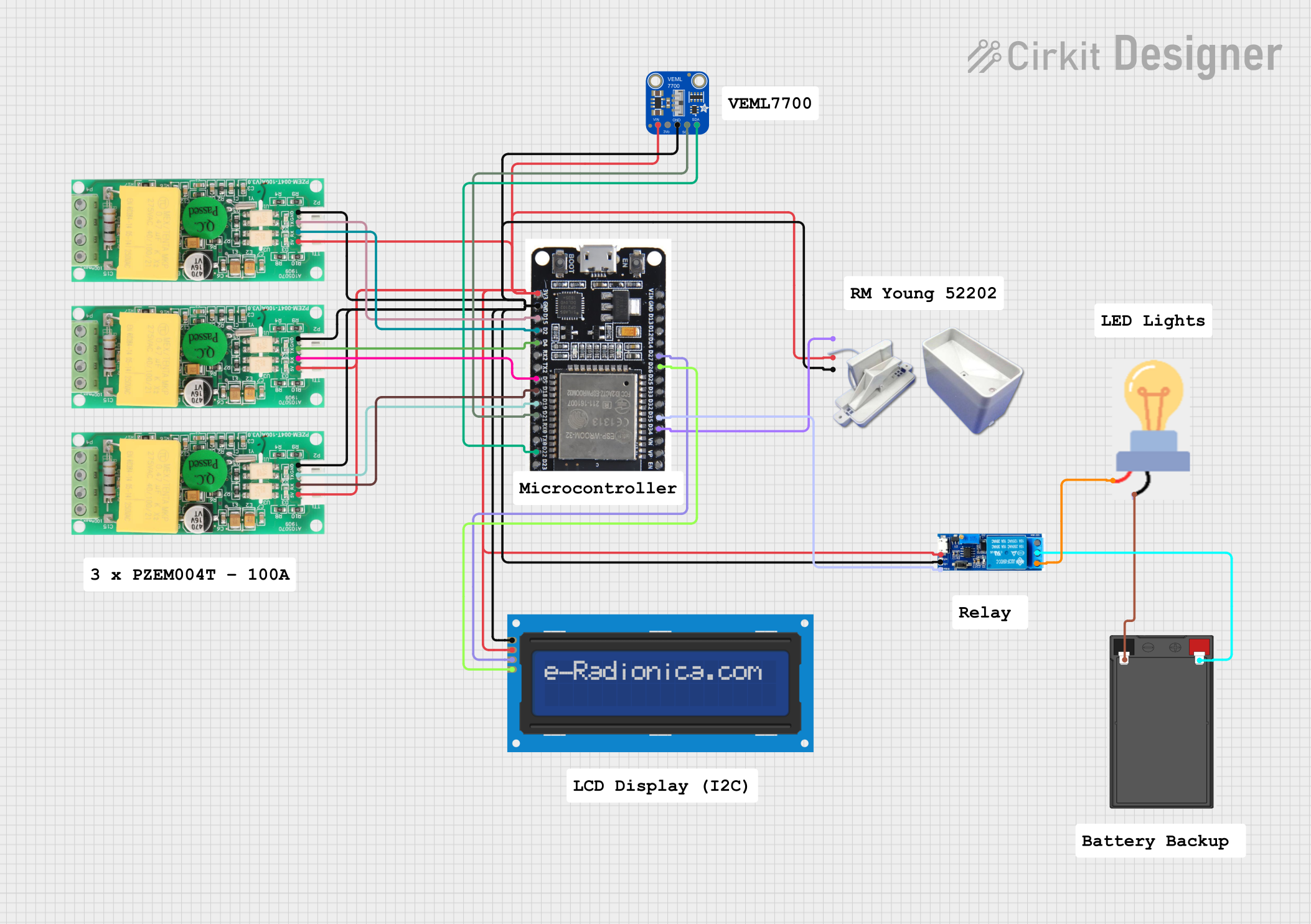
 Open Project in Cirkit Designer
Open Project in Cirkit Designer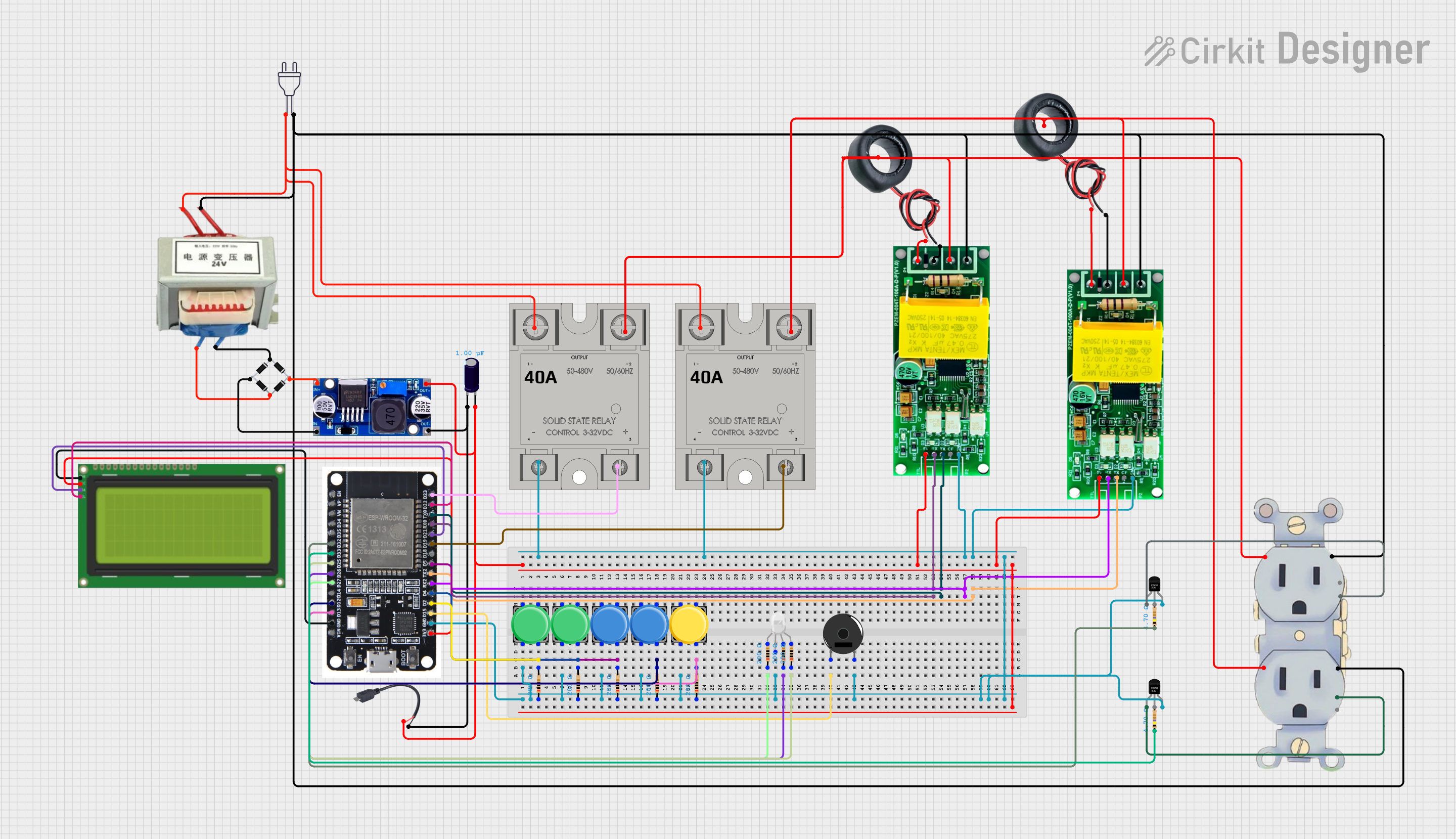
 Open Project in Cirkit Designer
Open Project in Cirkit DesignerTechnical Specifications
The PZEM004t is a versatile and compact module with the following key specifications:
| Parameter | Value |
|---|---|
| Voltage Range | 80V - 260V AC |
| Current Range | 0A - 100A (with external current transformer) |
| Power Range | 0W - 22kW |
| Energy Range | 0kWh - 9999kWh |
| Frequency Range | 45Hz - 65Hz |
| Communication Protocol | UART (9600 baud rate) |
| Power Supply | Self-powered from AC input |
| Accuracy | ±0.5% |
Pin Configuration
The PZEM004t module has a 4-pin interface for UART communication and power connections. The pinout is as follows:
| Pin | Name | Description |
|---|---|---|
| 1 | VCC | Power supply for UART interface (3.3V or 5V) |
| 2 | GND | Ground connection |
| 3 | RX | UART Receive pin (connect to TX of microcontroller) |
| 4 | TX | UART Transmit pin (connect to RX of microcontroller) |
Usage Instructions
Connecting the PZEM004t
- Power Supply: The PZEM004t is self-powered from the AC input, so no external power supply is needed for its operation. However, the UART interface requires a 3.3V or 5V power source, which can be provided by the microcontroller.
- Wiring:
- Connect the AC live and neutral wires to the input terminals of the PZEM004t.
- Pass the load's live wire through the external current transformer (CT) provided with the module.
- Connect the UART pins (VCC, GND, RX, TX) to the corresponding pins on the microcontroller.
Interfacing with Arduino UNO
The PZEM004t can be easily interfaced with an Arduino UNO using the SoftwareSerial library. Below is an example code to read data from the module:
#include <SoftwareSerial.h>
// Define RX and TX pins for SoftwareSerial
SoftwareSerial pzemSerial(10, 11); // RX = pin 10, TX = pin 11
// Include the PZEM004t library
#include <PZEM004Tv30.h>
// Initialize the PZEM004t object
PZEM004Tv30 pzem(&pzemSerial);
void setup() {
Serial.begin(9600); // Start the serial monitor
pzemSerial.begin(9600); // Start communication with PZEM004t
Serial.println("PZEM004t Power Meter Example");
}
void loop() {
// Read voltage
float voltage = pzem.voltage();
if (!isnan(voltage)) {
Serial.print("Voltage: ");
Serial.print(voltage);
Serial.println(" V");
} else {
Serial.println("Error reading voltage!");
}
// Read current
float current = pzem.current();
if (!isnan(current)) {
Serial.print("Current: ");
Serial.print(current);
Serial.println(" A");
} else {
Serial.println("Error reading current!");
}
// Read power
float power = pzem.power();
if (!isnan(power)) {
Serial.print("Power: ");
Serial.print(power);
Serial.println(" W");
} else {
Serial.println("Error reading power!");
}
// Read energy
float energy = pzem.energy();
if (!isnan(energy)) {
Serial.print("Energy: ");
Serial.print(energy);
Serial.println(" kWh");
} else {
Serial.println("Error reading energy!");
}
// Wait for 1 second before the next reading
delay(1000);
}
Important Considerations
- Ensure the current transformer (CT) is properly connected and the load's live wire passes through it.
- The module is designed for AC circuits only and should not be used with DC power sources.
- Avoid exceeding the specified voltage and current ranges to prevent damage to the module.
- Use proper isolation and safety precautions when working with high-voltage AC circuits.
Troubleshooting and FAQs
Common Issues
No Data Output:
- Ensure the UART connections (RX, TX, VCC, GND) are correct.
- Verify that the baud rate is set to 9600 in the code.
- Check if the current transformer is properly connected.
Incorrect Readings:
- Ensure the load's live wire passes through the current transformer.
- Verify that the AC input voltage is within the specified range (80V - 260V AC).
Module Not Powering On:
- Check the AC input connections for proper wiring.
- Ensure the AC voltage is within the operating range.
FAQs
Q: Can the PZEM004t measure DC circuits?
A: No, the PZEM004t is designed specifically for AC circuits and cannot measure DC voltage or current.
Q: Can I use the PZEM004t with a Raspberry Pi?
A: Yes, the PZEM004t can be interfaced with a Raspberry Pi using its UART pins. Ensure proper voltage level shifting if required.
Q: How do I reset the energy reading to zero?
A: The PZEM004t library provides a function to reset the energy reading. Refer to the library documentation for details.
Q: What is the maximum distance for UART communication?
A: The maximum distance depends on the quality of the wiring and the environment, but it is generally recommended to keep the distance under 10 meters for reliable communication.