
How to Use Q.Station A101T: Examples, Pinouts, and Specs
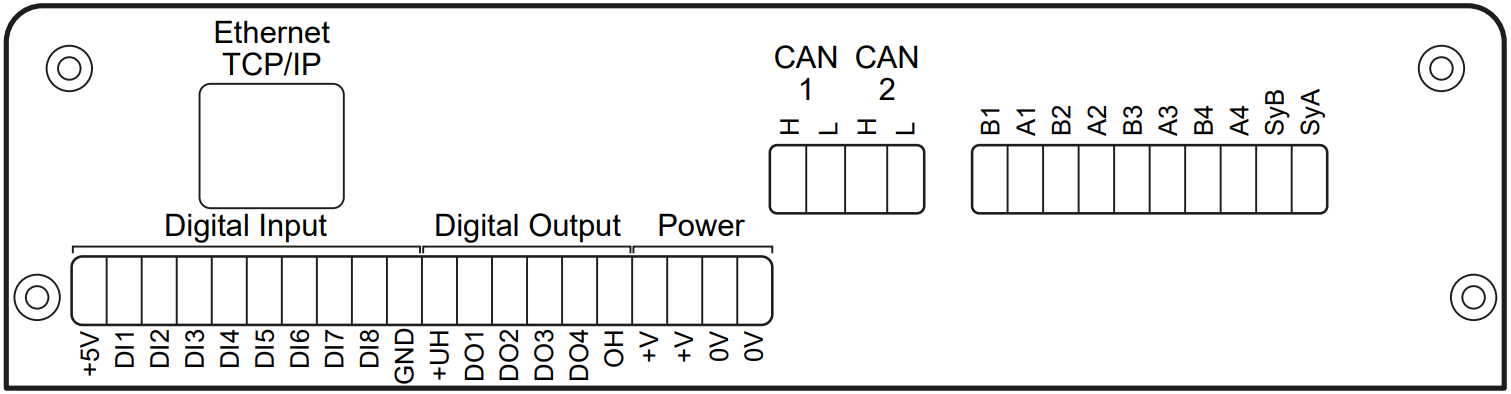
 Design with Q.Station A101T in Cirkit Designer
Design with Q.Station A101T in Cirkit DesignerIntroduction
The Q.Station A101T by Gantner Instrument is a compact and versatile signal processing and communication module. Designed for high-performance applications, it excels in environments requiring efficient data acquisition, processing, and communication. Its robust design and advanced features make it suitable for industrial automation, laboratory testing, and IoT-based systems.
Explore Projects Built with Q.Station A101T

 Open Project in Cirkit Designer
Open Project in Cirkit Designer
 Open Project in Cirkit Designer
Open Project in Cirkit Designer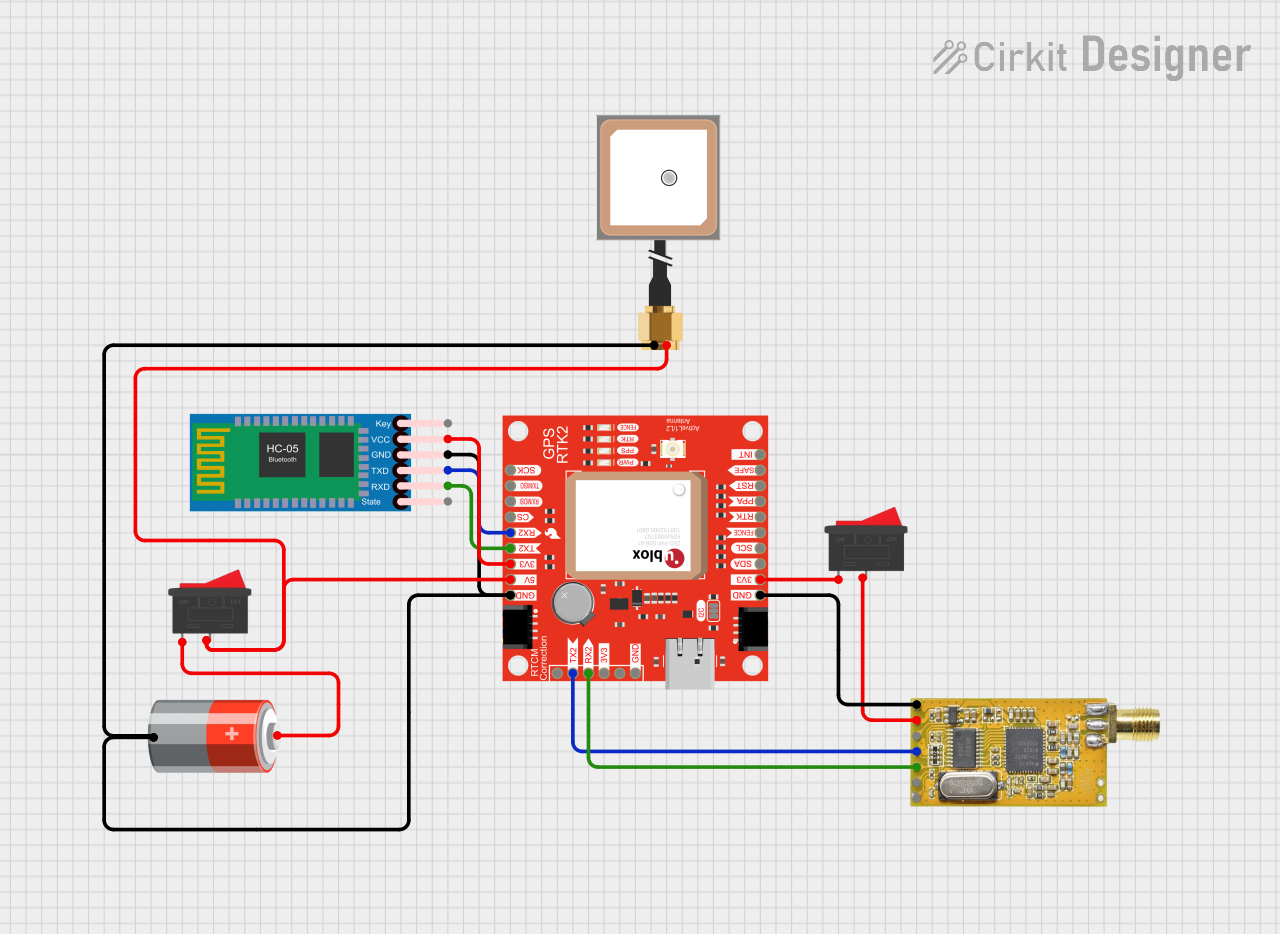
 Open Project in Cirkit Designer
Open Project in Cirkit Designer
 Open Project in Cirkit Designer
Open Project in Cirkit DesignerExplore Projects Built with Q.Station A101T

 Open Project in Cirkit Designer
Open Project in Cirkit Designer
 Open Project in Cirkit Designer
Open Project in Cirkit Designer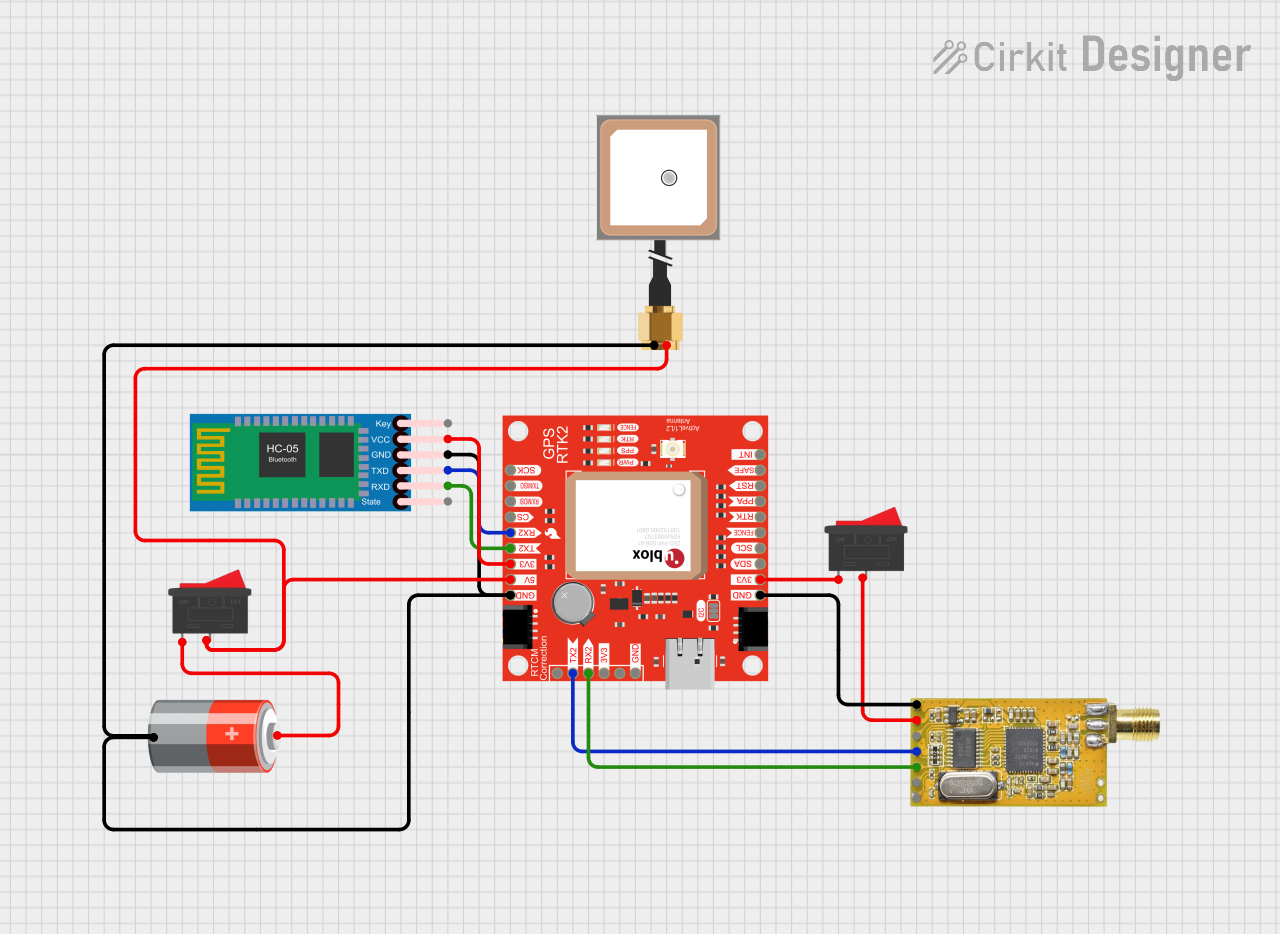
 Open Project in Cirkit Designer
Open Project in Cirkit Designer
 Open Project in Cirkit Designer
Open Project in Cirkit DesignerCommon Applications and Use Cases
- Industrial automation and control systems
- Data acquisition in laboratory environments
- IoT-based monitoring and communication
- Signal processing for sensors and actuators
- Distributed control systems in manufacturing
Technical Specifications
Key Technical Details
| Parameter | Specification |
|---|---|
| Manufacturer Part ID | Q.Station A101T |
| Power Supply Voltage | 9–36 V DC |
| Power Consumption | < 5 W |
| Communication Interfaces | Ethernet, RS485, CAN |
| Signal Processing Rate | Up to 100 kHz |
| Operating Temperature | -20°C to +60°C |
| Dimensions | 120 mm x 75 mm x 30 mm |
| Weight | 250 g |
| Mounting Options | DIN rail or panel mounting |
Pin Configuration and Descriptions
The Q.Station A101T features multiple connectors for power, communication, and signal input/output. Below is the pin configuration for the primary connectors:
Power Connector
| Pin Number | Description |
|---|---|
| 1 | +V (9–36 V DC) |
| 2 | Ground (GND) |
Ethernet Port (RJ45)
| Pin Number | Description |
|---|---|
| 1 | TX+ (Transmit +) |
| 2 | TX- (Transmit -) |
| 3 | RX+ (Receive +) |
| 4 | Not Connected |
| 5 | Not Connected |
| 6 | RX- (Receive -) |
| 7 | Not Connected |
| 8 | Not Connected |
RS485 Connector
| Pin Number | Description |
|---|---|
| 1 | A (Data +) |
| 2 | B (Data -) |
| 3 | Ground (GND) |
CAN Bus Connector
| Pin Number | Description |
|---|---|
| 1 | CAN High (CAN_H) |
| 2 | CAN Low (CAN_L) |
| 3 | Ground (GND) |
Usage Instructions
How to Use the Q.Station A101T in a Circuit
- Power Connection: Connect the power supply to the power connector, ensuring the voltage is within the 9–36 V DC range.
- Communication Setup:
- For Ethernet communication, connect the RJ45 port to your network.
- For RS485 or CAN communication, wire the respective connectors to your system.
- Signal Input/Output: Connect sensors, actuators, or other devices to the appropriate signal input/output ports.
- Configuration: Use the provided software or web interface to configure the Q.Station A101T for your specific application.
- Data Acquisition: Start acquiring and processing data as per your system requirements.
Important Considerations and Best Practices
- Ensure the power supply voltage is stable and within the specified range to avoid damage.
- Use shielded cables for communication interfaces to minimize noise and interference.
- Mount the Q.Station A101T securely on a DIN rail or panel to prevent vibration-related issues.
- Regularly update the firmware to access the latest features and improvements.
- For Ethernet communication, assign a static IP address to avoid network conflicts.
Example: Connecting to an Arduino UNO
The Q.Station A101T can communicate with an Arduino UNO via RS485. Below is an example Arduino sketch for basic communication:
#include <SoftwareSerial.h>
// Define RS485 pins for Arduino
#define RX_PIN 10 // Arduino pin connected to RS485 A (Data +)
#define TX_PIN 11 // Arduino pin connected to RS485 B (Data -)
// Initialize SoftwareSerial for RS485 communication
SoftwareSerial rs485(RX_PIN, TX_PIN);
void setup() {
// Start serial communication for debugging
Serial.begin(9600);
// Start RS485 communication
rs485.begin(9600);
Serial.println("RS485 communication initialized.");
}
void loop() {
// Send data to Q.Station A101T
rs485.println("Hello, Q.Station A101T!");
Serial.println("Message sent to Q.Station A101T.");
// Wait for a response
if (rs485.available()) {
String response = rs485.readString();
Serial.print("Response from Q.Station A101T: ");
Serial.println(response);
}
delay(1000); // Wait 1 second before sending the next message
}
Notes:
- Use an RS485-to-TTL converter module to interface the Arduino UNO with the Q.Station A101T.
- Ensure proper termination resistors are used on the RS485 bus to maintain signal integrity.
Troubleshooting and FAQs
Common Issues and Solutions
No Power to the Device
- Cause: Incorrect power supply voltage or loose connections.
- Solution: Verify the power supply voltage is within the 9–36 V DC range and check all connections.
Communication Failure
- Cause: Incorrect wiring or configuration.
- Solution: Double-check the wiring and ensure the communication settings (e.g., baud rate) match between devices.
Data Loss or Noise
- Cause: Electromagnetic interference or improper grounding.
- Solution: Use shielded cables and ensure proper grounding of the system.
Device Overheating
- Cause: Operating outside the specified temperature range.
- Solution: Ensure the device is used within the -20°C to +60°C range and has adequate ventilation.
FAQs
Can the Q.Station A101T be used in outdoor environments?
- Yes, but it must be housed in a weatherproof enclosure to protect it from moisture and dust.
What is the maximum cable length for RS485 communication?
- The maximum recommended cable length is 1200 meters, depending on the baud rate and cable quality.
Does the Q.Station A101T support wireless communication?
- No, the Q.Station A101T does not have built-in wireless capabilities. However, it can be connected to a wireless router or gateway for wireless communication.
How do I update the firmware?
- Firmware updates can be performed via the Ethernet interface using the manufacturer's software or web interface.
By following this documentation, users can effectively integrate and operate the Q.Station A101T in their electronic systems.