
How to Use AC wall plug point: Examples, Pinouts, and Specs

 Design with AC wall plug point in Cirkit Designer
Design with AC wall plug point in Cirkit DesignerIntroduction
An AC wall plug point, commonly referred to as an electrical outlet, power outlet, or socket, is a fixture that provides electrical power from the main supply to an appliance or device through a plug. These outlets are a standard feature in residential and commercial buildings, allowing for the safe and convenient delivery of AC power to electrical devices.
Explore Projects Built with AC wall plug point

 Open Project in Cirkit Designer
Open Project in Cirkit Designer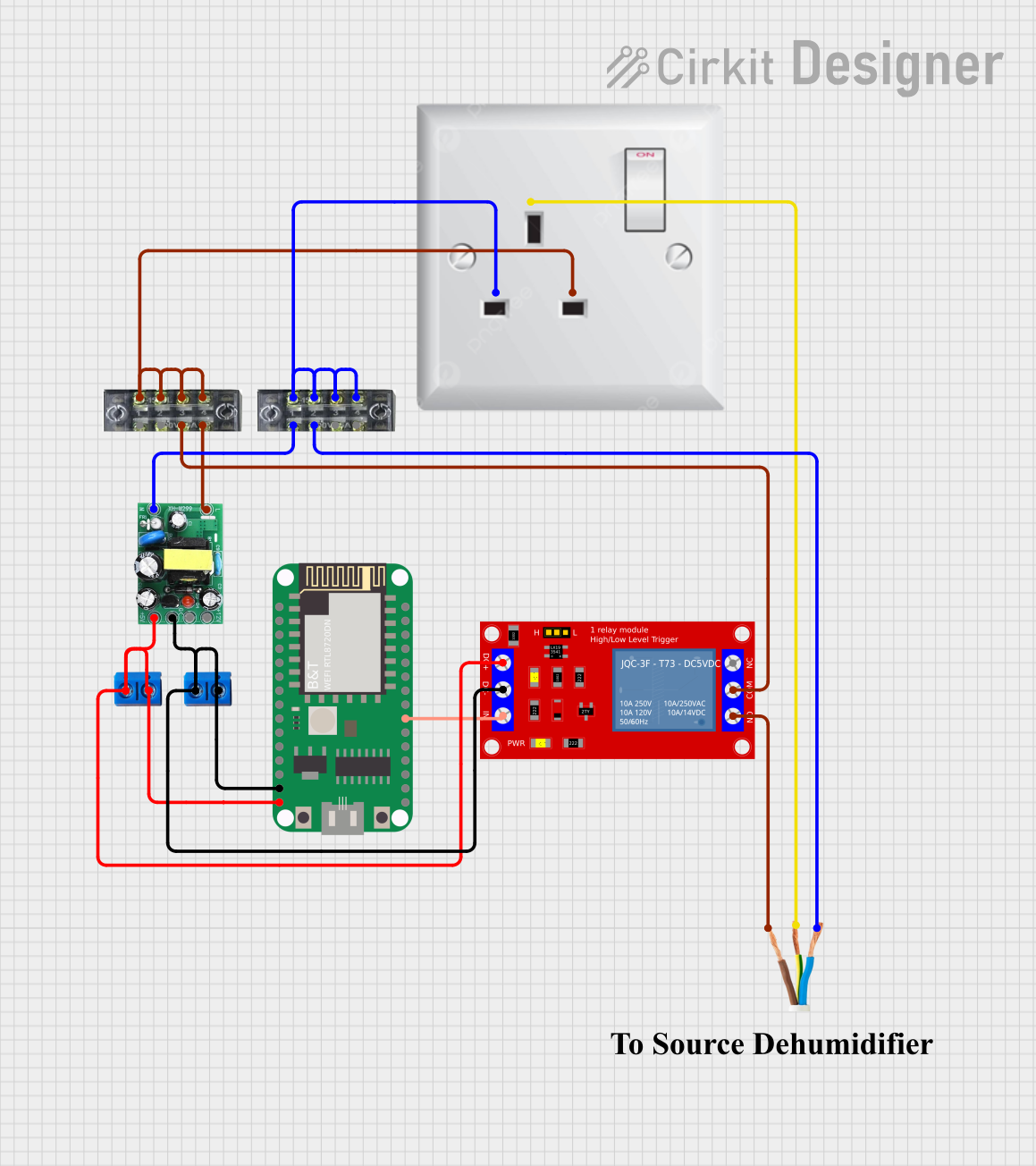
 Open Project in Cirkit Designer
Open Project in Cirkit Designer
 Open Project in Cirkit Designer
Open Project in Cirkit Designer
 Open Project in Cirkit Designer
Open Project in Cirkit DesignerExplore Projects Built with AC wall plug point

 Open Project in Cirkit Designer
Open Project in Cirkit Designer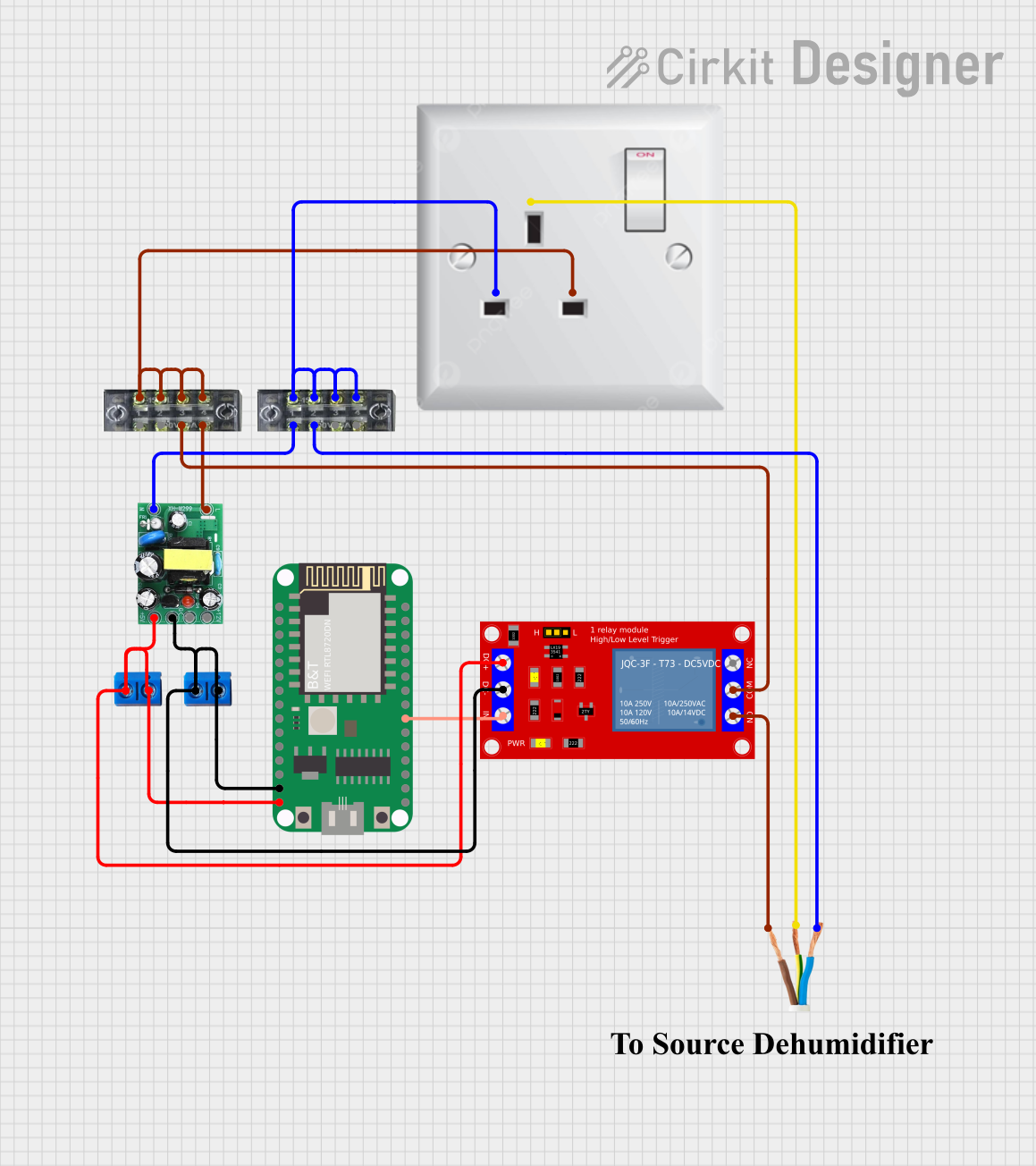
 Open Project in Cirkit Designer
Open Project in Cirkit Designer
 Open Project in Cirkit Designer
Open Project in Cirkit Designer
 Open Project in Cirkit Designer
Open Project in Cirkit DesignerCommon Applications and Use Cases
- Powering household appliances like refrigerators, microwaves, and lamps.
- Charging electronic devices such as smartphones, laptops, and tablets.
- Providing power for tools and machinery in workshops and industrial settings.
Technical Specifications
Key Technical Details
- Voltage Rating: Typically 110-120V or 220-240V depending on the region.
- Current Rating: Commonly 10A, 15A, or 20A.
- Frequency: 50Hz or 60Hz, based on regional power grid standards.
- Power Ratings: Varies with voltage and current ratings (e.g., 120V x 15A = 1800W).
Pin Configuration and Descriptions
| Pin Number | Description | Specification |
|---|---|---|
| 1 | Live (Hot) | Carries the voltage |
| 2 | Neutral | Completes the circuit |
| 3 | Ground (Earth) | Safety connection |
Note: The pin configuration may vary by country and type of plug standard (e.g., Type A, Type B, Type C, etc.).
Usage Instructions
How to Use the Component in a Circuit
- Installation: Ensure that the AC wall plug point is installed by a qualified electrician to comply with local electrical codes and standards.
- Connection: Plug the appliance's power cord into the AC wall plug point, ensuring a secure fit.
- Operation: Turn on the appliance using its power switch. The AC wall plug point does not typically have a switch and provides continuous power when the main circuit is active.
Important Considerations and Best Practices
- Safety: Always ensure the outlet is properly grounded to prevent electrical shock.
- Load Capacity: Do not exceed the rated current and power specifications to avoid overheating and potential fire hazards.
- Maintenance: Regularly check for signs of damage or wear. If an outlet is damaged, have it replaced immediately.
- Child Safety: Consider using outlet covers or tamper-resistant receptacles in households with children.
Troubleshooting and FAQs
Common Issues Users Might Face
- Power Failure: If an appliance is not working, check if the circuit breaker has tripped or if there is a blown fuse.
- Loose Connection: Plugs that do not fit securely can cause arcing and overheating. If the outlet is loose, it should be replaced.
- No Ground Connection: A missing ground connection can be dangerous. Verify that the outlet is properly grounded.
Solutions and Tips for Troubleshooting
- Reset Circuit Breaker: If the breaker has tripped, reset it and check if the outlet now has power.
- Check for Overload: Ensure that the total load on the circuit does not exceed its capacity.
- Test Outlet: Use a multimeter or outlet tester to check for proper voltage and grounding.
FAQs
Q: Can I replace an AC wall plug point myself? A: It is recommended that any electrical work, including replacing an AC wall plug point, be done by a qualified electrician to ensure safety and compliance with electrical codes.
Q: How do I know if my AC wall plug point is grounded? A: Use an outlet tester to check for proper grounding. If unsure, consult an electrician.
Q: What should I do if the outlet is hot to the touch? A: An outlet that is hot to the touch may indicate an electrical problem. Stop using the outlet and consult an electrician immediately.
Note: This documentation does not include code examples, as AC wall plug points are not typically interfaced with programmable devices like an Arduino UNO. They are fixed installations that provide power to devices and appliances.