
How to Use SIM900A: Examples, Pinouts, and Specs
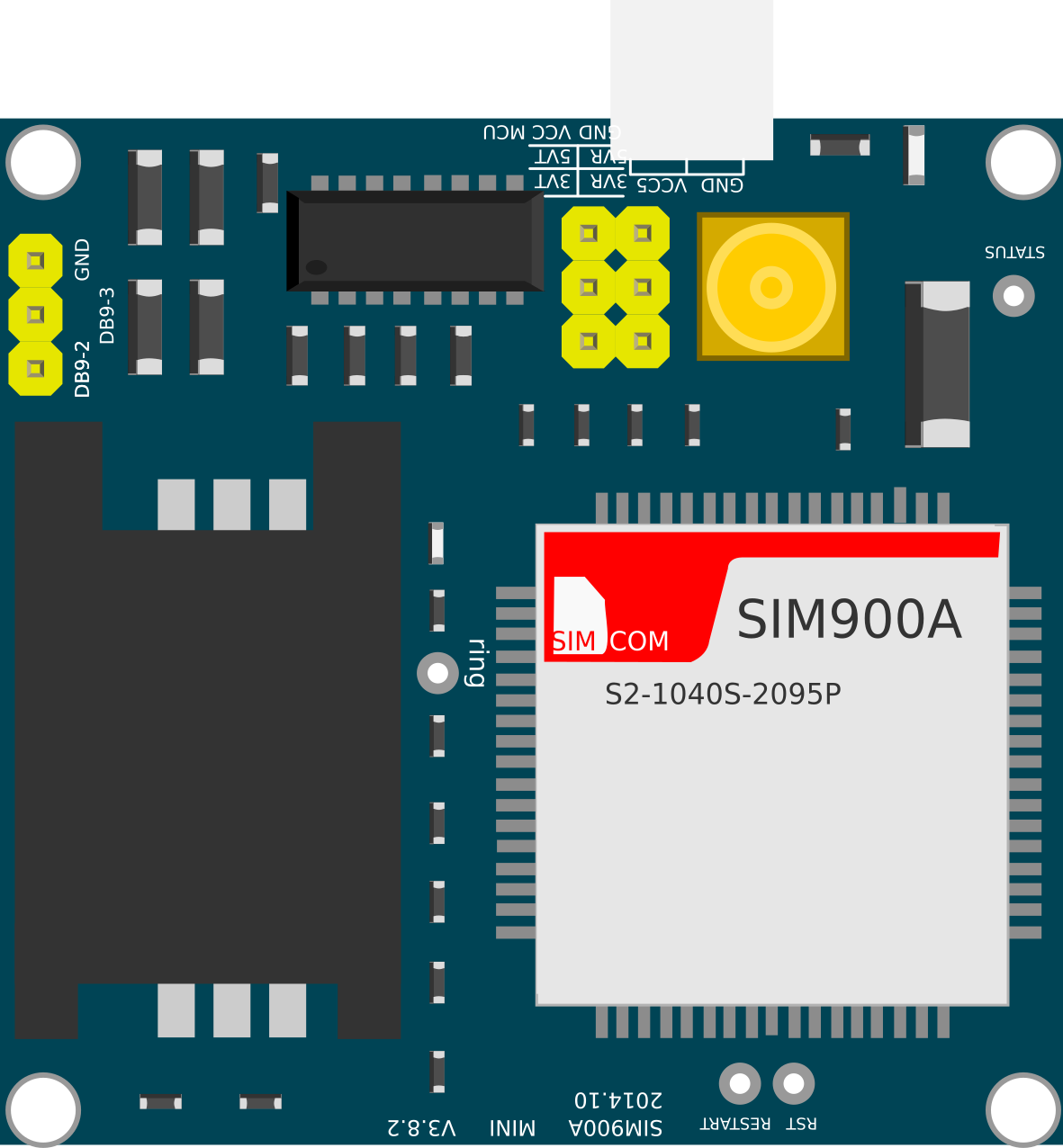
 Design with SIM900A in Cirkit Designer
Design with SIM900A in Cirkit DesignerIntroduction
The SIM900A is a complete Dual-band GSM/GPRS solution in a compact plug-in module. Featuring an industry-standard interface, the SIM900A delivers GSM/GPRS 900/1800MHz performance for voice, SMS, Data, and Fax in a small form factor and with low power consumption. It is ideal for a wide range of products including IoT devices, system monitoring, and many other communication systems.
Explore Projects Built with SIM900A
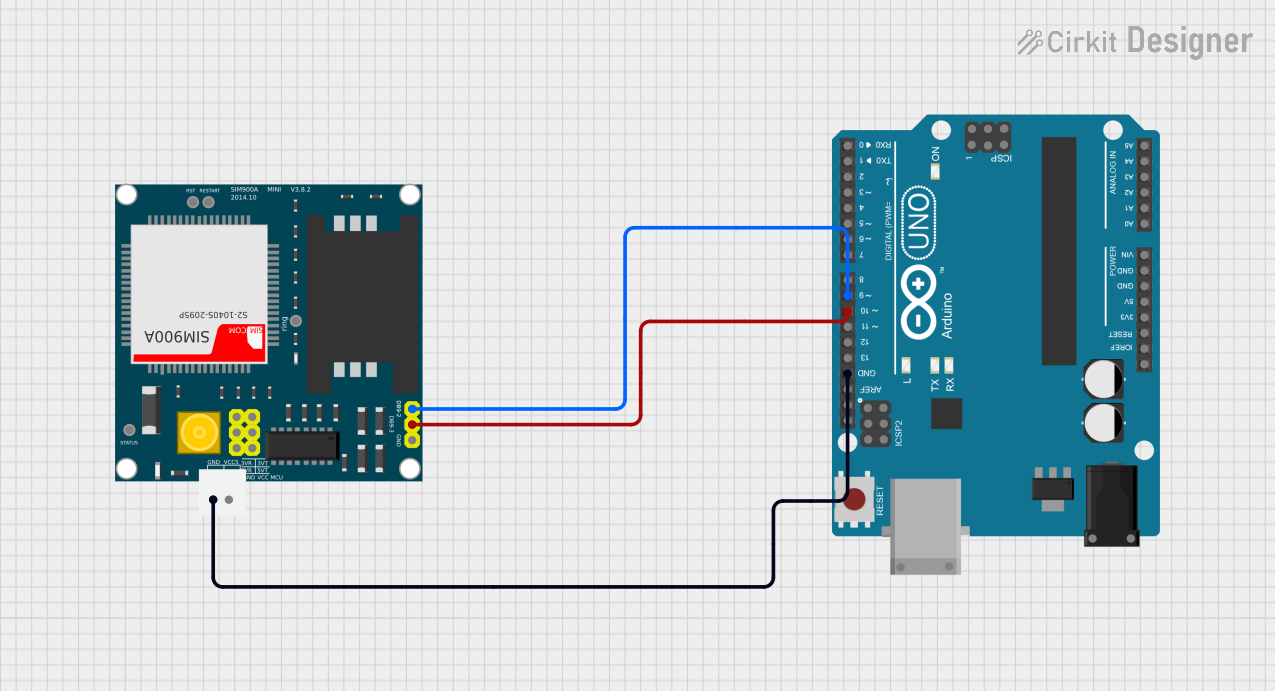
 Open Project in Cirkit Designer
Open Project in Cirkit Designer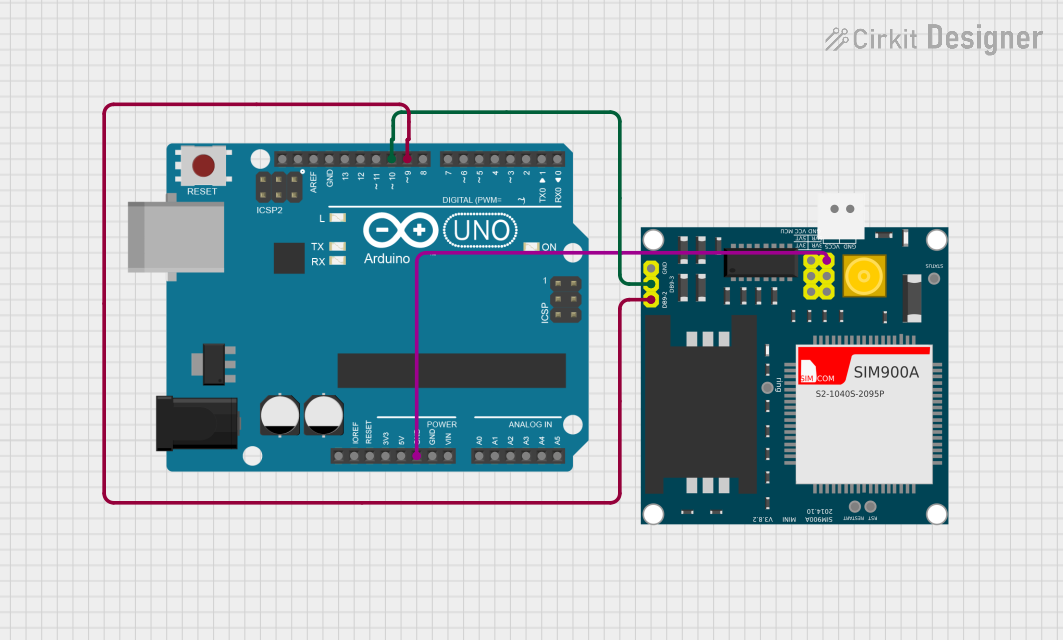
 Open Project in Cirkit Designer
Open Project in Cirkit Designer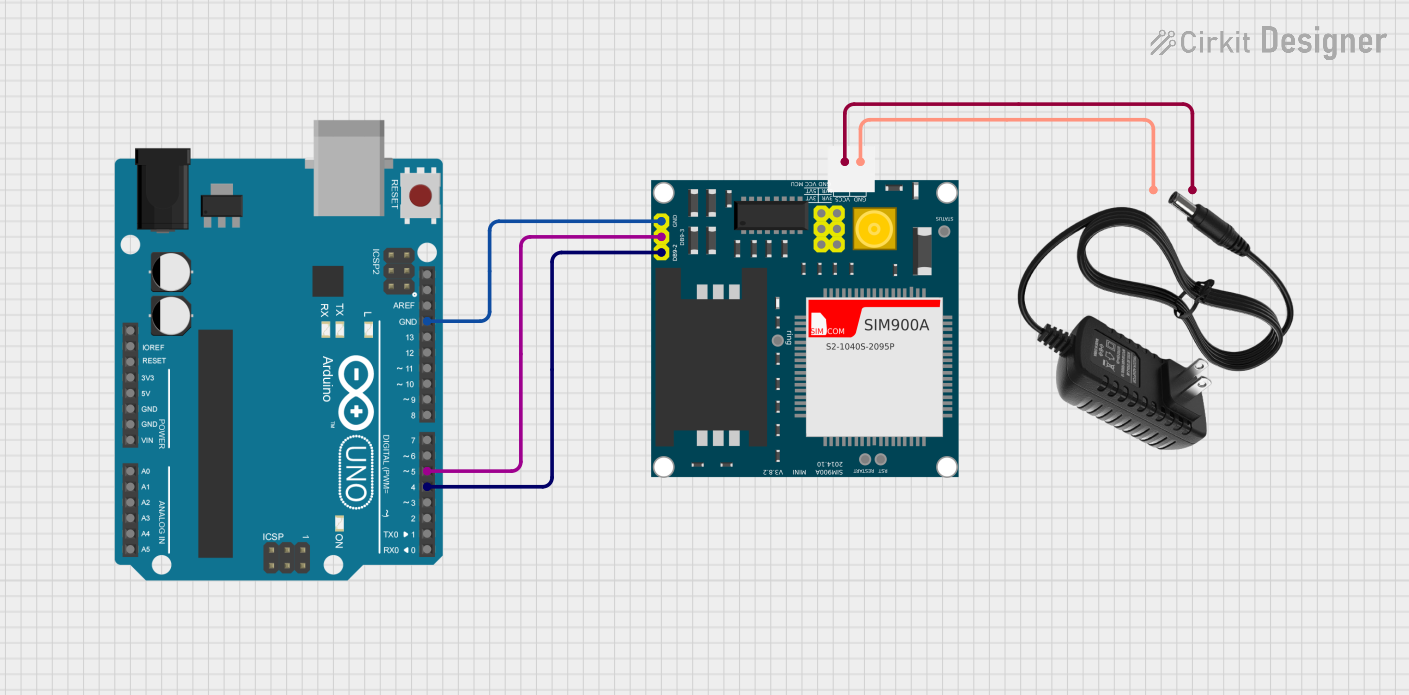
 Open Project in Cirkit Designer
Open Project in Cirkit Designer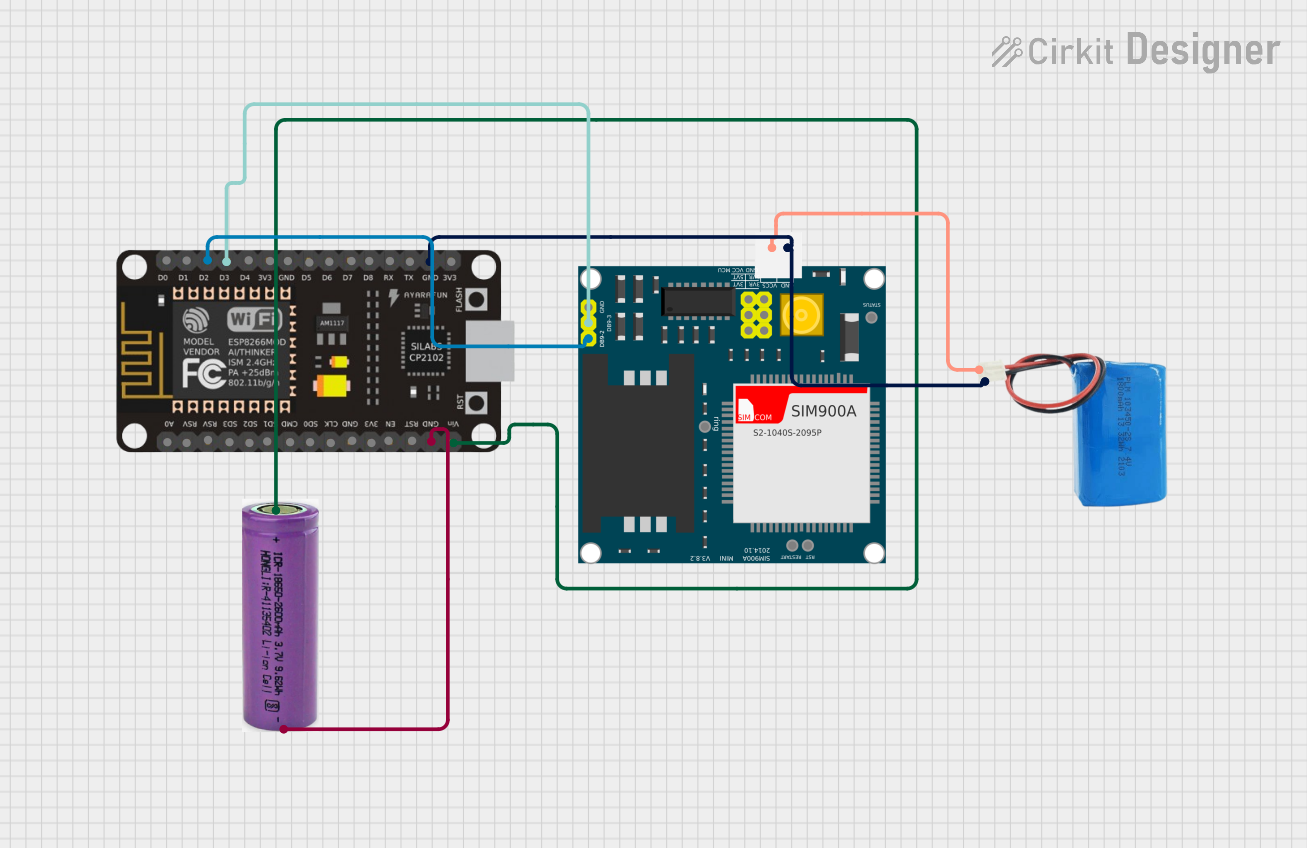
 Open Project in Cirkit Designer
Open Project in Cirkit DesignerExplore Projects Built with SIM900A
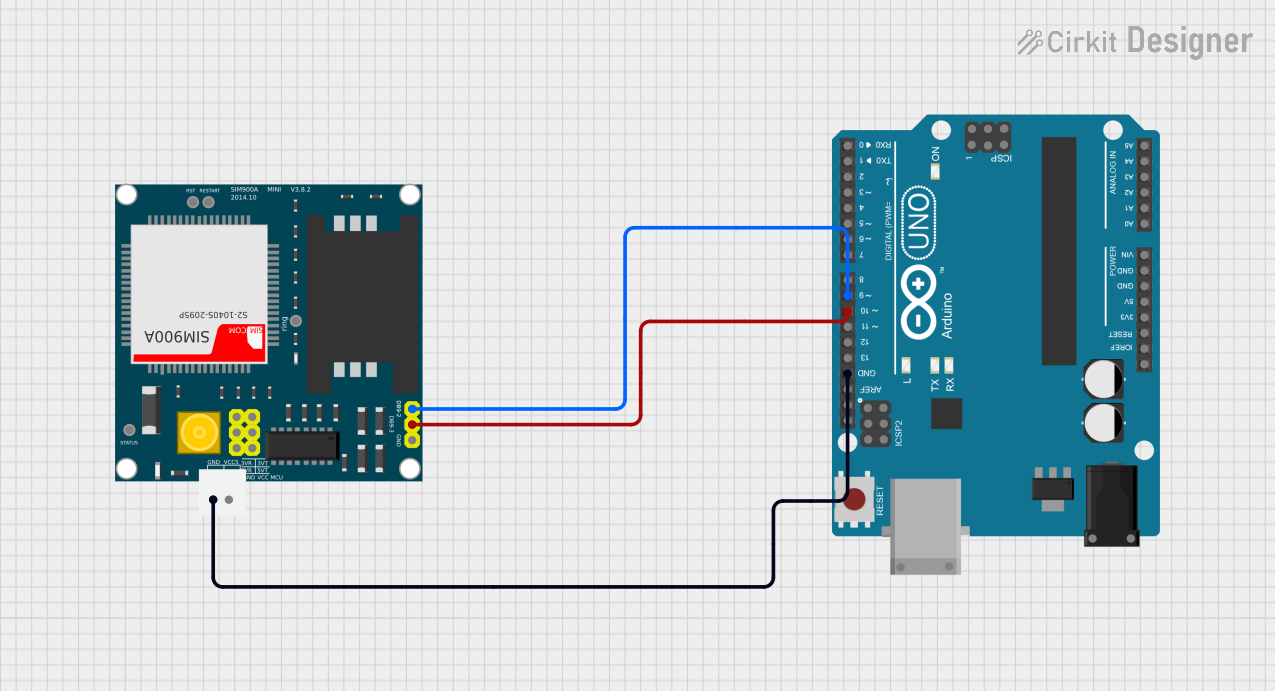
 Open Project in Cirkit Designer
Open Project in Cirkit Designer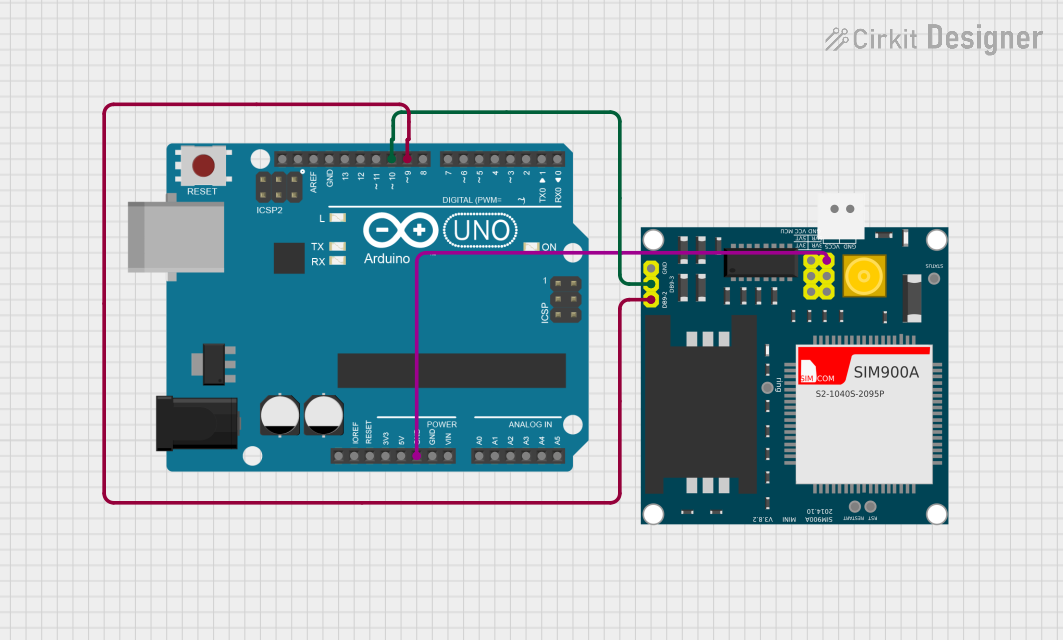
 Open Project in Cirkit Designer
Open Project in Cirkit Designer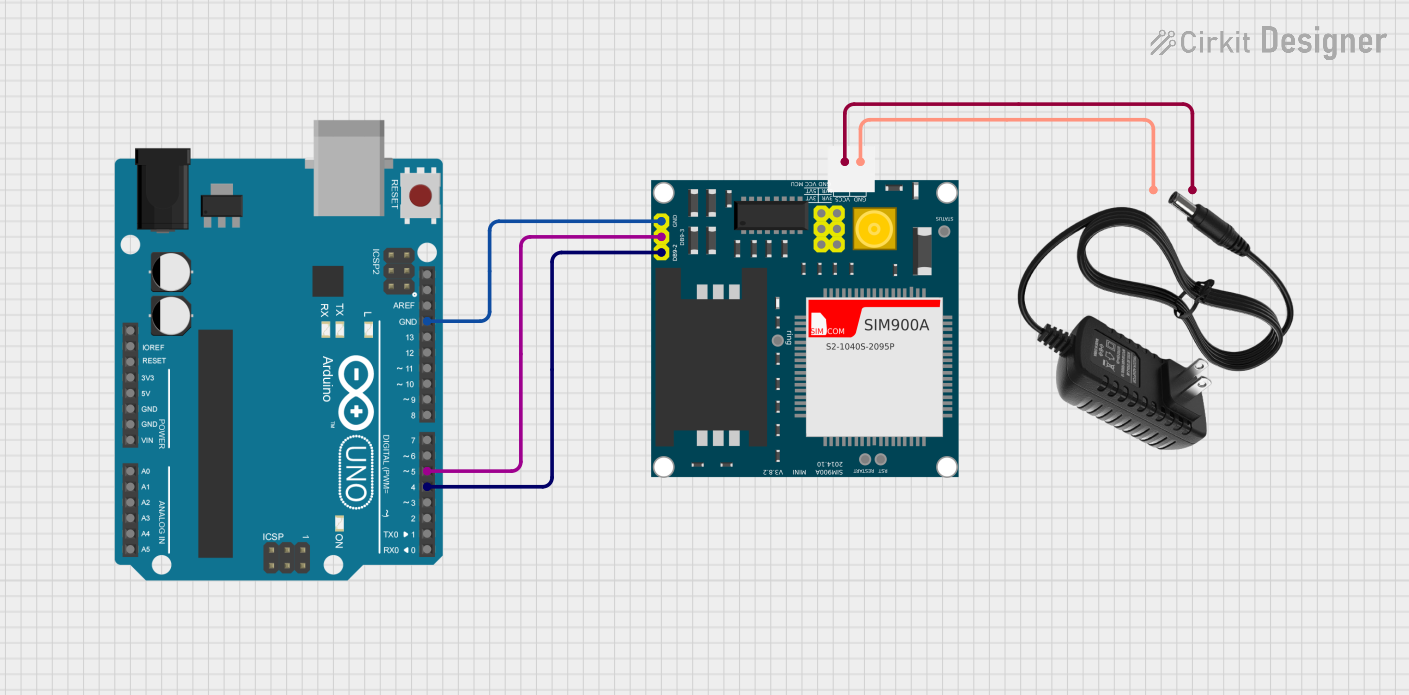
 Open Project in Cirkit Designer
Open Project in Cirkit Designer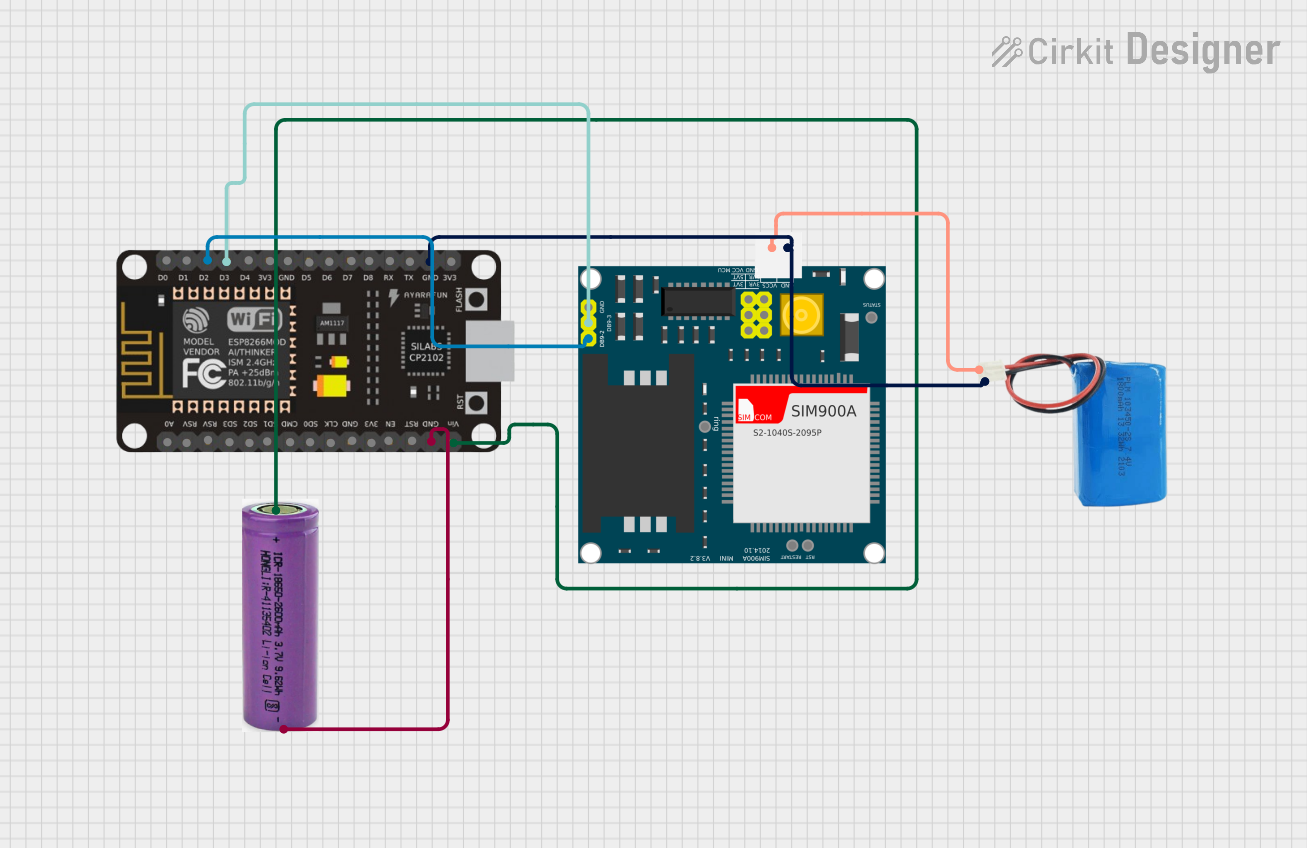
 Open Project in Cirkit Designer
Open Project in Cirkit DesignerCommon Applications and Use Cases
- Mobile phones
- IoT devices
- Remote data monitoring
- SMS-based alert systems
- Voice communication systems
Technical Specifications
Key Technical Details
- Dual-Band 900/ 1800 MHz
- GPRS multi-slot class 10/8
- GPRS mobile station class B
- Compliant to GSM phase 2/2+
- Class 4 (2 W @ 900 MHz)
- Class 1 (1 W @ 1800MHz)
Pin Configuration and Descriptions
| Pin Number | Name | Description |
|---|---|---|
| 1 | VCC | Power supply |
| 2 | RST | Reset pin |
| 3 | RXD | Serial data receive pin |
| 4 | TXD | Serial data transmit pin |
| 5 | GND | Ground connection |
Usage Instructions
How to Use the SIM900A in a Circuit
Power Supply: Connect a 3.4V to 4.5V power supply to the VCC and GND pins. Ensure that the power supply can deliver up to 2A during transmission bursts.
Serial Communication: Connect the RXD and TXD pins to a microcontroller or computer's UART interface. Remember that the SIM900A operates at TTL logic levels.
Antenna: Attach a suitable GSM antenna to the module for proper communication.
SIM Card: Insert a SIM card into the SIM card holder.
Important Considerations and Best Practices
- Ensure that the power supply is stable and can handle the current requirements.
- Use a level shifter if the microcontroller operates at a different logic level than the SIM900A.
- Place the antenna away from metal objects and electronic devices to minimize interference.
- Follow all ESD precautions when handling the module to prevent damage.
Example Code for Arduino UNO
#include <SoftwareSerial.h>
SoftwareSerial SIM900A(7, 8); // RX, TX
void setup() {
// Begin serial communication with Arduino and Arduino IDE (Serial Monitor)
Serial.begin(9600);
// Begin serial communication with SIM900A and set baud rate
SIM900A.begin(9600);
// Check if SIM900A is working
Serial.println("Setting up SIM900A...");
delay(1000); // Give time for module to stabilize
SIM900A.println("AT"); // Send AT command to SIM900A
}
void loop() {
// Forward every message from SIM900A to the Serial Monitor
if (SIM900A.available()) {
Serial.write(SIM900A.read());
}
// Forward every message from the Serial Monitor to SIM900A
if (Serial.available()) {
SIM900A.write(Serial.read());
}
}
Troubleshooting and FAQs
Common Issues Users Might Face
- Power Issues: If the SIM900A does not power up, check the power supply and connections.
- Signal Problems: Poor signal quality can affect communication. Ensure the antenna is properly connected and placed.
- SIM Card Not Recognized: Make sure the SIM card is inserted correctly and is activated.
Solutions and Tips for Troubleshooting
- Power Supply: Use a power supply that can deliver a high transient current to avoid brown-out conditions.
- Baud Rate: Ensure the baud rate of the SIM900A matches the baud rate of the microcontroller's UART.
- AT Commands: Use AT commands to communicate with the SIM900A and check its status.
FAQs
Q: What is the default baud rate of the SIM900A? A: The default baud rate is typically set to 9600 bps.
Q: Can I use the SIM900A for internet connectivity? A: Yes, the SIM900A supports GPRS for internet connectivity, but it is limited to 2G speeds.
Q: How can I reduce power consumption of the SIM900A? A: Utilize the power-down mode and control the sleep level via AT commands.
Q: What should I do if I can't communicate with the SIM900A? A: Double-check your wiring, ensure correct power supply, and verify that the SIM card is working and has credit.
This documentation provides a comprehensive guide to the SIM900A GSM/GPRS module, ensuring users can effectively integrate it into their projects. For further assistance, consult the SIM900A datasheet and application notes provided by the manufacturer.