
How to Use RS485 to TTL Converter: Examples, Pinouts, and Specs
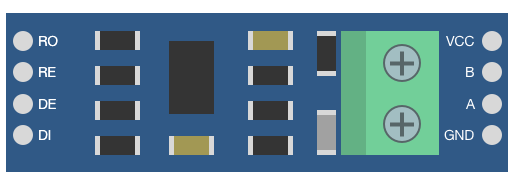
 Design with RS485 to TTL Converter in Cirkit Designer
Design with RS485 to TTL Converter in Cirkit DesignerIntroduction
The RS485 to TTL Converter is a versatile device designed to bridge the gap between RS485 serial communication signals and TTL (Transistor-Transistor Logic) levels. RS485 is a widely used communication standard in industrial and embedded systems due to its long-distance communication capability and noise immunity. This converter enables seamless communication between RS485 devices and microcontrollers, such as Arduino, Raspberry Pi, or other TTL-compatible devices.
Explore Projects Built with RS485 to TTL Converter

 Open Project in Cirkit Designer
Open Project in Cirkit Designer
 Open Project in Cirkit Designer
Open Project in Cirkit Designer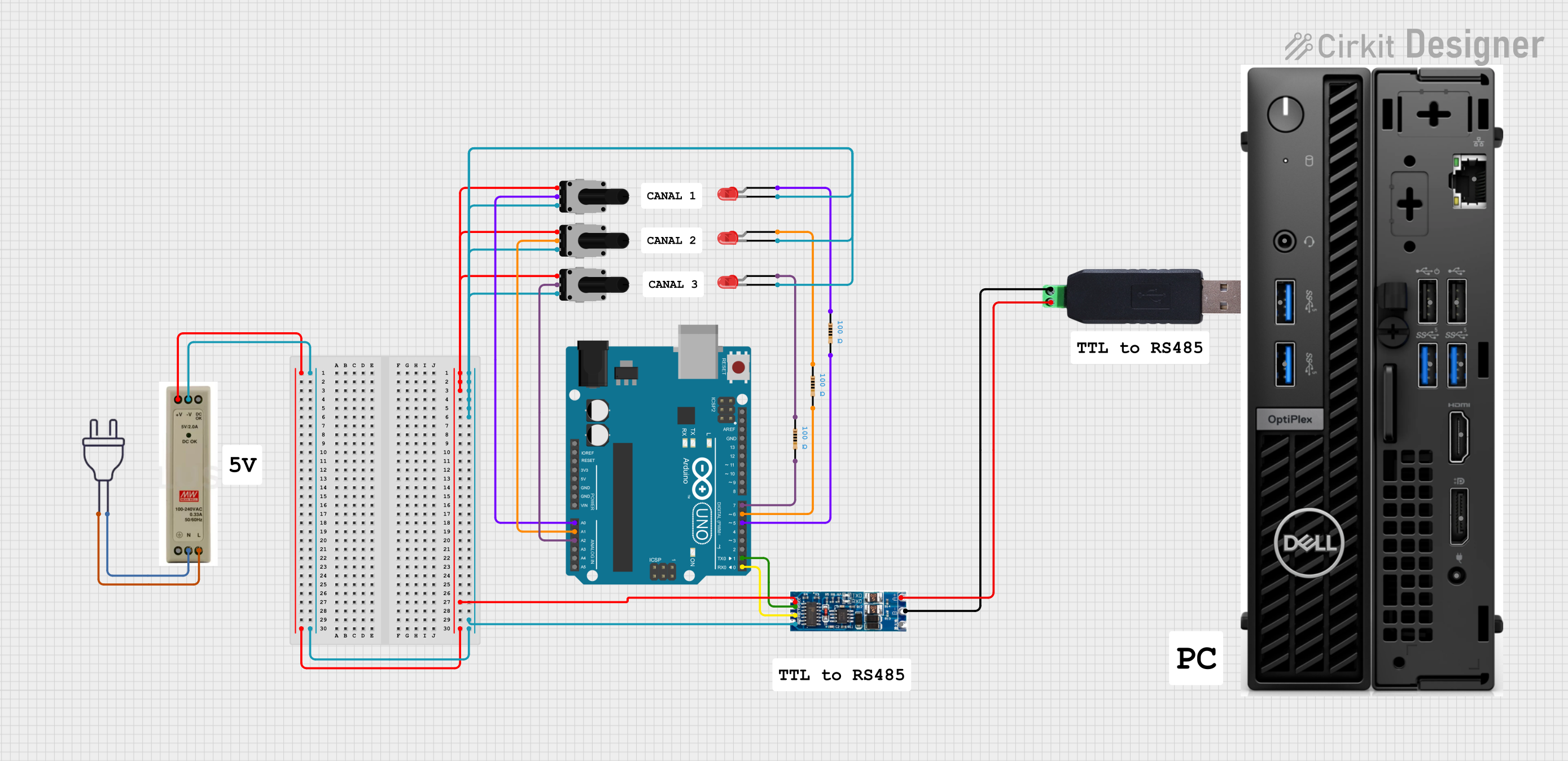
 Open Project in Cirkit Designer
Open Project in Cirkit Designer
 Open Project in Cirkit Designer
Open Project in Cirkit DesignerExplore Projects Built with RS485 to TTL Converter

 Open Project in Cirkit Designer
Open Project in Cirkit Designer
 Open Project in Cirkit Designer
Open Project in Cirkit Designer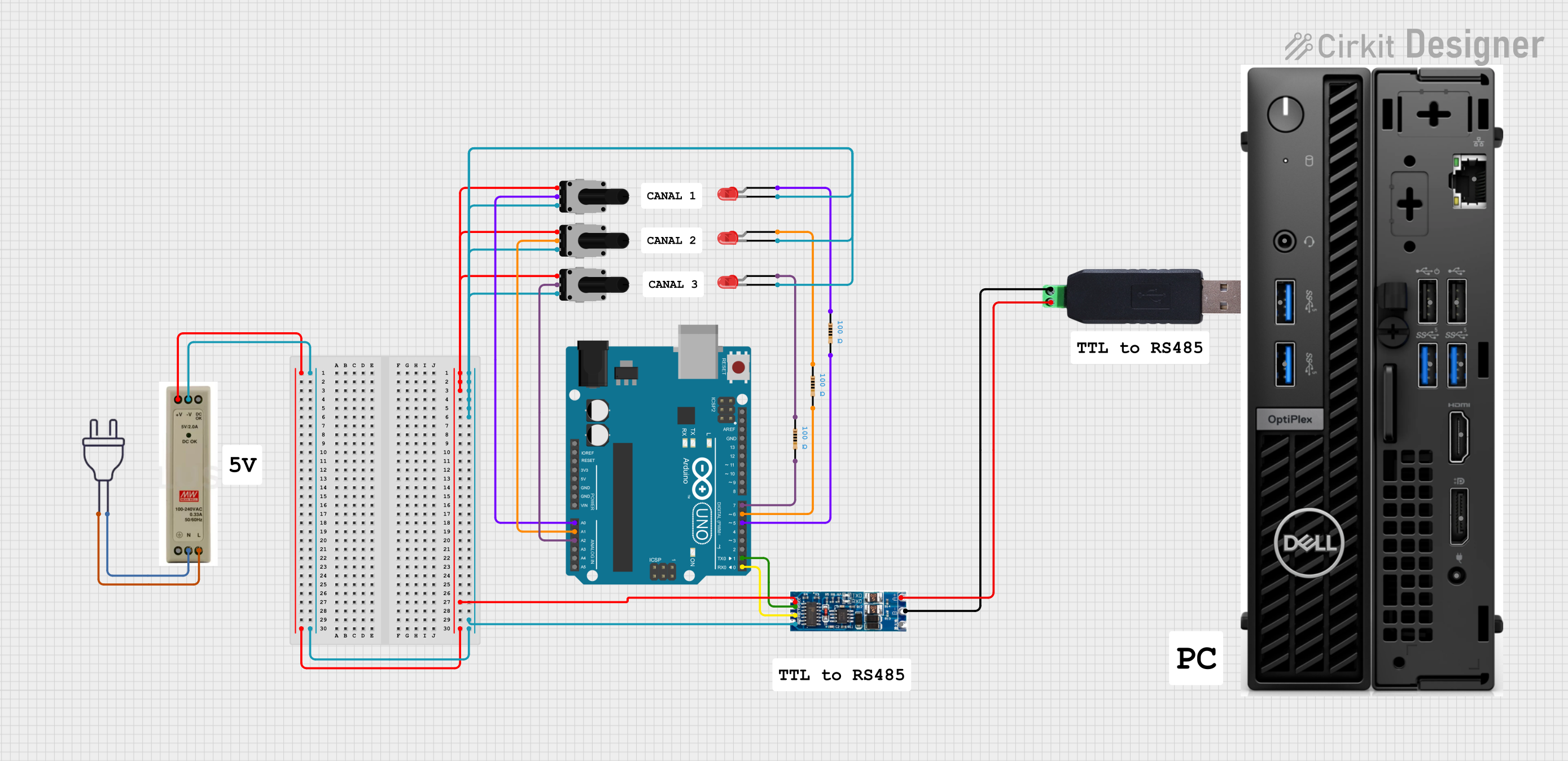
 Open Project in Cirkit Designer
Open Project in Cirkit Designer
 Open Project in Cirkit Designer
Open Project in Cirkit DesignerCommon Applications and Use Cases
- Industrial automation and control systems
- Communication between microcontrollers and RS485-enabled devices
- Data acquisition systems
- Home automation and IoT projects
- Long-distance serial communication in noisy environments
Technical Specifications
Below are the key technical details of the RS485 to TTL Converter:
| Parameter | Specification |
|---|---|
| Operating Voltage | 3.3V to 5V DC |
| Communication Standard | RS485 to TTL |
| Baud Rate | Up to 115200 bps |
| Operating Temperature | -40°C to 85°C |
| Dimensions | Varies (typically compact, ~30x20mm) |
| Connector Type | Pin headers for TTL, screw terminals for RS485 |
Pin Configuration and Descriptions
The RS485 to TTL Converter typically has the following pinout:
TTL Side (Microcontroller Interface)
| Pin Name | Description |
|---|---|
| VCC | Power input (3.3V or 5V DC) |
| GND | Ground |
| TXD | Transmit data (TTL level) |
| RXD | Receive data (TTL level) |
RS485 Side (Device Interface)
| Pin Name | Description |
|---|---|
| A (D+) | RS485 differential signal (positive) |
| B (D-) | RS485 differential signal (negative) |
| GND | Ground (optional, for shielding or reference) |
Usage Instructions
How to Use the RS485 to TTL Converter in a Circuit
- Power the Converter: Connect the VCC pin to a 3.3V or 5V power source and the GND pin to the ground of your system.
- Connect the TTL Side:
- Connect the TXD pin of the converter to the RX pin of your microcontroller.
- Connect the RXD pin of the converter to the TX pin of your microcontroller.
- Connect the RS485 Side:
- Connect the A (D+) and B (D-) terminals to the corresponding RS485 device.
- Optionally, connect the GND terminal for a common ground reference.
- Set Up Communication: Configure the baud rate and communication parameters (e.g., parity, stop bits) in your microcontroller code to match the RS485 device.
Important Considerations and Best Practices
- Ensure that the RS485 bus is properly terminated with a 120-ohm resistor at both ends to prevent signal reflections.
- Use twisted-pair cables for RS485 connections to minimize noise and interference.
- Avoid connecting multiple RS485 devices without proper addressing or collision management.
- Verify that the voltage levels of the TTL side match your microcontroller's logic levels (3.3V or 5V).
Example: Connecting to an Arduino UNO
Below is an example Arduino sketch for using the RS485 to TTL Converter to send and receive data:
// Example: RS485 to TTL Converter with Arduino UNO
// This sketch demonstrates sending and receiving data over RS485
#include <SoftwareSerial.h>
// Define RX and TX pins for SoftwareSerial
#define RX_PIN 10 // Connect to RXD pin of the converter
#define TX_PIN 11 // Connect to TXD pin of the converter
// Create a SoftwareSerial object
SoftwareSerial RS485Serial(RX_PIN, TX_PIN);
void setup() {
// Start the hardware serial port for debugging
Serial.begin(9600);
// Start the RS485 serial communication
RS485Serial.begin(9600);
Serial.println("RS485 to TTL Converter Example");
}
void loop() {
// Send data over RS485
RS485Serial.println("Hello RS485!");
// Check if data is available from RS485
if (RS485Serial.available()) {
String receivedData = RS485Serial.readString();
// Print received data to the Serial Monitor
Serial.print("Received: ");
Serial.println(receivedData);
}
delay(1000); // Wait for 1 second
}
Troubleshooting and FAQs
Common Issues and Solutions
No Communication Between Devices:
- Verify the wiring connections, especially the A (D+) and B (D-) terminals.
- Ensure the baud rate and communication settings match on both devices.
Data Corruption or Noise:
- Check if the RS485 bus is properly terminated with 120-ohm resistors.
- Use shielded or twisted-pair cables for long-distance communication.
Microcontroller Not Responding:
- Confirm that the VCC and GND pins are correctly connected.
- Ensure the TXD and RXD pins are not swapped.
Multiple Devices on RS485 Bus Not Working:
- Use unique addresses or implement a master-slave protocol to manage communication.
- Verify that only two termination resistors are present on the bus.
FAQs
Q: Can I use this converter with a 3.3V microcontroller?
A: Yes, the RS485 to TTL Converter is compatible with both 3.3V and 5V logic levels.
Q: What is the maximum communication distance for RS485?
A: RS485 supports communication distances of up to 1200 meters (4000 feet) under ideal conditions.
Q: Do I need to connect the GND pin on the RS485 side?
A: While not always necessary, connecting the GND pin can improve signal integrity, especially in noisy environments.
Q: Can I connect multiple RS485 devices to this converter?
A: Yes, RS485 supports multi-drop communication. Ensure proper addressing and termination for reliable operation.