
How to Use IC 7404: Examples, Pinouts, and Specs
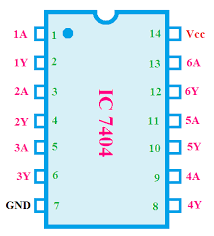
 Design with IC 7404 in Cirkit Designer
Design with IC 7404 in Cirkit DesignerIntroduction
The IC 7404, manufactured by Texas Instruments, is a hex inverter that contains six independent inverter gates. Each gate inverts the input signal, converting a high logic level (logic 1) to a low logic level (logic 0) and vice versa. This functionality makes the IC 7404 an essential component in digital logic circuits, where signal inversion is required.
Explore Projects Built with IC 7404

 Open Project in Cirkit Designer
Open Project in Cirkit Designer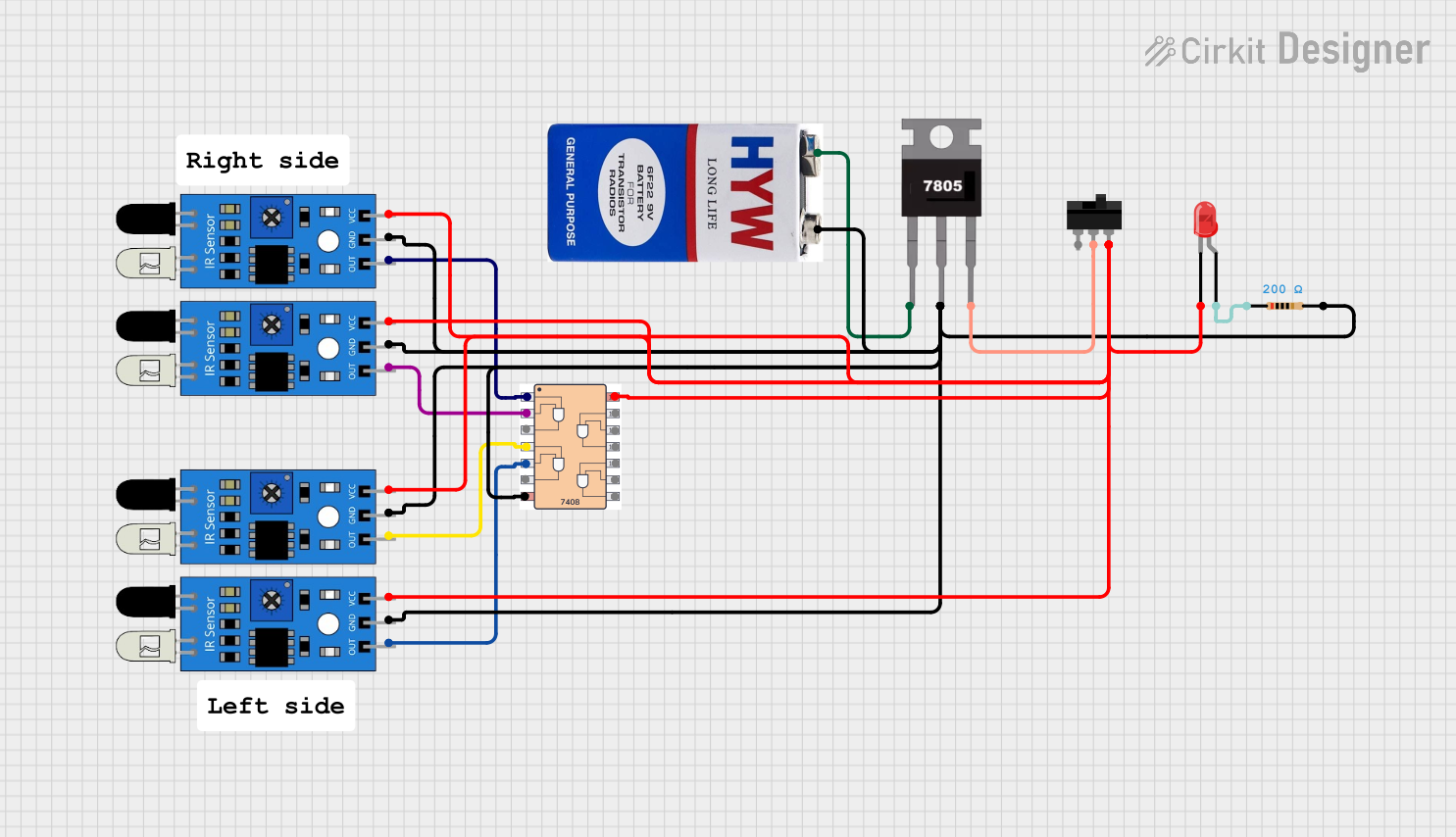
 Open Project in Cirkit Designer
Open Project in Cirkit Designer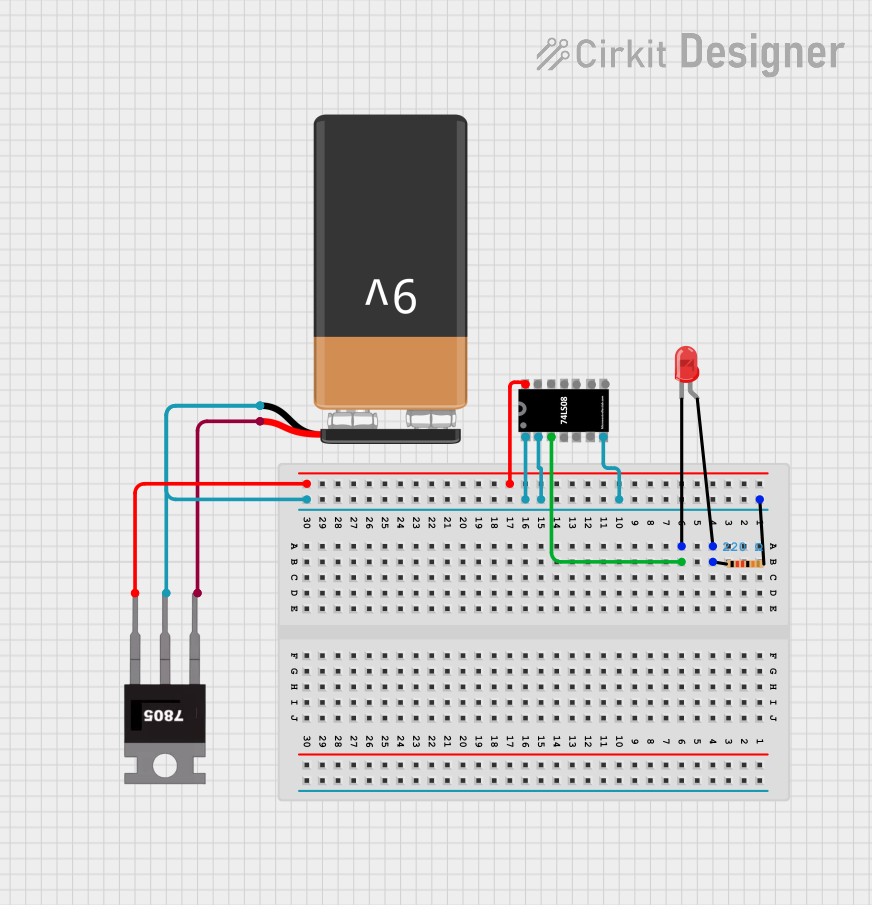
 Open Project in Cirkit Designer
Open Project in Cirkit Designer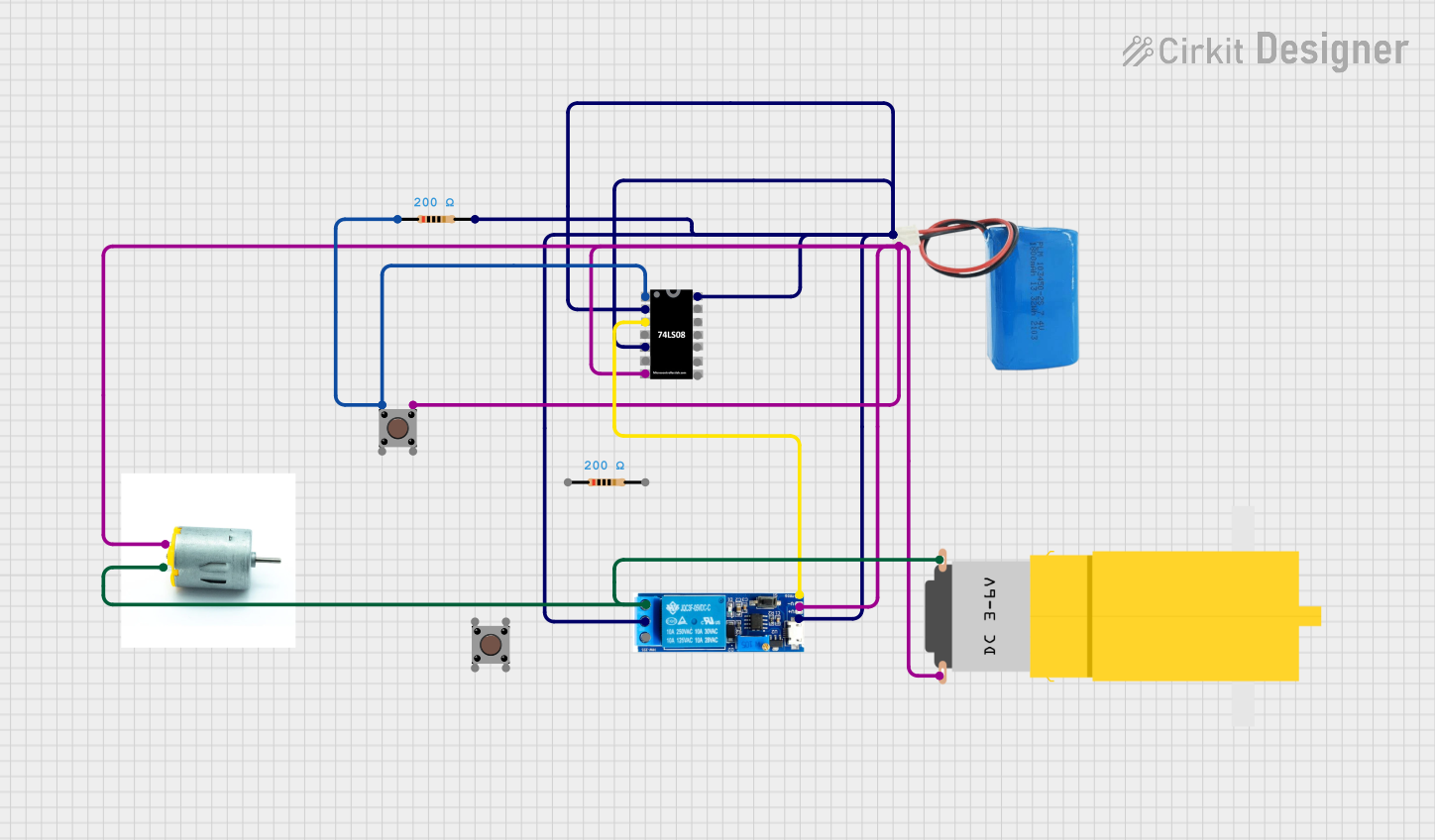
 Open Project in Cirkit Designer
Open Project in Cirkit DesignerExplore Projects Built with IC 7404

 Open Project in Cirkit Designer
Open Project in Cirkit Designer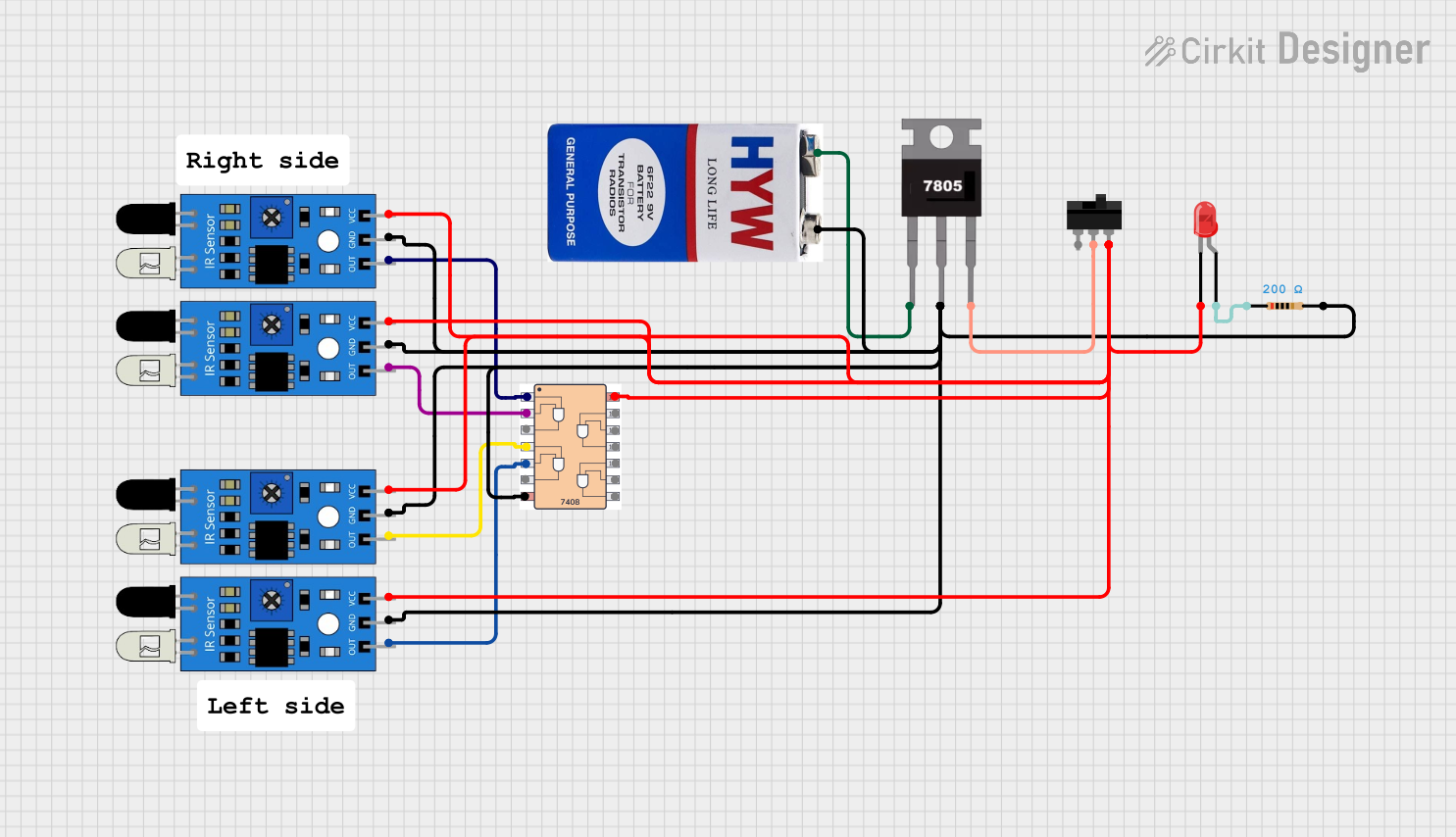
 Open Project in Cirkit Designer
Open Project in Cirkit Designer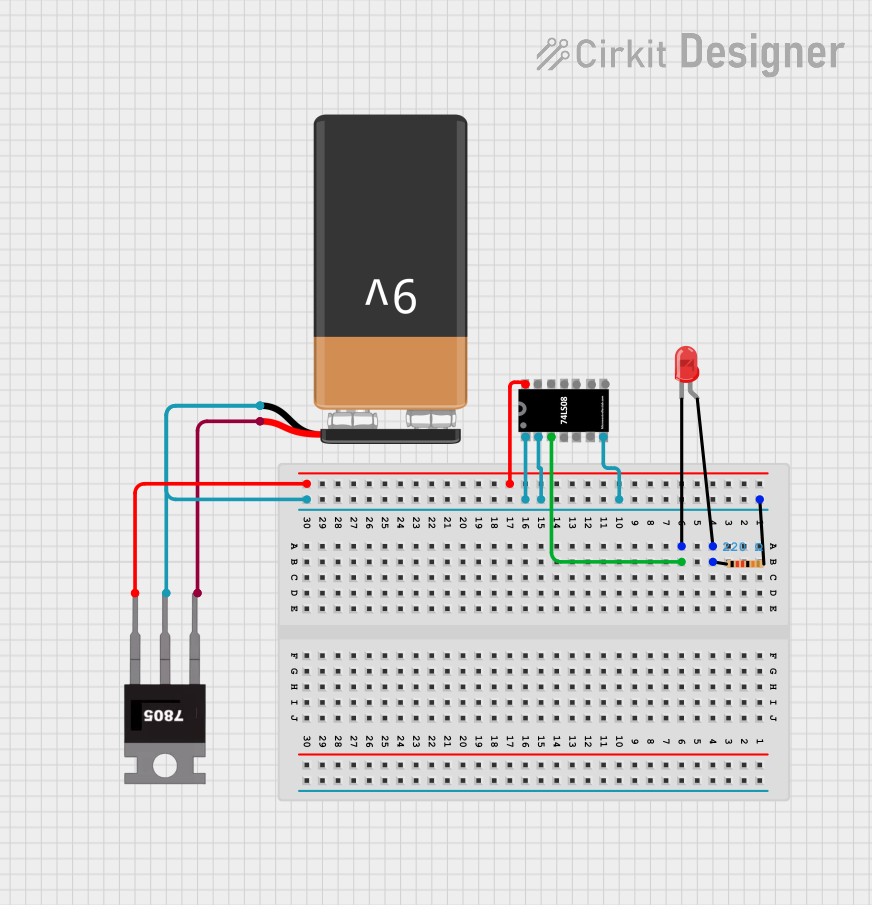
 Open Project in Cirkit Designer
Open Project in Cirkit Designer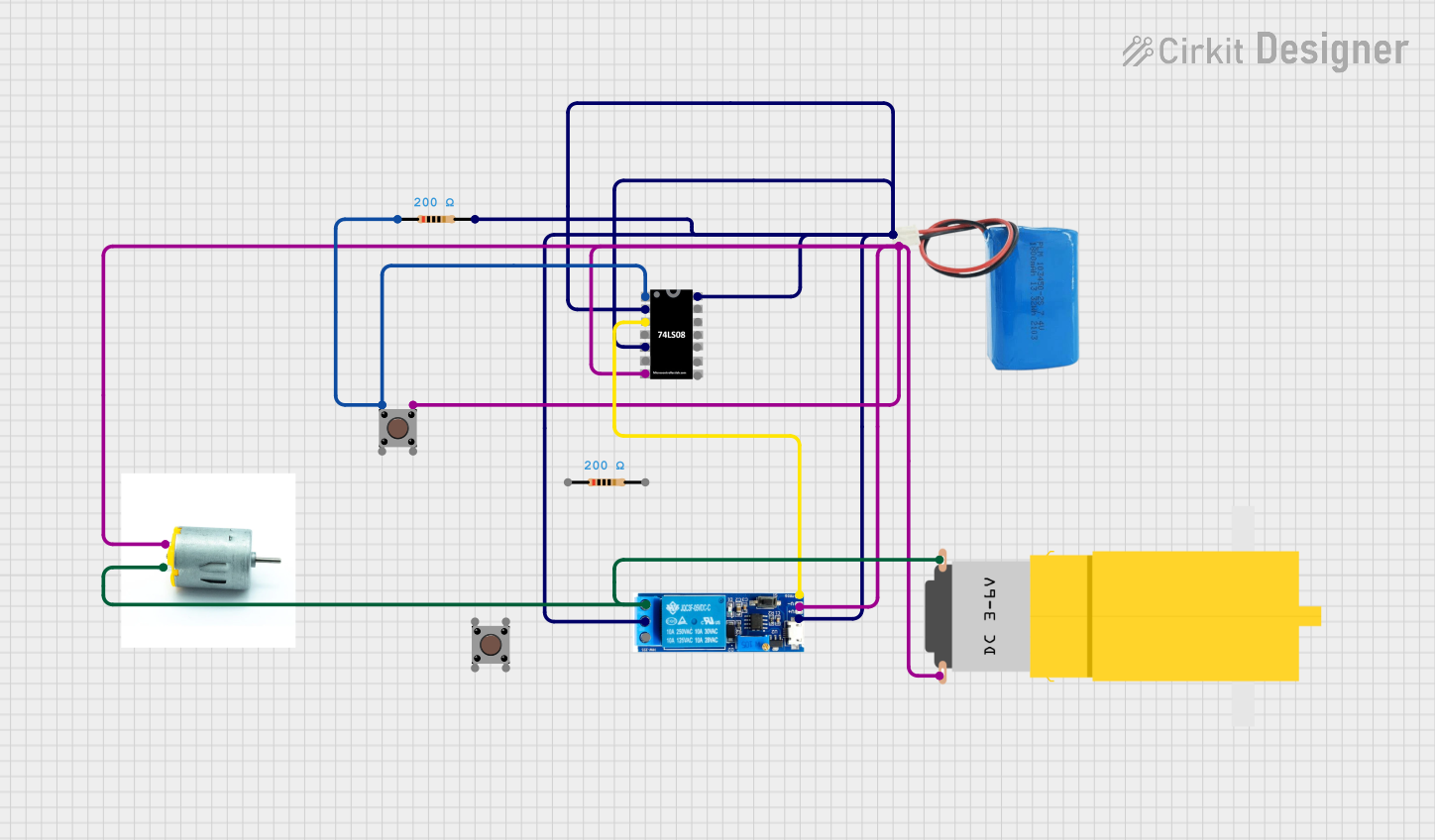
 Open Project in Cirkit Designer
Open Project in Cirkit DesignerCommon Applications and Use Cases
- Signal inversion in digital circuits
- Logic level conversion
- Oscillator circuits
- Waveform generation and shaping
- Buffering and signal conditioning
Technical Specifications
The IC 7404 is part of the 7400 series of TTL (Transistor-Transistor Logic) integrated circuits. Below are its key technical specifications:
| Parameter | Value |
|---|---|
| Supply Voltage (Vcc) | 4.75V to 5.25V |
| Input Voltage (VI) | 0V to 5.5V |
| High-Level Output Voltage (VOH) | 2.4V (min) at IOH = -0.4mA |
| Low-Level Output Voltage (VOL) | 0.4V (max) at IOL = 16mA |
| High-Level Input Voltage (VIH) | 2V (min) |
| Low-Level Input Voltage (VIL) | 0.8V (max) |
| Maximum Output Current (IOL) | 16mA |
| Propagation Delay (tpd) | 10ns to 22ns (typical) |
| Power Dissipation | 10mW (typical per gate) |
| Operating Temperature | 0°C to 70°C |
| Package Types | DIP-14, SOIC-14, TSSOP-14 |
Pin Configuration and Descriptions
The IC 7404 comes in a 14-pin package. The pinout and descriptions are as follows:
| Pin Number | Pin Name | Description |
|---|---|---|
| 1 | A1 | Input to inverter gate 1 |
| 2 | Y1 | Output of inverter gate 1 |
| 3 | A2 | Input to inverter gate 2 |
| 4 | Y2 | Output of inverter gate 2 |
| 5 | A3 | Input to inverter gate 3 |
| 6 | Y3 | Output of inverter gate 3 |
| 7 | GND | Ground (0V) |
| 8 | Y4 | Output of inverter gate 4 |
| 9 | A4 | Input to inverter gate 4 |
| 10 | Y5 | Output of inverter gate 5 |
| 11 | A5 | Input to inverter gate 5 |
| 12 | Y6 | Output of inverter gate 6 |
| 13 | A6 | Input to inverter gate 6 |
| 14 | Vcc | Positive supply voltage (4.75V to 5.25V) |
Usage Instructions
How to Use the IC 7404 in a Circuit
- Power Supply: Connect pin 14 (Vcc) to a +5V power supply and pin 7 (GND) to ground.
- Input and Output: Connect the input signal to one of the input pins (A1 to A6). The corresponding output pin (Y1 to Y6) will provide the inverted signal.
- Load Considerations: Ensure that the output current does not exceed the maximum rating of 16mA to avoid damaging the IC.
- Bypass Capacitor: Place a 0.1µF ceramic capacitor between Vcc and GND to filter noise and stabilize the power supply.
Example Circuit
Below is an example of using the IC 7404 to invert a digital signal:
+5V ----+------------------+
| |
[0.1µF] (IC 7404)
| |
GND Pin 14 (Vcc)
Pin 7 (GND)
Input Signal ----> Pin 1 (A1) ----> Pin 2 (Y1) ----> Inverted Output
Arduino UNO Example Code
The IC 7404 can be used with an Arduino UNO to invert a digital signal. Below is an example code:
// Example: Using IC 7404 with Arduino UNO
// This code demonstrates how to send a digital signal to the IC 7404
// and read the inverted output.
const int inputPin = 2; // Arduino pin connected to IC 7404 input (A1)
const int outputPin = 3; // Arduino pin connected to IC 7404 output (Y1)
void setup() {
pinMode(inputPin, OUTPUT); // Set inputPin as output
pinMode(outputPin, INPUT); // Set outputPin as input
Serial.begin(9600); // Initialize serial communication
}
void loop() {
digitalWrite(inputPin, HIGH); // Send HIGH signal to IC 7404
delay(1000); // Wait for 1 second
int invertedSignal = digitalRead(outputPin); // Read inverted output
Serial.print("Inverted Signal: ");
Serial.println(invertedSignal); // Print the inverted signal
delay(1000); // Wait for 1 second
digitalWrite(inputPin, LOW); // Send LOW signal to IC 7404
delay(1000); // Wait for 1 second
invertedSignal = digitalRead(outputPin); // Read inverted output
Serial.print("Inverted Signal: ");
Serial.println(invertedSignal); // Print the inverted signal
delay(1000); // Wait for 1 second
}
Important Considerations and Best Practices
- Always operate the IC within its specified voltage and current limits.
- Use a bypass capacitor to reduce noise and stabilize the power supply.
- Avoid leaving unused input pins floating; connect them to GND or Vcc to prevent erratic behavior.
- Ensure proper heat dissipation if the IC is used in high-frequency or high-current applications.
Troubleshooting and FAQs
Common Issues and Solutions
No Output Signal:
- Verify that the power supply is correctly connected to Vcc (pin 14) and GND (pin 7).
- Check the input signal and ensure it meets the voltage thresholds (VIH and VIL).
Incorrect Output:
- Ensure the input and output pins are correctly connected.
- Check for loose or faulty connections in the circuit.
Overheating:
- Ensure the output current does not exceed the maximum rating of 16mA.
- Use proper heat dissipation techniques if necessary.
Noise or Unstable Output:
- Add a bypass capacitor (0.1µF) between Vcc and GND to filter noise.
- Avoid long wires for input and output connections to reduce interference.
FAQs
Q1: Can the IC 7404 operate at 3.3V?
A1: No, the IC 7404 is designed for a supply voltage range of 4.75V to 5.25V. Operating it at 3.3V may result in unreliable performance.
Q2: Can I use multiple inverter gates simultaneously?
A2: Yes, all six inverter gates can be used independently, provided the total current does not exceed the IC's maximum ratings.
Q3: What happens if I leave an input pin unconnected?
A3: Leaving an input pin floating can cause erratic behavior. Always connect unused inputs to GND or Vcc.
Q4: Is the IC 7404 suitable for high-speed applications?
A4: Yes, the IC 7404 has a typical propagation delay of 10ns to 22ns, making it suitable for many high-speed digital applications.