
How to Use Qwiic D-Pad Button Breakout with I2C Interface: Examples, Pinouts, and Specs
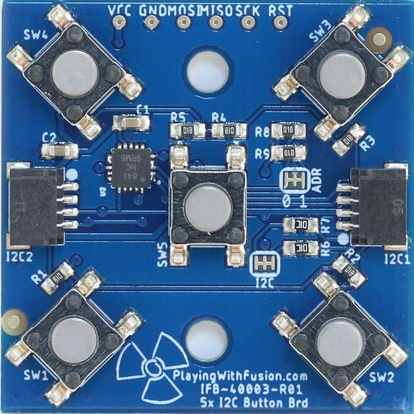
 Design with Qwiic D-Pad Button Breakout with I2C Interface in Cirkit Designer
Design with Qwiic D-Pad Button Breakout with I2C Interface in Cirkit DesignerIntroduction
The Qwiic D-Pad Button Breakout (Manufacturer Part ID: IFB-40003) by Playing With Fusion is a compact and versatile breakout board designed for directional input. It features a D-Pad button interface that communicates via the I2C protocol, making it easy to integrate into microcontroller-based projects. This component is ideal for applications requiring simple directional control, such as menu navigation, gaming interfaces, or robotic control systems.
Explore Projects Built with Qwiic D-Pad Button Breakout with I2C Interface
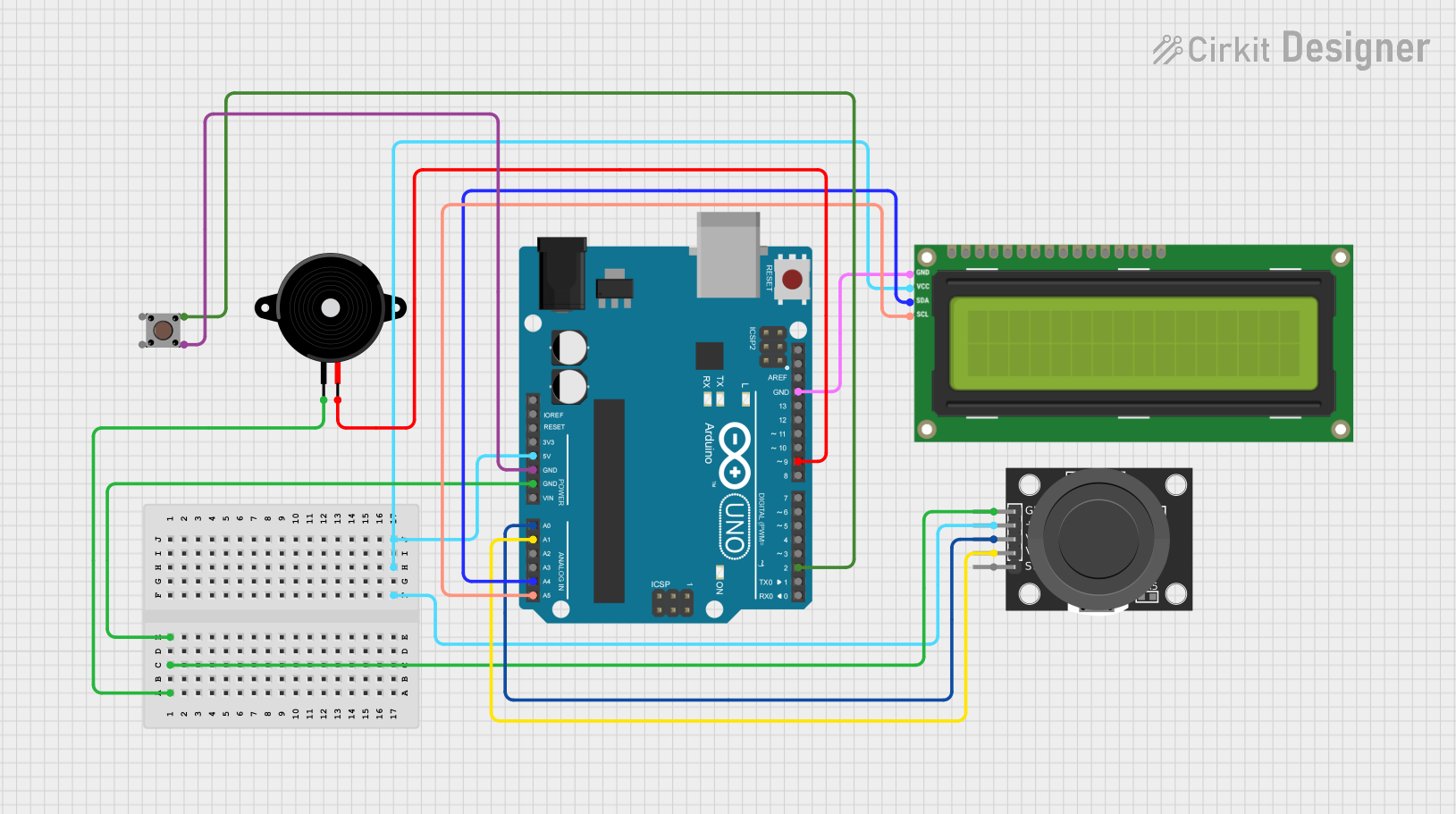
 Open Project in Cirkit Designer
Open Project in Cirkit Designer
 Open Project in Cirkit Designer
Open Project in Cirkit Designer
 Open Project in Cirkit Designer
Open Project in Cirkit Designer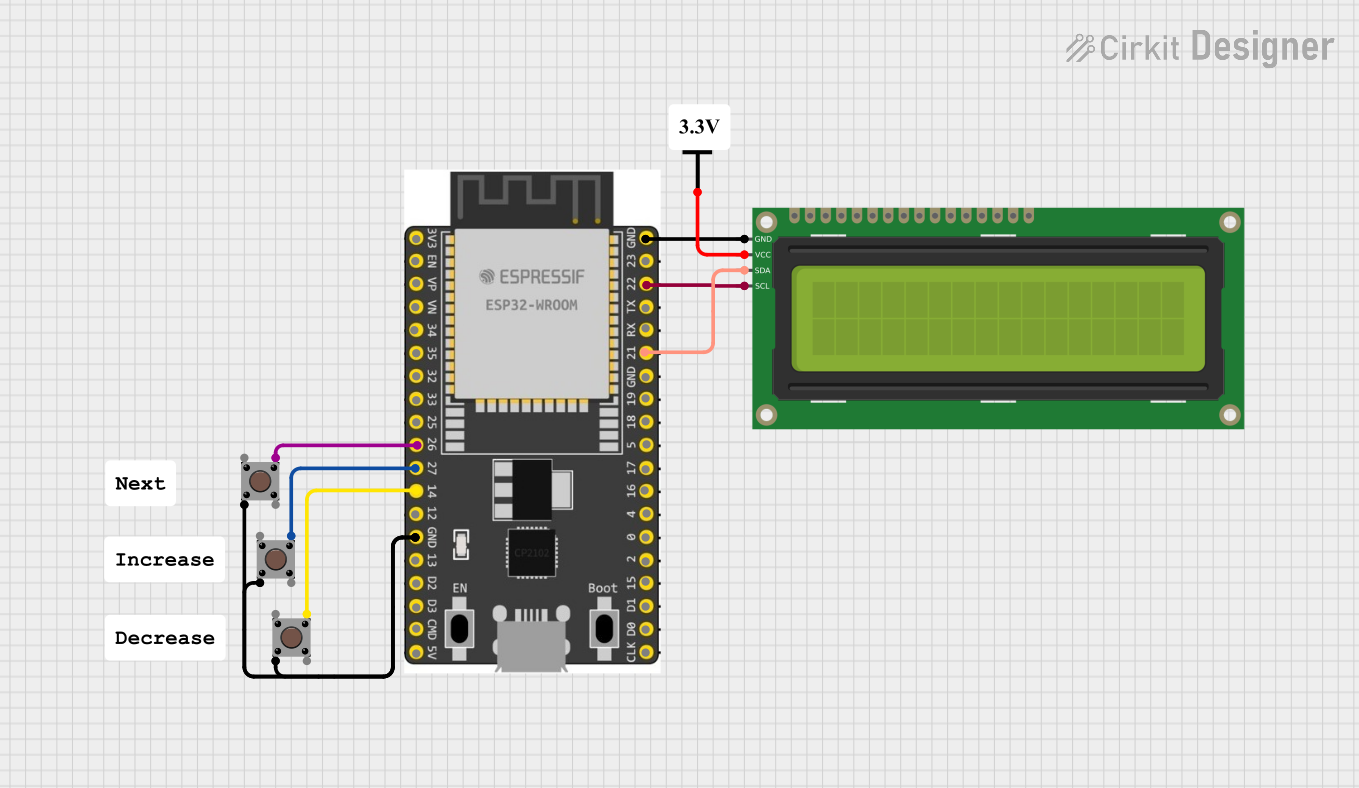
 Open Project in Cirkit Designer
Open Project in Cirkit DesignerExplore Projects Built with Qwiic D-Pad Button Breakout with I2C Interface
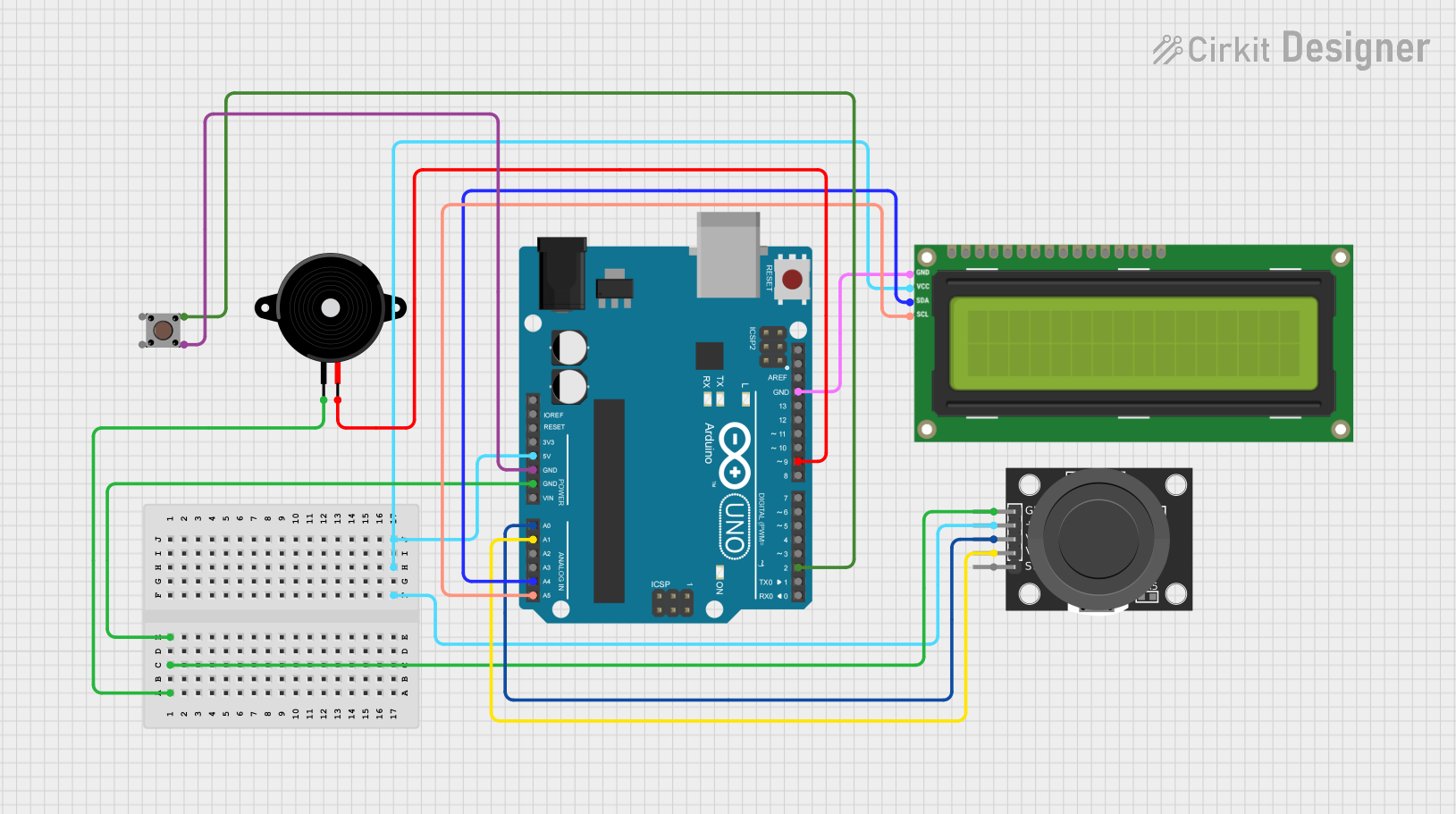
 Open Project in Cirkit Designer
Open Project in Cirkit Designer
 Open Project in Cirkit Designer
Open Project in Cirkit Designer
 Open Project in Cirkit Designer
Open Project in Cirkit Designer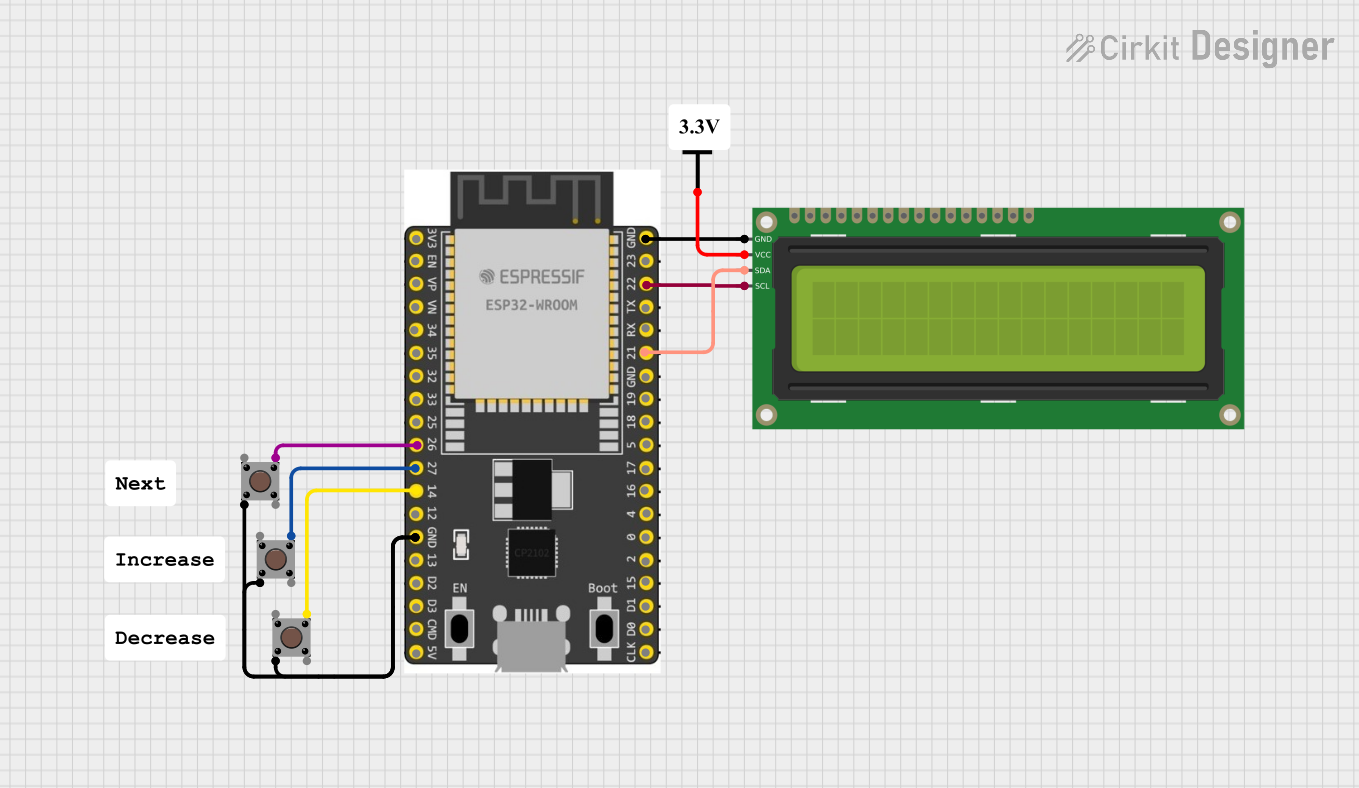
 Open Project in Cirkit Designer
Open Project in Cirkit DesignerCommon Applications
- User interface navigation for embedded systems
- Gaming controllers and retro gaming projects
- Robotics control panels
- Menu selection for IoT devices
- Educational projects and prototyping
Technical Specifications
The Qwiic D-Pad Button Breakout is designed for simplicity and ease of use. Below are its key technical details:
General Specifications
| Parameter | Value |
|---|---|
| Operating Voltage | 3.3V |
| Communication Protocol | I2C |
| Default I2C Address | 0x20 |
| Button Configuration | 5 buttons (Up, Down, Left, |
| Right, Center) | |
| Dimensions | 1.0" x 1.0" (25.4mm x 25.4mm) |
| Connector Type | Qwiic (4-pin JST) |
Pin Configuration
The Qwiic D-Pad Button Breakout uses a 4-pin Qwiic connector for I2C communication. Below is the pinout:
| Pin Name | Description |
|---|---|
| GND | Ground |
| 3.3V | Power supply (3.3V) |
| SDA | I2C data line |
| SCL | I2C clock line |
Usage Instructions
Connecting the Qwiic D-Pad Button Breakout
- Power Supply: Connect the breakout board to a 3.3V power source using the Qwiic connector.
- I2C Communication: Ensure the SDA and SCL lines are connected to the corresponding pins on your microcontroller (e.g., Arduino UNO).
- Address Configuration: The default I2C address is
0x20. If multiple devices are used, ensure there are no address conflicts.
Example Circuit
To connect the Qwiic D-Pad Button Breakout to an Arduino UNO:
- Use a Qwiic cable to connect the breakout board to a Qwiic Shield attached to the Arduino UNO.
- Alternatively, use jumper wires to connect:
- GND to GND
- 3.3V to 3.3V
- SDA to A4 (on Arduino UNO)
- SCL to A5 (on Arduino UNO)
Example Arduino Code
Below is an example Arduino sketch to read button presses from the Qwiic D-Pad Button Breakout:
#include <Wire.h>
// Define the I2C address of the Qwiic D-Pad Button Breakout
#define DPAD_I2C_ADDRESS 0x20
void setup() {
Wire.begin(); // Initialize I2C communication
Serial.begin(9600); // Start serial communication for debugging
Serial.println("Qwiic D-Pad Button Breakout Test");
}
void loop() {
Wire.requestFrom(DPAD_I2C_ADDRESS, 1); // Request 1 byte from the D-Pad
if (Wire.available()) {
uint8_t buttonState = Wire.read(); // Read the button state
// Decode the button state
if (buttonState & 0x01) Serial.println("Up button pressed");
if (buttonState & 0x02) Serial.println("Down button pressed");
if (buttonState & 0x04) Serial.println("Left button pressed");
if (buttonState & 0x08) Serial.println("Right button pressed");
if (buttonState & 0x10) Serial.println("Center button pressed");
}
delay(100); // Small delay to avoid spamming the serial monitor
}
Important Considerations
- Voltage Compatibility: The breakout board operates at 3.3V. If using a 5V microcontroller, ensure proper level shifting for the I2C lines.
- Pull-Up Resistors: The Qwiic D-Pad includes onboard pull-up resistors for the I2C lines. Avoid adding additional pull-ups unless necessary.
- Debouncing: The onboard firmware handles basic debouncing, but additional software debouncing may be required for specific applications.
Troubleshooting and FAQs
Common Issues
No Response from the Breakout Board
- Ensure the board is powered with 3.3V.
- Verify the I2C connections (SDA and SCL).
- Check for address conflicts on the I2C bus.
Incorrect Button Readings
- Ensure the I2C address in your code matches the breakout board's address.
- Verify that the Qwiic cable or jumper wires are securely connected.
I2C Communication Errors
- Check for proper pull-up resistors on the I2C lines.
- Ensure the microcontroller supports 3.3V logic levels or use level shifters.
FAQs
Q: Can I change the I2C address of the breakout board?
A: No, the Qwiic D-Pad Button Breakout has a fixed I2C address of 0x20.
Q: Does the breakout board support 5V operation?
A: No, the board is designed for 3.3V operation. Use a level shifter if connecting to a 5V microcontroller.
Q: How do I detect multiple button presses?
A: The button state byte returned via I2C is a bitmask. Multiple bits can be set simultaneously to indicate multiple button presses.
Q: Can I use this breakout board with Raspberry Pi?
A: Yes, the Qwiic D-Pad Button Breakout is compatible with any device that supports I2C communication, including Raspberry Pi.
By following this documentation, you can easily integrate the Qwiic D-Pad Button Breakout into your projects for reliable and intuitive directional input.