
How to Use STM32H750 Core Board: Examples, Pinouts, and Specs
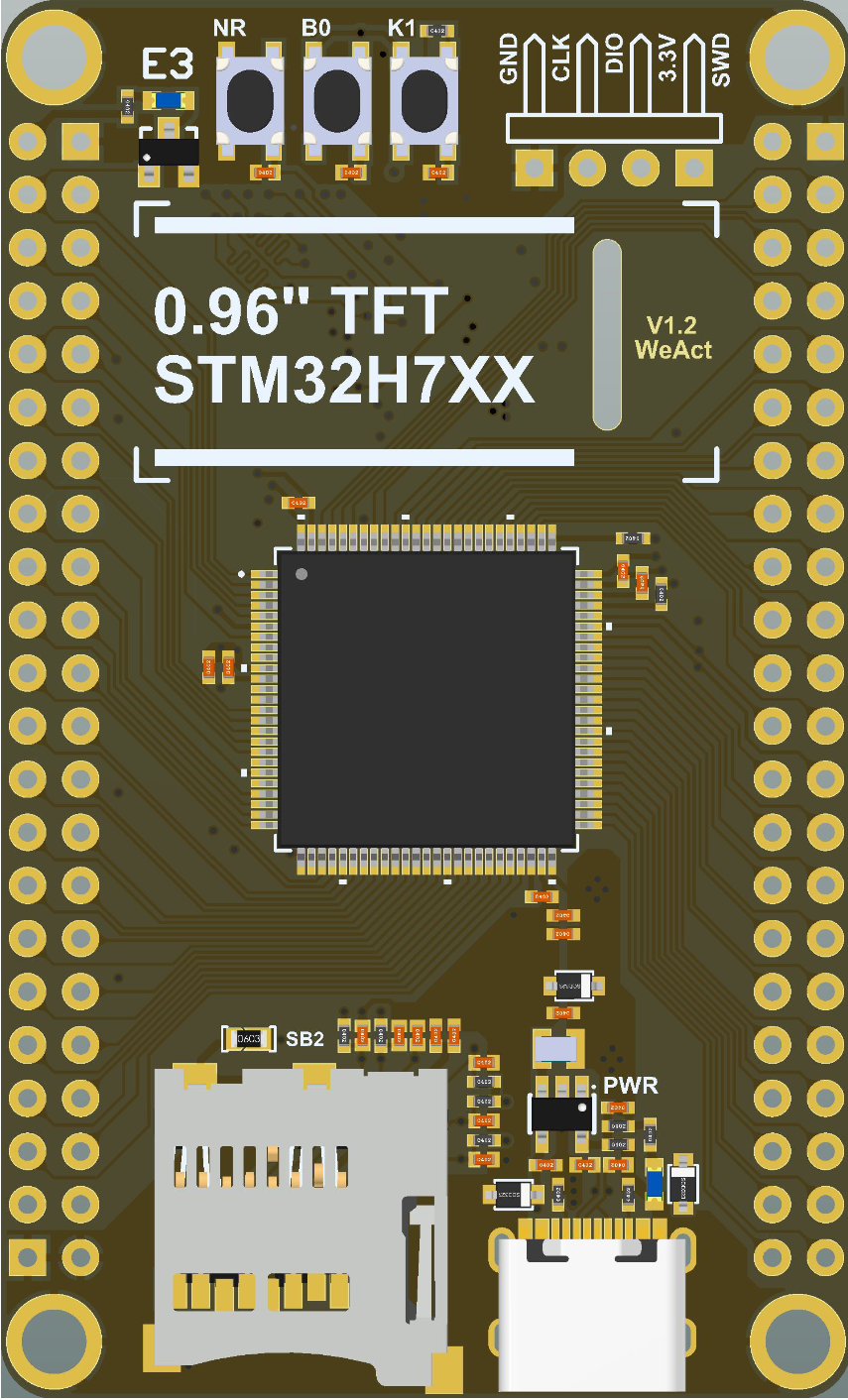
 Design with STM32H750 Core Board in Cirkit Designer
Design with STM32H750 Core Board in Cirkit DesignerIntroduction
The STM32H750 Core Board, manufactured by WeAct, is a high-performance microcontroller development board based on the STM32H750 microcontroller. This microcontroller features a dual-core architecture with an ARM Cortex-M7 core running at up to 480 MHz and an ARM Cortex-M4 core running at up to 240 MHz. The board is designed for demanding applications requiring advanced processing power, extensive connectivity, and robust peripheral support.
Explore Projects Built with STM32H750 Core Board

 Open Project in Cirkit Designer
Open Project in Cirkit Designer
 Open Project in Cirkit Designer
Open Project in Cirkit Designer
 Open Project in Cirkit Designer
Open Project in Cirkit Designer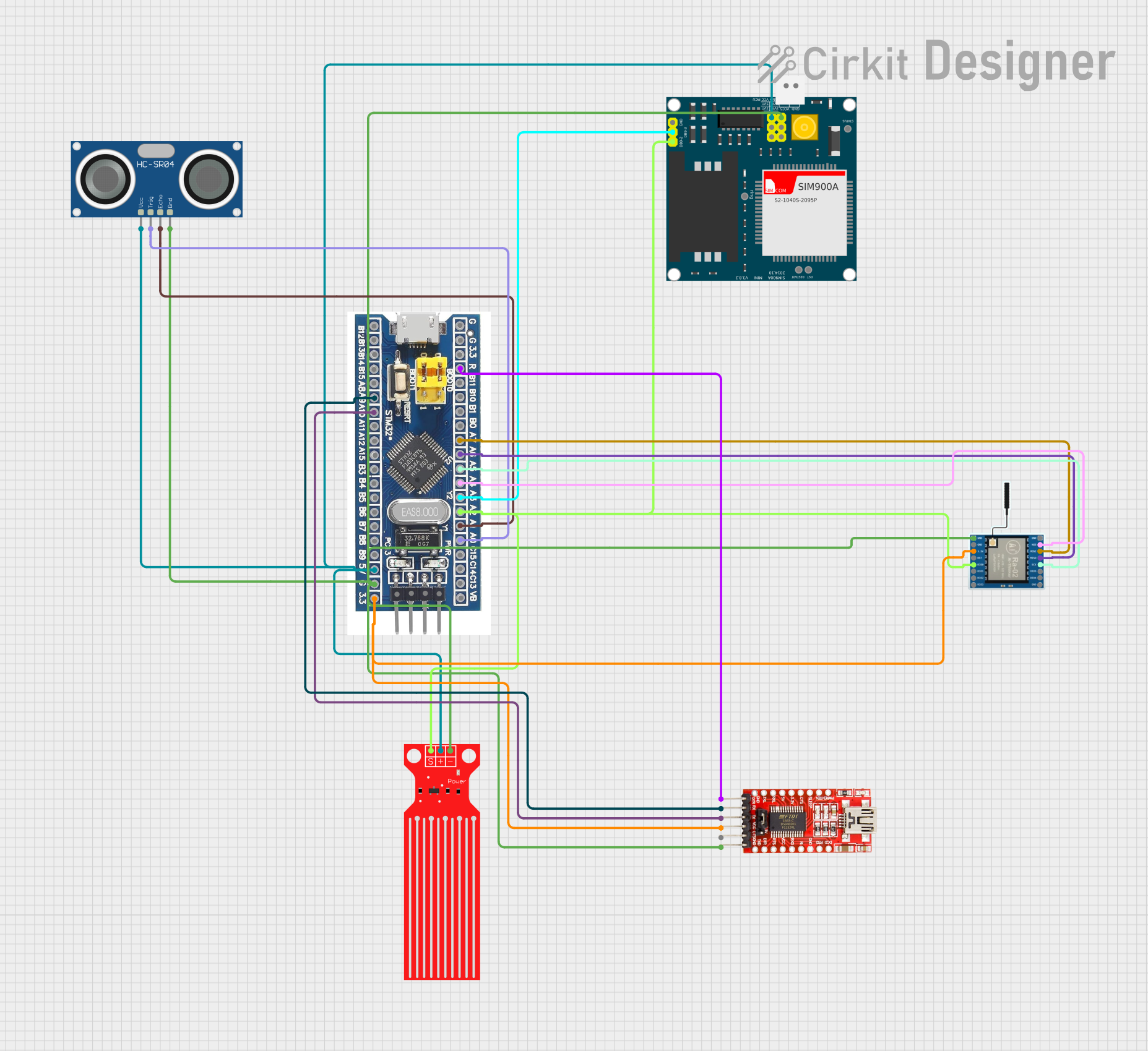
 Open Project in Cirkit Designer
Open Project in Cirkit DesignerExplore Projects Built with STM32H750 Core Board

 Open Project in Cirkit Designer
Open Project in Cirkit Designer
 Open Project in Cirkit Designer
Open Project in Cirkit Designer
 Open Project in Cirkit Designer
Open Project in Cirkit Designer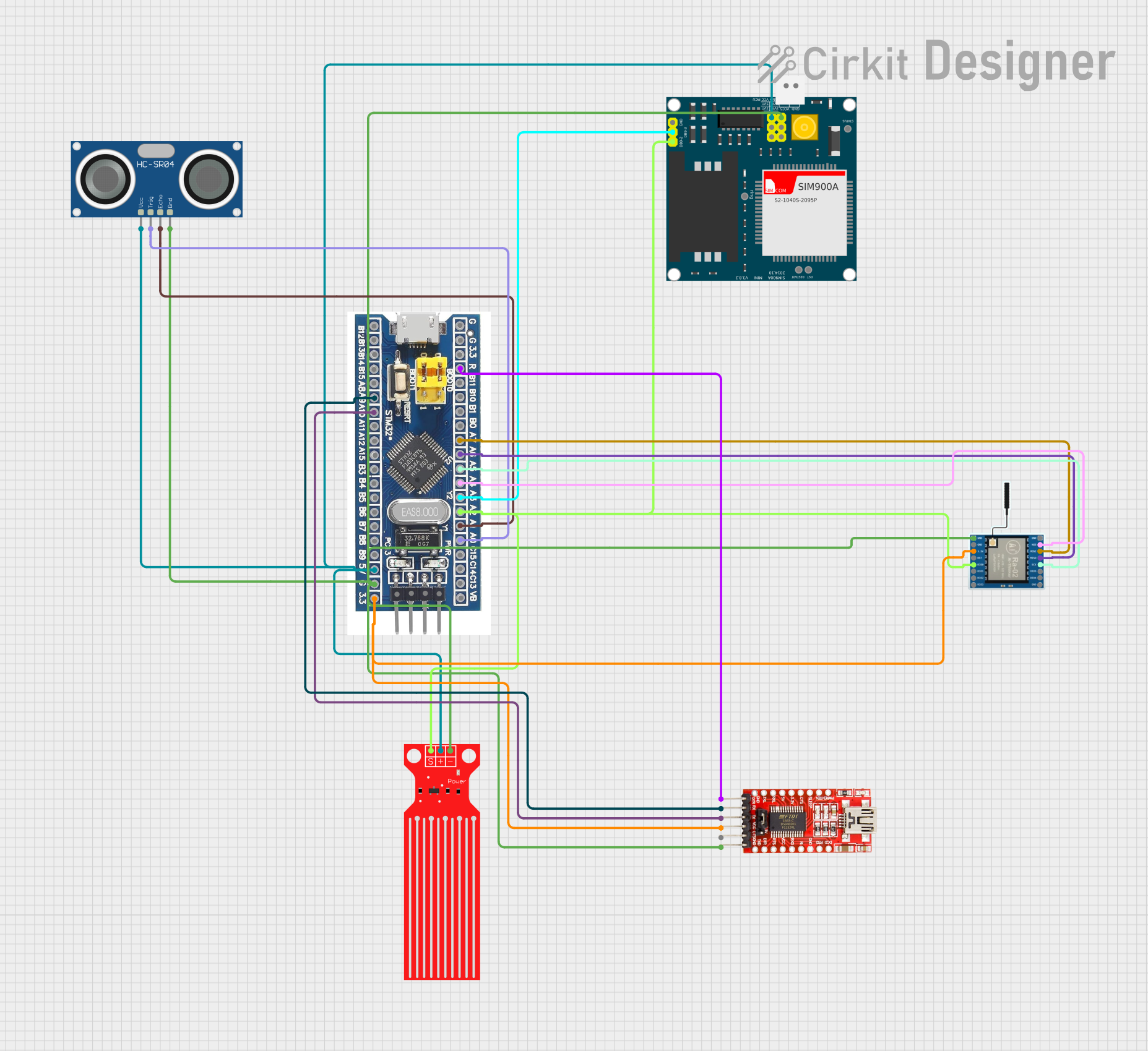
 Open Project in Cirkit Designer
Open Project in Cirkit DesignerCommon Applications and Use Cases
- Industrial automation and control systems
- High-speed data acquisition and processing
- IoT (Internet of Things) devices and gateways
- Robotics and motor control
- Audio and video processing
- Embedded AI and machine learning applications
Technical Specifications
Key Technical Details
- Microcontroller: STM32H750VBT6
- Core Architecture: Dual-core ARM Cortex-M7 (480 MHz) and Cortex-M4 (240 MHz)
- Flash Memory: 128 KB
- RAM: 1 MB (SRAM)
- Operating Voltage: 3.3V
- I/O Voltage: 3.3V (5V-tolerant inputs)
- Communication Interfaces:
- 3x UART
- 3x SPI
- 3x I2C
- 1x CAN
- 1x USB OTG (Full-Speed)
- Analog Inputs: 16-bit ADC (up to 3 channels)
- Timers: 14 timers (including advanced control timers)
- Clock Source: Internal 16 MHz RC oscillator, external crystal support
- Power Supply: 5V via USB or external power input
- Dimensions: 50 mm x 25 mm
Pin Configuration and Descriptions
The STM32H750 Core Board features a 40-pin header for easy integration into projects. Below is the pinout description:
| Pin Number | Pin Name | Function | Description |
|---|---|---|---|
| 1 | 3.3V | Power | 3.3V power output |
| 2 | GND | Ground | Ground connection |
| 3 | PA0 | GPIO/ADC | General-purpose I/O or ADC input |
| 4 | PA1 | GPIO/ADC | General-purpose I/O or ADC input |
| 5 | PA2 | GPIO/UART2_TX | UART2 transmit pin |
| 6 | PA3 | GPIO/UART2_RX | UART2 receive pin |
| 7 | PB6 | GPIO/I2C1_SCL | I2C1 clock line |
| 8 | PB7 | GPIO/I2C1_SDA | I2C1 data line |
| 9 | PC13 | GPIO | General-purpose I/O |
| 10 | RESET | Reset | Board reset pin |
| ... | ... | ... | ... |
Note: Refer to the official WeAct STM32H750 Core Board datasheet for the complete pinout.
Usage Instructions
How to Use the Component in a Circuit
Powering the Board:
- Connect the board to a 5V power source via the USB port or an external power supply.
- Ensure the power supply is stable and within the recommended voltage range.
Programming the Board:
- Use an ST-Link programmer or USB bootloader to upload firmware.
- Install the STM32CubeIDE or PlatformIO for development.
- Configure the board in the IDE by selecting the STM32H750VBT6 microcontroller.
Connecting Peripherals:
- Use the GPIO pins for digital input/output.
- Connect sensors or other analog devices to the ADC pins.
- Use the UART, SPI, or I2C interfaces for communication with external modules.
Example Circuit:
- Connect an LED to a GPIO pin (e.g., PA0) with a current-limiting resistor.
- Write a simple program to toggle the LED.
Important Considerations and Best Practices
- Voltage Levels: Ensure all connected devices operate at 3.3V logic levels. Use level shifters for 5V devices.
- Decoupling Capacitors: Add decoupling capacitors near power pins to reduce noise.
- Clock Configuration: Configure the clock source and frequency in the firmware for optimal performance.
- Debugging: Use the SWD (Serial Wire Debug) interface for debugging and troubleshooting.
Example Code for Arduino IDE
The STM32H750 Core Board can be programmed using the Arduino IDE with the STM32 core installed. Below is an example code to blink an LED connected to pin PA0:
// Include the STM32 HAL library
#include <Arduino.h>
// Define the LED pin
#define LED_PIN PA0
void setup() {
// Initialize the LED pin as an output
pinMode(LED_PIN, OUTPUT);
}
void loop() {
// Turn the LED on
digitalWrite(LED_PIN, HIGH);
delay(500); // Wait for 500 milliseconds
// Turn the LED off
digitalWrite(LED_PIN, LOW);
delay(500); // Wait for 500 milliseconds
}
Note: Install the STM32 core for Arduino from the Boards Manager before uploading the code.
Troubleshooting and FAQs
Common Issues and Solutions
Board Not Detected by IDE:
- Ensure the correct drivers for the ST-Link or USB bootloader are installed.
- Check the USB cable for proper connection and functionality.
Program Upload Fails:
- Verify the board is in bootloader mode (if using USB bootloader).
- Check the ST-Link connection and ensure the correct COM port is selected.
Peripheral Not Working:
- Double-check the pin connections and configurations in the firmware.
- Ensure the peripheral is powered and operating within the correct voltage range.
Board Overheating:
- Verify the power supply voltage and current are within the recommended range.
- Avoid short circuits on the GPIO pins.
FAQs
Q1: Can I use the STM32H750 Core Board with 5V sensors?
A1: Yes, but you must use level shifters to convert the 5V logic levels to 3.3V.
Q2: How do I reset the board?
A2: Press the RESET button on the board or toggle the RESET pin.
Q3: What is the maximum clock speed of the STM32H750?
A3: The ARM Cortex-M7 core can run at up to 480 MHz, while the Cortex-M4 core can run at up to 240 MHz.
Q4: Can I use the board for machine learning applications?
A4: Yes, the STM32H750's high-performance architecture makes it suitable for embedded AI and machine learning tasks.
For additional support, refer to the official WeAct documentation or community forums.