
How to Use SCD30: Examples, Pinouts, and Specs

 Design with SCD30 in Cirkit Designer
Design with SCD30 in Cirkit DesignerIntroduction
The SCD30 is a high-precision digital sensor manufactured by Sensirion, designed for measuring carbon dioxide (CO2), temperature, and humidity. It employs non-dispersive infrared (NDIR) technology for CO2 detection, ensuring accurate and reliable measurements. The SCD30 is widely used in applications such as indoor air quality monitoring, HVAC systems, greenhouses, and smart home devices.
Explore Projects Built with SCD30

 Open Project in Cirkit Designer
Open Project in Cirkit Designer
 Open Project in Cirkit Designer
Open Project in Cirkit Designer
 Open Project in Cirkit Designer
Open Project in Cirkit Designer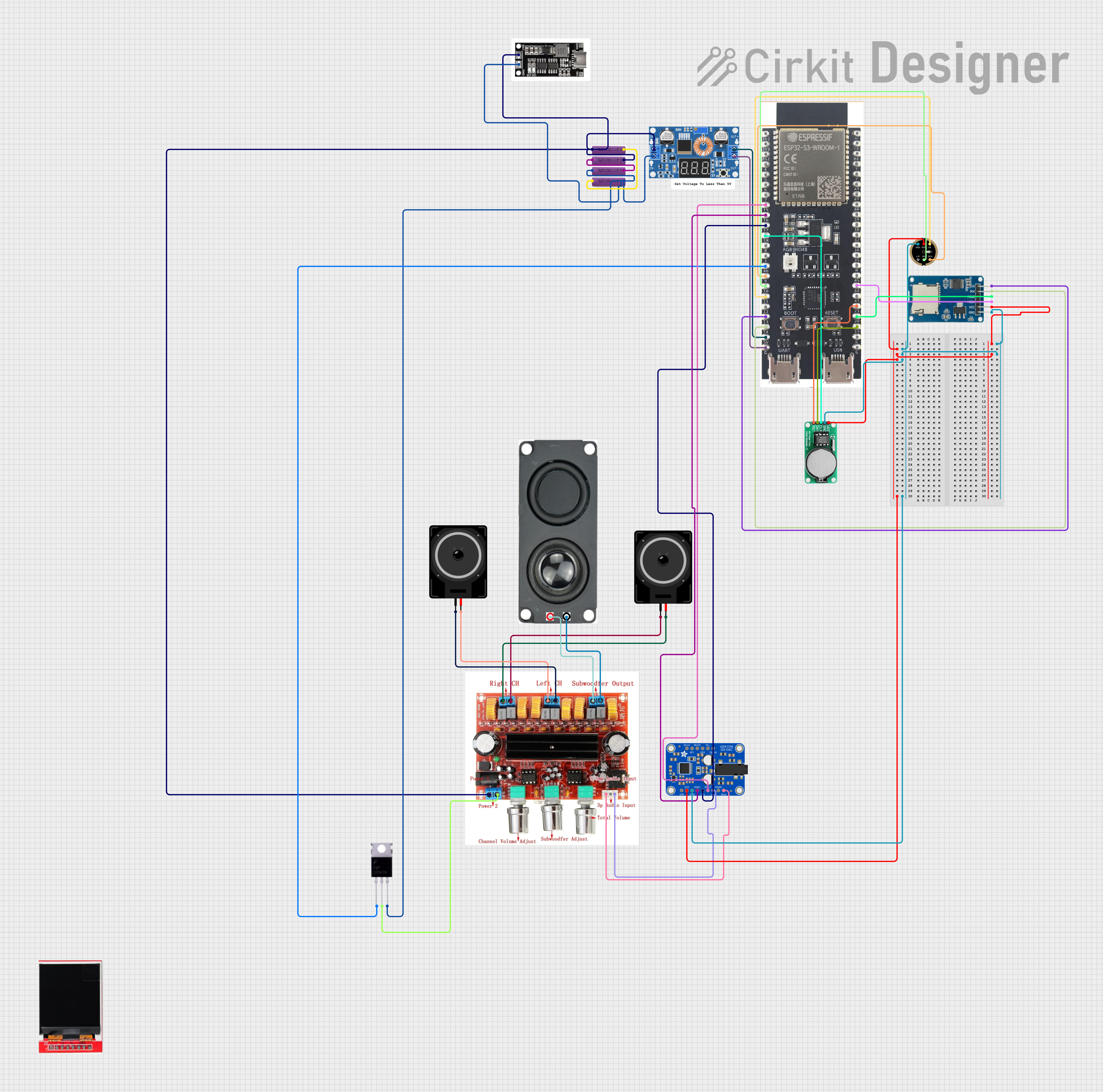
 Open Project in Cirkit Designer
Open Project in Cirkit DesignerExplore Projects Built with SCD30

 Open Project in Cirkit Designer
Open Project in Cirkit Designer
 Open Project in Cirkit Designer
Open Project in Cirkit Designer
 Open Project in Cirkit Designer
Open Project in Cirkit Designer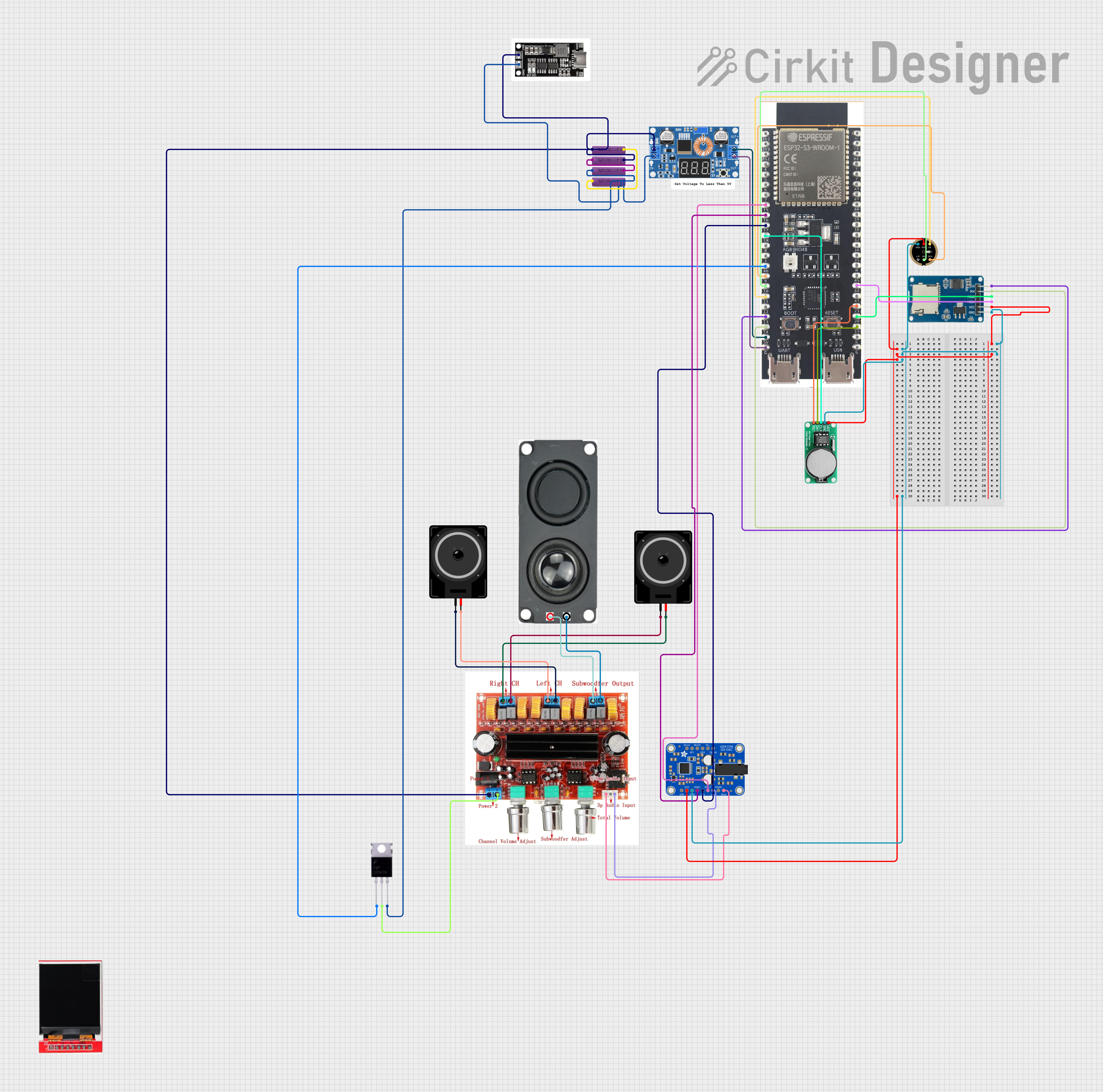
 Open Project in Cirkit Designer
Open Project in Cirkit DesignerCommon Applications:
- Indoor air quality monitoring for homes, offices, and public spaces.
- HVAC (Heating, Ventilation, and Air Conditioning) systems for optimized air circulation.
- Environmental monitoring in greenhouses and agricultural facilities.
- IoT (Internet of Things) devices for smart home automation.
Technical Specifications
Key Technical Details:
| Parameter | Value |
|---|---|
| CO2 Measurement Range | 400 ppm to 10,000 ppm |
| CO2 Accuracy | ±(30 ppm + 3% of reading) |
| Temperature Range | -40°C to +70°C |
| Temperature Accuracy | ±(0.8°C) |
| Humidity Range | 0% RH to 100% RH |
| Humidity Accuracy | ±(3% RH) |
| Supply Voltage | 3.3V to 5.5V |
| Current Consumption | 19 mA (typical) |
| Communication Interface | I2C and Modbus (via UART) |
| Dimensions | 35 mm x 23 mm x 7 mm |
Pin Configuration and Descriptions:
| Pin Number | Pin Name | Description |
|---|---|---|
| 1 | VDD | Power supply input (3.3V to 5.5V) |
| 2 | GND | Ground |
| 3 | SDA | I2C data line |
| 4 | SCL | I2C clock line |
| 5 | RX | UART receive line (for Modbus communication) |
| 6 | TX | UART transmit line (for Modbus communication) |
| 7 | SEL | Interface selection (I2C or UART) |
| 8 | NC | Not connected |
Usage Instructions
How to Use the SCD30 in a Circuit:
- Power Supply: Connect the VDD pin to a 3.3V or 5V power source and the GND pin to ground.
- Communication Interface:
- For I2C communication, connect the SDA and SCL pins to the corresponding I2C pins on your microcontroller.
- For UART communication, connect the RX and TX pins to the UART pins on your microcontroller.
- Use the SEL pin to select the desired interface:
- Pull SEL low for I2C.
- Pull SEL high for UART.
- Pull-Up Resistors: If using I2C, ensure that appropriate pull-up resistors (typically 4.7 kΩ) are connected to the SDA and SCL lines.
- Startup Time: Allow the sensor to stabilize for at least 2 minutes after power-up for accurate readings.
Important Considerations:
- Calibration: The SCD30 is factory-calibrated, but periodic recalibration is recommended for long-term accuracy.
- Ventilation: Ensure proper airflow around the sensor for accurate CO2, temperature, and humidity measurements.
- Avoid Contaminants: Protect the sensor from dust, water, and volatile organic compounds (VOCs) that may affect its performance.
Example Code for Arduino UNO (I2C Communication):
#include <Wire.h>
#include <SensirionI2CScd30.h>
// Create an instance of the SCD30 sensor
SensirionI2CScd30 scd30;
void setup() {
Wire.begin(); // Initialize I2C communication
Serial.begin(9600); // Initialize serial communication for debugging
// Initialize the SCD30 sensor
scd30.begin(Wire);
if (scd30.startPeriodicMeasurement() != 0) {
Serial.println("Failed to start periodic measurement!");
while (1); // Halt execution if initialization fails
}
Serial.println("SCD30 initialized successfully.");
}
void loop() {
float co2, temperature, humidity;
// Check if new measurement data is available
if (scd30.readMeasurement(co2, temperature, humidity) == 0) {
// Print the sensor readings to the serial monitor
Serial.print("CO2: ");
Serial.print(co2);
Serial.print(" ppm, Temp: ");
Serial.print(temperature);
Serial.print(" °C, Humidity: ");
Serial.print(humidity);
Serial.println(" %RH");
} else {
Serial.println("Failed to read measurement data.");
}
delay(2000); // Wait 2 seconds before the next reading
}
Troubleshooting and FAQs
Common Issues and Solutions:
No Data from the Sensor:
- Ensure the VDD and GND pins are properly connected.
- Verify the communication interface (I2C or UART) is correctly selected using the SEL pin.
- Check for proper pull-up resistors on the I2C lines.
Inaccurate Readings:
- Allow the sensor to stabilize for at least 2 minutes after power-up.
- Ensure the sensor is not exposed to contaminants like dust or water.
- Verify that the sensor is placed in an area with proper airflow.
I2C Address Conflict:
- The default I2C address of the SCD30 is 0x61. Ensure no other devices on the I2C bus share this address.
Sensor Not Responding:
- Check the wiring and ensure all connections are secure.
- Verify that the microcontroller's I2C or UART pins are functioning correctly.
FAQs:
Q: Can the SCD30 measure CO2 levels below 400 ppm?
A: No, the SCD30's CO2 measurement range starts at 400 ppm.Q: How often should the sensor be recalibrated?
A: Sensirion recommends recalibrating the sensor every 6 months to 1 year, depending on usage conditions.Q: Can the SCD30 operate in high-humidity environments?
A: Yes, the SCD30 can measure humidity up to 100% RH, but prolonged exposure to condensation should be avoided.Q: Is the SCD30 compatible with 3.3V microcontrollers?
A: Yes, the SCD30 operates with a supply voltage range of 3.3V to 5.5V, making it compatible with both 3.3V and 5V systems.
This concludes the documentation for the Sensirion SCD30 sensor. For further details, refer to the official datasheet provided by Sensirion.