
How to Use 4 pin: Examples, Pinouts, and Specs
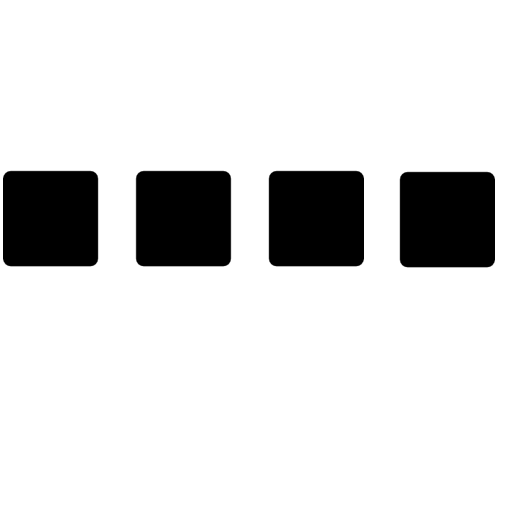
 Design with 4 pin in Cirkit Designer
Design with 4 pin in Cirkit Designer4-Pin Connector Documentation
1. Introduction
A 4-pin connector is a versatile electrical connector designed with four pins to facilitate the connection of wires or components in a circuit. These connectors are widely used in electronic devices for both power and signal transmission. Their compact design and reliable performance make them suitable for a variety of applications, including:
- Power delivery: Supplying power to components such as fans, motors, or LEDs.
- Signal transmission: Transmitting data or control signals between devices.
- Peripheral connections: Connecting external devices like sensors, displays, or actuators.
- Prototyping: Commonly used in breadboards and development boards for quick and easy connections.
The 4-pin connector is a staple in electronics, offering a balance of simplicity, reliability, and flexibility.
2. Technical Specifications
Below are the key technical details and pin configuration for a standard 4-pin connector:
2.1 Key Technical Details
| Parameter | Value |
|---|---|
| Number of Pins | 4 |
| Current Rating | Typically 1A to 5A (varies by type) |
| Voltage Rating | Typically 12V to 24V |
| Contact Resistance | ≤ 20 mΩ |
| Insulation Resistance | ≥ 1000 MΩ |
| Operating Temperature | -40°C to +85°C |
| Connector Type | Male/Female |
| Mounting Style | Through-hole or surface-mount |
| Material | Plastic housing, metal contacts |
2.2 Pin Configuration and Descriptions
The pin configuration of a 4-pin connector can vary depending on the application. Below is a general-purpose configuration:
| Pin Number | Label | Description |
|---|---|---|
| Pin 1 | VCC | Power supply (positive voltage) |
| Pin 2 | GND | Ground (negative voltage) |
| Pin 3 | DATA | Data signal or control signal |
| Pin 4 | CLK | Clock signal (if used in communication) |
Note: The pinout may differ for specific connectors (e.g., fan connectors, sensor connectors). Always refer to the datasheet or manufacturer documentation for exact details.
3. Usage Instructions
3.1 How to Use the 4-Pin Connector in a Circuit
- Identify the Pinout: Refer to the pin configuration table or the datasheet to identify the function of each pin.
- Prepare the Wires: Strip the insulation from the wires you want to connect and ensure they are clean.
- Insert the Wires: Insert the wires into the corresponding pins of the connector. For soldered connectors, solder the wires securely to the pins.
- Secure the Connection: If the connector has a locking mechanism, ensure it is properly engaged to prevent accidental disconnection.
- Connect to the Circuit: Plug the connector into the corresponding socket or header on your circuit board.
3.2 Important Considerations and Best Practices
- Check Compatibility: Ensure the connector is compatible with the voltage and current requirements of your circuit.
- Avoid Overloading: Do not exceed the current or voltage ratings of the connector to prevent overheating or damage.
- Secure Connections: Use locking connectors or cable ties to prevent accidental disconnections in high-vibration environments.
- Polarity Matters: Double-check the polarity of the VCC and GND pins to avoid damaging your components.
- Use Heat Shrink Tubing: For soldered connections, use heat shrink tubing to insulate and protect the joints.
4. Example Application: Connecting a 4-Pin Sensor to an Arduino UNO
Below is an example of how to connect a 4-pin sensor (e.g., a temperature and humidity sensor) to an Arduino UNO using a 4-pin connector.
Circuit Diagram
4-Pin Sensor:
Pin 1 (VCC) -> Arduino 5V
Pin 2 (GND) -> Arduino GND
Pin 3 (DATA) -> Arduino Digital Pin 2
Pin 4 (CLK) -> Not used (depends on the sensor)
Arduino Code Example
// Example code for reading data from a 4-pin sensor (e.g., DHT11)
// Connect the sensor's DATA pin to Arduino Digital Pin 2
#include <DHT.h> // Include the DHT library
#define DHTPIN 2 // Pin connected to the DATA pin of the sensor
#define DHTTYPE DHT11 // Define the sensor type (DHT11 or DHT22)
DHT dht(DHTPIN, DHTTYPE); // Initialize the DHT sensor
void setup() {
Serial.begin(9600); // Start serial communication
dht.begin(); // Initialize the sensor
Serial.println("DHT Sensor Initialized");
}
void loop() {
delay(2000); // Wait 2 seconds between readings
// Read temperature and humidity
float humidity = dht.readHumidity();
float temperature = dht.readTemperature();
// Check if the readings are valid
if (isnan(humidity) || isnan(temperature)) {
Serial.println("Failed to read from DHT sensor!");
return;
}
// Print the readings to the Serial Monitor
Serial.print("Humidity: ");
Serial.print(humidity);
Serial.print("% Temperature: ");
Serial.print(temperature);
Serial.println("°C");
}
Note: This example uses the DHT11 sensor, which is a common 4-pin sensor. Ensure you install the DHT library in your Arduino IDE before running the code.
5. Troubleshooting and FAQs
5.1 Common Issues and Solutions
| Issue | Possible Cause | Solution |
|---|---|---|
| No power to the connected device | Incorrect VCC/GND connection | Verify the pinout and connections. |
| Intermittent connection | Loose or poorly soldered wires | Secure the wires or re-solder joints. |
| Data not being transmitted | Incorrect DATA pin connection | Check the pinout and wiring. |
| Overheating of the connector | Exceeding current/voltage ratings | Use a connector with higher ratings. |
| Connector not fitting properly | Mismatched connector type | Use a compatible male/female pair. |
5.2 Frequently Asked Questions
Q1: Can I use a 4-pin connector for high-power applications?
A1: It depends on the current and voltage ratings of the connector. For high-power applications, use connectors specifically designed for higher ratings.
Q2: What should I do if the connector pins are corroded?
A2: Clean the pins with isopropyl alcohol and a soft brush. If the corrosion is severe, replace the connector.
Q3: Can I use a 4-pin connector for analog signals?
A3: Yes, 4-pin connectors can transmit analog signals, but ensure proper shielding to minimize noise.
Q4: How do I identify the pinout of an unknown 4-pin connector?
A4: Use a multimeter to test continuity and voltage levels, or refer to the device's datasheet.
This documentation provides a comprehensive guide to understanding, using, and troubleshooting 4-pin connectors. Whether you're a beginner or an experienced user, this guide will help you make the most of this essential electronic component.
Explore Projects Built with 4 pin

 Open Project in Cirkit Designer
Open Project in Cirkit Designer
 Open Project in Cirkit Designer
Open Project in Cirkit Designer
 Open Project in Cirkit Designer
Open Project in Cirkit Designer
 Open Project in Cirkit Designer
Open Project in Cirkit DesignerExplore Projects Built with 4 pin

 Open Project in Cirkit Designer
Open Project in Cirkit Designer
 Open Project in Cirkit Designer
Open Project in Cirkit Designer
 Open Project in Cirkit Designer
Open Project in Cirkit Designer
 Open Project in Cirkit Designer
Open Project in Cirkit Designer