
How to Use KY-025 Modulo Reed Switch: Examples, Pinouts, and Specs
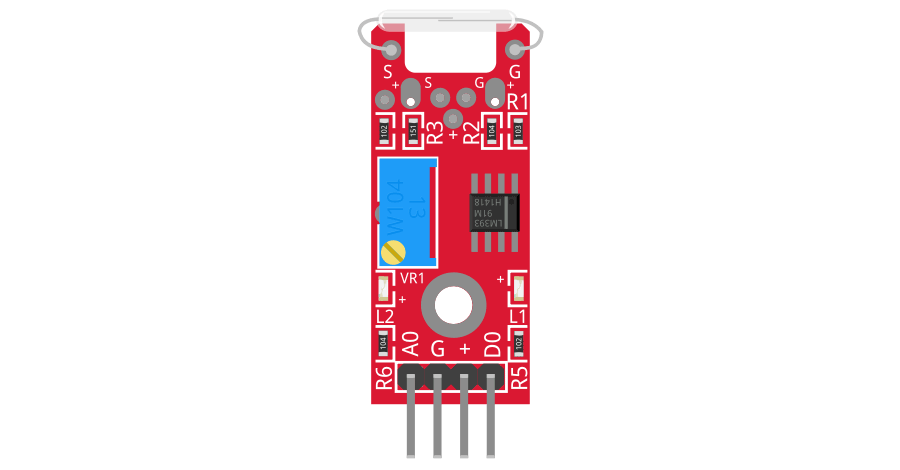
 Design with KY-025 Modulo Reed Switch in Cirkit Designer
Design with KY-025 Modulo Reed Switch in Cirkit DesignerIntroduction
The KY-025 Modulo Reed Switch, manufactured by Arduino (Part ID: HH), is a versatile sensor module designed to detect magnetic fields. It operates using a reed switch, a small mechanical switch that closes its contacts when exposed to a magnetic field. This module is widely used in applications such as door and window sensors, security systems, and other projects requiring magnetic field detection. Its simplicity and reliability make it a popular choice for hobbyists and professionals alike.
Explore Projects Built with KY-025 Modulo Reed Switch
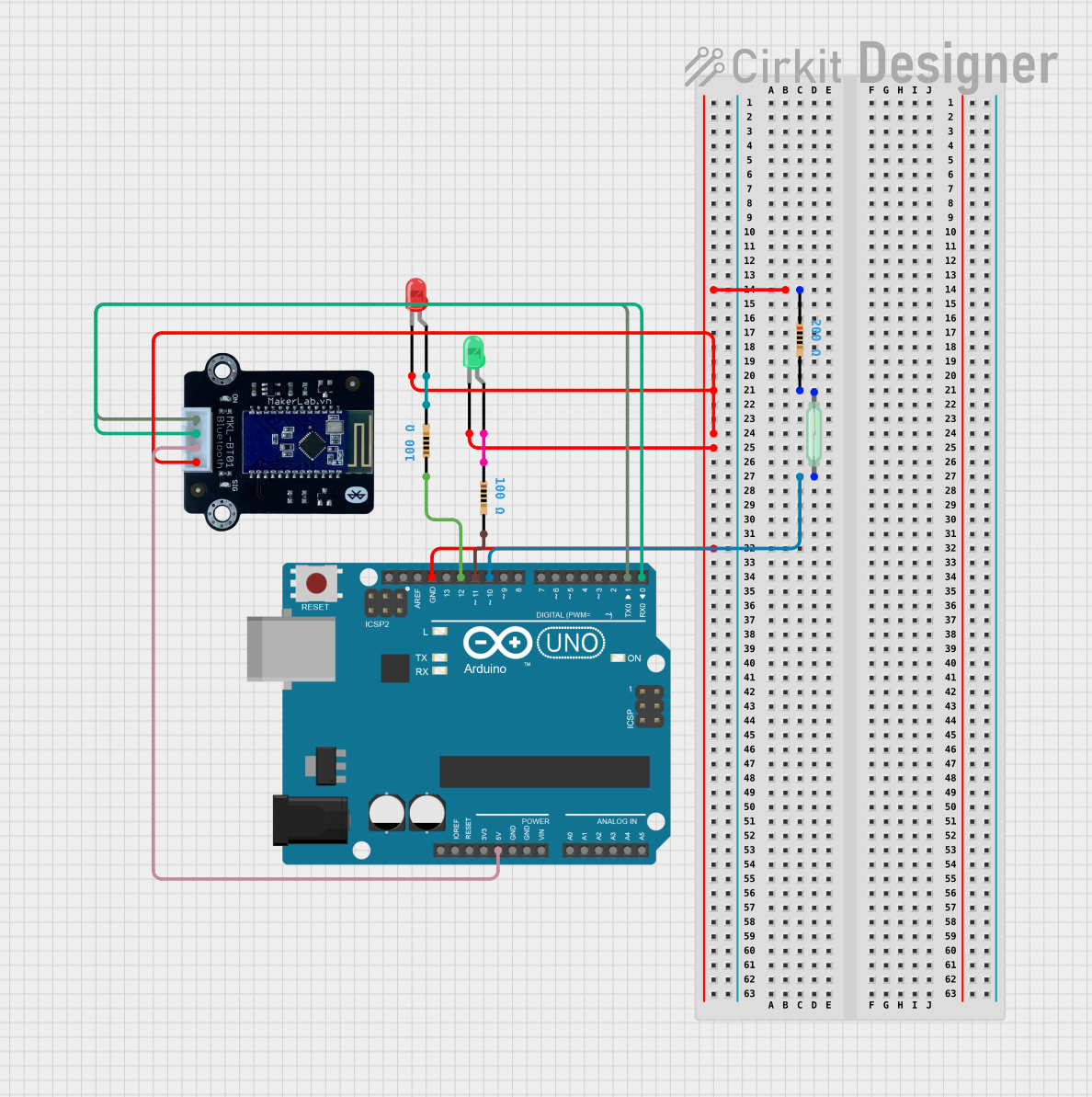
 Open Project in Cirkit Designer
Open Project in Cirkit Designer
 Open Project in Cirkit Designer
Open Project in Cirkit Designer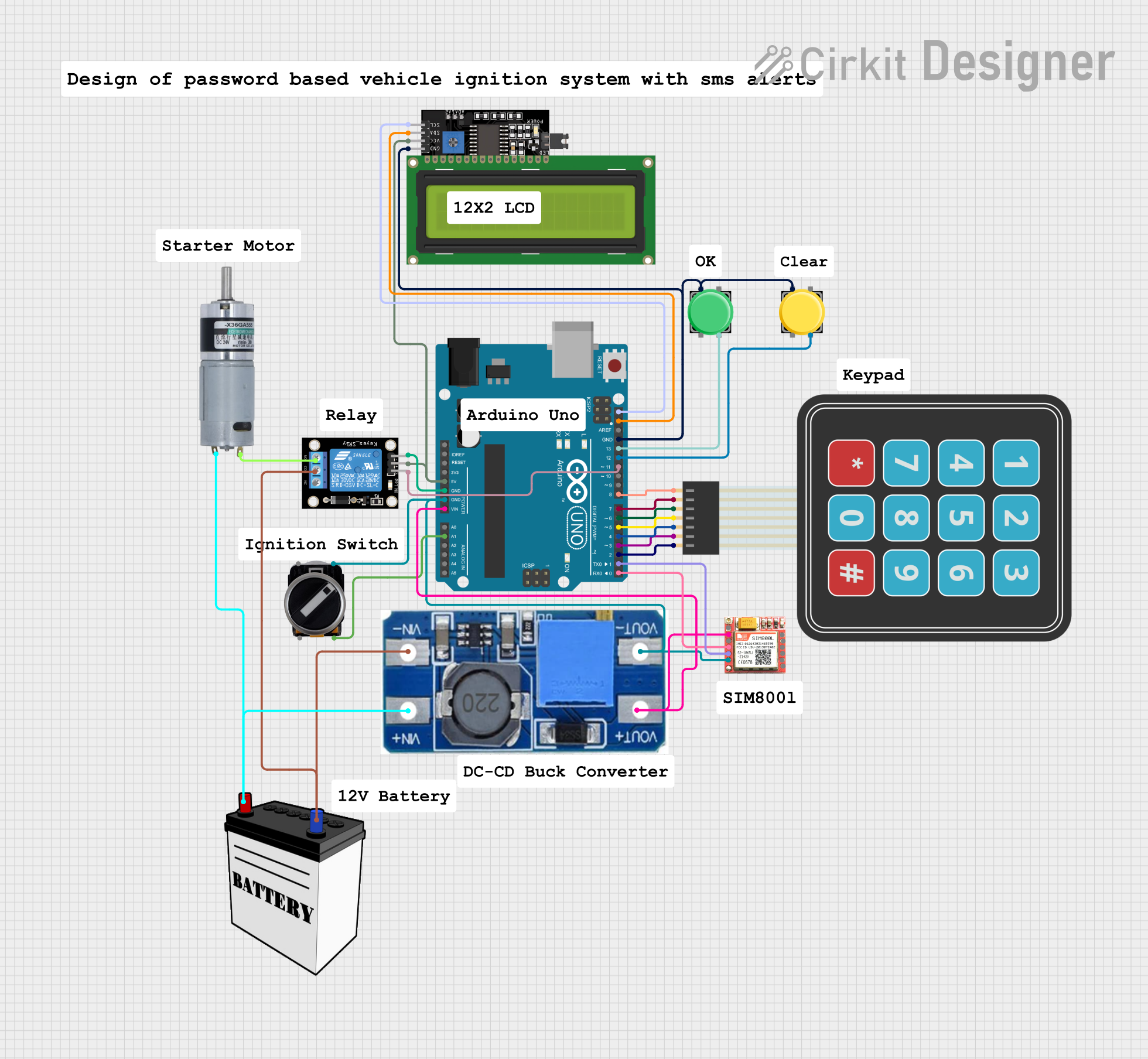
 Open Project in Cirkit Designer
Open Project in Cirkit Designer
 Open Project in Cirkit Designer
Open Project in Cirkit DesignerExplore Projects Built with KY-025 Modulo Reed Switch
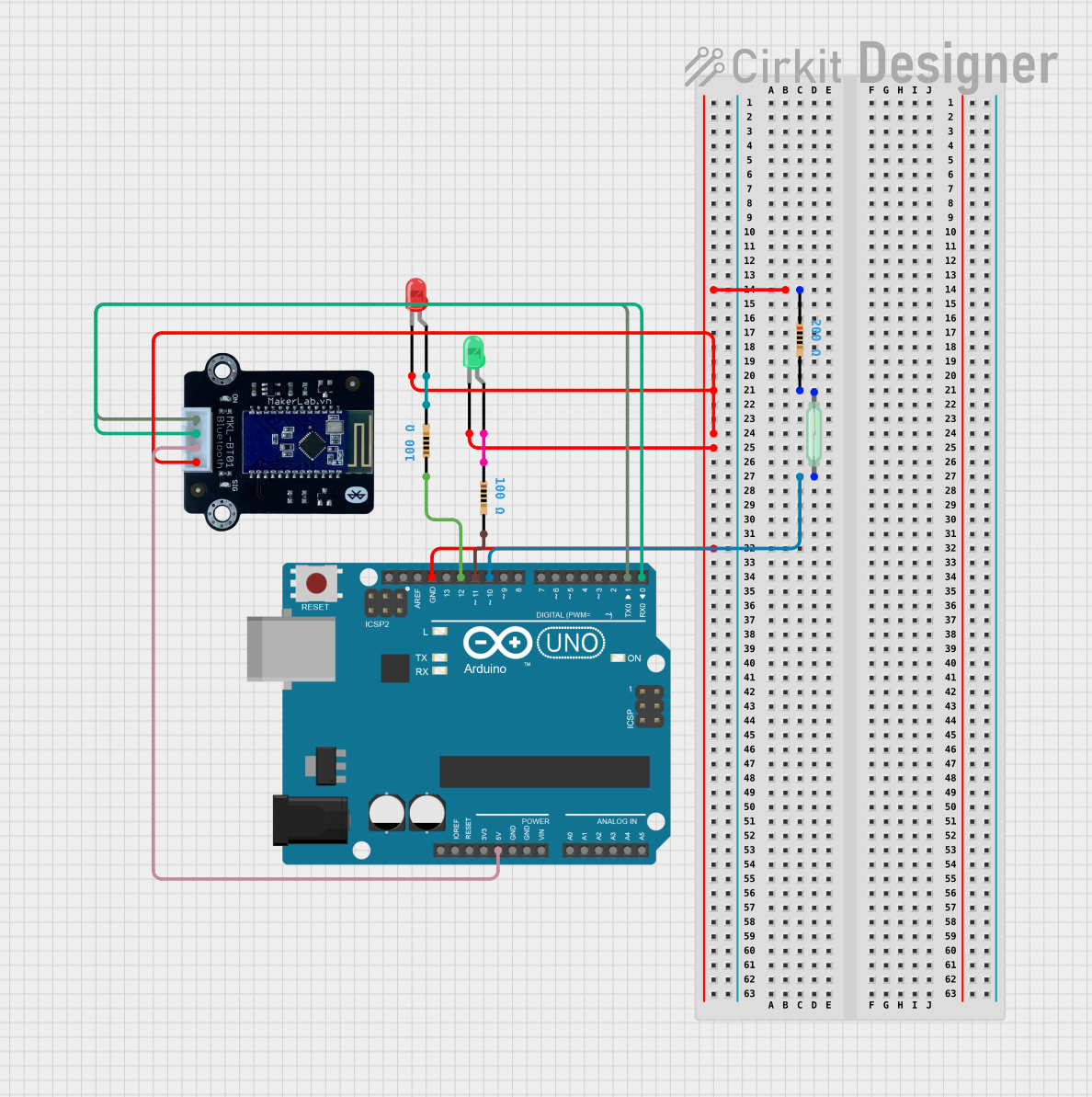
 Open Project in Cirkit Designer
Open Project in Cirkit Designer
 Open Project in Cirkit Designer
Open Project in Cirkit Designer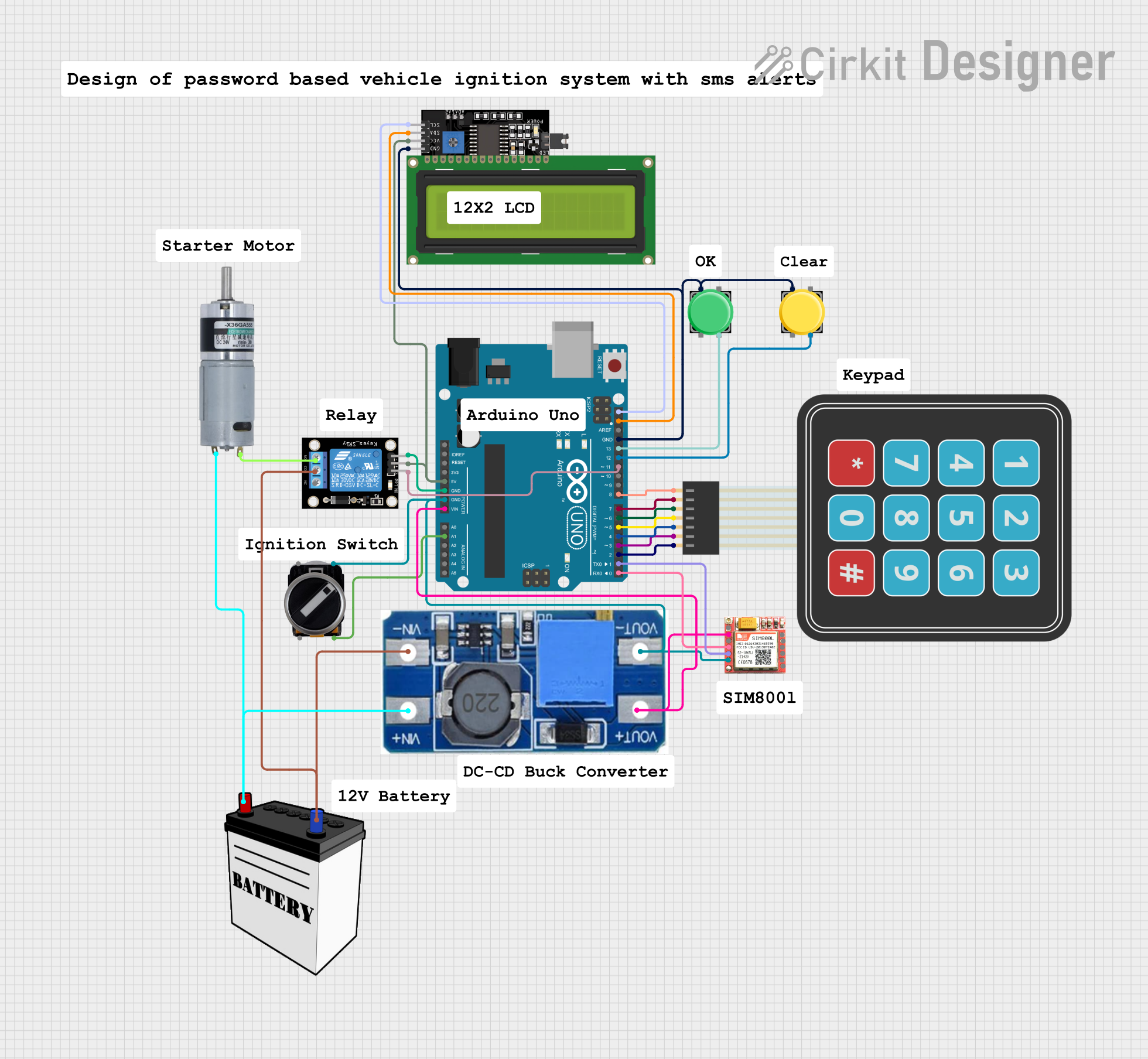
 Open Project in Cirkit Designer
Open Project in Cirkit Designer
 Open Project in Cirkit Designer
Open Project in Cirkit DesignerTechnical Specifications
The KY-025 Modulo Reed Switch has the following technical specifications:
- Operating Voltage: 3.3V to 5V
- Output Type: Digital and Analog
- Dimensions: 32mm x 14mm x 10mm
- Detection Range: Up to 10mm (depending on the strength of the magnet)
- Operating Temperature: -40°C to +85°C
- Power Consumption: Low power consumption suitable for battery-powered applications
Pin Configuration and Descriptions
The KY-025 module has three pins, as described in the table below:
| Pin | Name | Description |
|---|---|---|
| 1 | Signal (S) | Outputs the signal. Can be connected to a digital or analog input on a microcontroller. |
| 2 | VCC | Power supply pin. Connect to 3.3V or 5V. |
| 3 | GND | Ground pin. Connect to the ground of the circuit. |
Usage Instructions
How to Use the KY-025 Modulo Reed Switch in a Circuit
Wiring the Module:
- Connect the VCC pin to the 5V pin on your microcontroller (e.g., Arduino UNO).
- Connect the GND pin to the ground (GND) of your microcontroller.
- Connect the Signal (S) pin to a digital input pin (e.g., D2) or an analog input pin (e.g., A0) on your microcontroller.
Magnetic Field Detection:
- When a magnet is brought near the reed switch, the contacts inside the switch close, and the module outputs a signal.
- The digital output pin will go HIGH (1) when a magnetic field is detected and LOW (0) otherwise.
- The analog output pin provides a voltage proportional to the strength of the magnetic field.
Example Circuit:
- Place the KY-025 module on a breadboard.
- Use jumper wires to connect the module to your microcontroller as described above.
- Optionally, connect an LED to the digital output pin to visually indicate magnetic field detection.
Important Considerations and Best Practices
- Avoid exposing the module to strong vibrations or shocks, as this may damage the reed switch.
- Ensure the magnet used is within the detection range of the module for reliable operation.
- Use pull-up or pull-down resistors if necessary to stabilize the digital output signal.
- Keep the module away from strong electromagnetic interference (EMI) sources to prevent false triggering.
Arduino UNO Example Code
Below is an example code snippet to use the KY-025 Modulo Reed Switch with an Arduino UNO:
// KY-025 Reed Switch Example Code
// Connect the Signal pin to digital pin 2 on the Arduino UNO
// Connect VCC to 5V and GND to GND
const int reedSwitchPin = 2; // Pin connected to the KY-025 Signal pin
const int ledPin = 13; // Built-in LED pin for visual indication
void setup() {
pinMode(reedSwitchPin, INPUT); // Set reed switch pin as input
pinMode(ledPin, OUTPUT); // Set LED pin as output
Serial.begin(9600); // Initialize serial communication
}
void loop() {
int reedState = digitalRead(reedSwitchPin); // Read the state of the reed switch
if (reedState == HIGH) {
// If magnetic field is detected, turn on the LED
digitalWrite(ledPin, HIGH);
Serial.println("Magnetic field detected!");
} else {
// If no magnetic field is detected, turn off the LED
digitalWrite(ledPin, LOW);
Serial.println("No magnetic field detected.");
}
delay(500); // Wait for 500ms before reading again
}
Troubleshooting and FAQs
Common Issues and Solutions
The module does not detect the magnet:
- Ensure the magnet is within the detection range of the reed switch.
- Verify that the module is properly powered (3.3V or 5V).
- Check the wiring connections for loose or incorrect connections.
False triggering or unstable output:
- Use a pull-up or pull-down resistor to stabilize the digital output signal.
- Keep the module away from sources of electromagnetic interference (EMI).
No output signal:
- Confirm that the reed switch is not physically damaged.
- Test the module with a multimeter to ensure the reed switch closes when a magnet is nearby.
FAQs
Q: Can the KY-025 module detect the polarity of a magnet?
A: No, the KY-025 module cannot detect the polarity of a magnet. It only detects the presence of a magnetic field.
Q: Can I use the KY-025 module with a 3.3V microcontroller?
A: Yes, the KY-025 module is compatible with both 3.3V and 5V microcontrollers.
Q: What type of magnet should I use with the KY-025 module?
A: Any small neodymium or ferrite magnet should work, as long as it is within the detection range of the reed switch.
Q: Is the KY-025 module suitable for outdoor use?
A: The module is not weatherproof. If used outdoors, it should be enclosed in a protective casing to prevent damage from moisture or dust.