
How to Use HX711 Weighing Sensor Module: Examples, Pinouts, and Specs
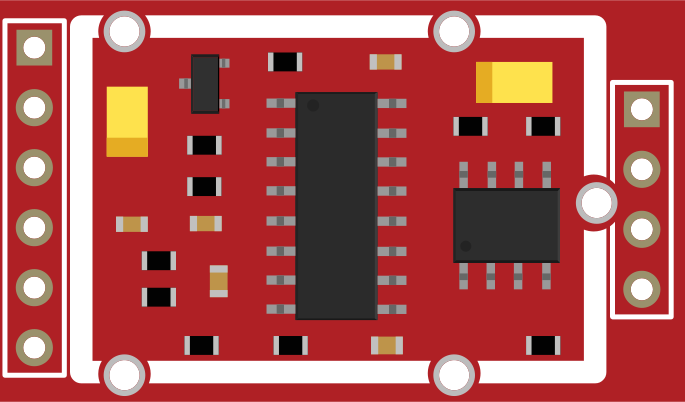
 Design with HX711 Weighing Sensor Module in Cirkit Designer
Design with HX711 Weighing Sensor Module in Cirkit DesignerIntroduction
The HX711 Weighing Sensor Module is a precision 24-bit analog-to-digital converter (ADC) designed for weigh scales and industrial control applications to interface directly with a bridge sensor. Its simple digital control and serial interface make it an ideal choice for accurate weight measurements. Common applications include electronic scales, kitchen scales, and industrial weighing systems where precision is crucial.
Explore Projects Built with HX711 Weighing Sensor Module
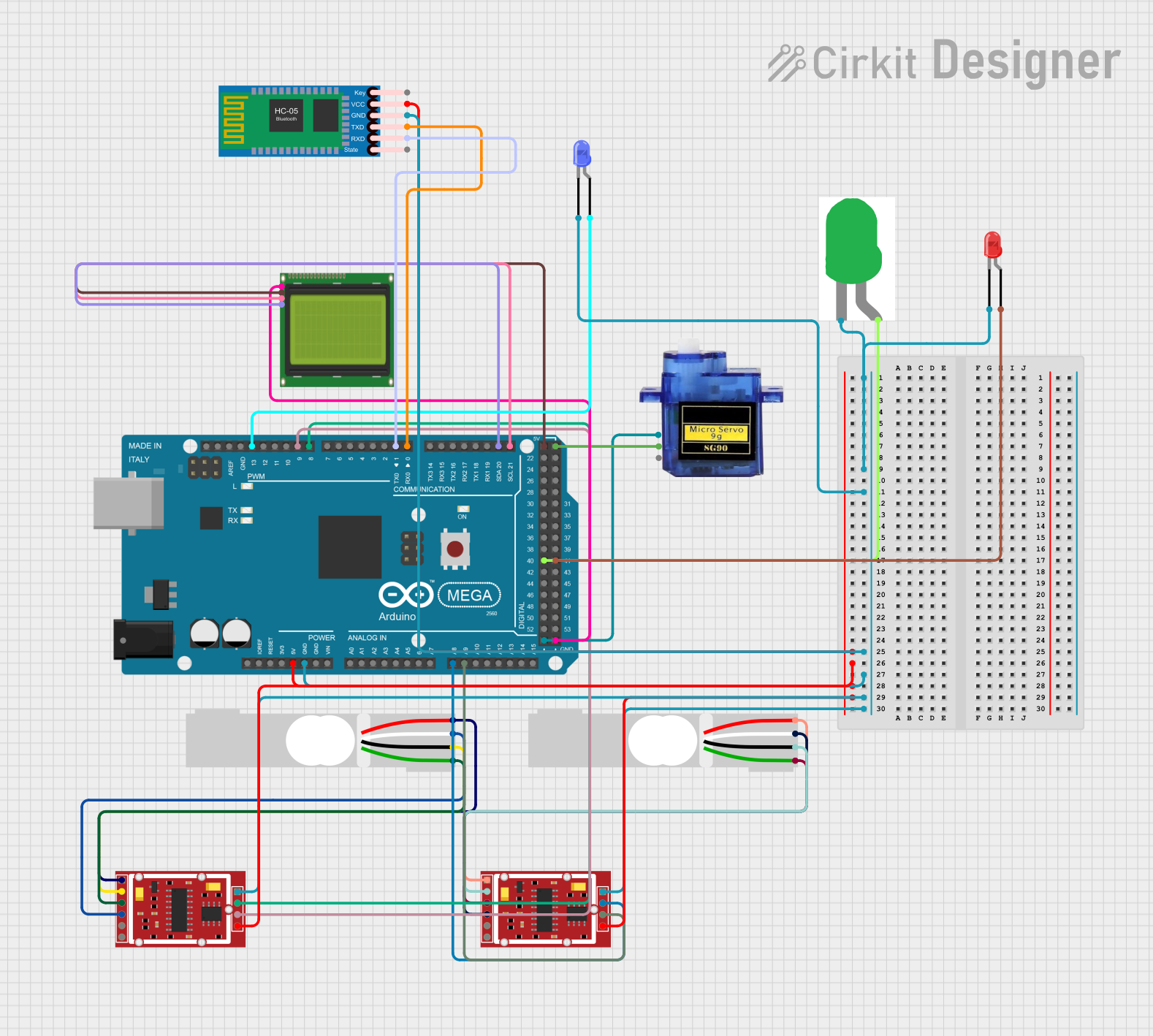
 Open Project in Cirkit Designer
Open Project in Cirkit Designer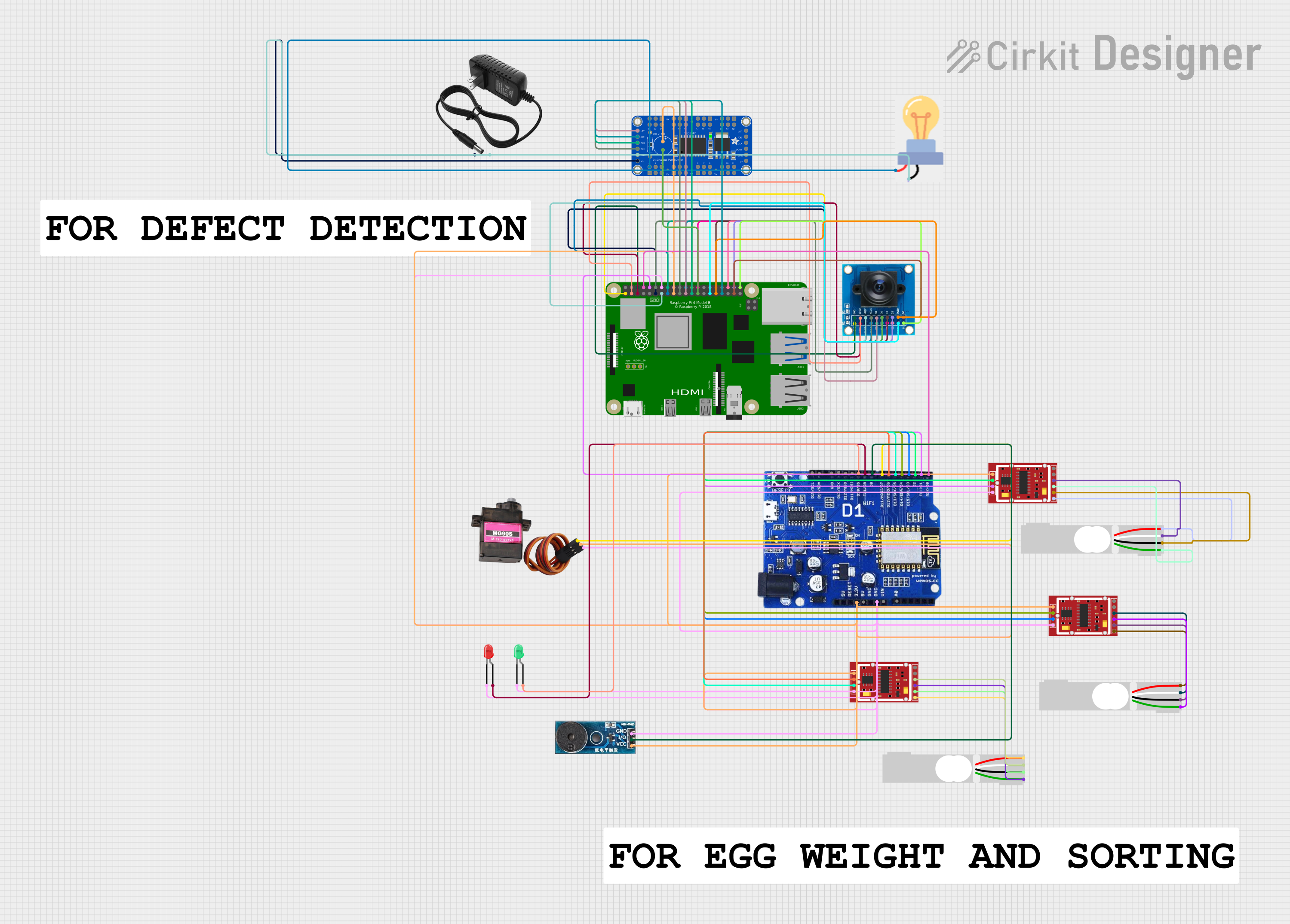
 Open Project in Cirkit Designer
Open Project in Cirkit Designer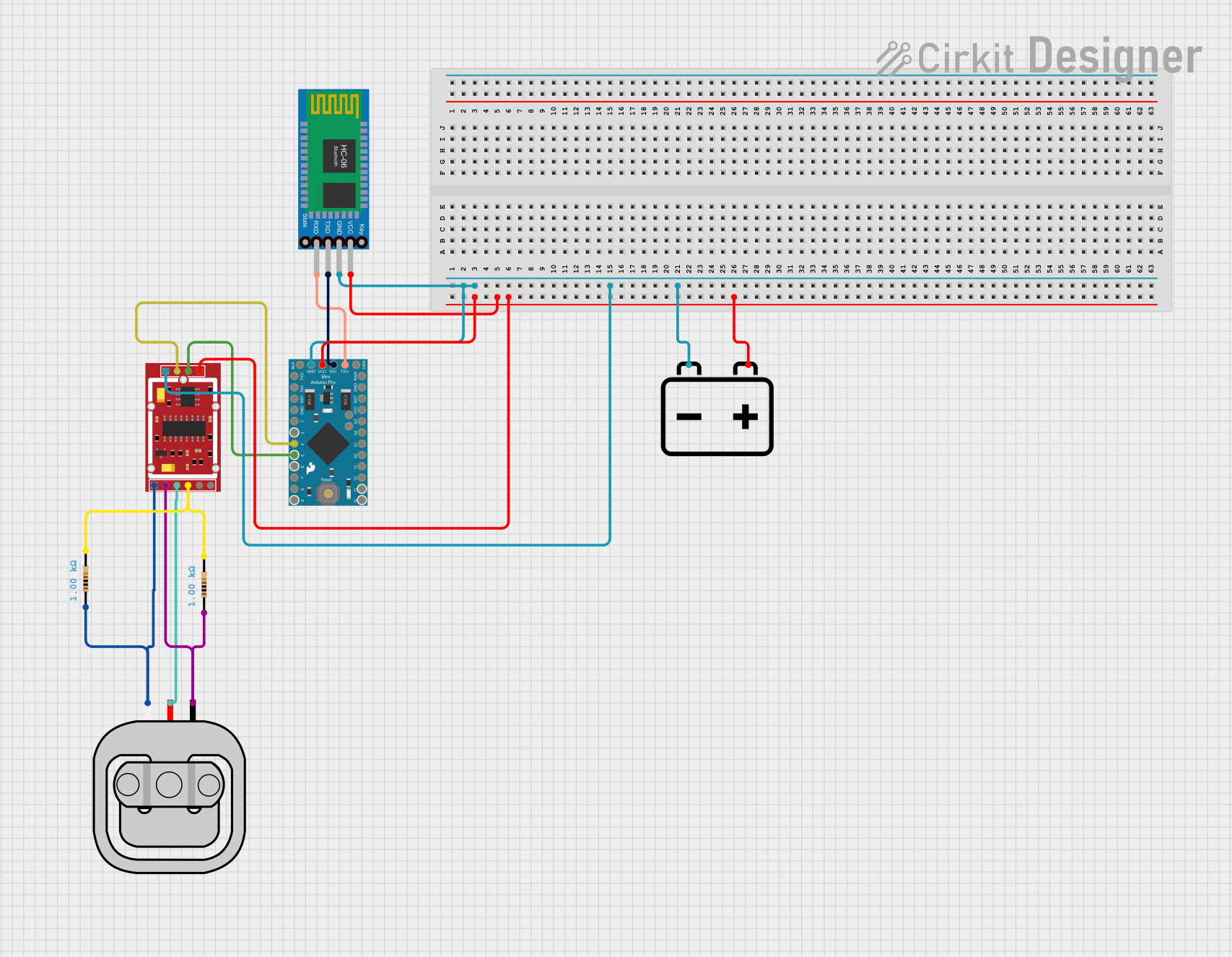
 Open Project in Cirkit Designer
Open Project in Cirkit Designer
 Open Project in Cirkit Designer
Open Project in Cirkit DesignerExplore Projects Built with HX711 Weighing Sensor Module
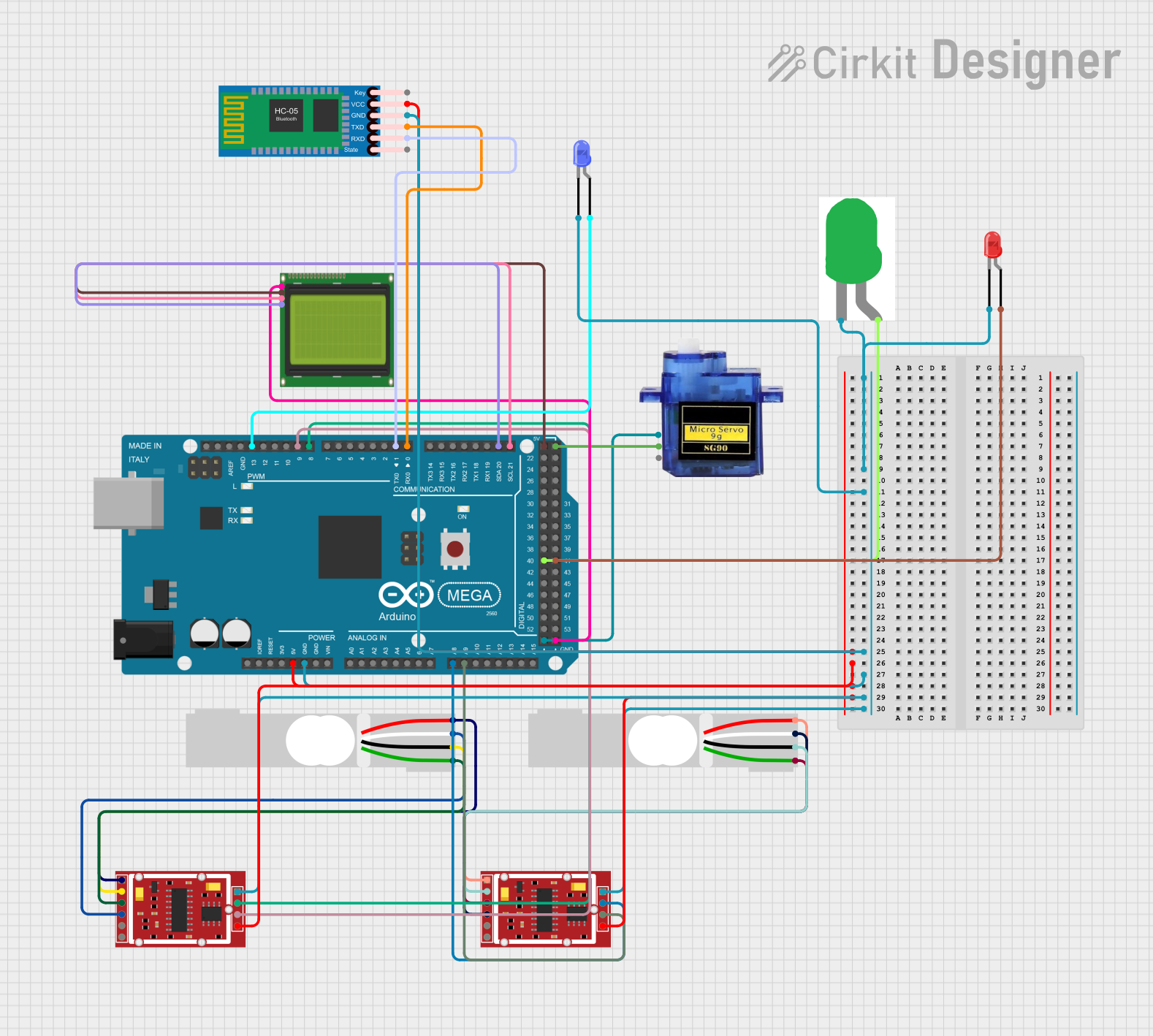
 Open Project in Cirkit Designer
Open Project in Cirkit Designer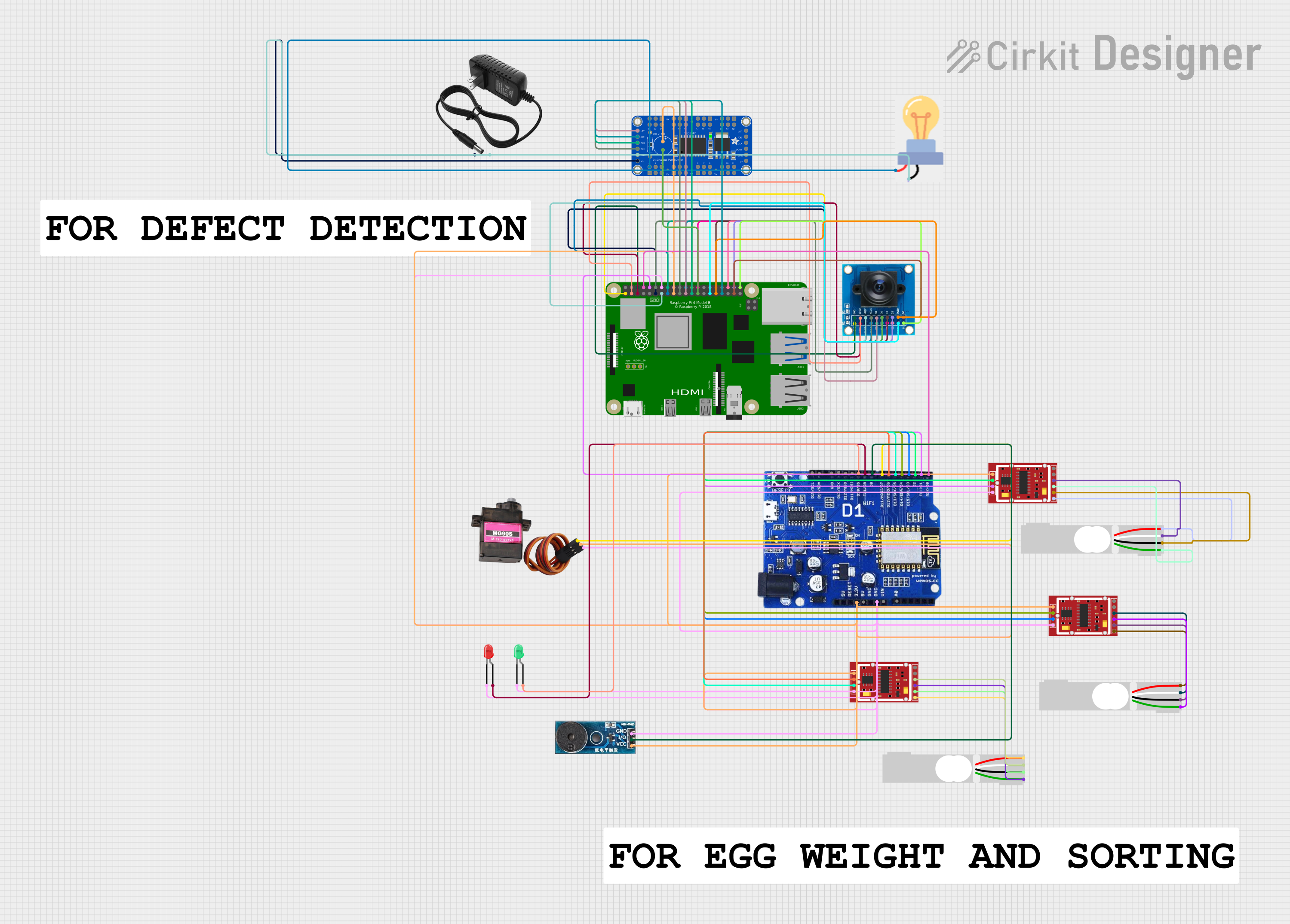
 Open Project in Cirkit Designer
Open Project in Cirkit Designer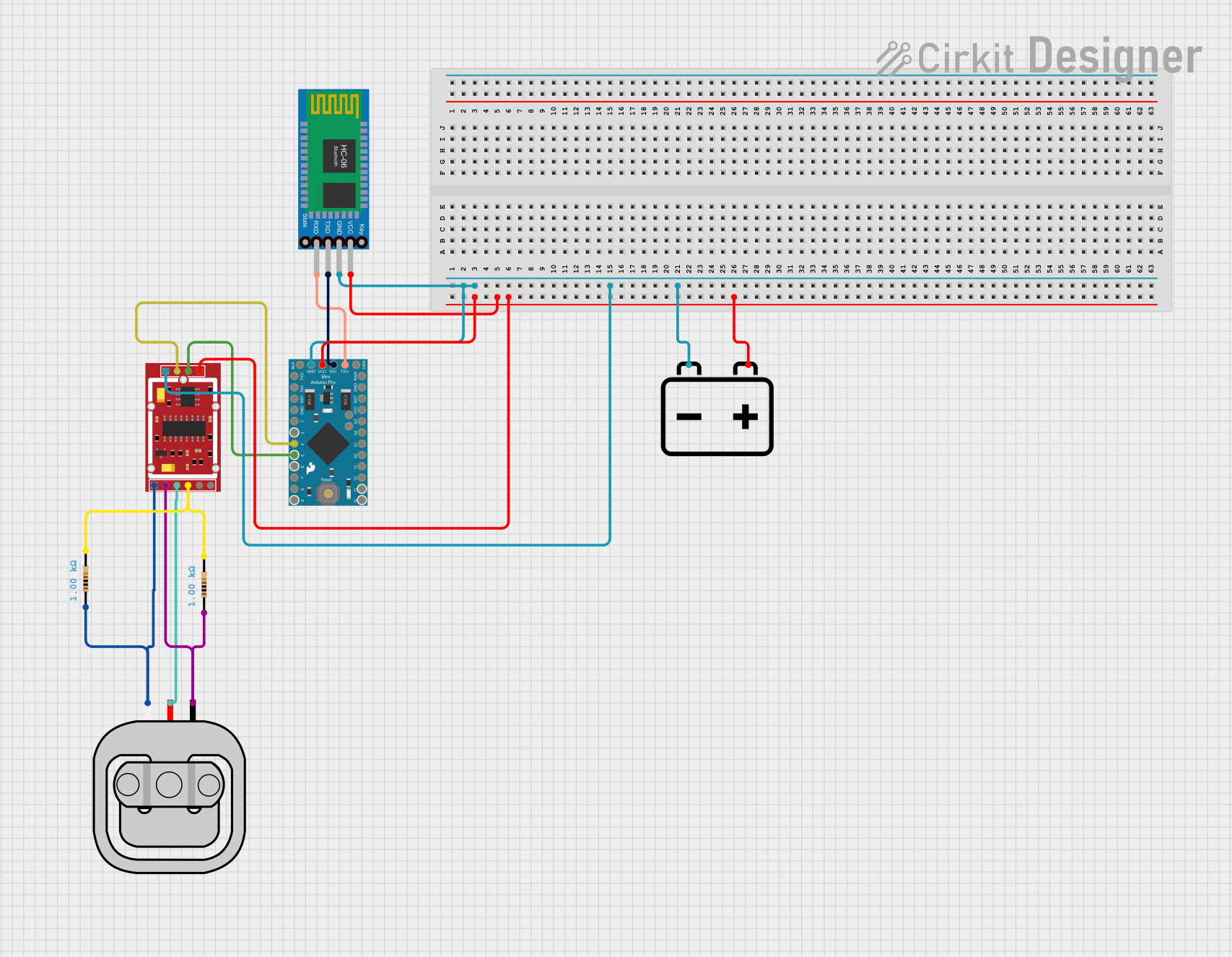
 Open Project in Cirkit Designer
Open Project in Cirkit Designer
 Open Project in Cirkit Designer
Open Project in Cirkit DesignerTechnical Specifications
Key Technical Details
- Supply Voltage (VCC): 2.6V to 5.5V
- Operating Current: < 1.5mA
- Selectable Gain: 32, 64, 128
- Data Output Rate: 10SPS or 80SPS
- Input Voltage Range: -0mV to 20mV (when gain is set to 128)
- Digital Interface: Serial (2-wire)
- Operating Temperature Range: -40°C to +85°C
Pin Configuration and Descriptions
| Pin Name | Description |
|---|---|
| VCC | Power supply (2.6V to 5.5V) |
| GND | Ground |
| DT | Data output pin |
| SCK | Serial clock input pin |
| E+ | Excitation+ (Load cell positive supply) |
| E- | Excitation- (Load cell negative supply) |
| A+ | Channel A positive input (Load cell +) |
| A- | Channel A negative input (Load cell -) |
| B+ | Channel B positive input (Not commonly used) |
| B- | Channel B negative input (Not commonly used) |
Usage Instructions
Connecting the HX711 to a Load Cell
- Connect the E+ and E- pins of the HX711 to the excitation wires of the load cell.
- Connect the A+ and A- pins to the corresponding signal output wires of the load cell.
- Ensure that the load cell, HX711, and microcontroller share a common ground.
Interfacing with a Microcontroller
- Connect the VCC and GND pins of the HX711 to the microcontroller's power supply and ground.
- Connect the DT and SCK pins to two digital I/O pins on the microcontroller.
Important Considerations and Best Practices
- Use a stable power supply to minimize noise.
- Keep the wires between the HX711 and the load cell as short as possible.
- Avoid placing the module near sources of electronic noise.
- Calibrate the scale after setup for accurate measurements.
Example Code for Arduino UNO
#include "HX711.h"
// HX711 circuit wiring
const int LOADCELL_DOUT_PIN = 3;
const int LOADCELL_SCK_PIN = 2;
HX711 scale;
void setup() {
Serial.begin(9600);
scale.begin(LOADCELL_DOUT_PIN, LOADCELL_SCK_PIN);
}
void loop() {
if (scale.is_ready()) {
long reading = scale.read();
Serial.print("Reading: ");
Serial.println(reading);
} else {
Serial.println("HX711 not found.");
}
}
Troubleshooting and FAQs
Common Issues
- Inaccurate Readings: Ensure the load cell is properly calibrated. Check for loose connections and ensure the HX711 is not subjected to vibrations or air currents.
- No Data Output: Verify that the wiring is correct and the microcontroller pins are properly configured. Check that the HX711 is powered.
- Erratic Values: Make sure the power supply is stable and free of noise. Keep the module away from electromagnetic interference.
Solutions and Tips for Troubleshooting
- Calibration: Use a known weight to calibrate the scale. Adjust the calibration factor in the code accordingly.
- Stable Setup: Mount the load cell and HX711 on a stable platform to prevent fluctuations in readings.
- Shielding: If necessary, shield the wires and the module to reduce the effects of electromagnetic interference.
FAQs
Q: Can the HX711 be used with any load cell? A: The HX711 is compatible with most load cells. Ensure the load cell's output voltage is within the input range of the HX711.
Q: How do I change the gain of the HX711? A: The gain can be set in the software using the library functions provided for the HX711 module.
Q: What is the maximum rate at which I can get readings from the HX711? A: The HX711 can output data at 10 samples per second (SPS) or 80 SPS, selectable by the RATE pin.
Q: How do I power the HX711 if my microcontroller operates at 3.3V? A: The HX711 can be powered with a supply voltage as low as 2.6V, so it can be used with 3.3V systems. Ensure that the logic levels are compatible.
Q: Can I use the HX711 for applications other than weight measurement? A: While the HX711 is designed for weight measurement, it can be used in any application requiring high-resolution analog-to-digital conversion, as long as the input signal is within the specified range.