
How to Use Keyestudio: Examples, Pinouts, and Specs
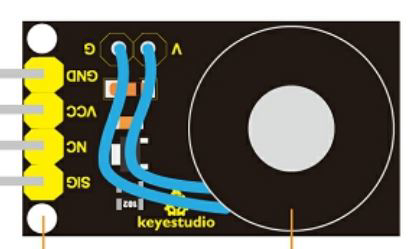
 Design with Keyestudio in Cirkit Designer
Design with Keyestudio in Cirkit DesignerIntroduction
Keyestudio KS0320 is a versatile electronic component designed for educational and prototyping purposes. Manufactured by Keyestudio, this module is part of a wide range of Arduino-compatible boards, sensors, and modules. The KS0320 is particularly suited for beginners and hobbyists looking to explore electronics and programming, as well as for experienced users developing custom projects.
Explore Projects Built with Keyestudio
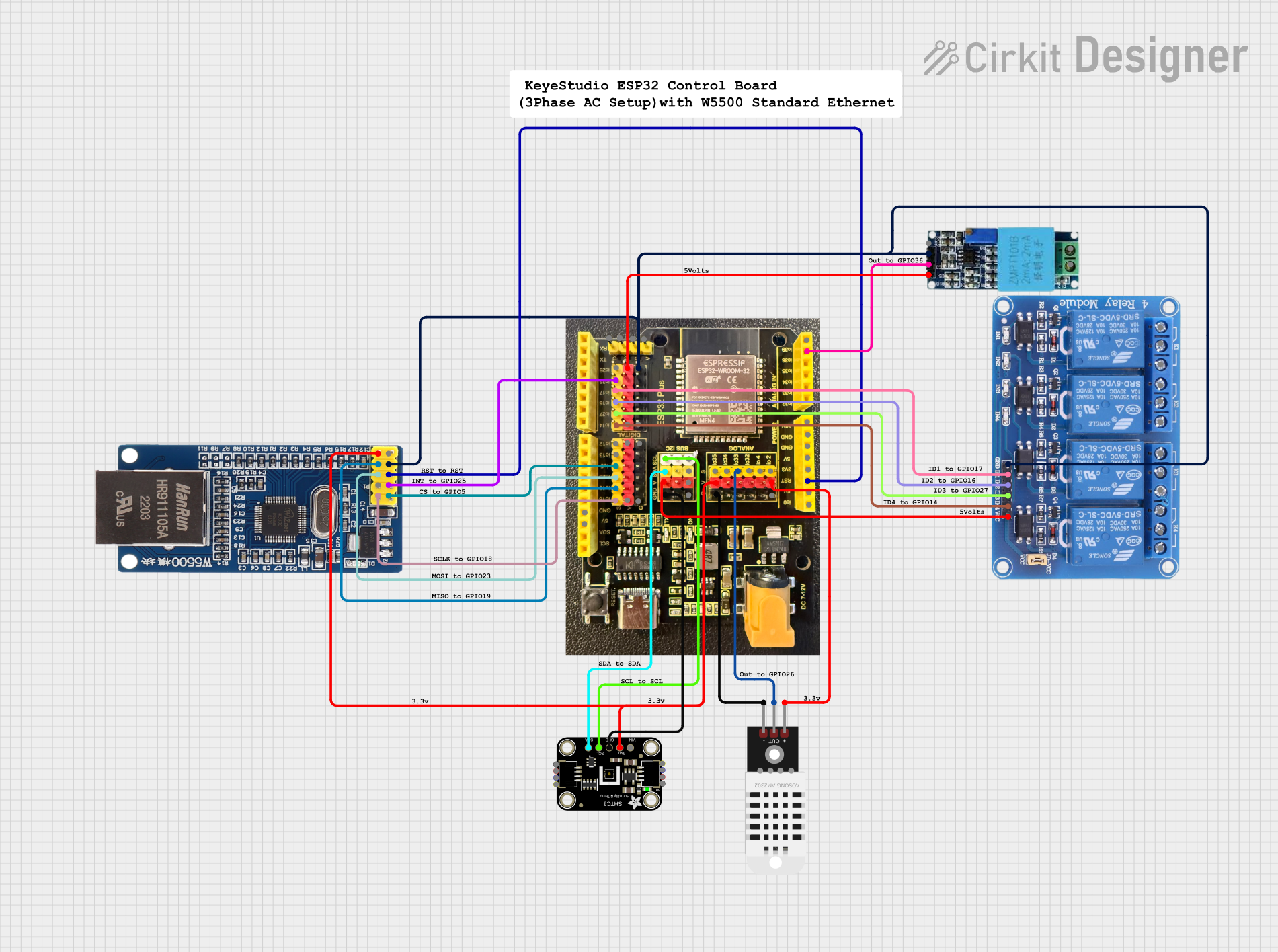
 Open Project in Cirkit Designer
Open Project in Cirkit Designer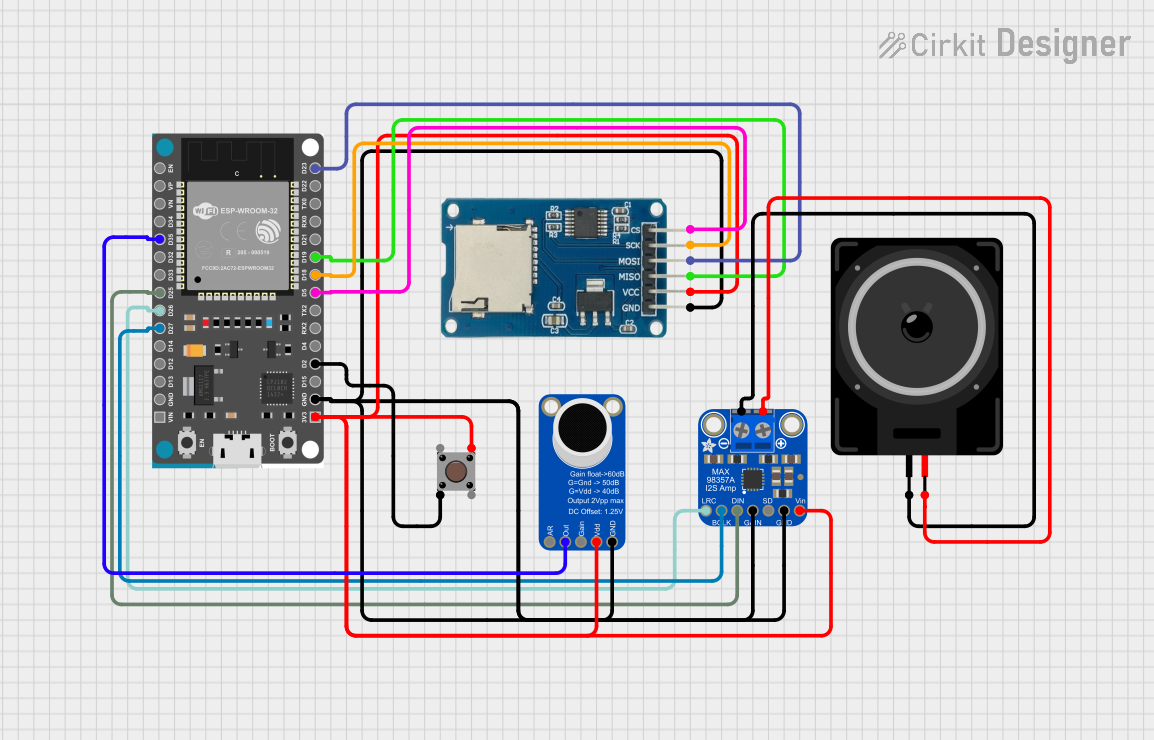
 Open Project in Cirkit Designer
Open Project in Cirkit Designer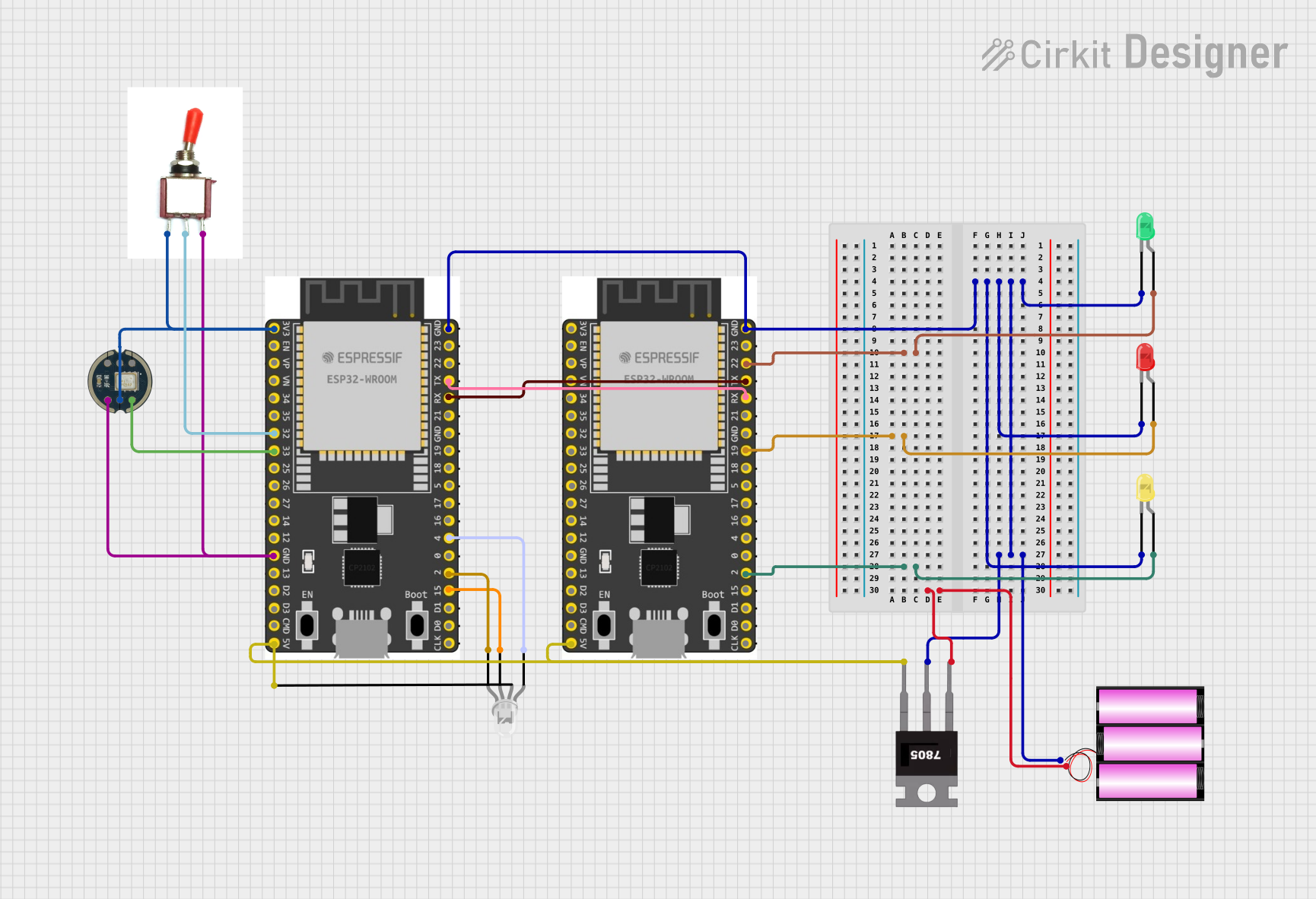
 Open Project in Cirkit Designer
Open Project in Cirkit Designer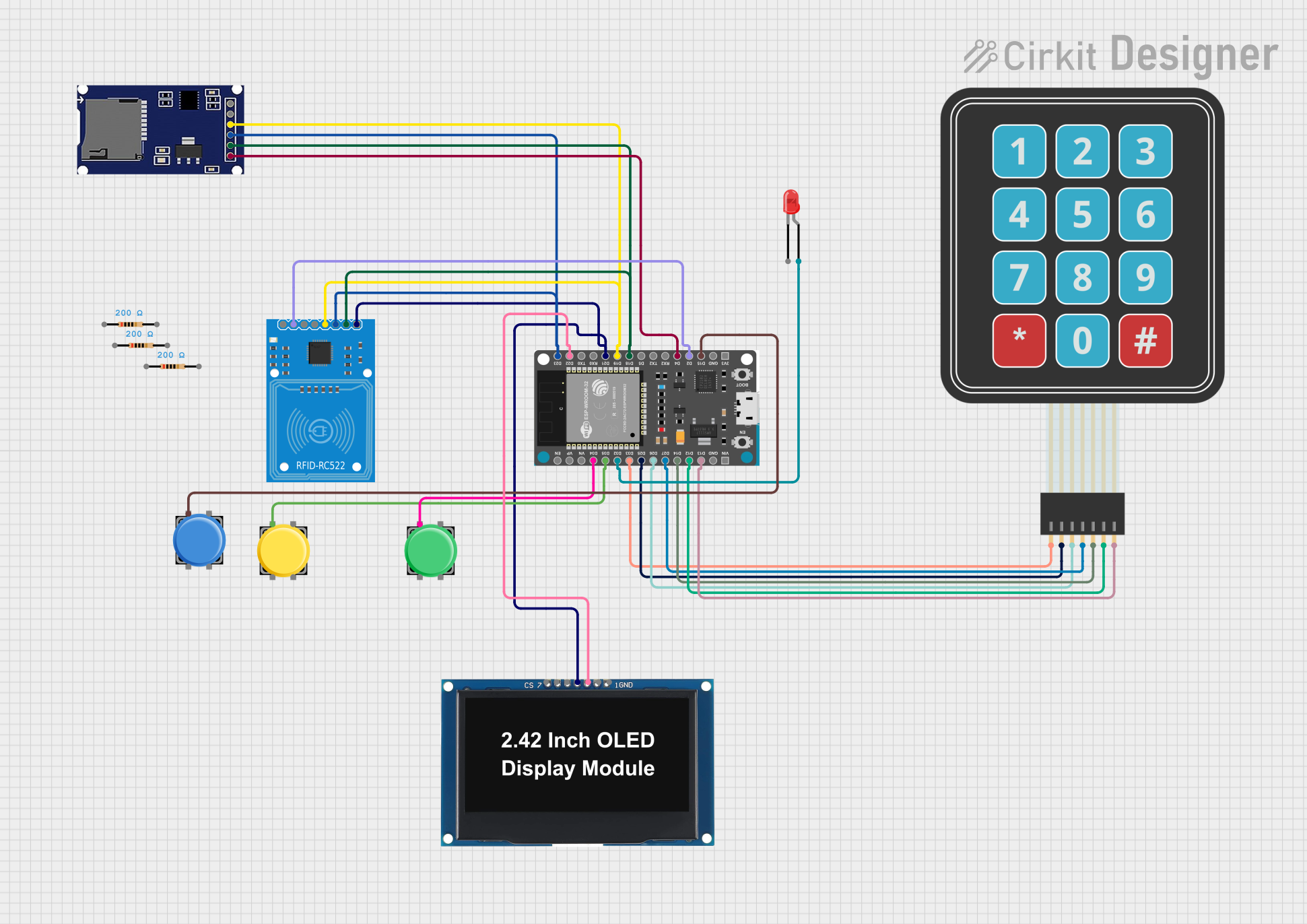
 Open Project in Cirkit Designer
Open Project in Cirkit DesignerExplore Projects Built with Keyestudio
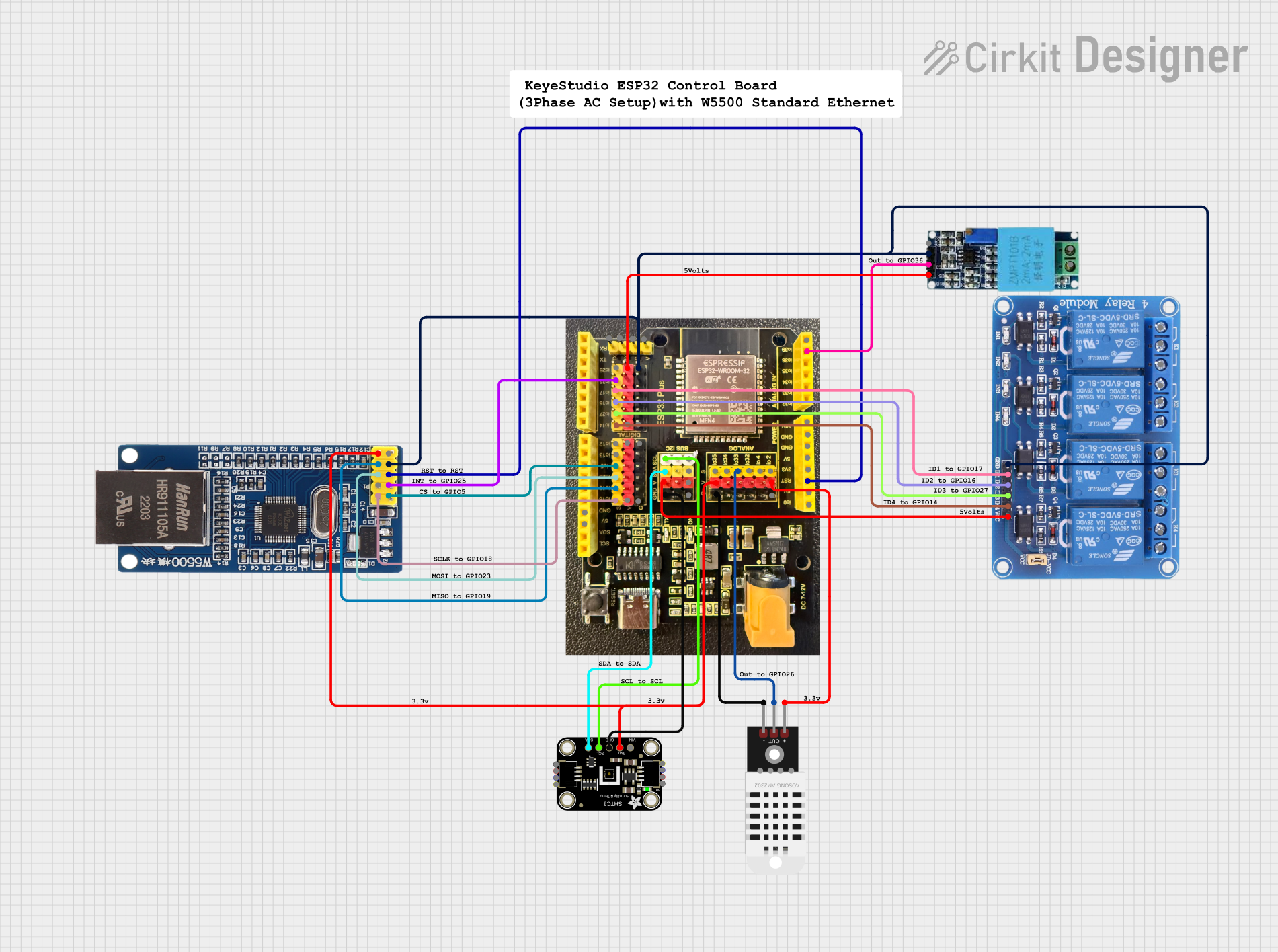
 Open Project in Cirkit Designer
Open Project in Cirkit Designer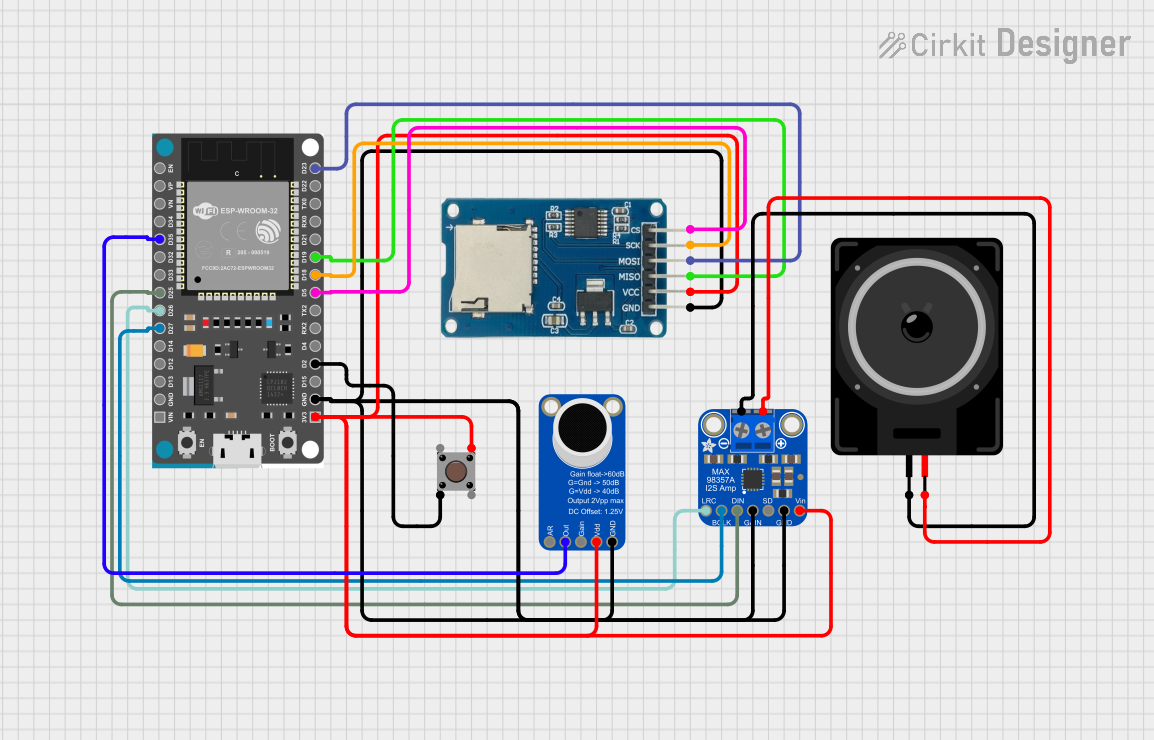
 Open Project in Cirkit Designer
Open Project in Cirkit Designer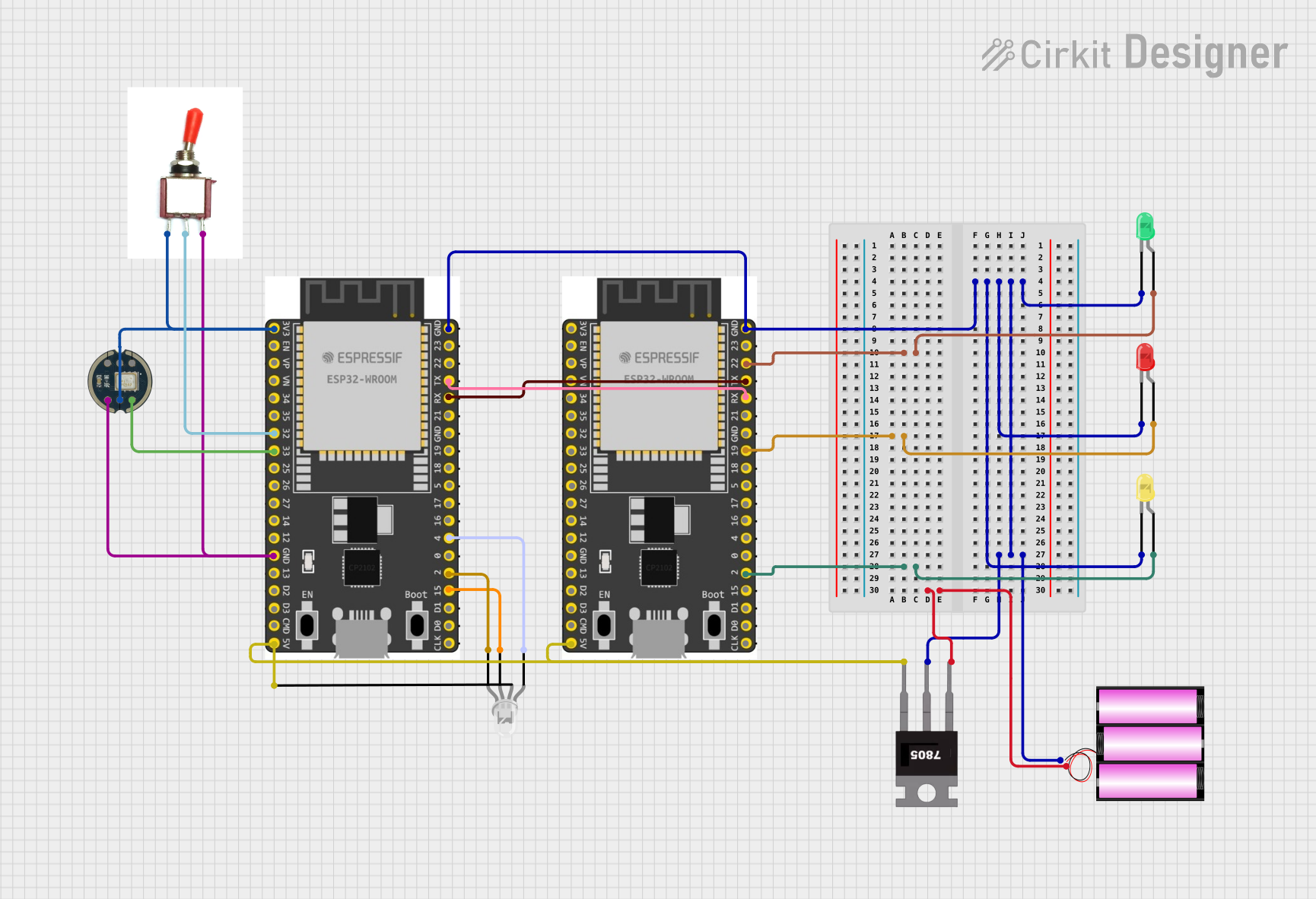
 Open Project in Cirkit Designer
Open Project in Cirkit Designer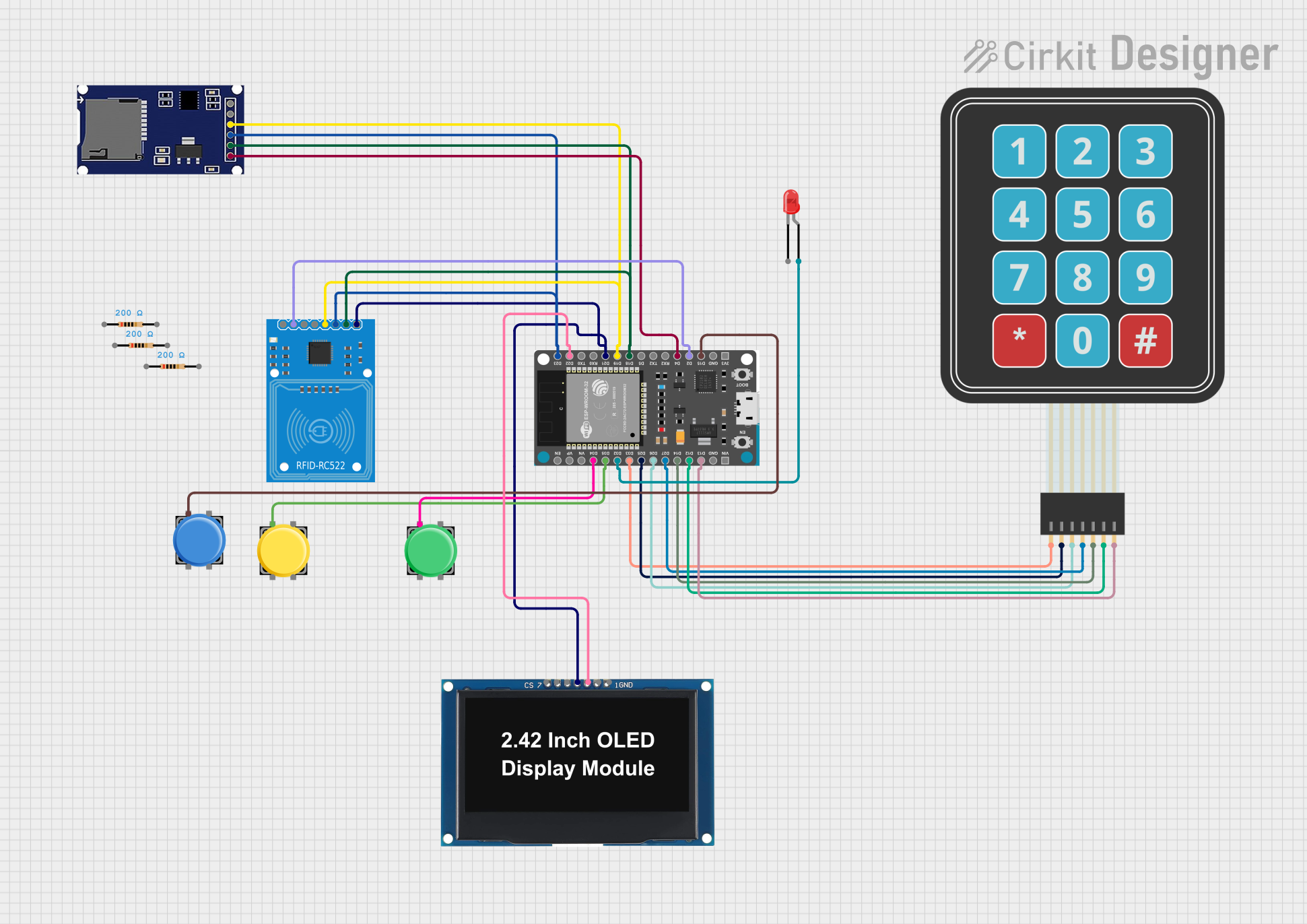
 Open Project in Cirkit Designer
Open Project in Cirkit DesignerCommon Applications and Use Cases
- Educational projects and STEM learning
- Prototyping with Arduino and other microcontrollers
- DIY electronics and robotics
- Sensor-based automation systems
- Interactive projects and IoT applications
Technical Specifications
The Keyestudio KS0320 module is designed to be compatible with Arduino and other microcontroller platforms. Below are the key technical details:
General Specifications
- Operating Voltage: 5V DC
- Communication Protocol: Digital I/O
- Dimensions: 30mm x 20mm x 10mm
- Weight: ~5g
- Connector Type: 3-pin header (VCC, GND, Signal)
Pin Configuration and Descriptions
The KS0320 module features a 3-pin interface for easy connection to microcontrollers. The pinout is as follows:
| Pin | Name | Description |
|---|---|---|
| 1 | VCC | Power supply input (5V DC) |
| 2 | GND | Ground connection |
| 3 | Signal | Digital signal output/input |
Usage Instructions
How to Use the KS0320 in a Circuit
Connect the Module:
- Connect the VCC pin to the 5V output of your microcontroller.
- Connect the GND pin to the ground (GND) of your microcontroller.
- Connect the Signal pin to a digital I/O pin on your microcontroller.
Write the Code:
- Use the Arduino IDE or another compatible platform to program your microcontroller.
- Read or write digital signals to/from the Signal pin based on your project requirements.
Power the Circuit:
- Ensure the power supply is stable and within the operating voltage range (5V DC).
Test the Module:
- Verify the module's functionality by running a simple test program.
Important Considerations and Best Practices
- Ensure the module is connected to the correct voltage (5V DC). Exceeding this voltage may damage the module.
- Use appropriate pull-up or pull-down resistors if required by your circuit design.
- Avoid exposing the module to moisture or extreme temperatures.
- Double-check all connections before powering the circuit to prevent short circuits or damage.
Example Code for Arduino UNO
Below is an example code snippet to demonstrate how to use the KS0320 module with an Arduino UNO:
// Example code for Keyestudio KS0320 with Arduino UNO
// This code reads the digital signal from the KS0320 module and prints the result
// to the Serial Monitor.
const int signalPin = 2; // Connect the Signal pin of KS0320 to digital pin 2
void setup() {
pinMode(signalPin, INPUT); // Set the signal pin as input
Serial.begin(9600); // Initialize serial communication at 9600 baud
}
void loop() {
int signalState = digitalRead(signalPin); // Read the digital signal
Serial.print("Signal State: "); // Print the signal state to Serial Monitor
Serial.println(signalState); // 0 = LOW, 1 = HIGH
delay(500); // Wait for 500ms before the next reading
}
Troubleshooting and FAQs
Common Issues and Solutions
Module Not Responding:
- Cause: Incorrect wiring or loose connections.
- Solution: Double-check all connections and ensure the module is powered correctly.
Signal Pin Always Reads LOW:
- Cause: Faulty module or incorrect pull-up/pull-down resistor configuration.
- Solution: Test the module with a different microcontroller or add appropriate resistors.
Arduino Code Not Working:
- Cause: Incorrect pin assignment in the code.
- Solution: Verify that the correct digital pin is defined in the code.
Overheating:
- Cause: Exceeding the operating voltage or current limits.
- Solution: Ensure the power supply is within the specified range (5V DC).
FAQs
Q1: Can the KS0320 module be used with microcontrollers other than Arduino?
A1: Yes, the KS0320 is compatible with most microcontrollers that support 5V digital I/O, such as ESP32, Raspberry Pi (with level shifters), and STM32.
Q2: Is the KS0320 module suitable for outdoor use?
A2: The module is not weatherproof. If used outdoors, it should be enclosed in a protective casing to prevent damage from moisture or dust.
Q3: Can I use the KS0320 with a 3.3V microcontroller?
A3: The KS0320 is designed for 5V operation. If using a 3.3V microcontroller, a level shifter is recommended to ensure compatibility.
Q4: Where can I find additional resources for the KS0320?
A4: Visit the official Keyestudio website or their GitHub repository for datasheets, tutorials, and example projects.