
How to Use Low Voltage Disconnect: Examples, Pinouts, and Specs
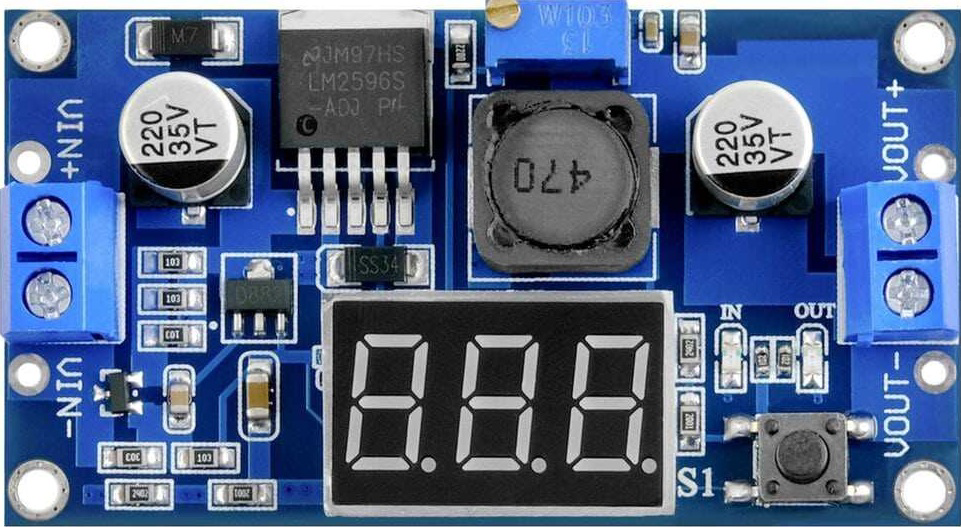
 Design with Low Voltage Disconnect in Cirkit Designer
Design with Low Voltage Disconnect in Cirkit DesignerIntroduction
A Low Voltage Disconnect (LVD) is a device designed to protect batteries from over-discharge by automatically disconnecting the load when the voltage drops below a preset threshold. This functionality helps extend the lifespan of batteries and ensures reliable operation of connected devices. LVDs are commonly used in solar power systems, uninterruptible power supplies (UPS), automotive applications, and other battery-powered systems.
Explore Projects Built with Low Voltage Disconnect

 Open Project in Cirkit Designer
Open Project in Cirkit Designer
 Open Project in Cirkit Designer
Open Project in Cirkit Designer
 Open Project in Cirkit Designer
Open Project in Cirkit Designer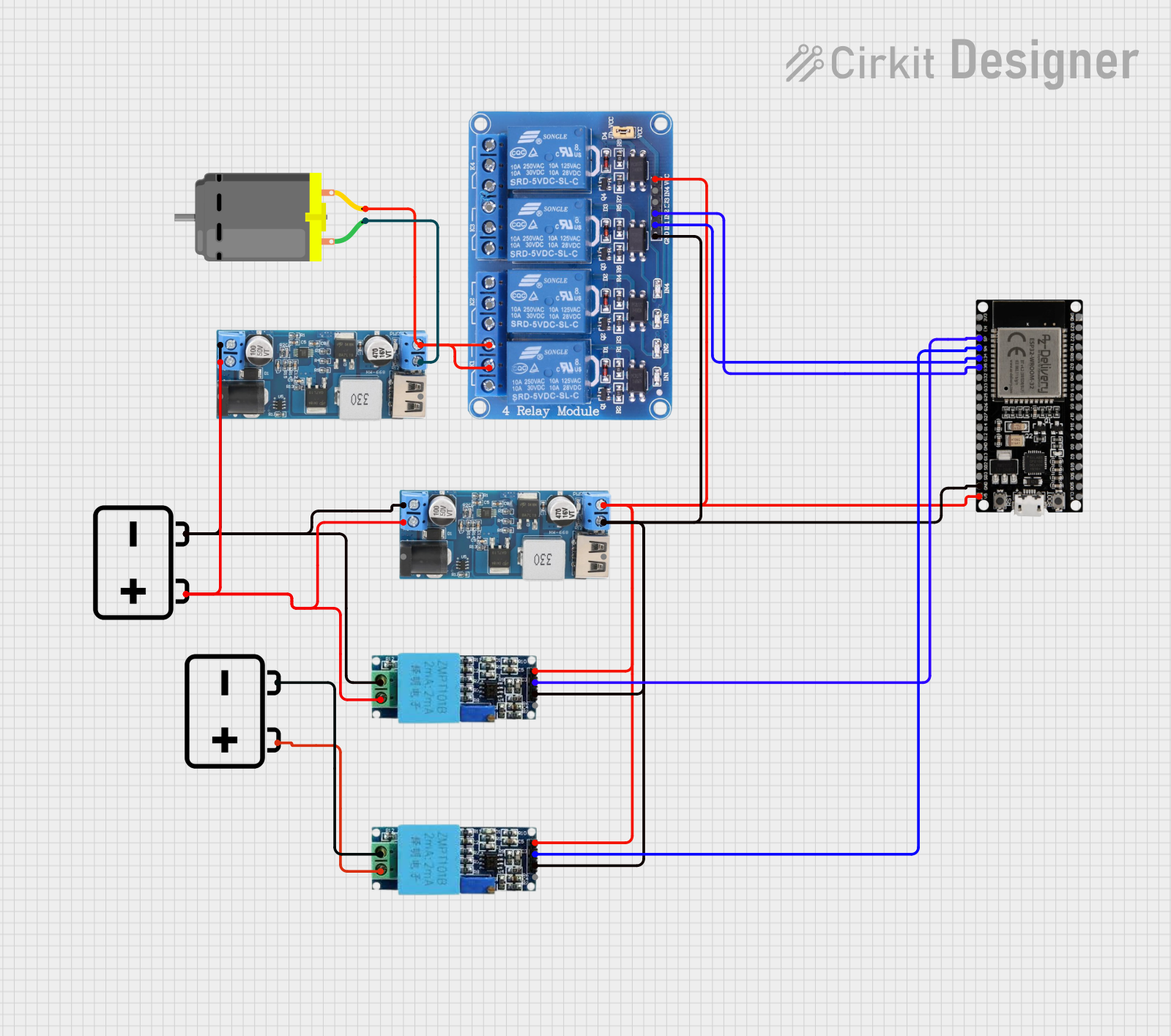
 Open Project in Cirkit Designer
Open Project in Cirkit DesignerExplore Projects Built with Low Voltage Disconnect

 Open Project in Cirkit Designer
Open Project in Cirkit Designer
 Open Project in Cirkit Designer
Open Project in Cirkit Designer
 Open Project in Cirkit Designer
Open Project in Cirkit Designer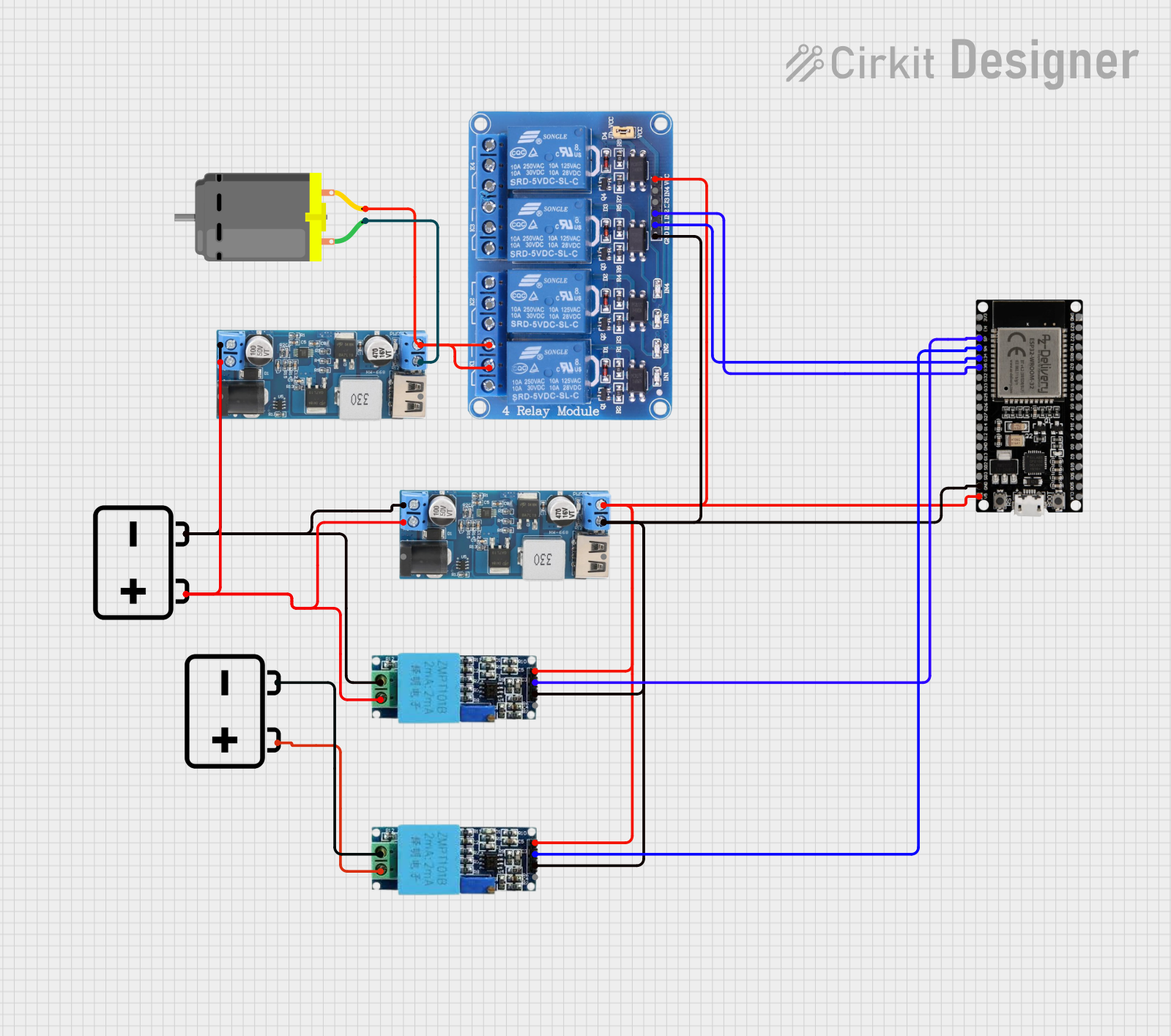
 Open Project in Cirkit Designer
Open Project in Cirkit DesignerCommon Applications and Use Cases
- Solar power systems to prevent deep discharge of batteries.
- Automotive systems to protect vehicle batteries from over-discharge.
- Backup power systems to maintain battery health.
- Portable electronics and off-grid power setups.
Technical Specifications
Below are the general technical specifications for a typical Low Voltage Disconnect. Note that specific values may vary depending on the manufacturer and model.
Key Technical Details
- Operating Voltage Range: 6V to 48V (varies by model)
- Disconnect Voltage Threshold: Adjustable, typically 10.5V to 12V for 12V systems
- Reconnect Voltage Threshold: Adjustable, typically 12.5V to 13V for 12V systems
- Maximum Load Current: 10A to 100A (depending on the model)
- Power Consumption: < 10mA in standby mode
- Operating Temperature: -20°C to 60°C
- Hysteresis: 0.5V to 1V (to prevent rapid switching)
Pin Configuration and Descriptions
The pinout of a Low Voltage Disconnect module typically includes the following connections:
| Pin Name | Description |
|---|---|
BAT+ |
Positive terminal for the battery connection. |
BAT- |
Negative terminal for the battery connection. |
LOAD+ |
Positive terminal for the load connection. |
LOAD- |
Negative terminal for the load connection. |
VSET |
Voltage adjustment pin (optional, for setting disconnect/reconnect thresholds). |
Usage Instructions
How to Use the Component in a Circuit
- Connect the Battery:
- Connect the positive terminal of the battery to the
BAT+pin. - Connect the negative terminal of the battery to the
BAT-pin.
- Connect the positive terminal of the battery to the
- Connect the Load:
- Connect the positive terminal of the load to the
LOAD+pin. - Connect the negative terminal of the load to the
LOAD-pin.
- Connect the positive terminal of the load to the
- Adjust Voltage Thresholds (if applicable):
- Use the
VSETpin or onboard potentiometer to set the desired disconnect and reconnect voltage levels.
- Use the
- Power On:
- Once connected, the LVD will monitor the battery voltage and automatically disconnect the load if the voltage drops below the set threshold.
Important Considerations and Best Practices
- Voltage Settings: Ensure the disconnect and reconnect voltage thresholds are set appropriately for your battery type (e.g., lead-acid, lithium-ion).
- Load Current: Verify that the LVD's maximum load current rating is sufficient for your application.
- Hysteresis: The hysteresis prevents rapid switching; ensure it is suitable for your use case.
- Wiring: Use appropriately rated wires and connectors to handle the current without overheating.
- Testing: Test the LVD in a controlled environment before deploying it in critical systems.
Example: Using an LVD with an Arduino UNO
You can use an Arduino UNO to monitor the status of the LVD and take additional actions, such as triggering an alert when the load is disconnected. Below is an example code snippet:
// Example code to monitor the status of a Low Voltage Disconnect (LVD)
// Connect the LVD's LOAD+ to a digital input pin on the Arduino UNO
const int lvdStatusPin = 7; // Pin connected to LOAD+ of the LVD
const int ledPin = 13; // Built-in LED to indicate LVD status
void setup() {
pinMode(lvdStatusPin, INPUT); // Set LVD status pin as input
pinMode(ledPin, OUTPUT); // Set LED pin as output
Serial.begin(9600); // Initialize serial communication
}
void loop() {
int lvdStatus = digitalRead(lvdStatusPin); // Read LVD status
if (lvdStatus == HIGH) {
// LVD is supplying power to the load
digitalWrite(ledPin, HIGH); // Turn on LED
Serial.println("LVD is active: Load is connected.");
} else {
// LVD has disconnected the load
digitalWrite(ledPin, LOW); // Turn off LED
Serial.println("LVD is inactive: Load is disconnected.");
}
delay(1000); // Wait for 1 second before checking again
}
Troubleshooting and FAQs
Common Issues and Solutions
LVD Does Not Disconnect the Load:
- Cause: Voltage threshold settings are incorrect.
- Solution: Adjust the disconnect voltage to match the battery's safe discharge limit.
LVD Disconnects Too Early:
- Cause: Hysteresis or voltage settings are too high.
- Solution: Lower the disconnect voltage or adjust the hysteresis.
LVD Rapidly Switches On and Off:
- Cause: Hysteresis is too small or load fluctuations are significant.
- Solution: Increase the hysteresis or use a capacitor to stabilize the voltage.
LVD Overheats:
- Cause: Load current exceeds the LVD's maximum rating.
- Solution: Use an LVD with a higher current rating or reduce the load.
FAQs
Can I use an LVD with a lithium-ion battery? Yes, but ensure the voltage thresholds are set according to the lithium-ion battery's specifications.
What happens if the LVD fails? In most cases, the load will remain disconnected. Regularly test the LVD to ensure proper operation.
Can I use an LVD in a 24V system? Yes, as long as the LVD's operating voltage range supports 24V systems. Adjust the thresholds accordingly.
Is the LVD waterproof? Most LVDs are not waterproof. Use a weatherproof enclosure for outdoor applications.