
How to Use LiPo 103450: Examples, Pinouts, and Specs

 Design with LiPo 103450 in Cirkit Designer
Design with LiPo 103450 in Cirkit DesignerIntroduction
The LiPo 103450 is a lithium polymer (LiPo) battery manufactured by BLY with the part ID 103450. This battery is designed with a nominal voltage of 3.7V and is widely used in portable electronic devices due to its lightweight, compact size, and high energy density. Its size designation, 103450, refers to its dimensions: approximately 10mm thickness, 34mm width, and 50mm length.
Explore Projects Built with LiPo 103450

 Open Project in Cirkit Designer
Open Project in Cirkit Designer
 Open Project in Cirkit Designer
Open Project in Cirkit Designer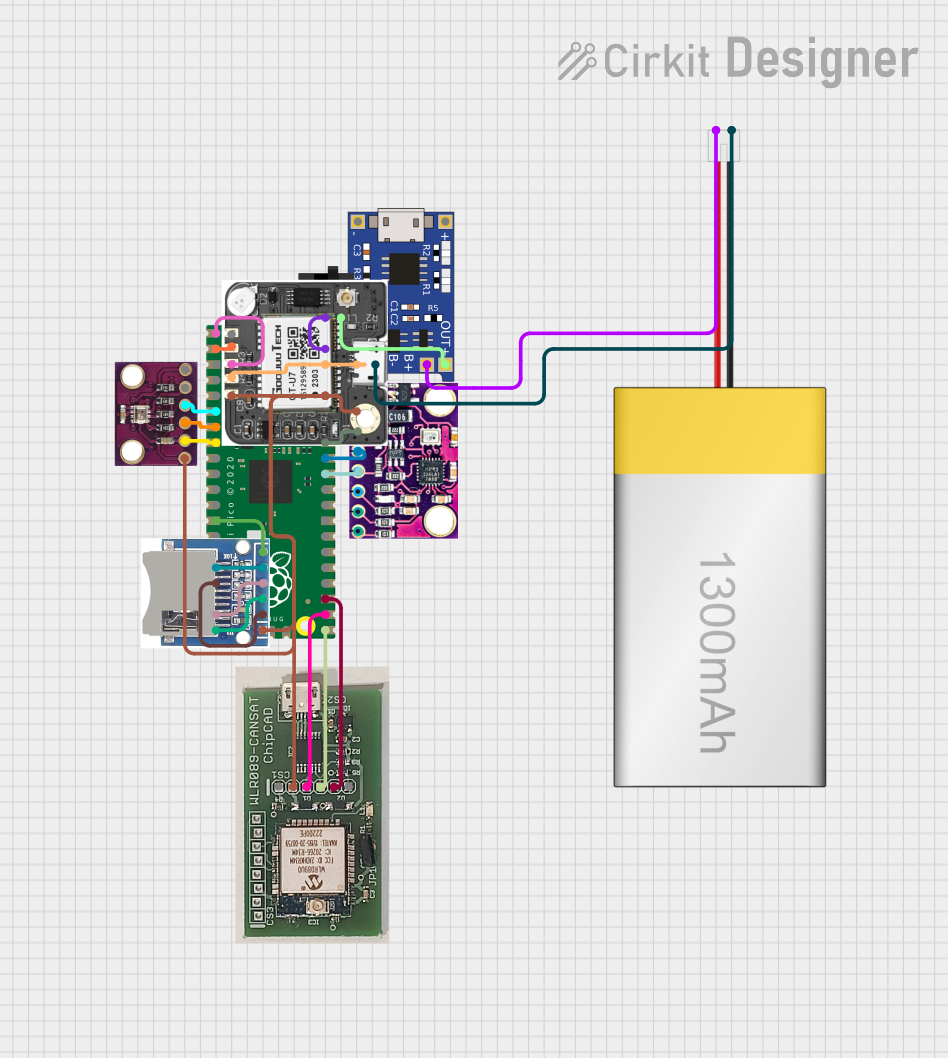
 Open Project in Cirkit Designer
Open Project in Cirkit Designer
 Open Project in Cirkit Designer
Open Project in Cirkit DesignerExplore Projects Built with LiPo 103450

 Open Project in Cirkit Designer
Open Project in Cirkit Designer
 Open Project in Cirkit Designer
Open Project in Cirkit Designer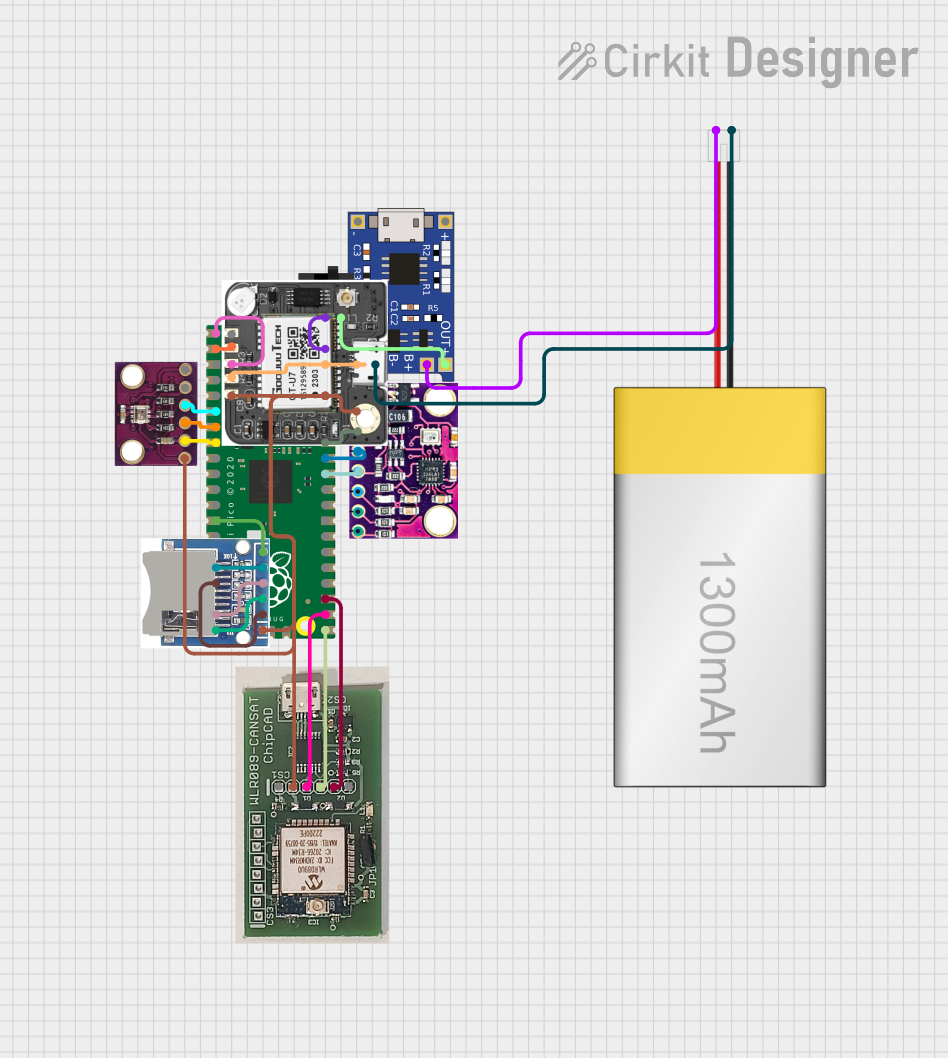
 Open Project in Cirkit Designer
Open Project in Cirkit Designer
 Open Project in Cirkit Designer
Open Project in Cirkit DesignerCommon Applications
- Portable electronic devices (e.g., handheld gadgets, wearables)
- Remote-controlled devices (e.g., drones, RC cars)
- IoT devices and embedded systems
- Backup power supplies for small electronics
- DIY electronics projects
Technical Specifications
The following table outlines the key technical details of the LiPo 103450 battery:
| Parameter | Specification |
|---|---|
| Manufacturer | BLY |
| Part ID | 103450 |
| Nominal Voltage | 3.7V |
| Capacity | Typically 2000mAh to 2500mAh |
| Maximum Charging Voltage | 4.2V |
| Discharge Cutoff Voltage | 3.0V |
| Maximum Discharge Current | 2C (e.g., 4A for a 2000mAh cell) |
| Charging Current | Standard: 0.5C, Max: 1C |
| Dimensions (L x W x T) | 50mm x 34mm x 10mm |
| Weight | ~40g |
| Connector Type | Varies (e.g., JST, bare leads) |
Pin Configuration
The LiPo 103450 typically has two leads or pins for connection:
| Pin Name | Description | Wire Color (Typical) |
|---|---|---|
| Positive (+) | Battery positive terminal | Red |
| Negative (-) | Battery negative terminal | Black |
Note: Some variants may include a third wire for a temperature sensor or protection circuit. Refer to the specific datasheet for details.
Usage Instructions
How to Use the LiPo 103450 in a Circuit
- Connection: Connect the red wire to the positive terminal of your circuit and the black wire to the negative terminal. Ensure proper polarity to avoid damage.
- Charging: Use a LiPo-compatible charger with a constant current/constant voltage (CC/CV) charging profile. Set the charging voltage to 4.2V and the current to no more than 1C (e.g., 2A for a 2000mAh battery).
- Discharging: Ensure the load does not exceed the maximum discharge current (e.g., 4A for a 2000mAh battery). Use a protection circuit to prevent over-discharge below 3.0V.
- Protection: Use a battery management system (BMS) or protection circuit module (PCM) to safeguard against overcharging, over-discharging, and short circuits.
Important Considerations and Best Practices
- Avoid Overcharging: Never charge the battery above 4.2V, as this can cause overheating or damage.
- Avoid Over-Discharging: Do not let the voltage drop below 3.0V, as this can permanently reduce capacity.
- Temperature Range: Operate the battery within the recommended temperature range (typically 0°C to 45°C for charging and -20°C to 60°C for discharging).
- Storage: Store the battery at approximately 50% charge in a cool, dry place if not in use for extended periods.
- Safety: Do not puncture, crush, or expose the battery to fire or water.
Example: Using the LiPo 103450 with an Arduino UNO
To power an Arduino UNO with the LiPo 103450, you can connect the battery to a DC-DC step-up converter to boost the voltage to 5V. Below is an example circuit and code:
Circuit Diagram
- Connect the LiPo battery to the input of the DC-DC step-up converter.
- Set the output of the converter to 5V.
- Connect the output of the converter to the Arduino UNO's Vin and GND pins.
Example Code
// Example code to read battery voltage using an Arduino UNO
// Assumes a voltage divider circuit is used to scale the battery voltage
// to a range readable by the Arduino's analog input (0-5V).
const int batteryPin = A0; // Analog pin connected to the voltage divider
const float voltageDividerRatio = 2.0; // Adjust based on your resistor values
const float referenceVoltage = 5.0; // Arduino's reference voltage (5V)
void setup() {
Serial.begin(9600); // Initialize serial communication
}
void loop() {
int rawValue = analogRead(batteryPin); // Read the analog input
float batteryVoltage = (rawValue / 1023.0) * referenceVoltage * voltageDividerRatio;
// Print the battery voltage to the Serial Monitor
Serial.print("Battery Voltage: ");
Serial.print(batteryVoltage);
Serial.println(" V");
delay(1000); // Wait for 1 second before the next reading
}
Note: Use a voltage divider circuit to scale the battery voltage to a safe range for the Arduino's analog input. For example, use two resistors with a 1:1 ratio to divide the voltage by half.
Troubleshooting and FAQs
Common Issues and Solutions
Battery Not Charging
- Cause: Charger not compatible or incorrect settings.
- Solution: Ensure the charger is LiPo-compatible and set to 4.2V with the correct current limit.
Battery Drains Quickly
- Cause: Over-discharge or aging battery.
- Solution: Avoid discharging below 3.0V. Replace the battery if capacity is significantly reduced.
Battery Swells or Overheats
- Cause: Overcharging, over-discharging, or physical damage.
- Solution: Stop using the battery immediately. Dispose of it safely according to local regulations.
Arduino Resets or Malfunctions
- Cause: Insufficient voltage or current from the battery.
- Solution: Use a DC-DC converter to provide a stable 5V supply to the Arduino.
FAQs
Q: Can I connect the LiPo 103450 directly to a 5V device?
A: No, the nominal voltage of the LiPo 103450 is 3.7V, which is insufficient for most 5V devices. Use a DC-DC step-up converter to boost the voltage to 5V.
Q: How do I know when the battery is fully charged?
A: The battery is fully charged when the charger indicates completion (typically when the voltage reaches 4.2V and the current drops to a minimal level).
Q: Can I use the battery in cold environments?
A: Yes, but performance may degrade at temperatures below 0°C. Ensure the battery is within its specified operating temperature range.
Q: Is the LiPo 103450 safe to use without a protection circuit?
A: No, it is highly recommended to use a protection circuit to prevent overcharging, over-discharging, and short circuits.
By following these guidelines, you can safely and effectively use the LiPo 103450 in your projects.