
Cirkit Designer
Your all-in-one circuit design IDE
Home /
Component Documentation
How to Use MQ-135: Examples, Pinouts, and Specs
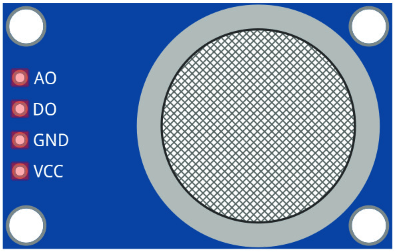
 Design with MQ-135 in Cirkit Designer
Design with MQ-135 in Cirkit DesignerMQ-135 Gas Sensor Documentation
1. Introduction
The MQ-135 is a versatile gas sensor manufactured by AZ-Delivery, designed to detect a wide range of gases, including ammonia, nitrogen, alcohol, benzene, smoke, and carbon dioxide. This sensor is commonly used in air quality control systems to monitor and ensure safe environmental conditions.
Common Applications and Use Cases
- Air quality monitoring systems
- Industrial safety systems
- Home and office air quality control
- Environmental monitoring stations
- Gas leak detection systems
2. Technical Specifications
Key Technical Details
| Parameter | Value |
|---|---|
| Operating Voltage | 5V DC |
| Load Resistance | 10kΩ (typical) |
| Heating Resistance | 33Ω ± 5% |
| Heating Power | ≤ 800mW |
| Sensitivity Range | 10 - 1000 ppm (NH3, Alcohol, Benzene) |
| Preheat Time | ≥ 24 hours |
| Response Time | ≤ 10 seconds |
| Recovery Time | ≤ 30 seconds |
| Operating Temperature | -20°C to 50°C |
| Humidity Range | 20% - 90% RH |
| Dimensions | 32mm x 20mm x 22mm |
Pin Configuration and Descriptions
| Pin | Name | Description |
|---|---|---|
| 1 | VCC | Power supply (5V) |
| 2 | GND | Ground |
| 3 | DOUT | Digital output |
| 4 | AOUT | Analog output |
3. Usage Instructions
How to Use the Component in a Circuit
- Power Supply: Connect the VCC pin to a 5V power supply and the GND pin to the ground.
- Analog Output: Connect the AOUT pin to an analog input pin on your microcontroller (e.g., Arduino UNO) to read the sensor's analog signal.
- Digital Output: Connect the DOUT pin to a digital input pin on your microcontroller if you want to use the sensor's digital output.
Important Considerations and Best Practices
- Preheat Time: The sensor requires a preheat time of at least 24 hours for optimal performance.
- Calibration: Calibrate the sensor in a clean air environment to establish a baseline reading.
- Placement: Place the sensor in a location where it can accurately sample the air without obstructions.
- Power Supply: Ensure a stable 5V power supply to avoid fluctuations in sensor readings.
Sample Arduino Code
// MQ-135 Gas Sensor with Arduino UNO
// Connect VCC to 5V, GND to GND, AOUT to A0
const int analogPin = A0; // Analog input pin for MQ-135
int sensorValue = 0; // Variable to store the sensor value
void setup() {
Serial.begin(9600); // Initialize serial communication at 9600 bps
}
void loop() {
sensorValue = analogRead(analogPin); // Read the analog value from the sensor
Serial.print("MQ-135 Sensor Value: ");
Serial.println(sensorValue); // Print the sensor value to the Serial Monitor
delay(1000); // Wait for 1 second before taking another reading
}
4. Troubleshooting and FAQs
Common Issues and Solutions
No Output or Fluctuating Readings
- Solution: Ensure the sensor is properly connected to the power supply and ground. Check for loose connections and ensure a stable 5V supply.
Slow Response Time
- Solution: Verify that the sensor has been preheated for at least 24 hours. Ensure the sensor is placed in an environment with adequate airflow.
Inaccurate Readings
- Solution: Calibrate the sensor in a clean air environment to establish a baseline. Ensure there are no interfering gases or contaminants near the sensor.
FAQs
Q1: How long does the MQ-135 sensor last?
- The MQ-135 sensor has a lifespan of approximately 2 years under normal operating conditions.
Q2: Can the MQ-135 detect multiple gases simultaneously?
- Yes, the MQ-135 can detect a range of gases, but it does not differentiate between them. It provides a combined reading of the detected gases.
Q3: How do I calibrate the MQ-135 sensor?
- To calibrate the sensor, expose it to clean air and record the baseline reading. Use this baseline to adjust your readings in the target environment.
Q4: What is the difference between the analog and digital outputs?
- The analog output provides a continuous voltage that varies with the concentration of detected gases, while the digital output provides a binary signal indicating whether the gas concentration exceeds a certain threshold.
By following this documentation, users can effectively integrate the MQ-135 gas sensor into their projects, ensuring accurate and reliable air quality monitoring.
Explore Projects Built with MQ-135
Arduino UNO Based Air Quality Monitoring and GSM Notification System
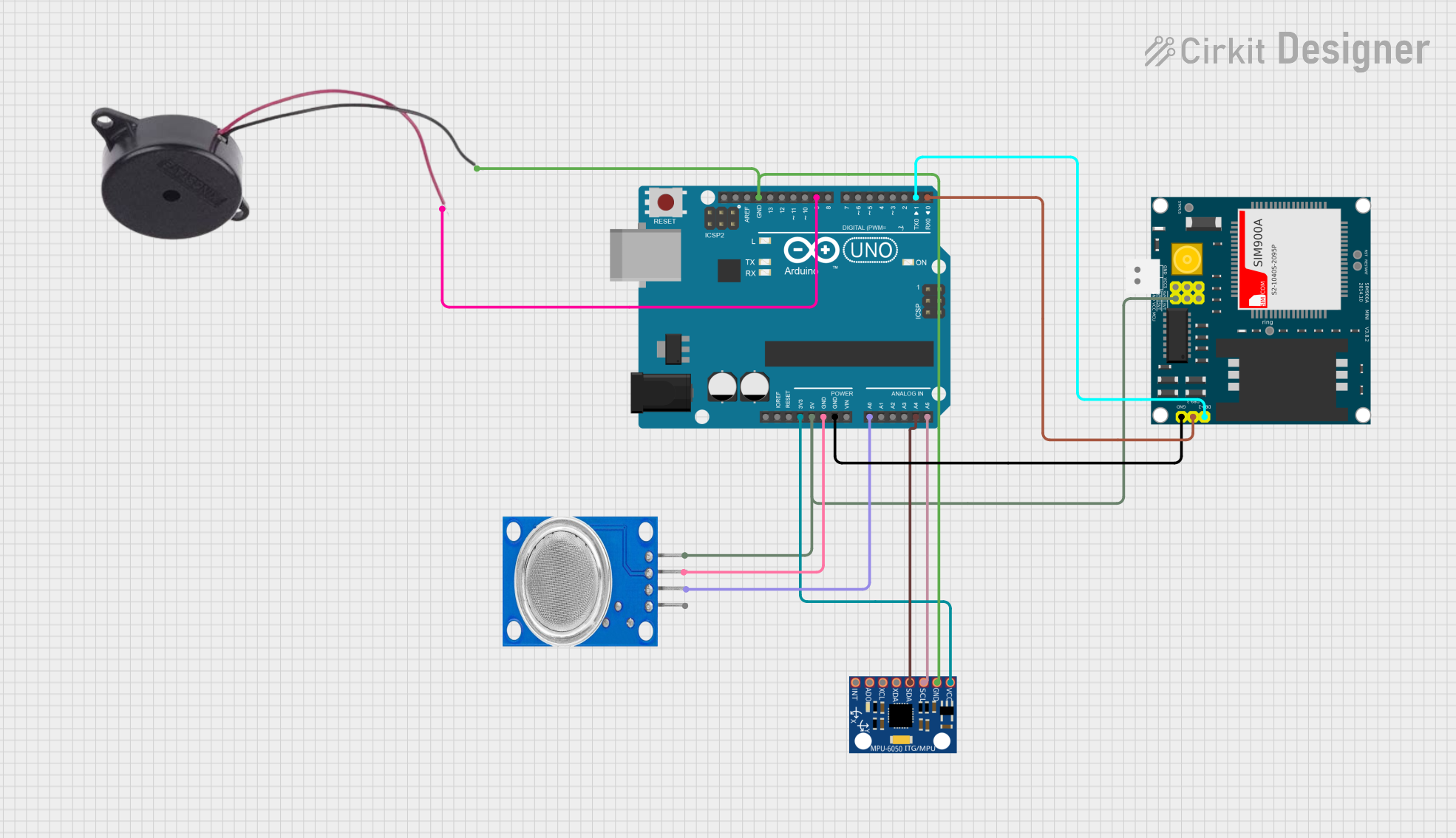
This circuit features an Arduino UNO microcontroller interfaced with an MQ135 air quality sensor, an MPU-6050 accelerometer/gyroscope, a SIM900A GSM communication module, and a buzzer. The Arduino reads analog data from the MQ135 sensor and communicates with the MPU-6050 via I2C, while also controlling the buzzer and handling serial communication with the SIM900A module. The purpose of this circuit is likely to monitor air quality and motion, provide alerts through the buzzer, and enable remote communication via GSM.
 Open Project in Cirkit Designer
Open Project in Cirkit DesignerGPS-Enabled Telemetry Drone with Speedybee F405 WING and Brushless Motor

This circuit is designed for a remote-controlled vehicle or drone, featuring a flight controller that manages a brushless motor, servomotors for actuation, telemetry for data communication, and a GPS module for positioning. It is powered by a lipo battery and includes a receiver for remote control inputs.
 Open Project in Cirkit Designer
Open Project in Cirkit DesignerESP32-Based Air Quality Monitoring System with Multiple Sensors
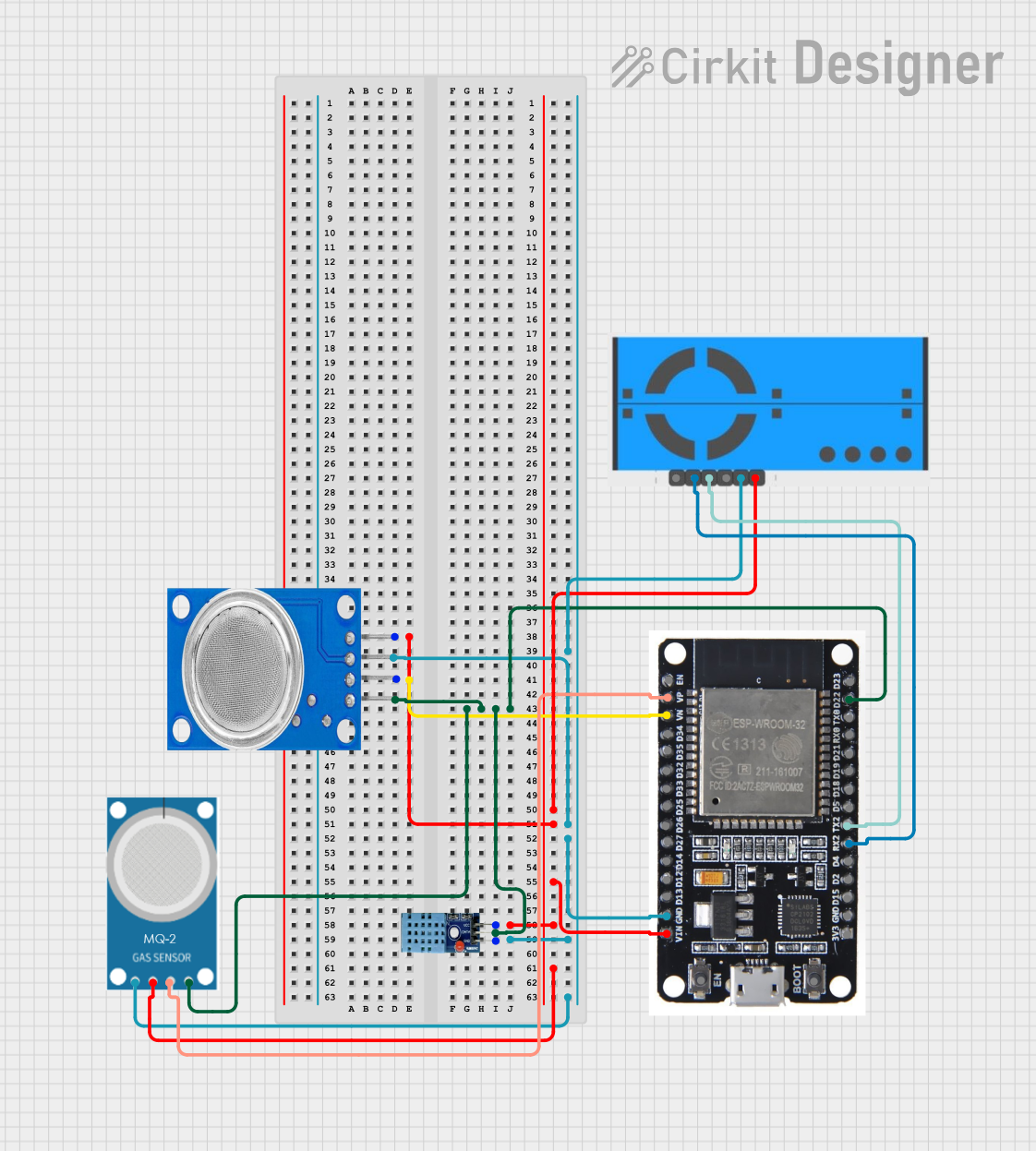
This circuit is an air quality monitoring system that uses an ESP32 microcontroller to collect data from various sensors, including the MQ135 and MQ-2 gas sensors, a DHT11 temperature and humidity sensor, and a PMS5003 PM2.5 air quality sensor. The ESP32 processes the sensor data and can potentially transmit it for further analysis or display.
 Open Project in Cirkit Designer
Open Project in Cirkit DesignerArduino UNO Based Gas Detection and GSM Alert System
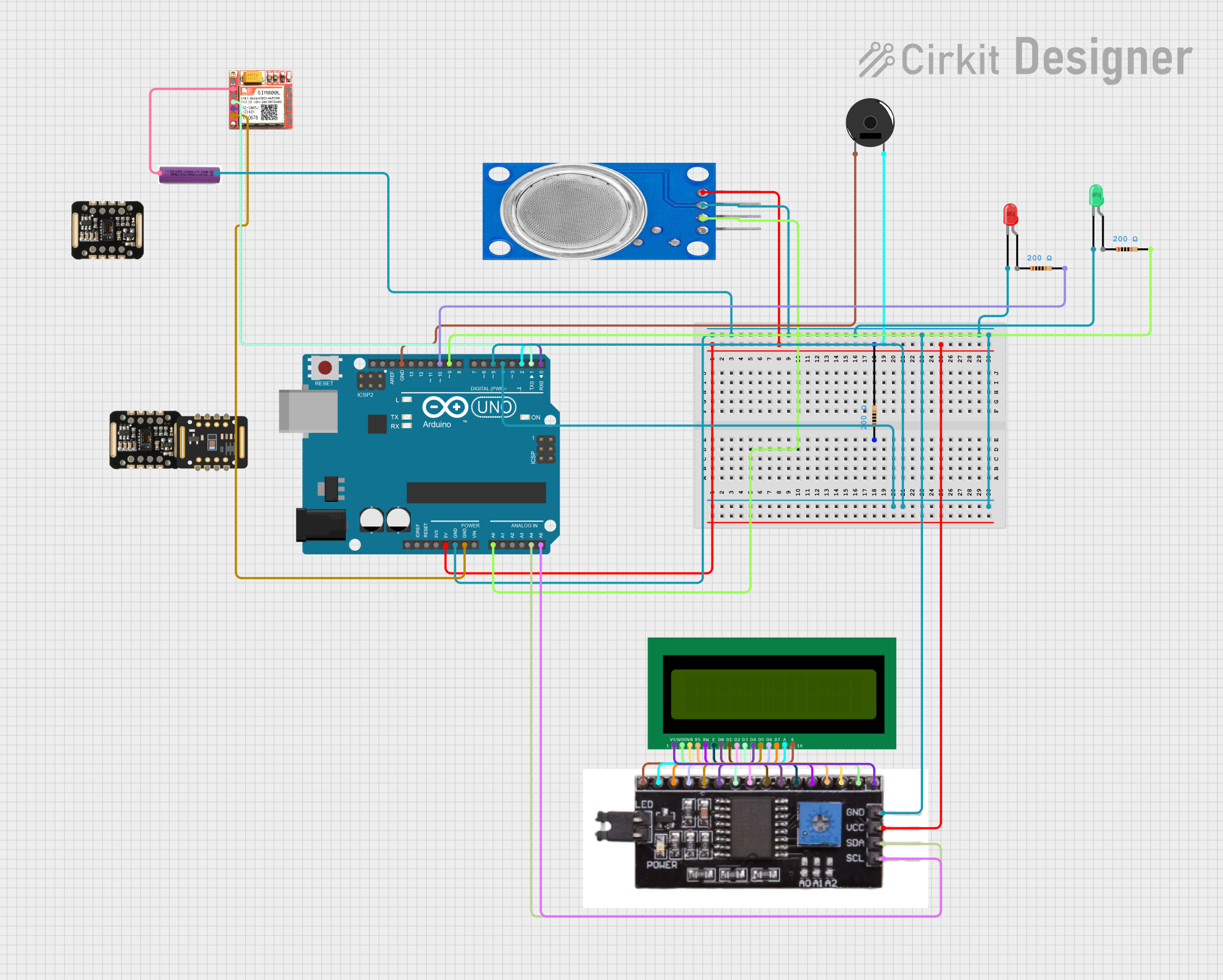
This circuit is designed to monitor air quality using an MQ135 sensor and provide visual and audible alerts. It features an Arduino UNO microcontroller interfaced with a GSM module for communication, an I2C LCD for display, and LEDs and a buzzer for local alerts. The Arduino runs embedded code to read the MQ135 sensor data, display air quality index (AQI) on the LCD, and trigger SMS and call alerts via the GSM module when gas is detected above a certain threshold.
 Open Project in Cirkit Designer
Open Project in Cirkit DesignerExplore Projects Built with MQ-135
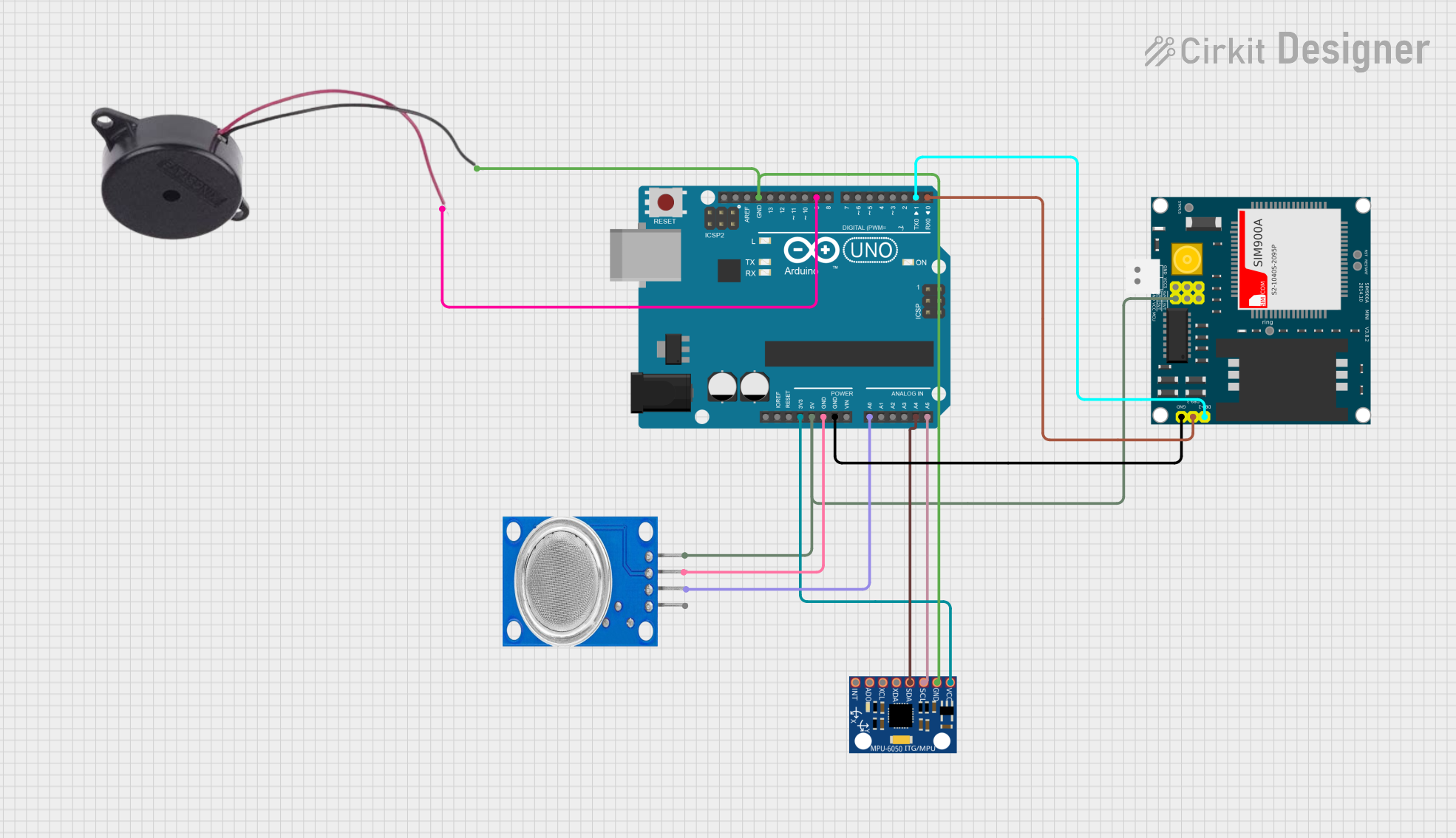
Arduino UNO Based Air Quality Monitoring and GSM Notification System
This circuit features an Arduino UNO microcontroller interfaced with an MQ135 air quality sensor, an MPU-6050 accelerometer/gyroscope, a SIM900A GSM communication module, and a buzzer. The Arduino reads analog data from the MQ135 sensor and communicates with the MPU-6050 via I2C, while also controlling the buzzer and handling serial communication with the SIM900A module. The purpose of this circuit is likely to monitor air quality and motion, provide alerts through the buzzer, and enable remote communication via GSM.
 Open Project in Cirkit Designer
Open Project in Cirkit Designer
GPS-Enabled Telemetry Drone with Speedybee F405 WING and Brushless Motor
This circuit is designed for a remote-controlled vehicle or drone, featuring a flight controller that manages a brushless motor, servomotors for actuation, telemetry for data communication, and a GPS module for positioning. It is powered by a lipo battery and includes a receiver for remote control inputs.
 Open Project in Cirkit Designer
Open Project in Cirkit Designer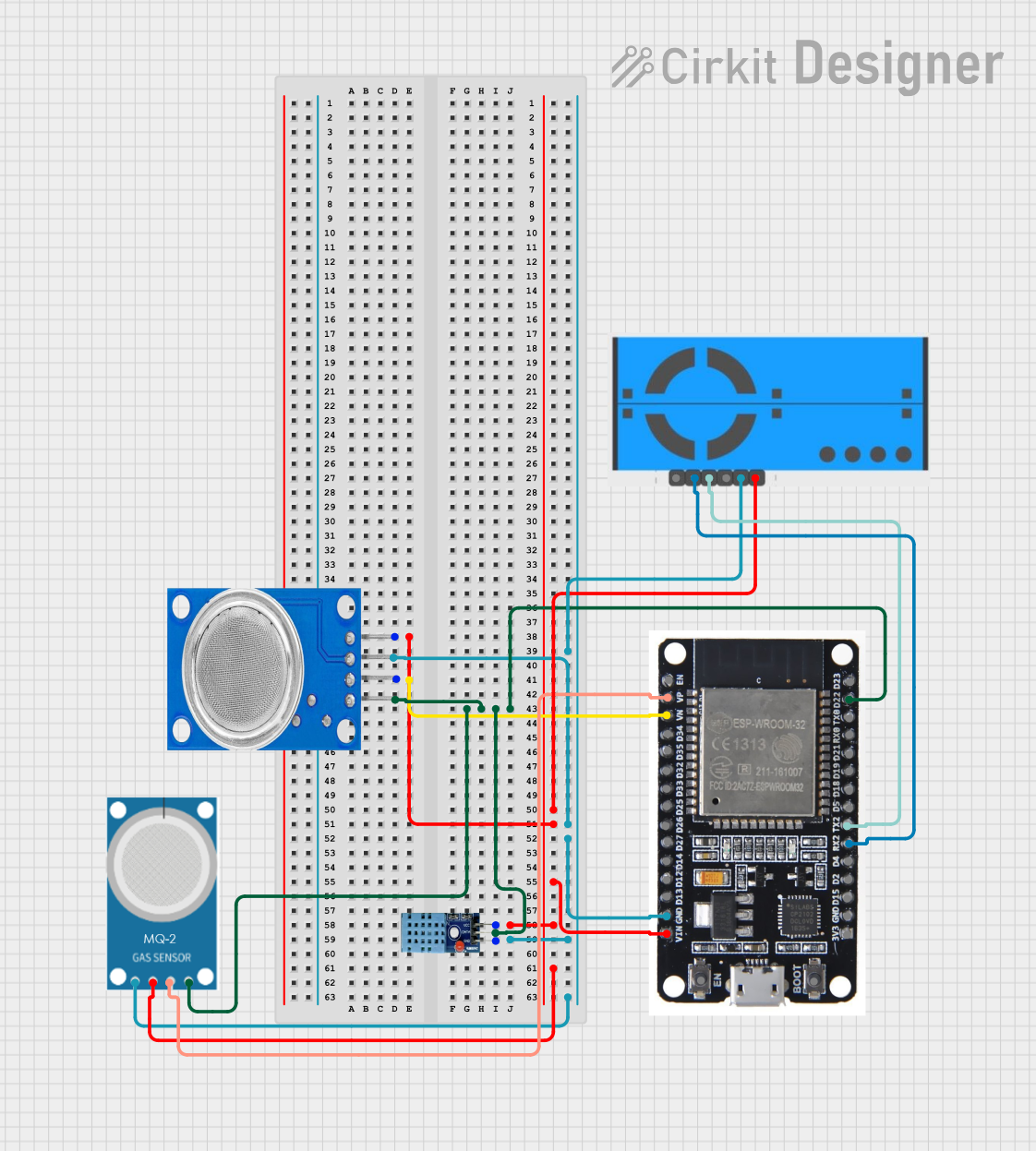
ESP32-Based Air Quality Monitoring System with Multiple Sensors
This circuit is an air quality monitoring system that uses an ESP32 microcontroller to collect data from various sensors, including the MQ135 and MQ-2 gas sensors, a DHT11 temperature and humidity sensor, and a PMS5003 PM2.5 air quality sensor. The ESP32 processes the sensor data and can potentially transmit it for further analysis or display.
 Open Project in Cirkit Designer
Open Project in Cirkit Designer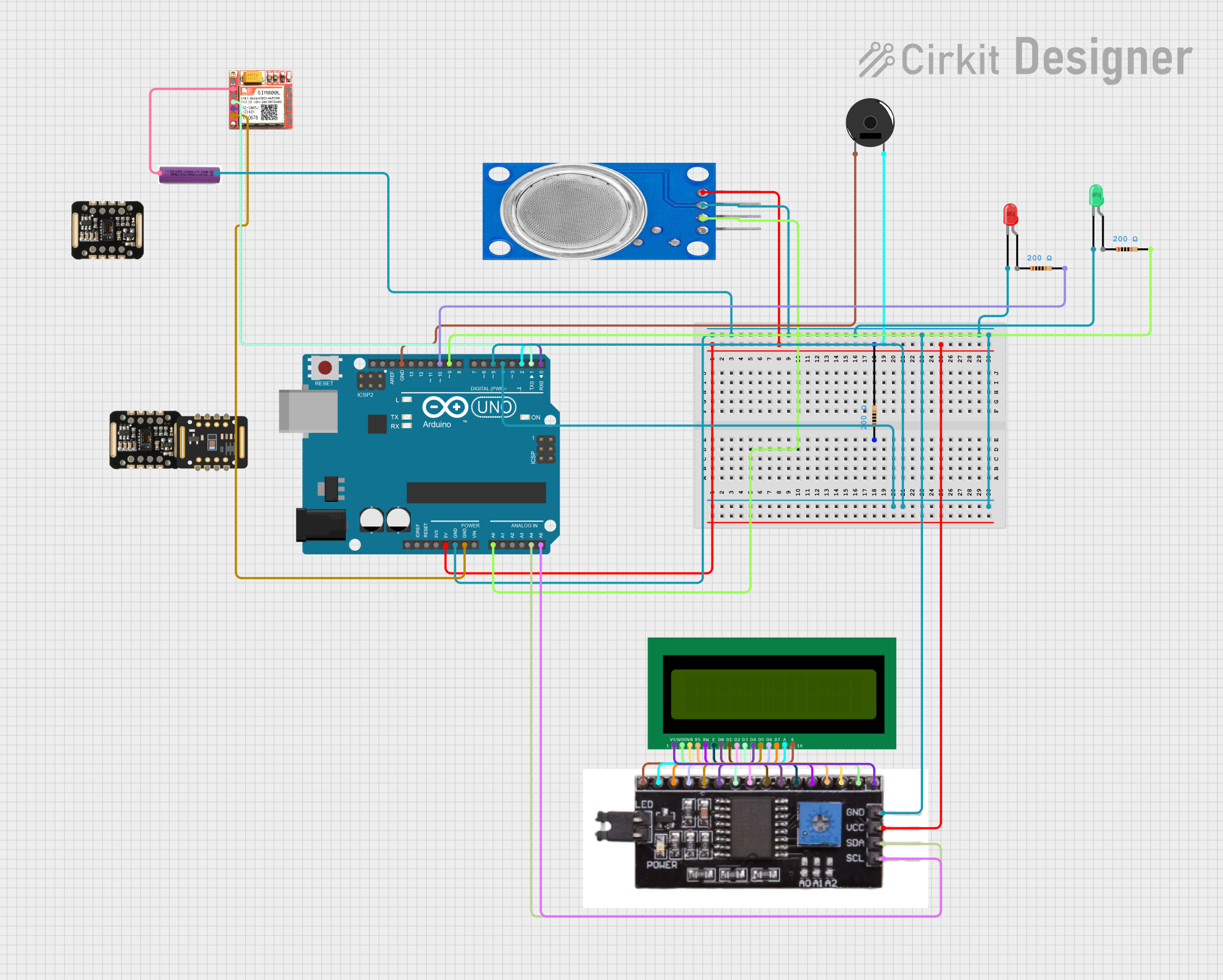
Arduino UNO Based Gas Detection and GSM Alert System
This circuit is designed to monitor air quality using an MQ135 sensor and provide visual and audible alerts. It features an Arduino UNO microcontroller interfaced with a GSM module for communication, an I2C LCD for display, and LEDs and a buzzer for local alerts. The Arduino runs embedded code to read the MQ135 sensor data, display air quality index (AQI) on the LCD, and trigger SMS and call alerts via the GSM module when gas is detected above a certain threshold.
 Open Project in Cirkit Designer
Open Project in Cirkit Designer