
How to Use Sim A7670c: Examples, Pinouts, and Specs

 Design with Sim A7670c in Cirkit Designer
Design with Sim A7670c in Cirkit DesignerIntroduction
The SIM A7670C is a cellular module designed by Simcom, tailored for IoT (Internet of Things) applications. It supports LTE CAT1 connectivity, providing a balance between speed and power consumption, making it suitable for a wide range of M2M (Machine to Machine) applications. This module is commonly used in applications such as smart metering, wearable devices, environmental monitoring, asset tracking, and remote healthcare.
Explore Projects Built with Sim A7670c
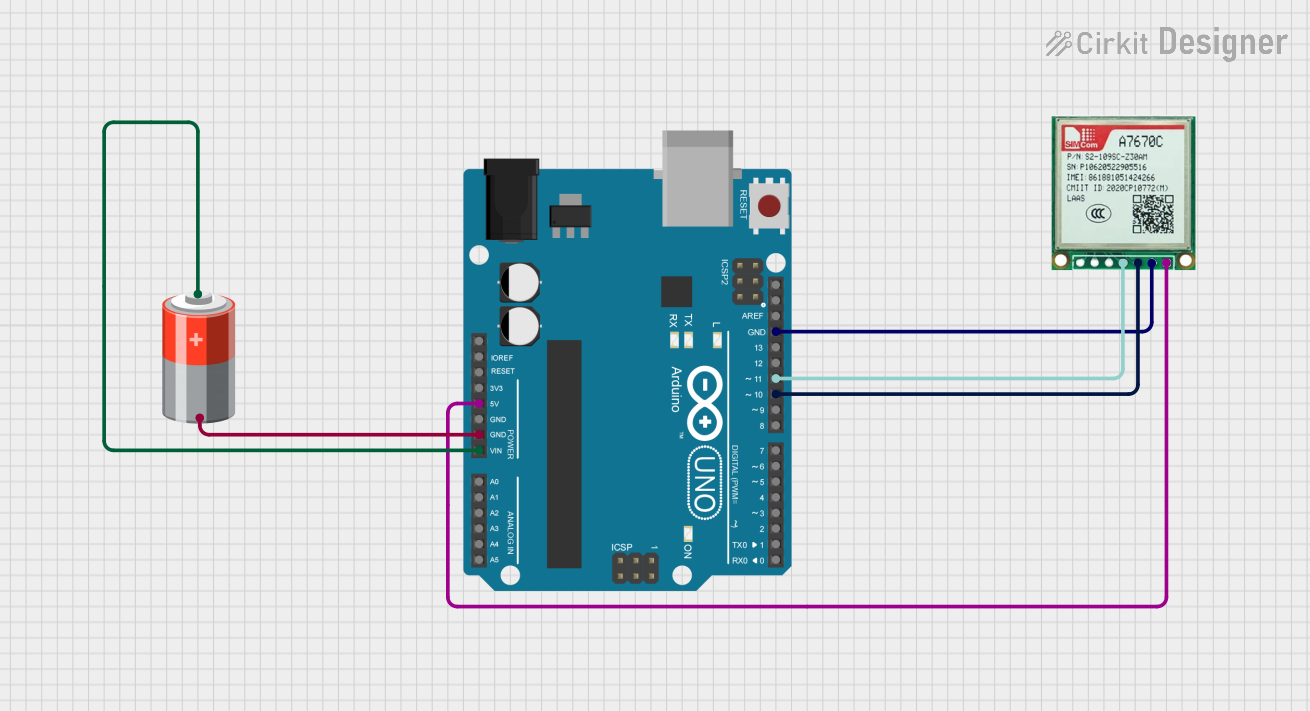
 Open Project in Cirkit Designer
Open Project in Cirkit Designer
 Open Project in Cirkit Designer
Open Project in Cirkit Designer
 Open Project in Cirkit Designer
Open Project in Cirkit Designer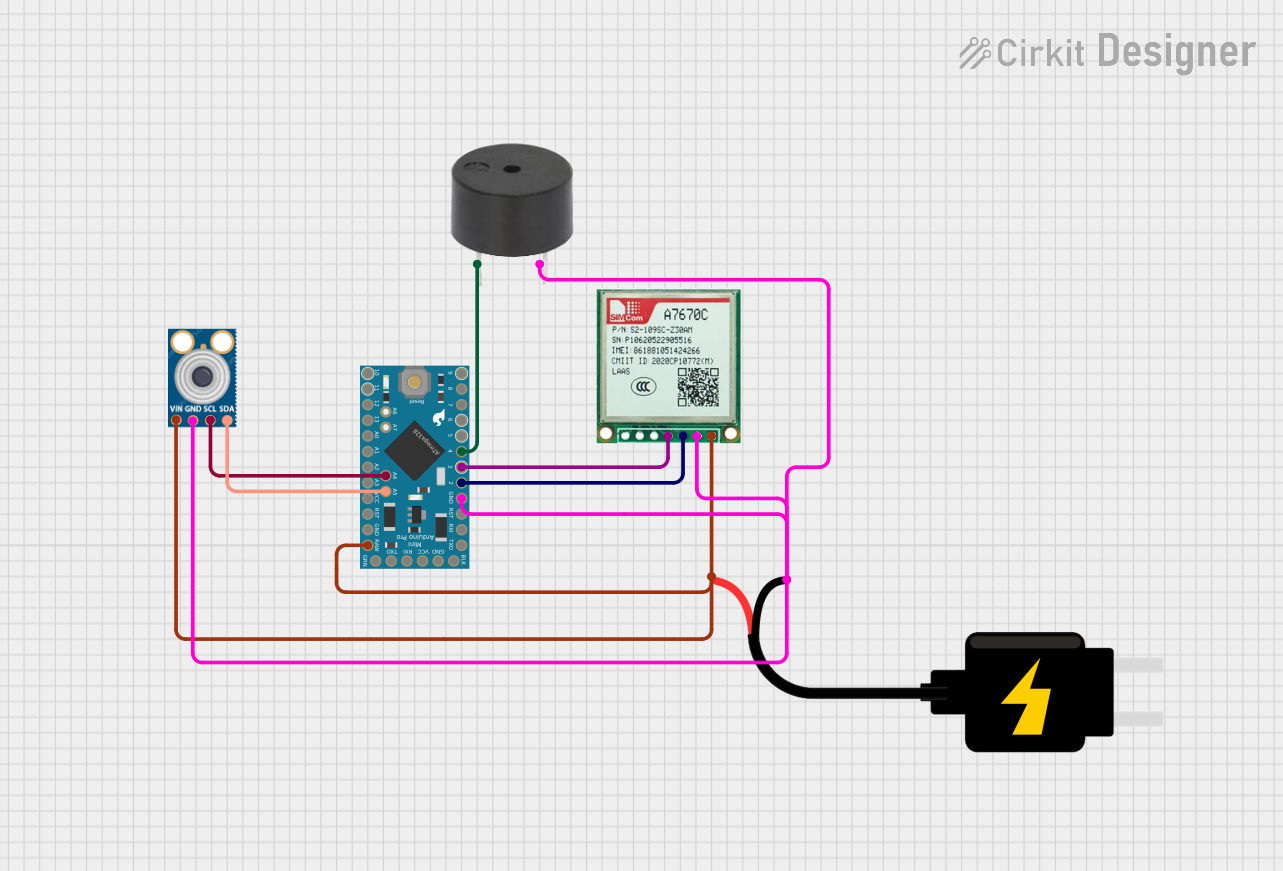
 Open Project in Cirkit Designer
Open Project in Cirkit DesignerExplore Projects Built with Sim A7670c
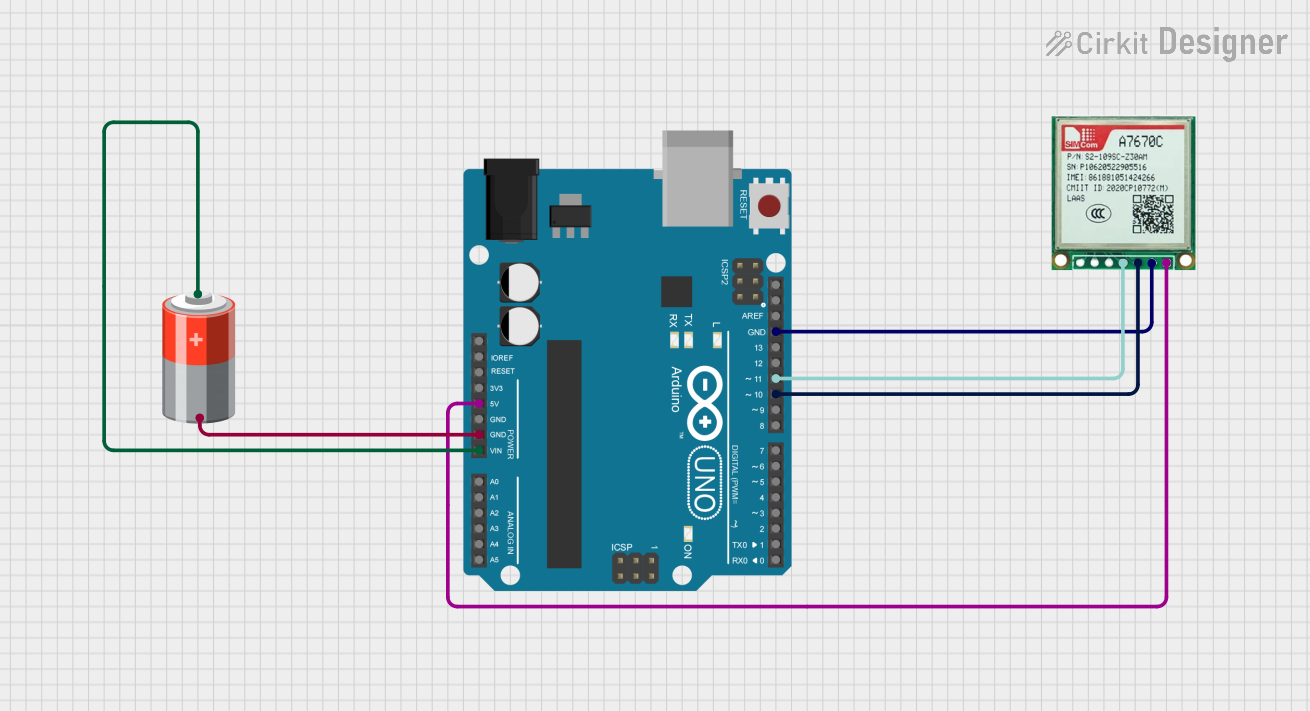
 Open Project in Cirkit Designer
Open Project in Cirkit Designer
 Open Project in Cirkit Designer
Open Project in Cirkit Designer
 Open Project in Cirkit Designer
Open Project in Cirkit Designer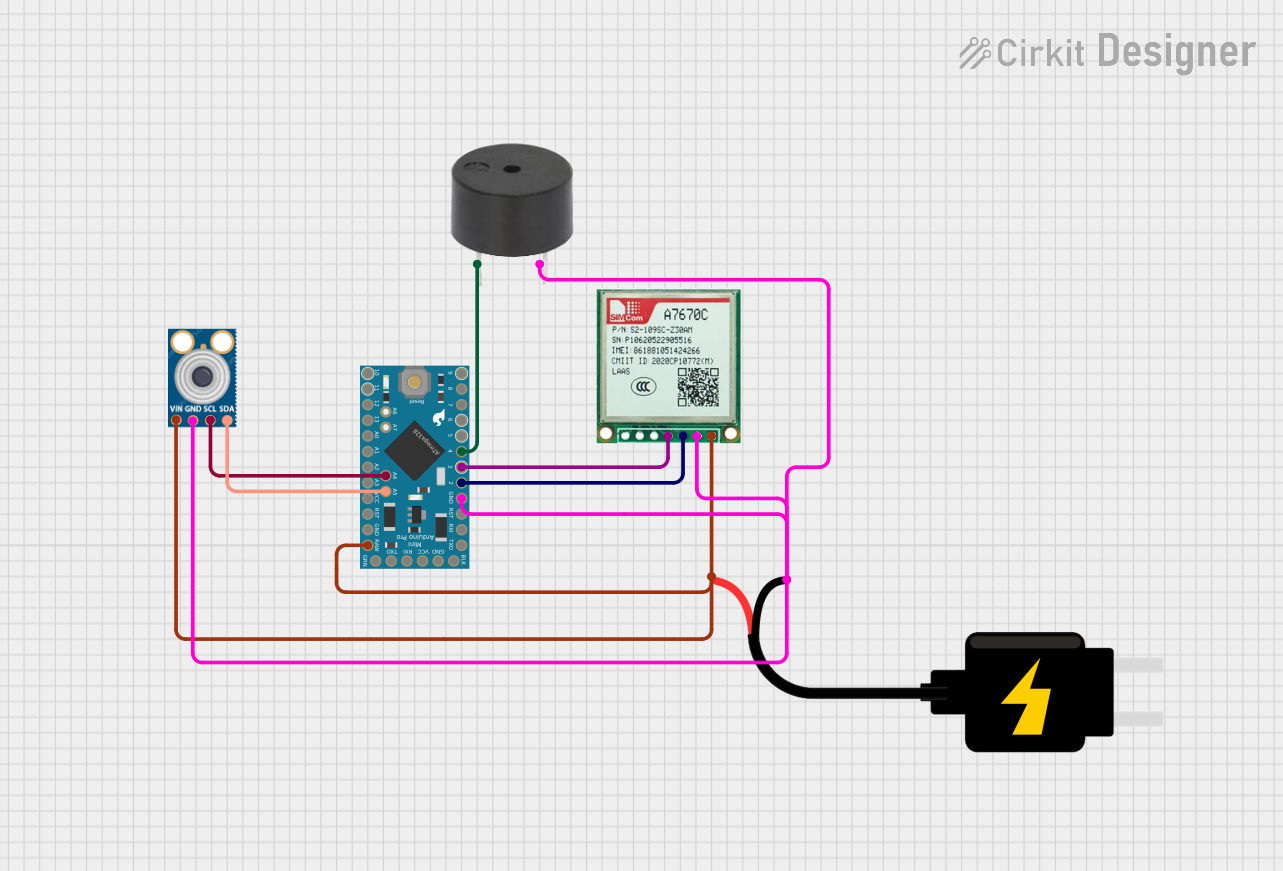
 Open Project in Cirkit Designer
Open Project in Cirkit DesignerTechnical Specifications
General Features
- Frequency Bands:
- LTE FDD: B1/B2/B3/B4/B5/B7/B8/B12/B13/B18/B19/B20/B25/B26/B28
- LTE TDD: B39 (for Cat.M1 only)
- GSM: 850/900/1800/1900 MHz
- Data Rates:
- LTE CAT1: Max 10Mbps (DL) / Max 5Mbps (UL)
- Supply Voltage Range: 3.4V ~ 4.2V, typical 3.8V
- Operation Temperature: -40°C to +85°C
Interface Features
- UART Ports: 1
- SIM Card Interface: 1.8V/3.0V
- ADC: 1
- GPIO: Multiple
- USB 2.0: Full speed
Pin Configuration and Descriptions
| Pin Number | Name | Description |
|---|---|---|
| 1 | VBAT | Power supply |
| 2 | GND | Ground connection |
| 3 | RXD | UART receive data |
| 4 | TXD | UART transmit data |
| 5 | RST | Reset signal |
| ... | ... | ... |
Note: This is a simplified representation of the pin configuration. Refer to the module's datasheet for a complete pinout and description.
Usage Instructions
Integration into a Circuit
- Power Supply: Ensure that the power supply is within the specified voltage range and is capable of providing sufficient current for the module's operation.
- Antenna: Connect an appropriate LTE antenna to the module to ensure reliable communication.
- SIM Card: Insert a Nano SIM card with an active data plan.
- Serial Communication: Connect the module's UART pins to a microcontroller or computer to send AT commands and handle data communication.
Best Practices
- Use a regulated power supply to prevent voltage fluctuations.
- Place the module away from sources of electromagnetic interference.
- Implement proper ESD protection when handling the module.
- Ensure that the antenna is properly tuned for the application's frequency bands.
Troubleshooting and FAQs
Common Issues
- Power Issues: If the module does not power on, check the power supply and connections.
- Network Connection: If the module fails to connect to the network, verify the antenna connections and SIM card activation status.
- Data Communication: If there is no data communication, ensure that the UART connections are correct and the baud rate is properly configured.
FAQs
- Q: What is the default baud rate for the UART interface?
- A: The default baud rate is 115200 bps.
- Q: How do I reset the module?
- A: The module can be reset by pulling the RST pin low for a short duration.
Example Arduino UNO Connection
To connect the SIM A7670C to an Arduino UNO, you can use the following wiring:
- VBAT to 5V (with a voltage regulator if necessary)
- GND to GND
- RXD to pin 3 (SoftwareSerial TX)
- TXD to pin 2 (SoftwareSerial RX)
Sample Arduino Code
#include <SoftwareSerial.h>
SoftwareSerial simSerial(2, 3); // RX, TX
void setup() {
// Start the serial communication with the host computer
Serial.begin(115200);
while (!Serial) {
; // Wait for serial port to connect.
}
// Start communication with the SIM A7670C module
simSerial.begin(115200);
Serial.println("SIM A7670C module test!");
// Send AT command to check module status
simSerial.println("AT");
}
void loop() {
// Check if the module has responded with "OK"
if (simSerial.available()) {
String response = simSerial.readString();
Serial.print("Module Response: ");
Serial.println(response);
}
// Check if there's any command from the host computer
if (Serial.available()) {
String command = Serial.readString();
simSerial.println(command); // Send the command to the module
}
}
Note: This code is for testing purposes and assumes that the SIM A7670C module is properly connected and powered. It is important to adjust the baud rate and pins according to your specific setup.
Remember to consult the SIM A7670C datasheet for more detailed information and to ensure proper handling and usage of the module.