
How to Use HC-05: Examples, Pinouts, and Specs
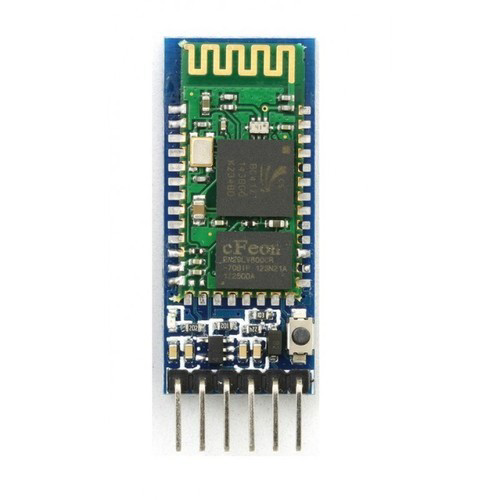
 Design with HC-05 in Cirkit Designer
Design with HC-05 in Cirkit DesignerIntroduction
The HC-05 is a Bluetooth module manufactured by Arduino, with the part ID "Bluetooth Module." It is designed to enable wireless communication between devices over the 2.4 GHz frequency range. The module supports both master and slave modes, making it a versatile choice for a wide range of applications. It is commonly used in Internet of Things (IoT) projects, robotics, and wireless data transfer systems.
Explore Projects Built with HC-05

 Open Project in Cirkit Designer
Open Project in Cirkit Designer
 Open Project in Cirkit Designer
Open Project in Cirkit Designer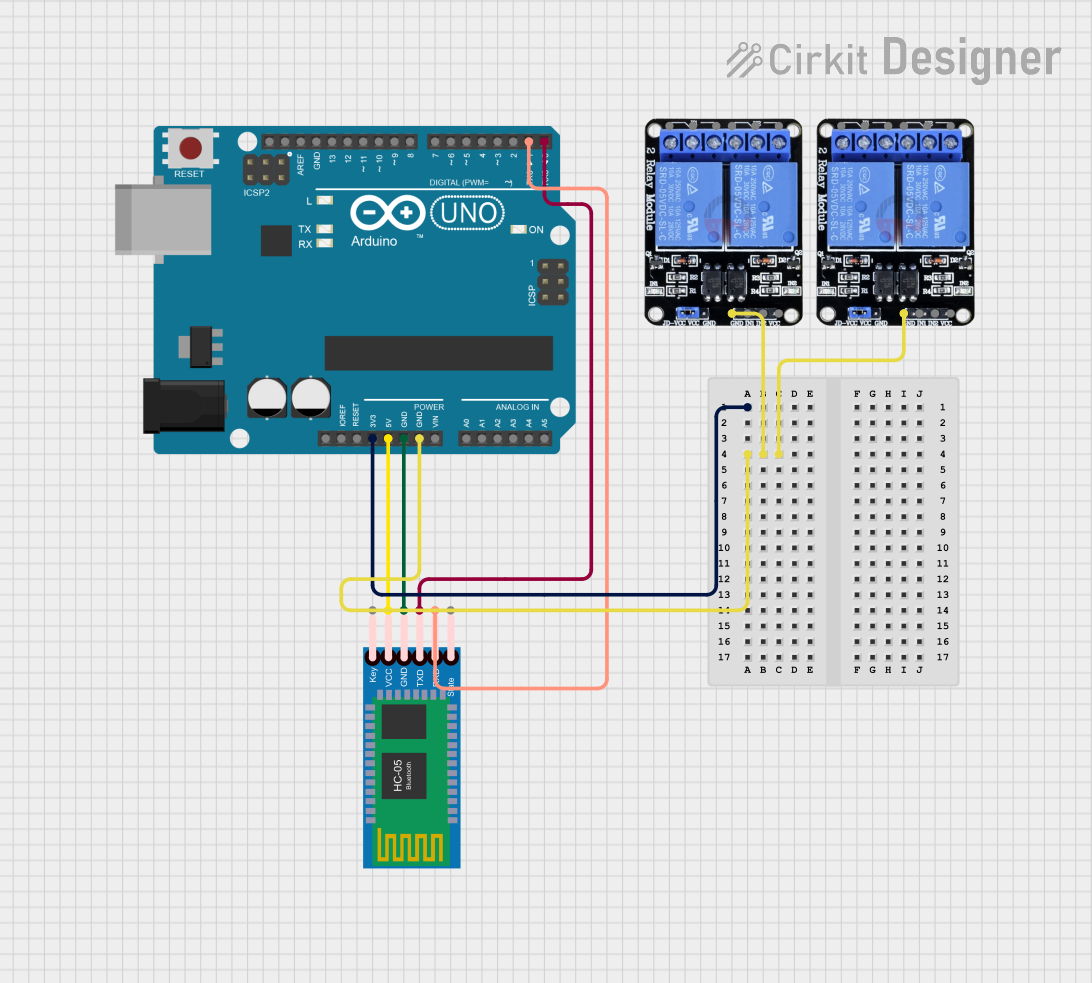
 Open Project in Cirkit Designer
Open Project in Cirkit Designer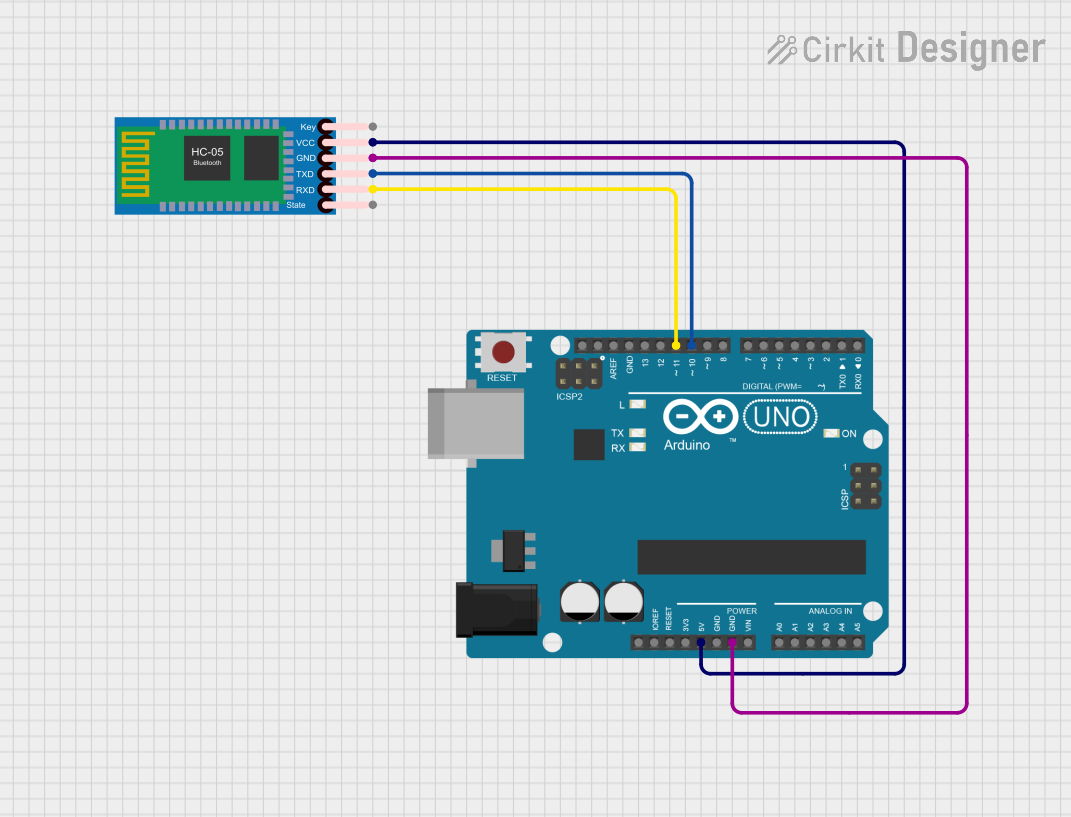
 Open Project in Cirkit Designer
Open Project in Cirkit DesignerExplore Projects Built with HC-05

 Open Project in Cirkit Designer
Open Project in Cirkit Designer
 Open Project in Cirkit Designer
Open Project in Cirkit Designer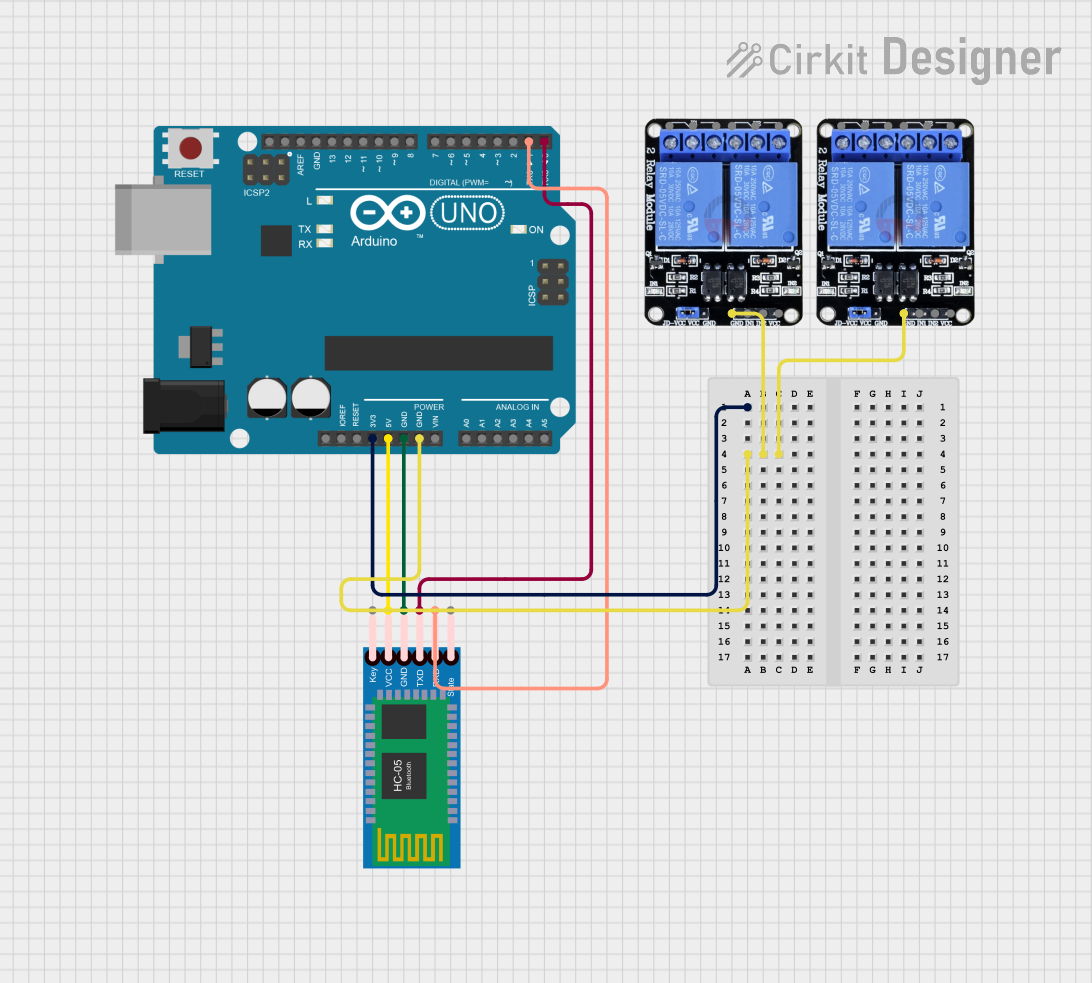
 Open Project in Cirkit Designer
Open Project in Cirkit Designer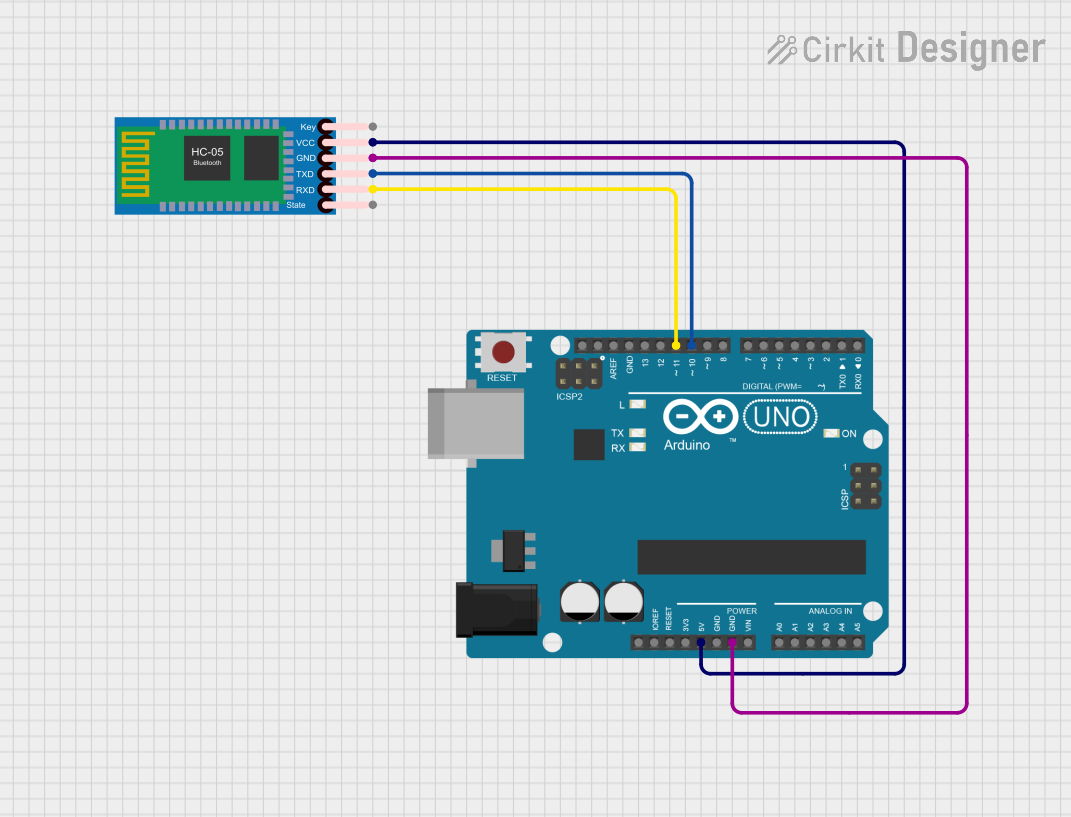
 Open Project in Cirkit Designer
Open Project in Cirkit DesignerCommon Applications and Use Cases
- Wireless communication between microcontrollers and devices
- IoT systems for remote monitoring and control
- Robotics for wireless control and data exchange
- Serial communication between computers and embedded systems
- Home automation projects
Technical Specifications
The HC-05 Bluetooth module is a robust and reliable component with the following key specifications:
| Parameter | Value |
|---|---|
| Operating Voltage | 3.3V to 5V |
| Operating Current | 30 mA (typical) |
| Communication Protocol | UART (Universal Asynchronous Receiver-Transmitter) |
| Baud Rate | Default: 9600 bps (configurable) |
| Frequency Range | 2.4 GHz ISM band |
| Bluetooth Version | Bluetooth 2.0 + EDR (Enhanced Data Rate) |
| Range | Up to 10 meters (unobstructed) |
| Modes | Master and Slave |
| Dimensions | 37.5mm x 15.2mm x 2.7mm |
Pin Configuration and Descriptions
The HC-05 module has six pins, as described in the table below:
| Pin Name | Pin Number | Description |
|---|---|---|
| EN (Key) | 1 | Enables AT command mode when pulled HIGH. Leave LOW for normal operation. |
| VCC | 2 | Power supply input (3.3V to 5V). |
| GND | 3 | Ground connection. |
| TXD | 4 | Transmit data pin. Sends serial data to the connected device. |
| RXD | 5 | Receive data pin. Receives serial data from the connected device. |
| STATE | 6 | Indicates the connection status (HIGH when connected, LOW when disconnected). |
Usage Instructions
How to Use the HC-05 in a Circuit
- Power the Module: Connect the VCC pin to a 3.3V or 5V power source and the GND pin to ground.
- Connect TXD and RXD:
- Connect the TXD pin of the HC-05 to the RX pin of your microcontroller (e.g., Arduino UNO).
- Connect the RXD pin of the HC-05 to the TX pin of your microcontroller. Use a voltage divider if the microcontroller operates at 5V logic levels to avoid damaging the HC-05.
- Enable Communication:
- For normal operation, leave the EN pin unconnected or LOW.
- To configure the module using AT commands, pull the EN pin HIGH.
- Pair the Module:
- Search for the HC-05 on your Bluetooth-enabled device (default name: "HC-05").
- Pair using the default PIN code (usually "1234" or "0000").
- Establish Serial Communication: Use a serial terminal or microcontroller code to send and receive data.
Important Considerations and Best Practices
- Voltage Levels: Ensure the RXD pin does not receive signals higher than 3.3V. Use a voltage divider if necessary.
- Baud Rate: The default baud rate is 9600 bps. Configure it using AT commands if needed.
- Connection Range: Keep the module within 10 meters of the paired device for reliable communication.
- Interference: Avoid placing the module near sources of electromagnetic interference (e.g., motors, power supplies).
Example: Connecting HC-05 to Arduino UNO
Below is an example code to establish communication between an Arduino UNO and the HC-05 module:
// Example: HC-05 Bluetooth Module with Arduino UNO
// This code sends and receives data via the HC-05 module.
#include <SoftwareSerial.h>
// Define RX and TX pins for SoftwareSerial
SoftwareSerial BTSerial(10, 11); // RX = Pin 10, TX = Pin 11
void setup() {
// Initialize hardware serial communication
Serial.begin(9600); // For communication with the PC
Serial.println("Enter AT commands:");
// Initialize Bluetooth serial communication
BTSerial.begin(9600); // Default baud rate for HC-05
}
void loop() {
// Check if data is available from the Bluetooth module
if (BTSerial.available()) {
char data = BTSerial.read(); // Read data from HC-05
Serial.write(data); // Send data to the Serial Monitor
}
// Check if data is available from the Serial Monitor
if (Serial.available()) {
char data = Serial.read(); // Read data from the Serial Monitor
BTSerial.write(data); // Send data to the HC-05
}
}
Troubleshooting and FAQs
Common Issues and Solutions
Module Not Powering On
- Cause: Insufficient or incorrect power supply.
- Solution: Ensure the VCC pin is connected to a 3.3V or 5V power source and the GND pin is properly grounded.
Unable to Pair with Device
- Cause: Incorrect PIN code or module not in discoverable mode.
- Solution: Use the default PIN code ("1234" or "0000"). Ensure the module is powered on and not already connected to another device.
No Data Transmission
- Cause: Incorrect TXD/RXD connections or mismatched baud rate.
- Solution: Verify the TXD pin of the HC-05 is connected to the RX pin of the microcontroller and vice versa. Ensure the baud rate matches the module's configuration.
AT Commands Not Working
- Cause: EN pin not pulled HIGH or incorrect baud rate.
- Solution: Pull the EN pin HIGH to enter AT command mode. Use a baud rate of 38400 bps for AT commands.
FAQs
Q: Can the HC-05 module communicate with smartphones?
- A: Yes, the HC-05 can pair with smartphones that support Bluetooth 2.0 or higher.
Q: How do I reset the HC-05 to factory settings?
- A: Enter AT command mode and send the command
AT+ORGL.
- A: Enter AT command mode and send the command
Q: Can I use the HC-05 for audio transmission?
- A: No, the HC-05 is designed for serial data communication and does not support audio transmission.
Q: What is the difference between master and slave modes?
- A: In master mode, the HC-05 initiates connections with other devices. In slave mode, it waits for incoming connections.
By following this documentation, you can effectively integrate the HC-05 Bluetooth module into your projects and troubleshoot common issues.