
How to Use UDA1334A: Examples, Pinouts, and Specs
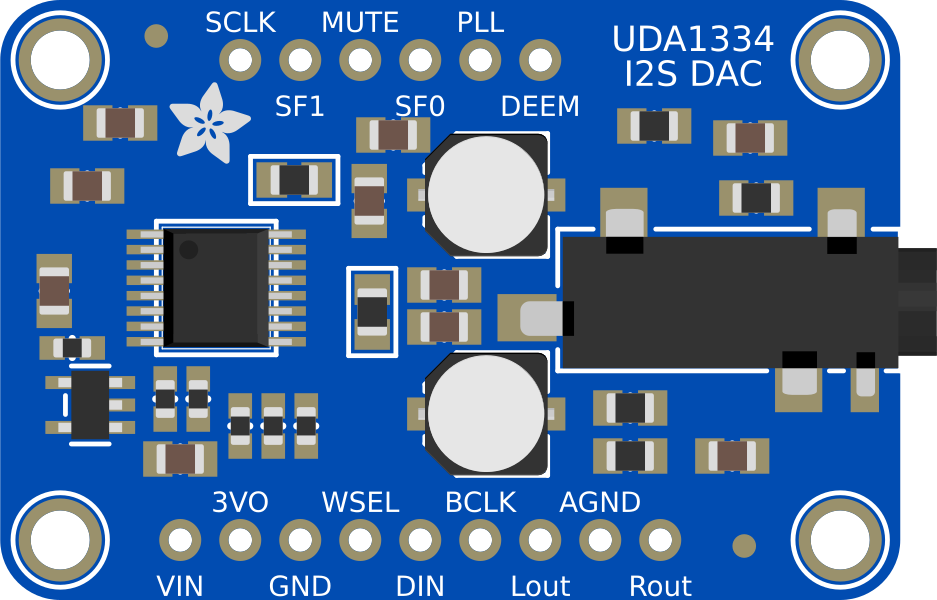
 Design with UDA1334A in Cirkit Designer
Design with UDA1334A in Cirkit DesignerIntroduction
The UDA1334A is a low-cost, low-power stereo audio DAC (Digital-to-Analog Converter) designed for digital audio applications. It supports I2S and LSB-justified data formats and provides high-quality audio output. This component is ideal for applications such as digital audio players, portable audio devices, and other consumer electronics where high-quality audio output is essential.
Explore Projects Built with UDA1334A

 Open Project in Cirkit Designer
Open Project in Cirkit Designer
 Open Project in Cirkit Designer
Open Project in Cirkit Designer
 Open Project in Cirkit Designer
Open Project in Cirkit Designer
 Open Project in Cirkit Designer
Open Project in Cirkit DesignerExplore Projects Built with UDA1334A

 Open Project in Cirkit Designer
Open Project in Cirkit Designer
 Open Project in Cirkit Designer
Open Project in Cirkit Designer
 Open Project in Cirkit Designer
Open Project in Cirkit Designer
 Open Project in Cirkit Designer
Open Project in Cirkit DesignerTechnical Specifications
Key Technical Details
| Parameter | Value |
|---|---|
| Supply Voltage | 2.4V to 3.6V |
| Power Consumption | Low power consumption |
| Audio Formats | I2S, LSB-justified |
| Output Channels | Stereo |
| Signal-to-Noise Ratio (SNR) | 98 dB |
| Total Harmonic Distortion (THD) | 0.01% |
| Operating Temperature | -40°C to +85°C |
Pin Configuration and Descriptions
| Pin Number | Pin Name | Description |
|---|---|---|
| 1 | VDD | Power supply |
| 2 | GND | Ground |
| 3 | BCK | Bit clock input |
| 4 | WS | Word select input |
| 5 | DATA | Serial data input |
| 6 | VOUTL | Left channel analog output |
| 7 | VOUTR | Right channel analog output |
| 8 | VREF | Reference voltage for analog output |
Usage Instructions
How to Use the Component in a Circuit
- Power Supply: Connect the VDD pin to a 2.4V to 3.6V power supply and the GND pin to ground.
- I2S Interface: Connect the BCK (Bit Clock), WS (Word Select), and DATA (Serial Data) pins to the corresponding pins on your microcontroller or digital audio source.
- Analog Output: Connect the VOUTL and VOUTR pins to the left and right audio output channels, respectively.
- Reference Voltage: Connect the VREF pin to a stable reference voltage, typically the same as the supply voltage (VDD).
Important Considerations and Best Practices
- Decoupling Capacitors: Place decoupling capacitors close to the VDD pin to filter out noise and ensure stable operation.
- Ground Plane: Use a solid ground plane to minimize noise and interference.
- Signal Integrity: Keep the I2S signal lines as short as possible to reduce signal degradation.
- Heat Dissipation: Ensure adequate ventilation or heat sinking if the component is used in a high-temperature environment.
Troubleshooting and FAQs
Common Issues and Solutions
No Audio Output:
- Check Connections: Ensure all connections are secure and correct.
- Power Supply: Verify that the power supply voltage is within the specified range.
- I2S Signals: Check the I2S signals with an oscilloscope to ensure they are being transmitted correctly.
Distorted Audio:
- Signal Integrity: Ensure that the I2S signal lines are not too long and are properly shielded.
- Power Supply Noise: Use decoupling capacitors to filter out power supply noise.
Low Volume:
- Reference Voltage: Ensure the VREF pin is connected to a stable reference voltage.
- Output Load: Check the load connected to the analog output pins; it should match the DAC's specifications.
FAQs
Q: Can the UDA1334A be used with an Arduino UNO? A: Yes, the UDA1334A can be used with an Arduino UNO. Below is an example code to interface the UDA1334A with an Arduino UNO using the I2S protocol.
#include <I2S.h>
void setup() {
// Start the I2S interface
if (!I2S.begin(I2S_PHILIPS_MODE, 44100, 16)) {
// If initialization fails, print an error message
Serial.println("Failed to initialize I2S!");
while (1); // Halt the program
}
}
void loop() {
// Generate a simple sine wave for testing
for (int i = 0; i < 360; i++) {
// Calculate the sine wave value
int sample = 32767 * sin(i * PI / 180);
// Write the sample to the I2S interface
I2S.write(sample);
}
}
This code initializes the I2S interface on the Arduino UNO and generates a simple sine wave for testing the UDA1334A DAC.
Q: What is the maximum sampling rate supported by the UDA1334A? A: The UDA1334A supports sampling rates up to 96 kHz.
Q: Can the UDA1334A be used in battery-powered applications? A: Yes, the UDA1334A is designed for low power consumption, making it suitable for battery-powered applications.
By following this documentation, users can effectively integrate the UDA1334A into their digital audio projects, ensuring high-quality audio output and reliable performance.