
How to Use Adafruit PMSA003I Air Quality Breakout: Examples, Pinouts, and Specs
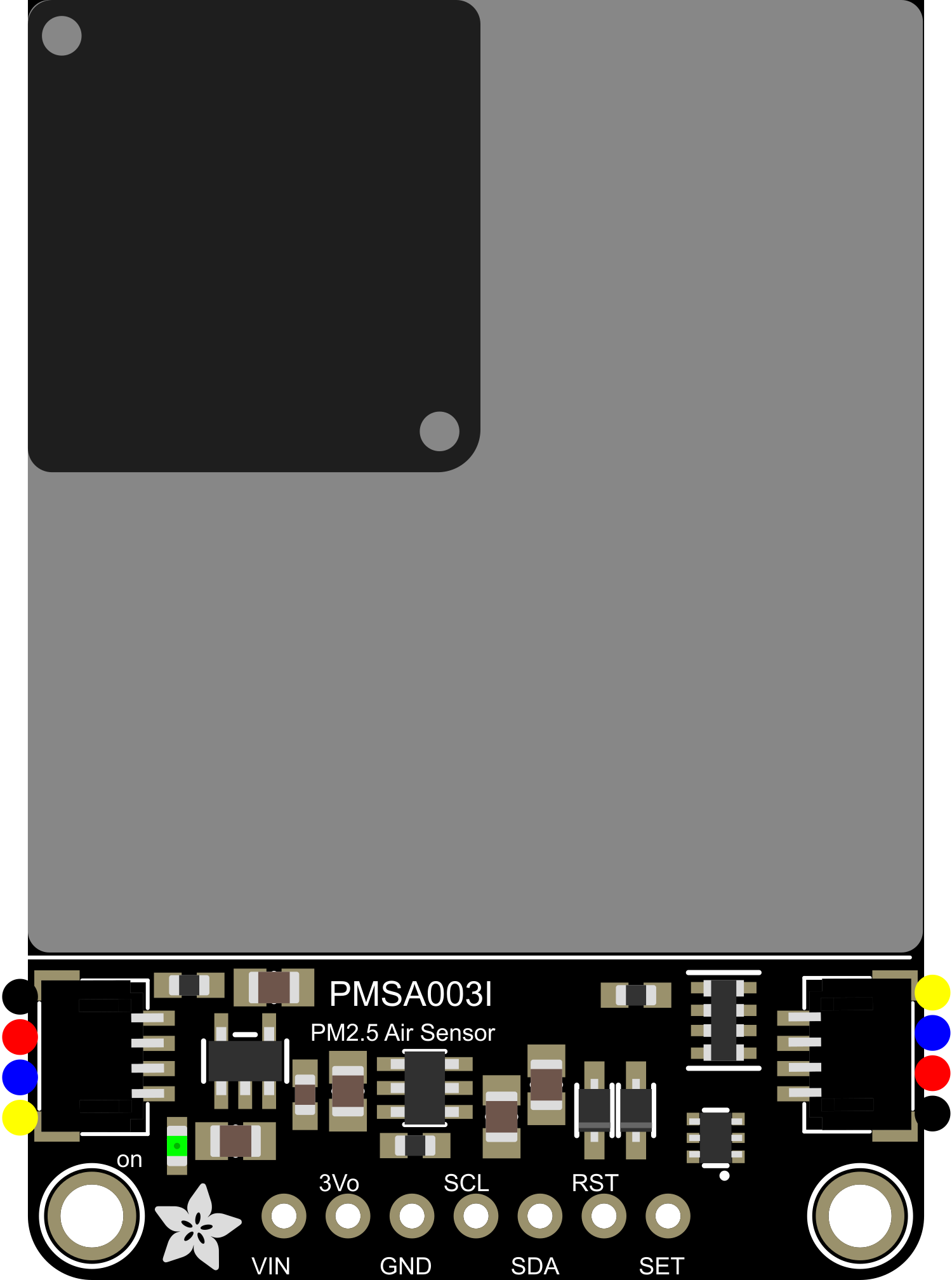
 Design with Adafruit PMSA003I Air Quality Breakout in Cirkit Designer
Design with Adafruit PMSA003I Air Quality Breakout in Cirkit DesignerIntroduction
The Adafruit PMSA003I Air Quality Breakout is a sophisticated sensor module designed to measure the concentration of particulate matter in the air, specifically PM2.5 and PM10 particles. These particles are of particular concern for air quality, as they can penetrate deep into the lungs and even enter the bloodstream. The PMSA003I is based on laser scattering technology, providing reliable and accurate readings, making it an excellent choice for indoor air quality monitoring in homes, offices, and industrial environments.
Explore Projects Built with Adafruit PMSA003I Air Quality Breakout
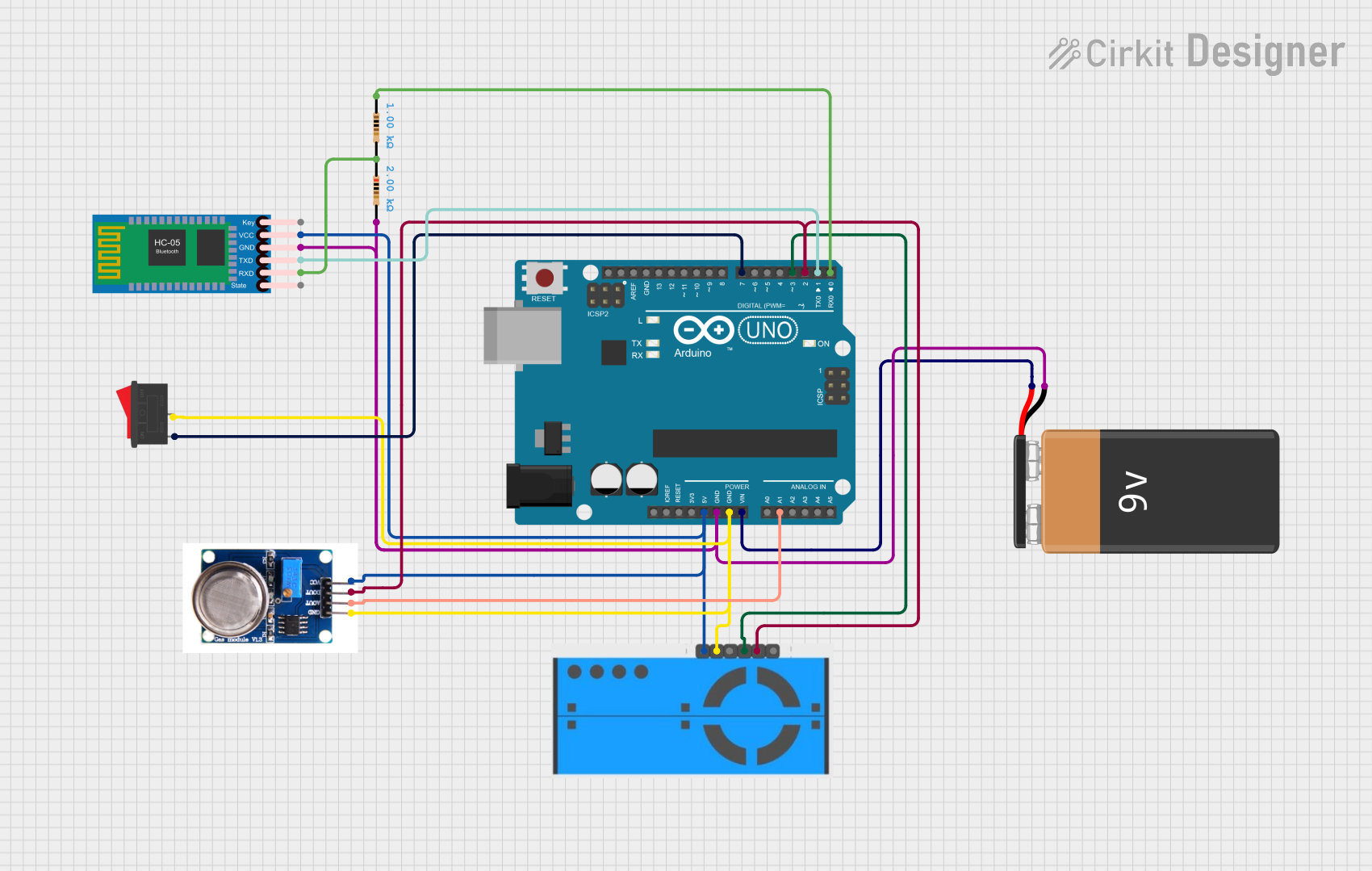
 Open Project in Cirkit Designer
Open Project in Cirkit Designer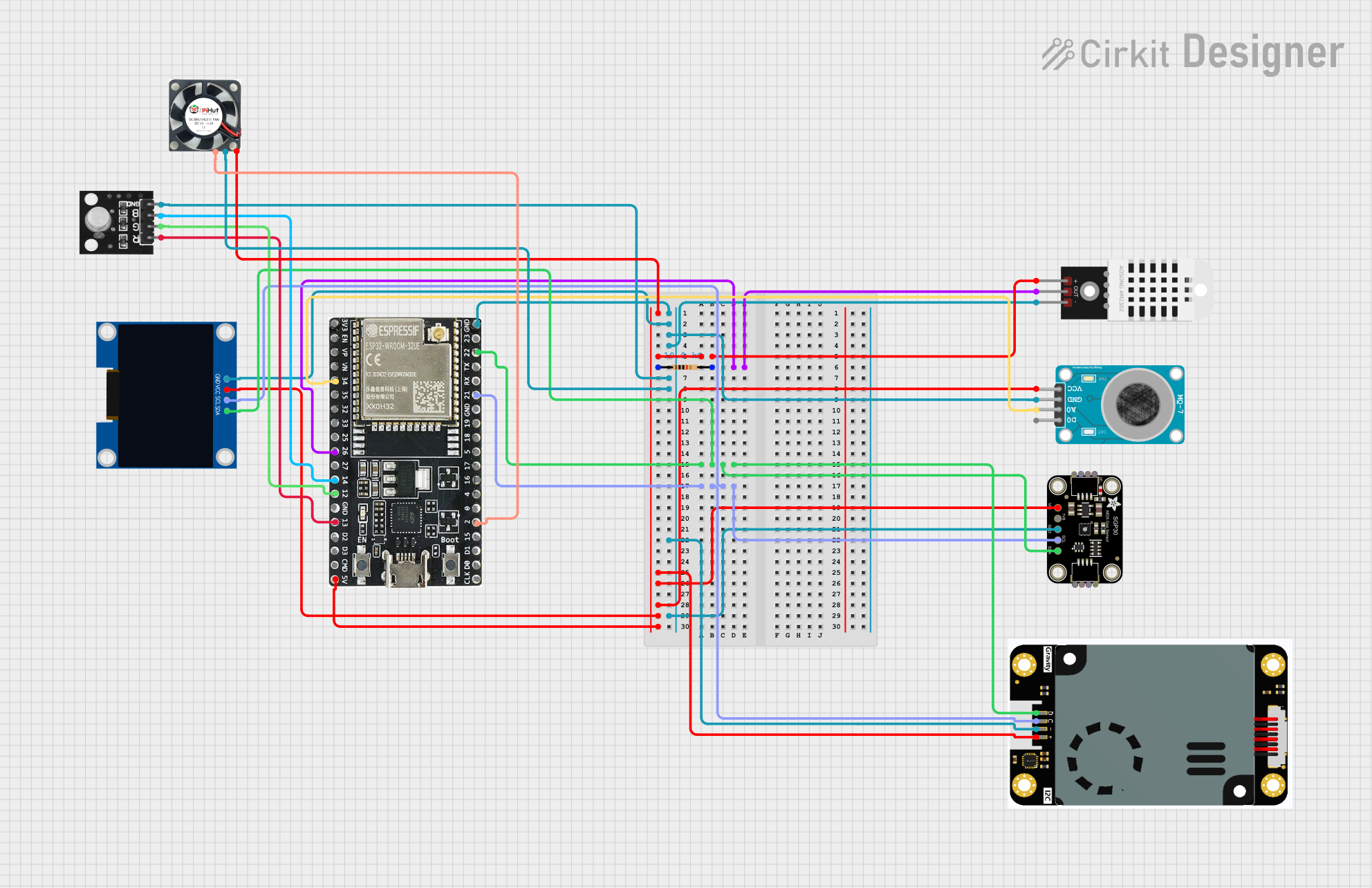
 Open Project in Cirkit Designer
Open Project in Cirkit Designer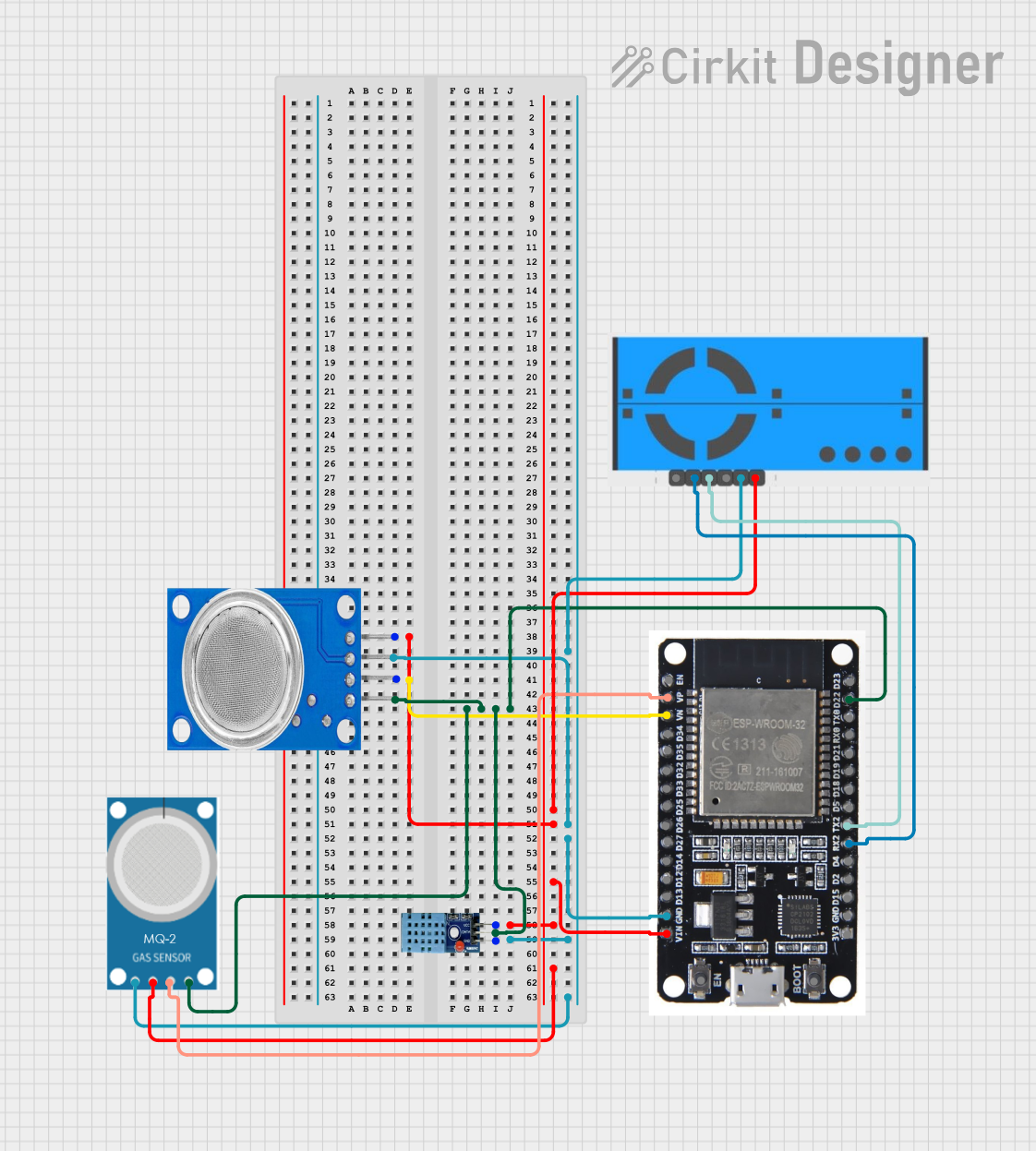
 Open Project in Cirkit Designer
Open Project in Cirkit Designer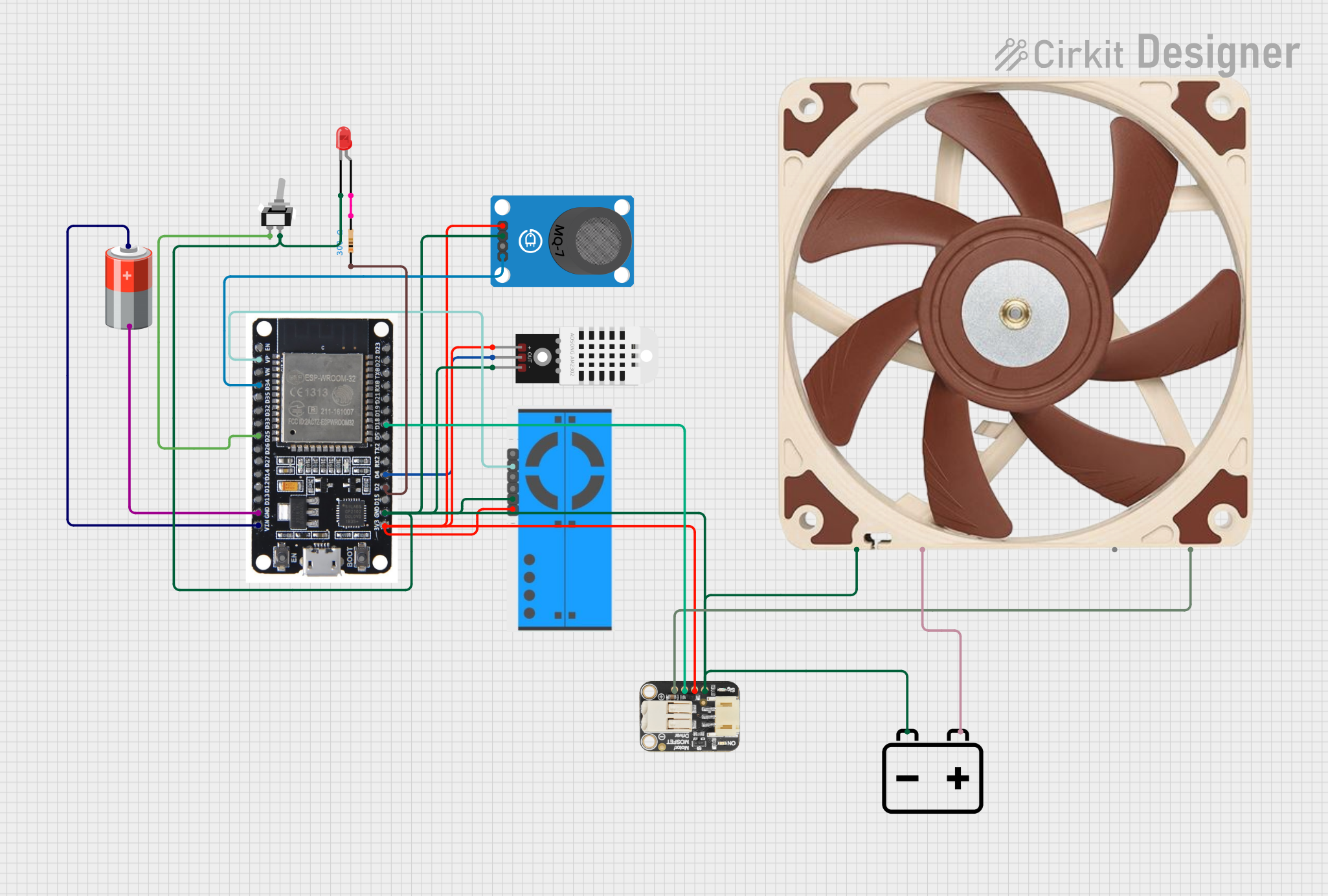
 Open Project in Cirkit Designer
Open Project in Cirkit DesignerExplore Projects Built with Adafruit PMSA003I Air Quality Breakout
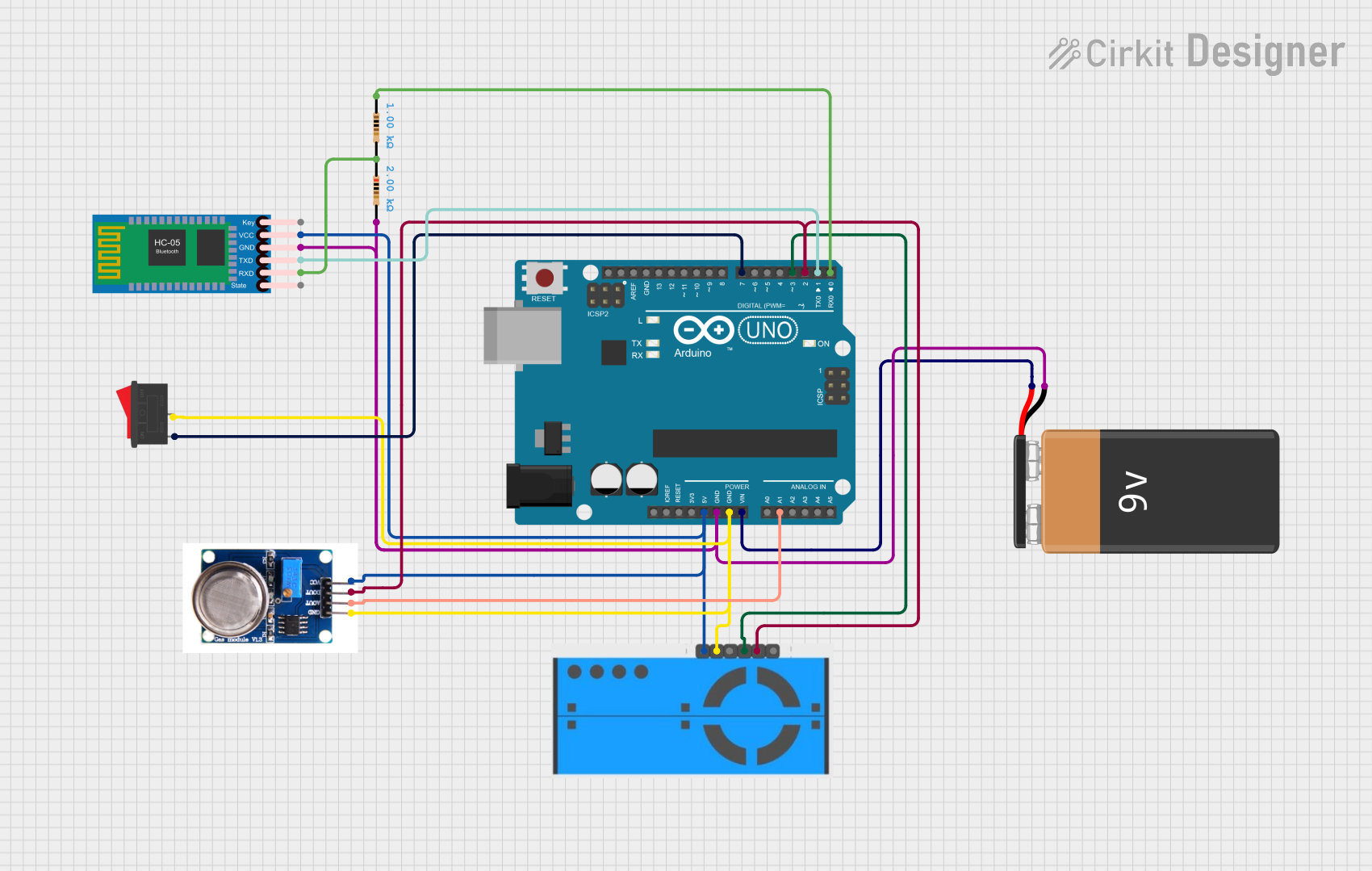
 Open Project in Cirkit Designer
Open Project in Cirkit Designer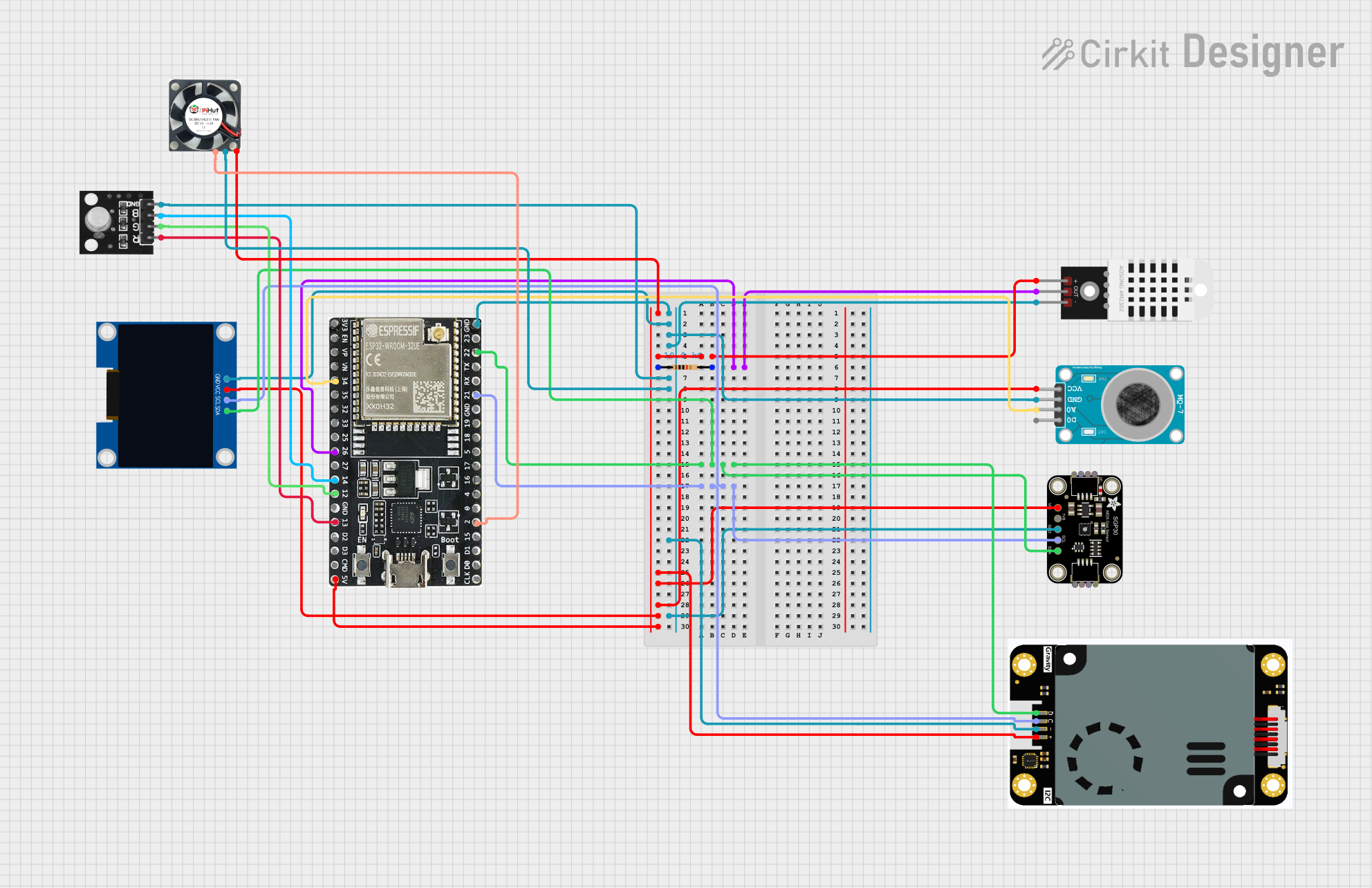
 Open Project in Cirkit Designer
Open Project in Cirkit Designer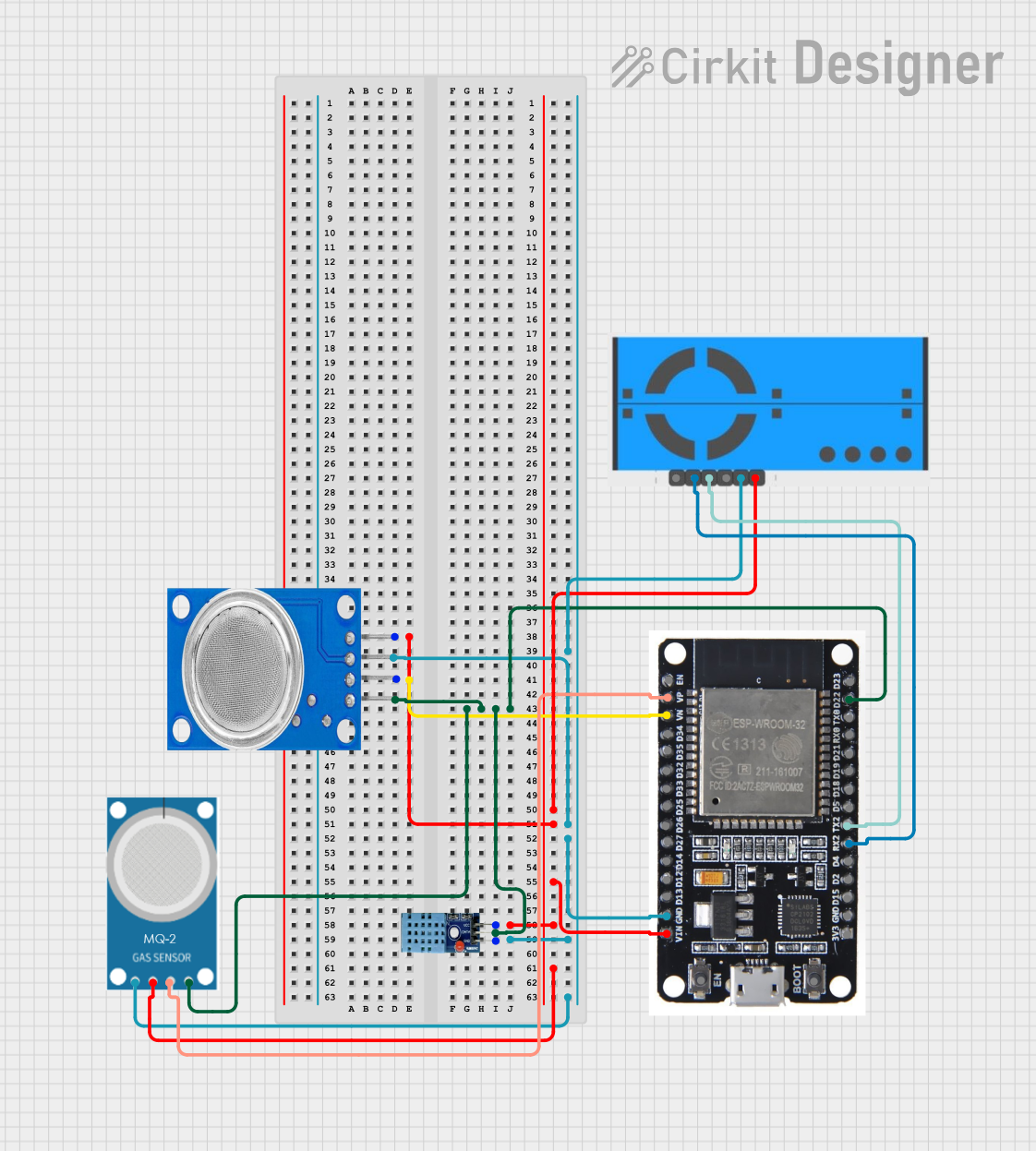
 Open Project in Cirkit Designer
Open Project in Cirkit Designer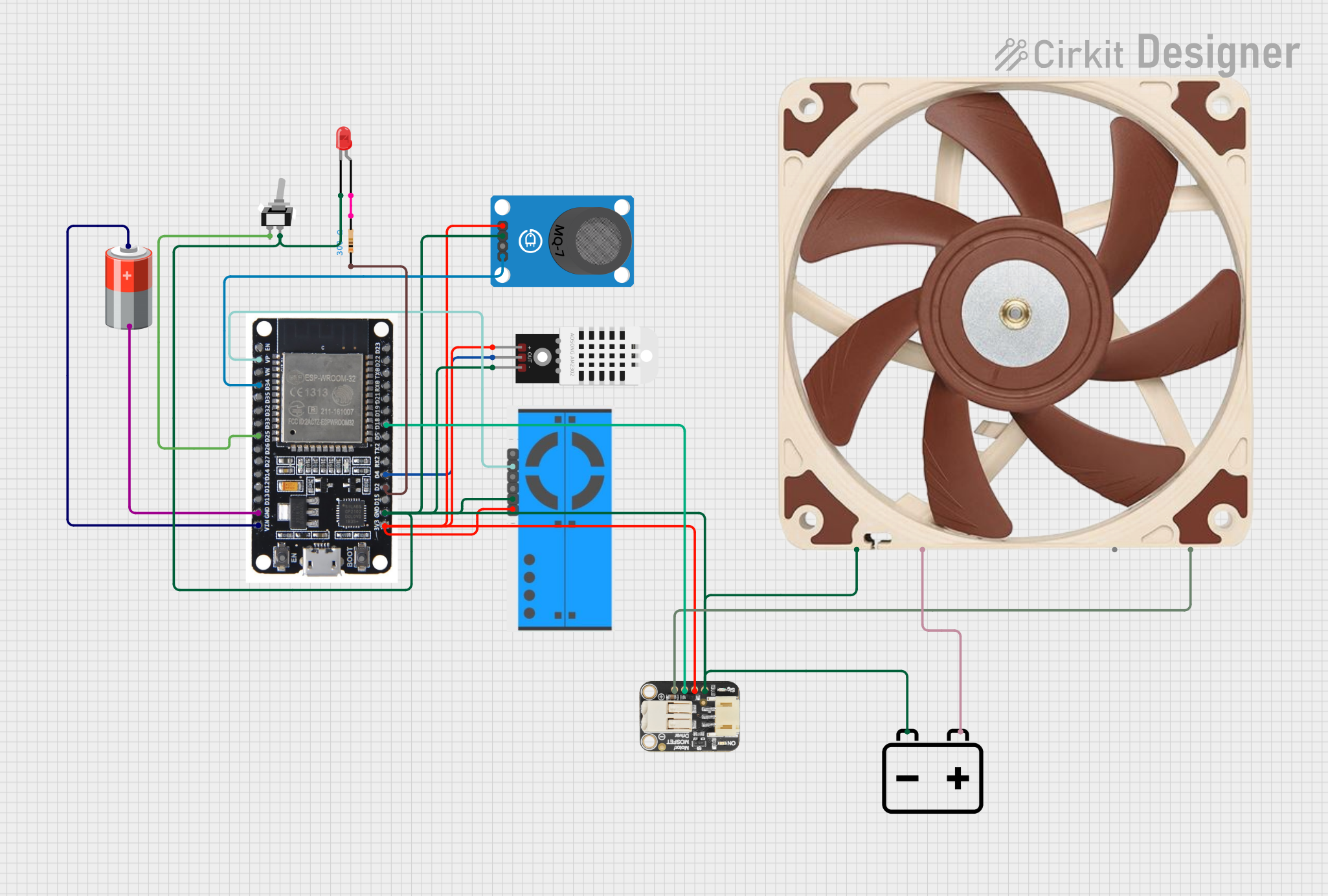
 Open Project in Cirkit Designer
Open Project in Cirkit DesignerCommon Applications and Use Cases
- Indoor air quality monitoring
- Environmental monitoring
- Air purifiers and HVAC systems
- Health and safety monitoring in workplaces
- Smart home systems
Technical Specifications
Key Technical Details
- Particle Sensing Range: 0.3µm to 10µm
- Effective Range for PM2.5/PM10: 0 to 500 µg/m³
- Maximum Operating Voltage: 5V DC
- Maximum Operating Current: 100 mA during active sensing
- Standby Current: ≤200 µA
- Interface: I2C (up to 400 kHz) and UART
- Operating Temperature Range: -10°C to 60°C
- Dimensions: 50mm x 38mm x 21mm
Pin Configuration and Descriptions
| Pin Number | Name | Description |
|---|---|---|
| 1 | VCC | Power supply (3.3V-5V) |
| 2 | GND | Ground connection |
| 3 | SCL | I2C clock line |
| 4 | SDA | I2C data line |
| 5 | RX | UART receive pin (optional) |
| 6 | TX | UART transmit pin (optional) |
| 7 | RESET | Active low reset pin (optional) |
| 8 | SET | Active low to enter sleep mode (optional) |
Usage Instructions
How to Use the Component in a Circuit
- Powering the Sensor: Connect the VCC pin to a 3.3V or 5V power supply and the GND pin to the ground.
- I2C Communication: Connect the SCL and SDA pins to the corresponding I2C clock and data lines on your microcontroller.
- Optional UART Communication: If using UART, connect the RX and TX pins to the TX and RX pins on your microcontroller, respectively.
- Reset and Set Pins: The RESET and SET pins are optional for use and can be left unconnected if not required.
Important Considerations and Best Practices
- Ensure that the power supply is within the specified voltage range to prevent damage.
- For stable readings, allow the sensor to preheat for at least 30 seconds after powering up.
- Avoid obstructing the air inlet and outlet of the sensor to ensure accurate measurements.
- Use pull-up resistors on the I2C lines if your microcontroller does not have built-in pull-ups.
- Keep the sensor away from high-concentration gases and dust to prevent sensor contamination.
Troubleshooting and FAQs
Common Issues
- Inaccurate Readings: Ensure that the sensor is not placed near sources of pollution and that there is proper airflow.
- No Data on I2C: Check the connections and ensure pull-up resistors are in place if needed. Also, verify that the correct I2C address is being used.
- Sensor Not Powering Up: Confirm that the power supply is within the specified range and that the connections are secure.
Solutions and Tips for Troubleshooting
- Preheating: Allow the sensor to warm up for at least 30 seconds to a minute before taking readings.
- Connection Check: Double-check wiring, especially for I2C or UART connections, and ensure that solder joints are solid and not causing intermittent connections.
- Resetting the Sensor: If the sensor is unresponsive, try toggling the RESET pin to reset the device.
FAQs
Q: Can the sensor measure other types of particulate matter besides PM2.5 and PM10?
- A: The sensor is specifically calibrated for PM2.5 and PM10 measurements. It can detect particles as small as 0.3µm, but the reported values are for PM2.5 and PM10.
Q: How often should the sensor be calibrated?
- A: The PMSA003I comes factory-calibrated and typically does not require additional calibration. However, if you notice significant deviations in readings over time, you may need to consult the manufacturer's guidelines for recalibration.
Q: Is the sensor waterproof?
- A: No, the sensor is not waterproof. It should be protected from moisture and direct exposure to water.
Example Code for Arduino UNO
#include <Wire.h>
#include "Adafruit_PM25AQI.h"
Adafruit_PM25AQI aqi = Adafruit_PM25AQI();
void setup() {
Serial.begin(9600);
// Wait for serial monitor to open
while (!Serial) { delay(10); }
Serial.println("Adafruit PMSA003I Air Quality Sensor Test");
// Initialize the sensor
if (!aqi.begin_I2C()) {
Serial.println("Could not find PM 2.5 sensor!");
while (1) delay(10);
}
}
void loop() {
PM25_AQI_Data data;
// Read data from the sensor
if (!aqi.read(&data)) {
Serial.println("Could not read from AQI");
delay(500); // try again in a bit!
return;
}
// Print out the data
Serial.println("PM 1.0: " + String(data.pm10_standard));
Serial.println("PM 2.5: " + String(data.pm25_standard));
Serial.println("PM 10: " + String(data.pm100_standard));
Serial.println();
delay(1000); // Wait a second before the next reading
}
Note: This example assumes you have installed the Adafruit_PM25AQI library. The code initializes the sensor and reads PM1.0, PM2.5, and PM10 values, outputting them to the serial monitor. Ensure that your Arduino IDE is configured with the correct board and port selected before uploading the code.