
How to Use ldr: Examples, Pinouts, and Specs

 Design with ldr in Cirkit Designer
Design with ldr in Cirkit DesignerIntroduction
A Light Dependent Resistor (LDR), also known as a photoresistor, is a type of resistor whose resistance decreases as the intensity of incident light increases. This property makes it an essential component in light-sensing applications. LDRs are widely used in devices such as automatic lighting systems, light meters, and alarm systems. They are inexpensive, easy to use, and highly effective for detecting changes in ambient light levels.
Explore Projects Built with ldr
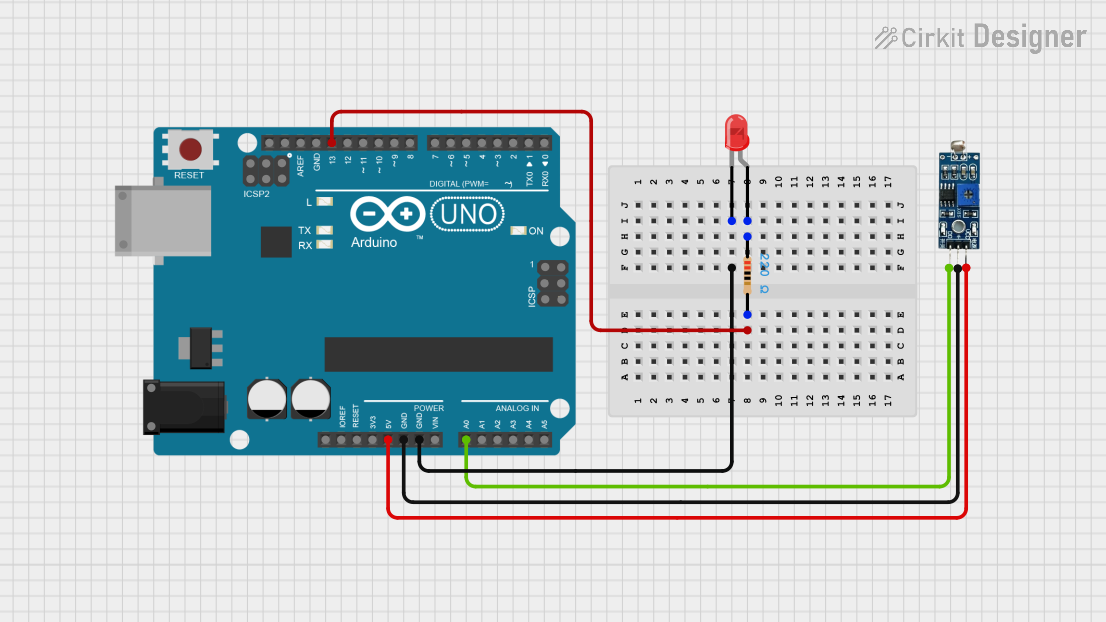
 Open Project in Cirkit Designer
Open Project in Cirkit Designer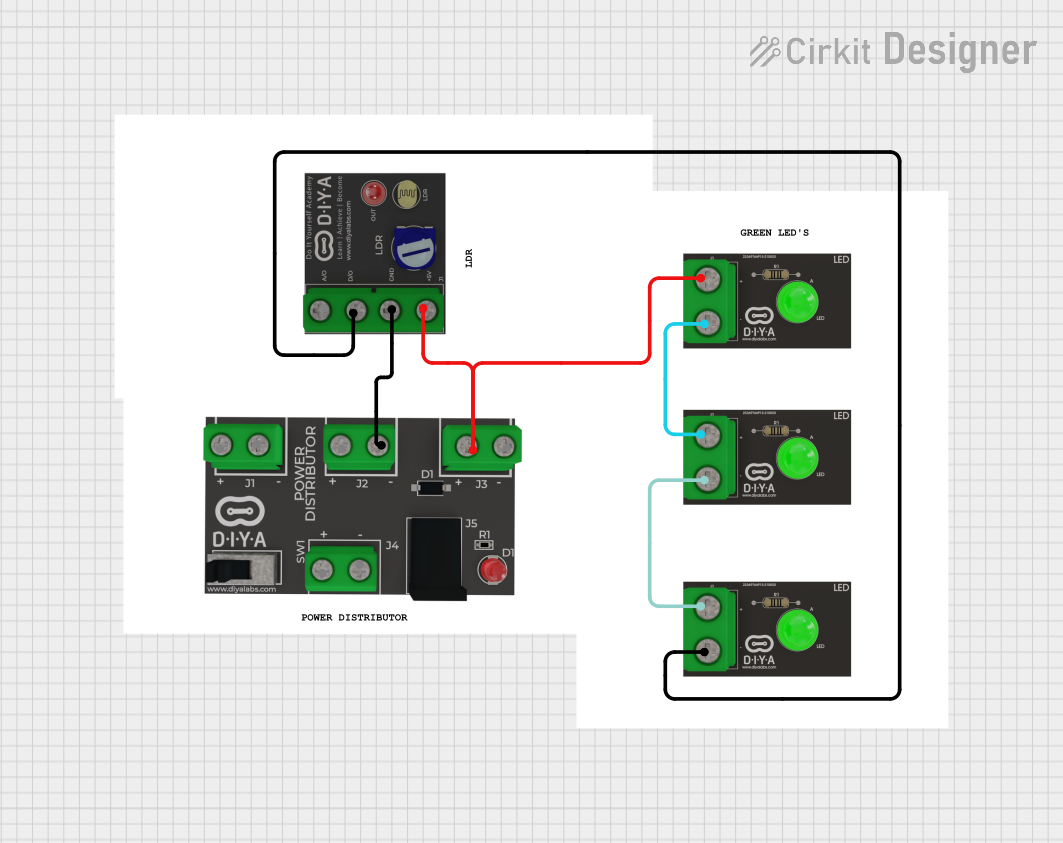
 Open Project in Cirkit Designer
Open Project in Cirkit Designer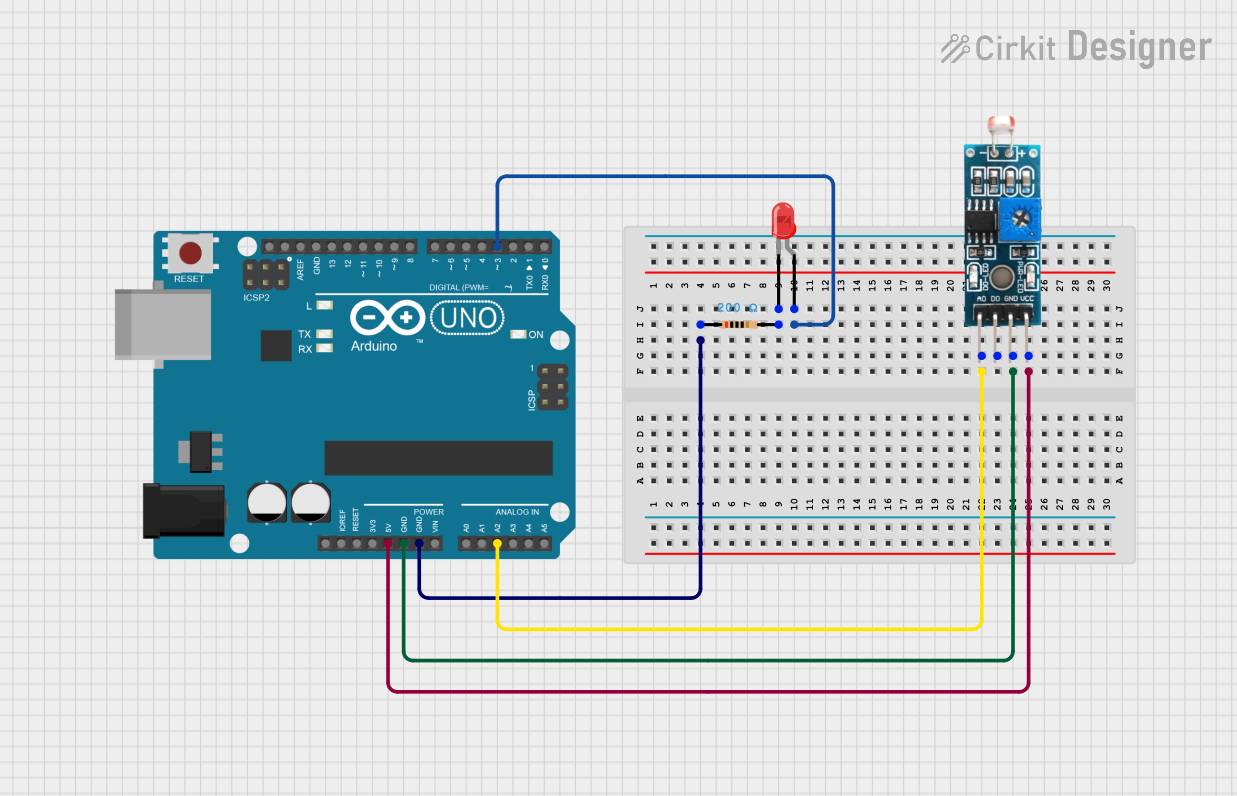
 Open Project in Cirkit Designer
Open Project in Cirkit Designer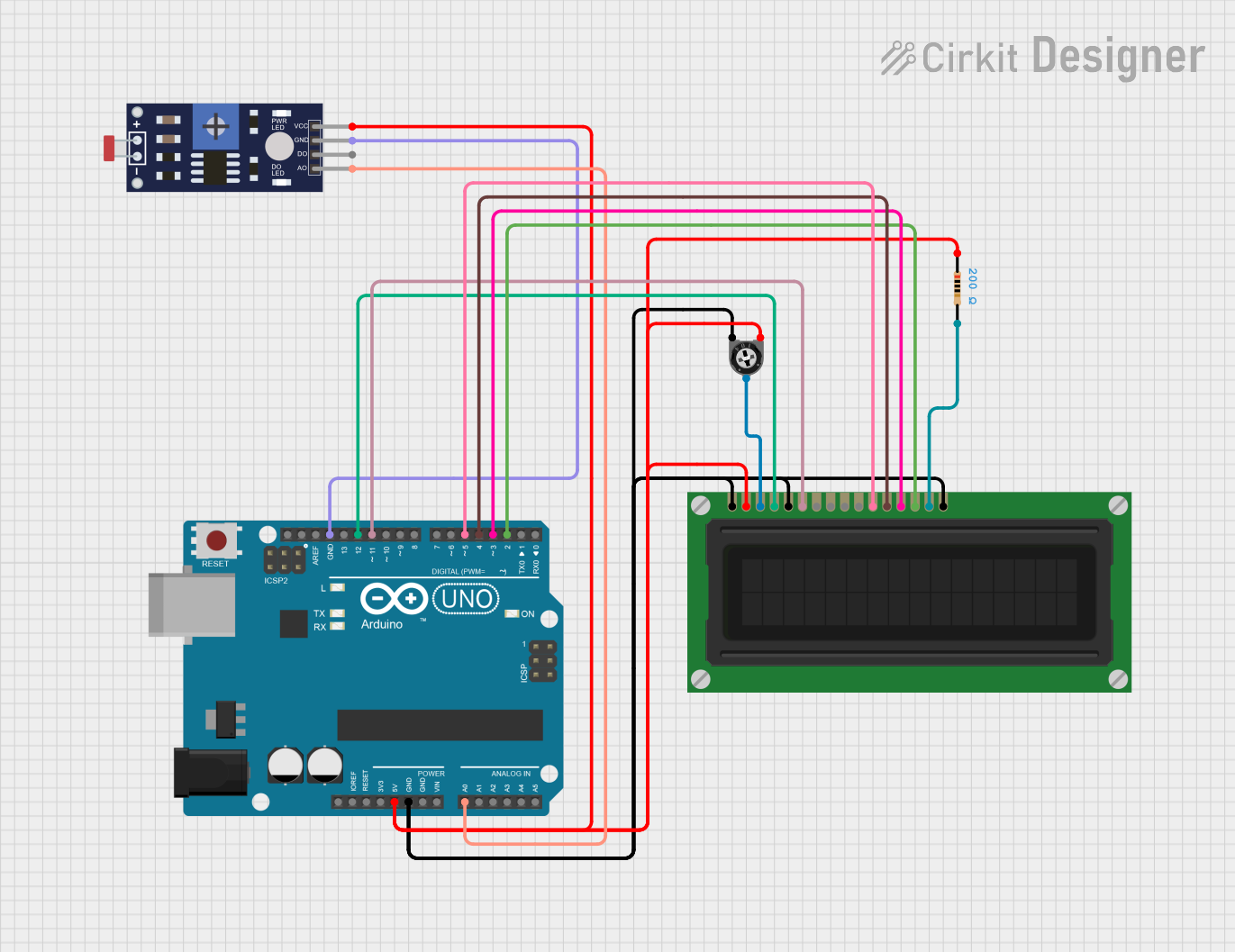
 Open Project in Cirkit Designer
Open Project in Cirkit DesignerExplore Projects Built with ldr
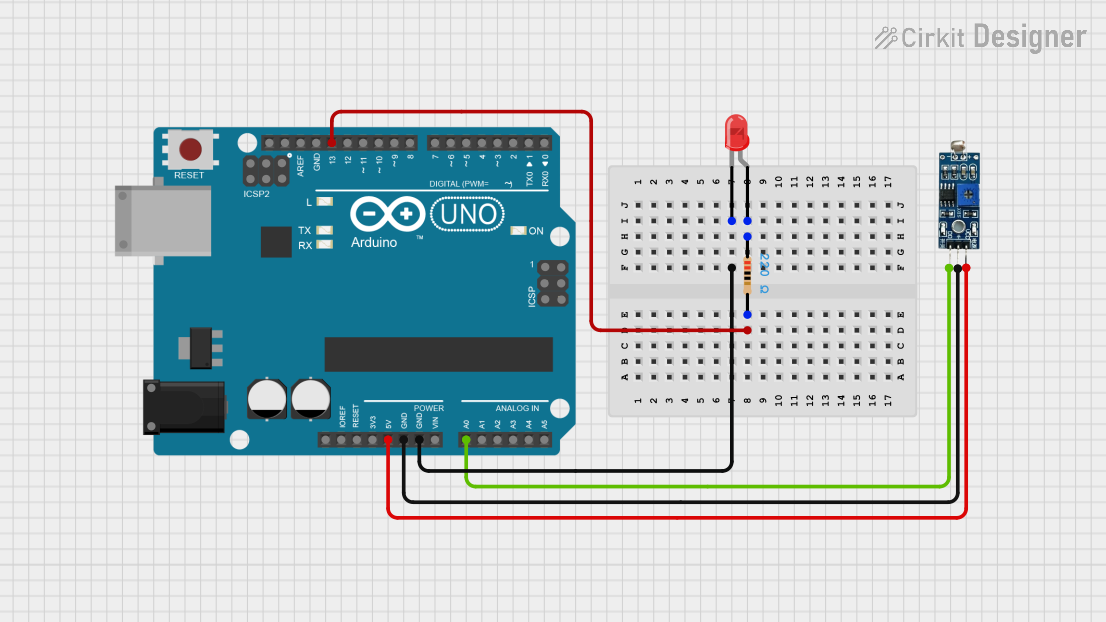
 Open Project in Cirkit Designer
Open Project in Cirkit Designer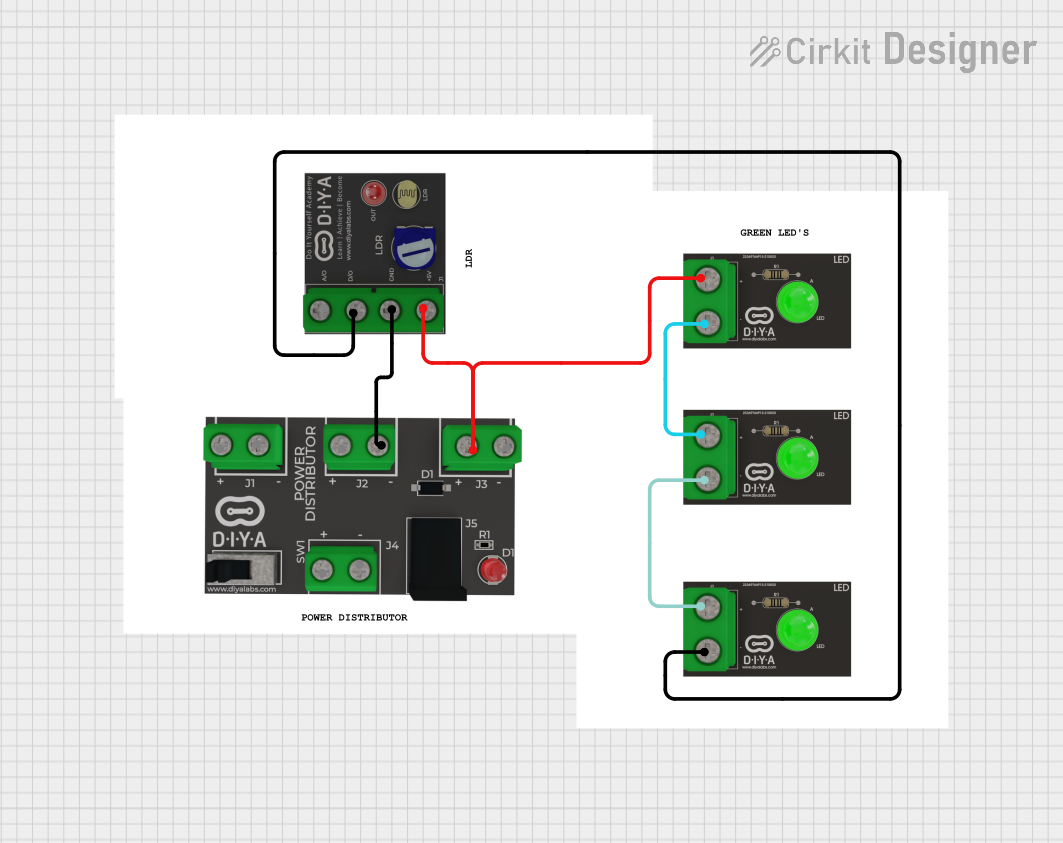
 Open Project in Cirkit Designer
Open Project in Cirkit Designer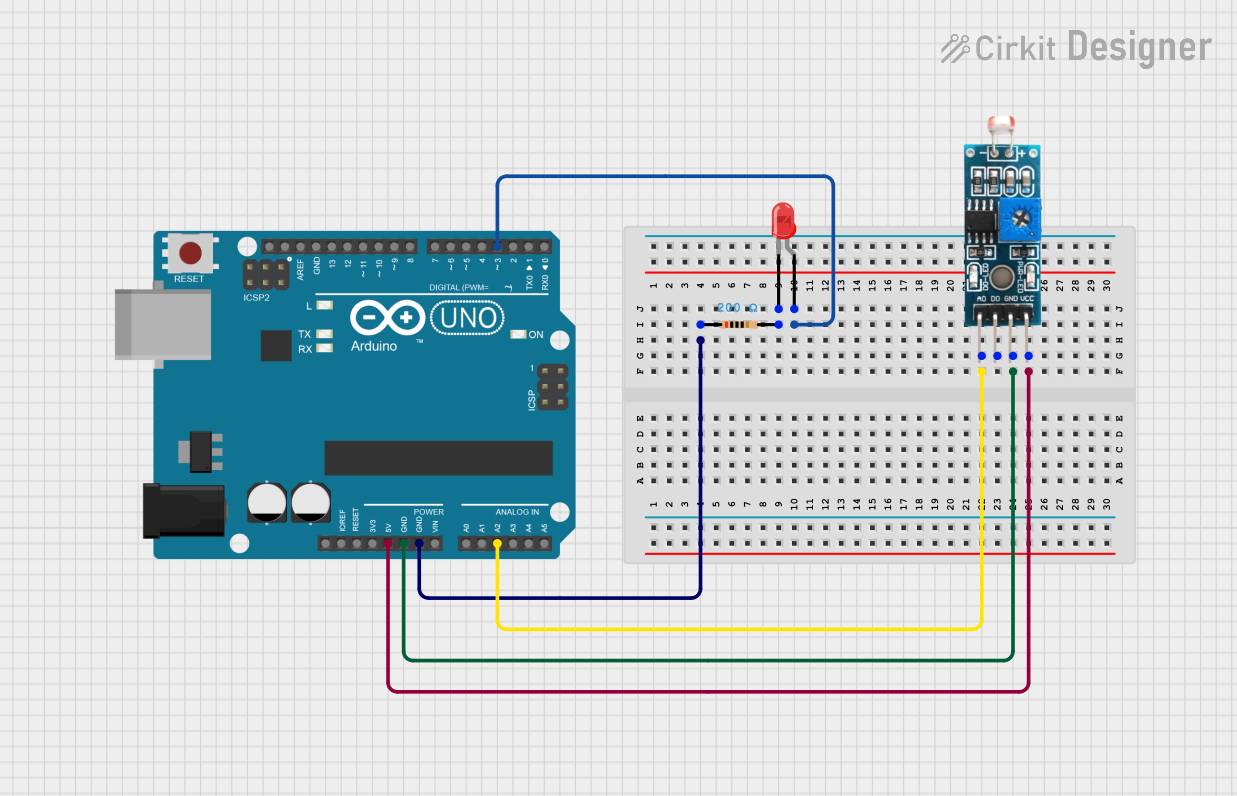
 Open Project in Cirkit Designer
Open Project in Cirkit Designer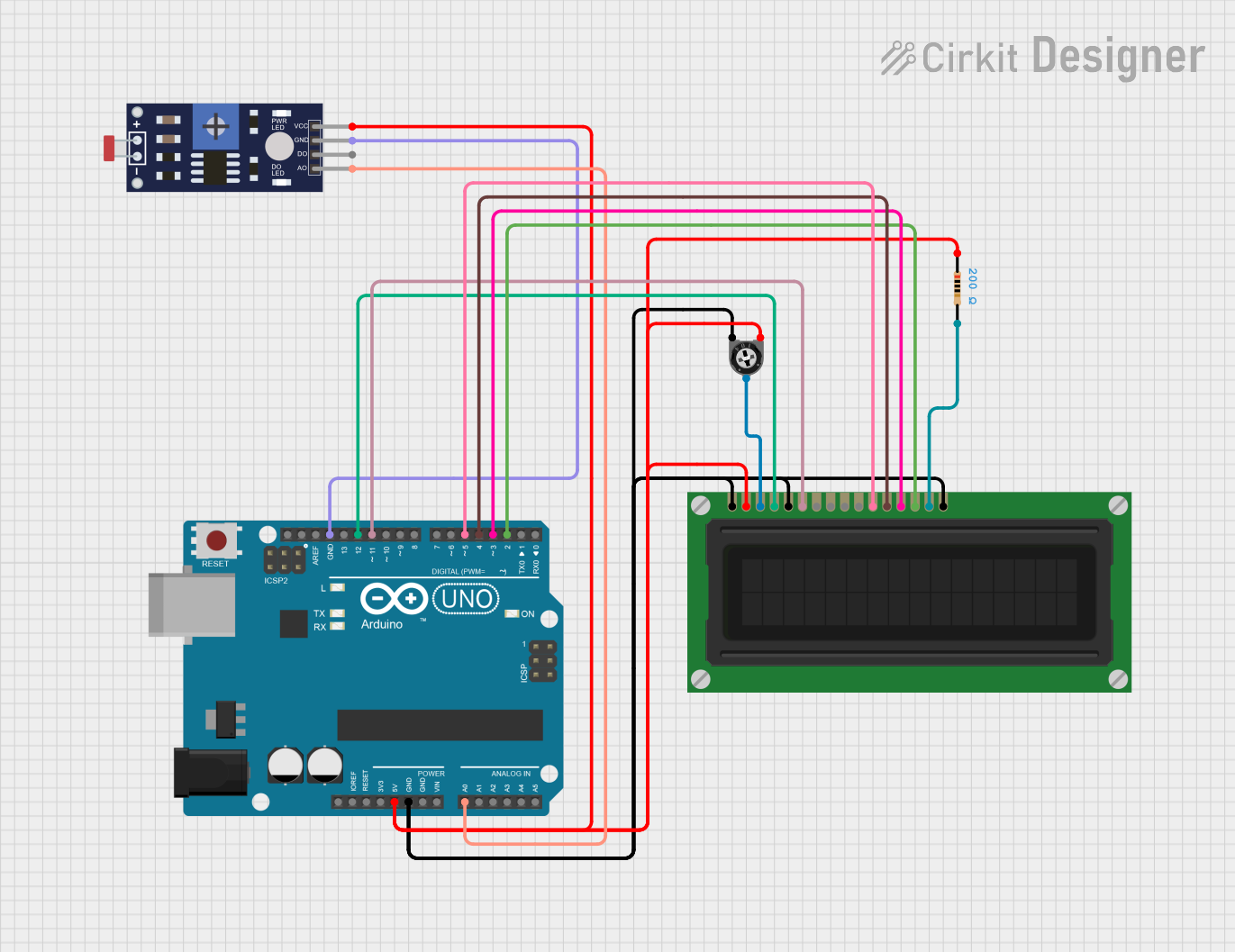
 Open Project in Cirkit Designer
Open Project in Cirkit DesignerCommon Applications and Use Cases
- Automatic streetlights that turn on/off based on ambient light
- Light intensity meters for photography or scientific experiments
- Alarm systems that detect light changes
- Solar trackers for optimizing solar panel efficiency
- Night/day detection in IoT devices
Technical Specifications
Below are the general technical specifications of a standard LDR. Note that specific values may vary depending on the manufacturer and model.
| Parameter | Value |
|---|---|
| Resistance (Dark) | 1 MΩ or higher |
| Resistance (Bright Light) | 1 kΩ to 10 kΩ |
| Maximum Voltage | 150V |
| Power Dissipation | 100 mW |
| Response Time (Rise) | 20 ms |
| Response Time (Fall) | 30 ms |
| Operating Temperature | -30°C to +70°C |
| Material | Cadmium Sulfide (CdS) |
Pin Configuration and Descriptions
An LDR is a two-terminal device with no polarity. The terminals are interchangeable, and the component can be connected in either direction in a circuit.
| Pin | Description |
|---|---|
| Pin 1 | One terminal of the LDR |
| Pin 2 | The other terminal of the LDR |
Usage Instructions
How to Use the LDR in a Circuit
Basic Circuit Connection:
- Connect one terminal of the LDR to a voltage source (e.g., 5V).
- Connect the other terminal to a resistor (typically 10 kΩ) in series.
- The junction between the LDR and the resistor can be connected to an analog input pin of a microcontroller (e.g., Arduino) to measure the voltage drop across the LDR.
Voltage Divider Configuration:
- The LDR is typically used in a voltage divider circuit to convert changes in light intensity into a measurable voltage.
- The output voltage of the divider can be calculated using the formula: [ V_{out} = V_{in} \times \frac{R_{LDR}}{R_{LDR} + R_{fixed}} ] where ( R_{LDR} ) is the resistance of the LDR and ( R_{fixed} ) is the resistance of the fixed resistor.
Interfacing with Arduino:
- Connect the voltage divider output to an analog input pin (e.g., A0) of the Arduino.
- Use the following code to read and display the light intensity:
// Arduino code to read LDR values and display light intensity
const int ldrPin = A0; // LDR connected to analog pin A0
void setup() {
Serial.begin(9600); // Initialize serial communication at 9600 baud
}
void loop() {
int ldrValue = analogRead(ldrPin); // Read the analog value from the LDR
Serial.print("LDR Value: ");
Serial.println(ldrValue); // Print the LDR value to the Serial Monitor
delay(500); // Wait for 500ms before the next reading
}
Important Considerations and Best Practices
- Avoid High Voltages: Ensure the voltage applied to the LDR does not exceed its maximum rating (typically 150V).
- Use a Pull-Down Resistor: When using the LDR in a voltage divider, select an appropriate pull-down resistor to achieve the desired sensitivity.
- Environmental Factors: LDRs are sensitive to temperature and humidity, which may affect their performance. Use them in a controlled environment for accurate results.
- Response Time: LDRs have a slower response time compared to photodiodes or phototransistors. They may not be suitable for high-speed light detection applications.
Troubleshooting and FAQs
Common Issues and Solutions
Issue: The LDR is not responding to changes in light.
- Solution: Check the connections in the circuit. Ensure the LDR is properly connected in the voltage divider configuration. Verify that the light source is within the LDR's sensitivity range.
Issue: The output voltage is not stable.
- Solution: Use a capacitor in parallel with the LDR to filter out noise. Ensure the power supply is stable and free from fluctuations.
Issue: The LDR is overheating.
- Solution: Verify that the voltage and current applied to the LDR are within its rated limits. Use a series resistor to limit the current.
Issue: The LDR's response is too slow.
- Solution: LDRs have an inherent response time limitation. If faster response is required, consider using a photodiode or phototransistor instead.
FAQs
Can I use an LDR to measure exact light intensity?
- LDRs are not calibrated for precise light intensity measurements. They are better suited for detecting relative changes in light levels.
What type of light does an LDR respond to?
- LDRs are most sensitive to visible light, particularly in the wavelength range of 400–700 nm.
Can I use an LDR in outdoor applications?
- Yes, but ensure the LDR is protected from extreme environmental conditions such as rain, dust, and high temperatures.
What is the lifespan of an LDR?
- LDRs have a long lifespan if operated within their specified limits. However, prolonged exposure to high-intensity light or extreme conditions may degrade their performance over time.