
How to Use Multichannel gas sensor: Examples, Pinouts, and Specs
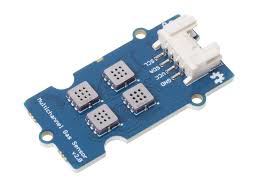
 Design with Multichannel gas sensor in Cirkit Designer
Design with Multichannel gas sensor in Cirkit DesignerIntroduction
The Multichannel Gas Sensor (Manufacturer: Seeed Studio Grove, Part ID: V2) is a versatile device designed to detect and measure multiple types of gases in the environment. It provides real-time data for air quality monitoring and safety applications. This sensor is ideal for detecting gases such as carbon monoxide (CO), methane (CH4), ammonia (NH3), and more, making it suitable for a wide range of applications.
Explore Projects Built with Multichannel gas sensor
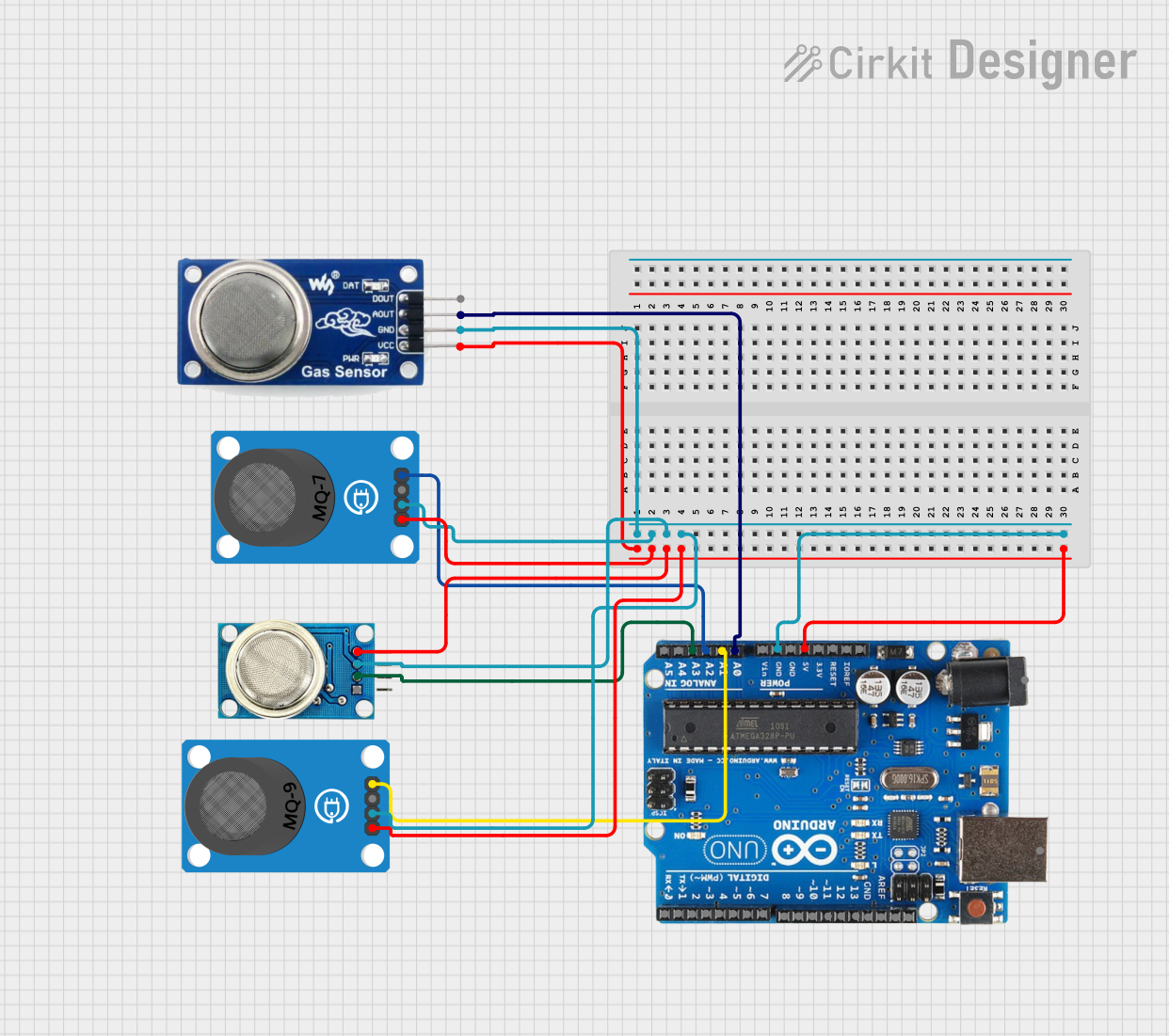
 Open Project in Cirkit Designer
Open Project in Cirkit Designer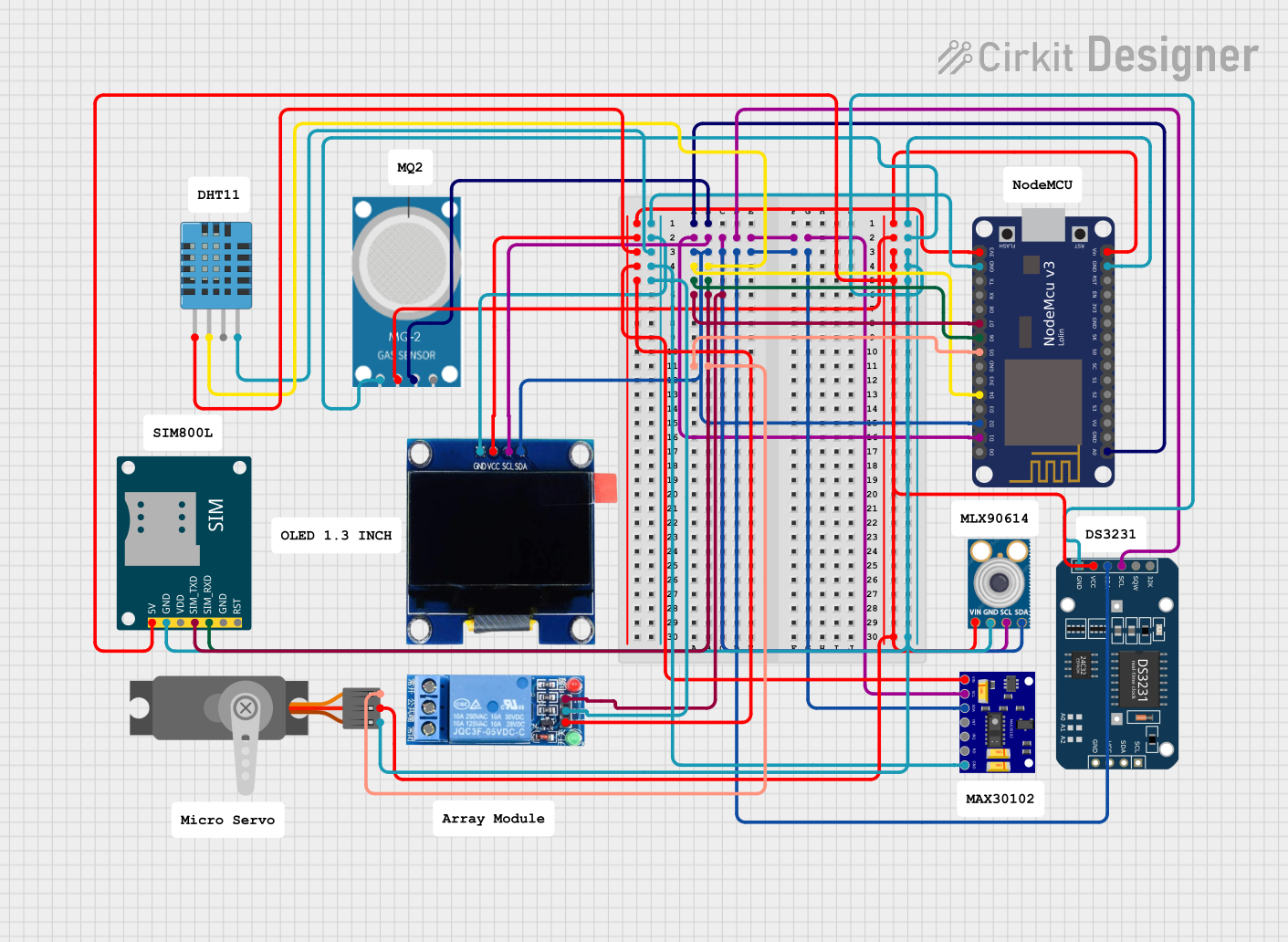
 Open Project in Cirkit Designer
Open Project in Cirkit Designer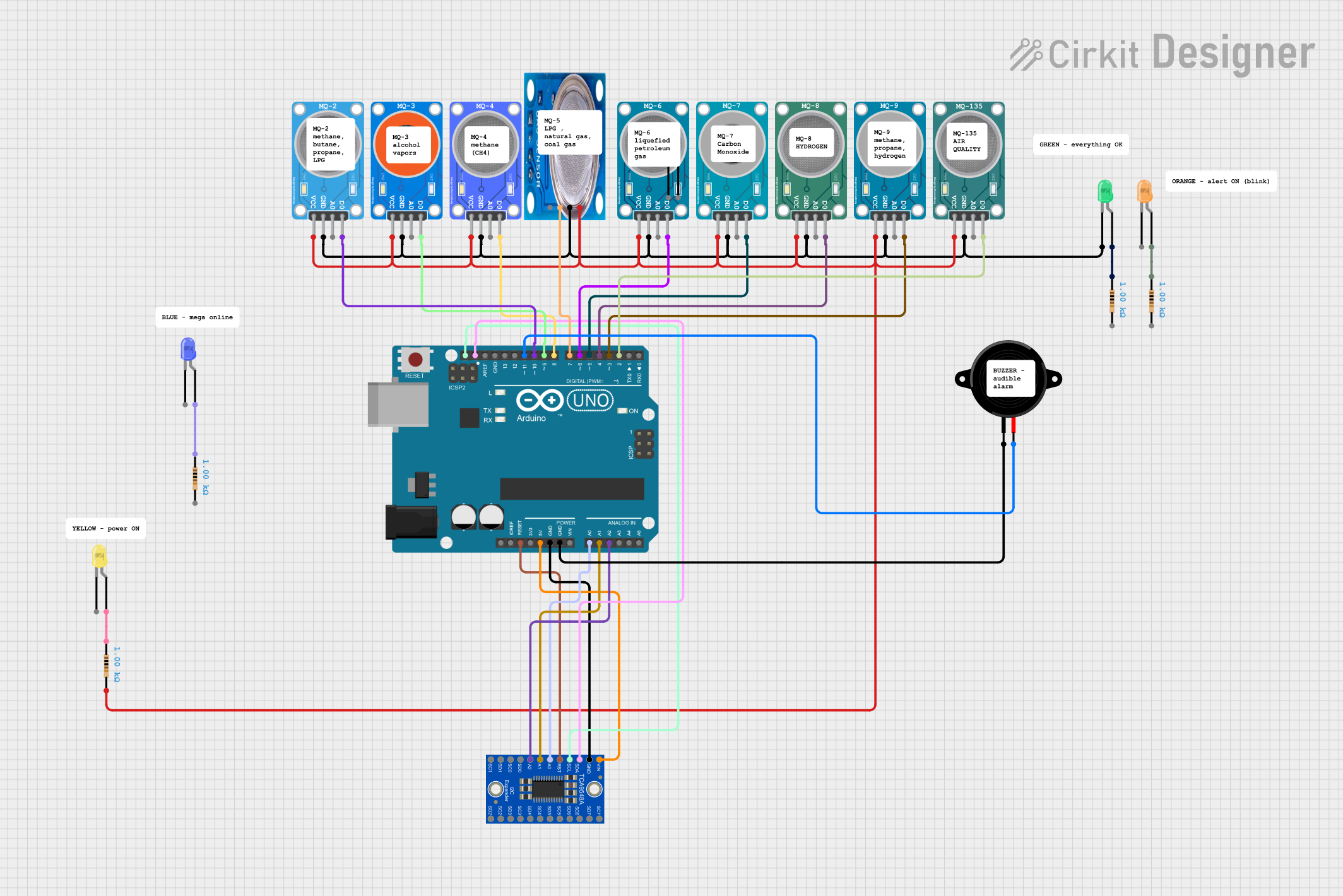
 Open Project in Cirkit Designer
Open Project in Cirkit Designer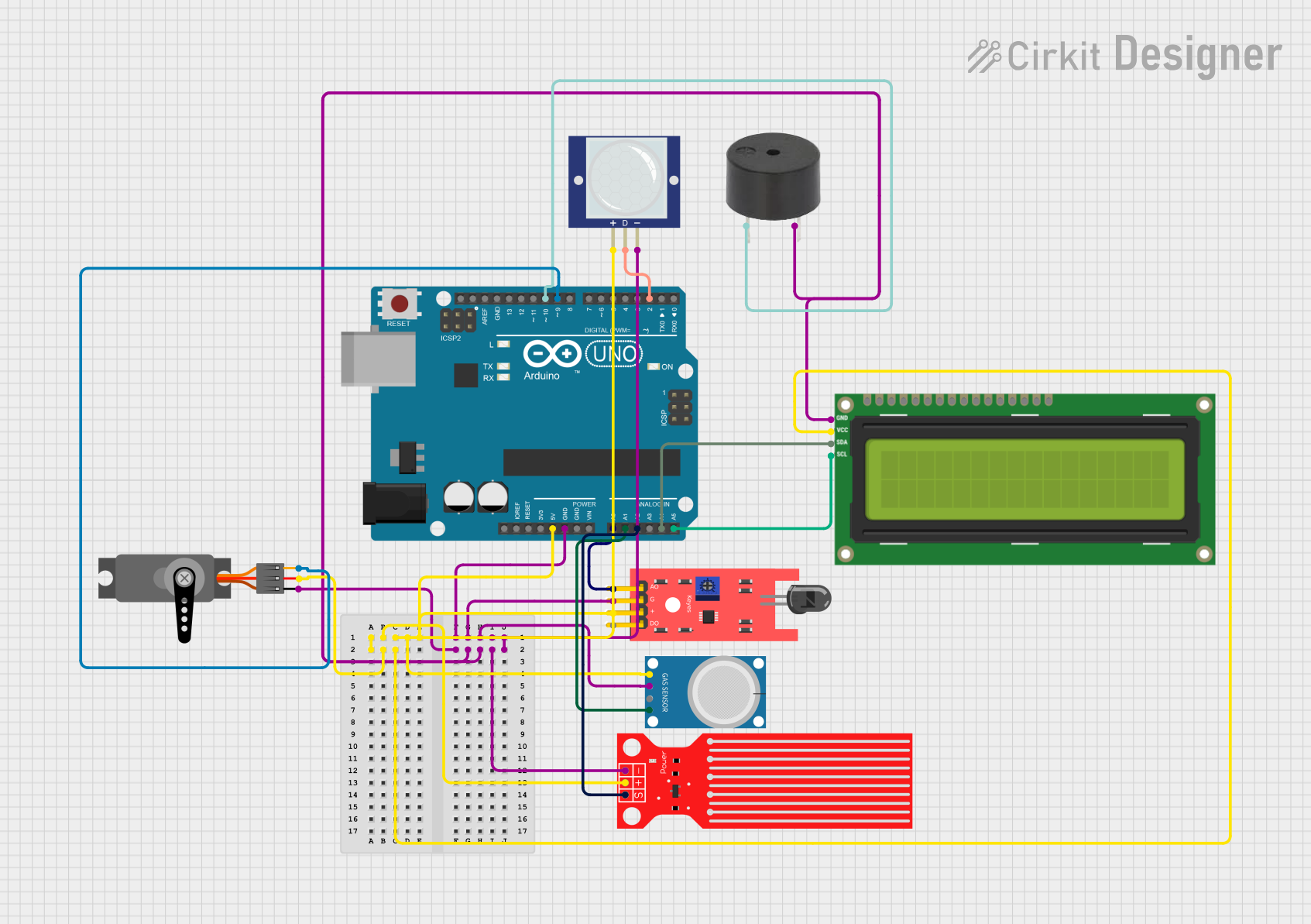
 Open Project in Cirkit Designer
Open Project in Cirkit DesignerExplore Projects Built with Multichannel gas sensor
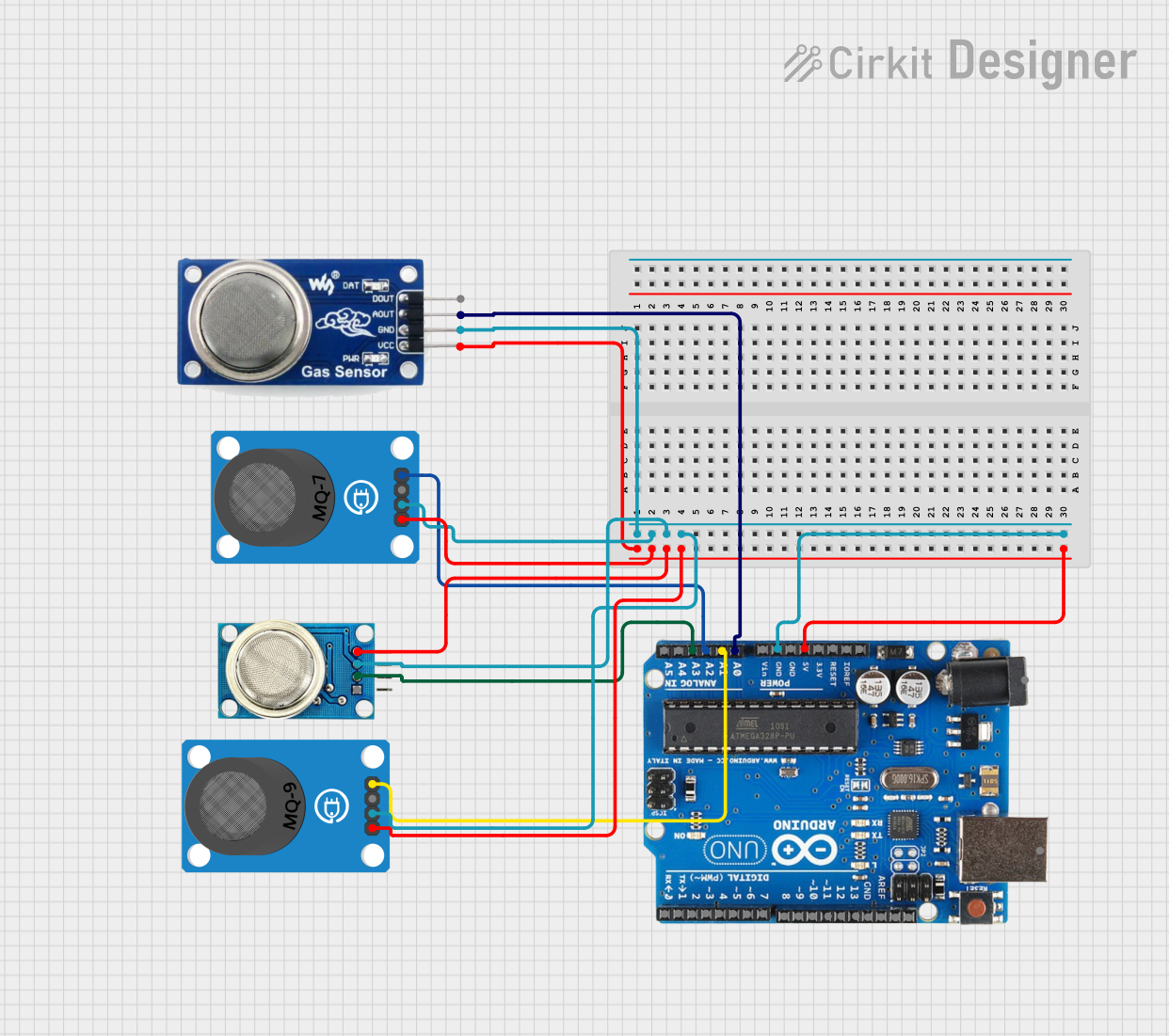
 Open Project in Cirkit Designer
Open Project in Cirkit Designer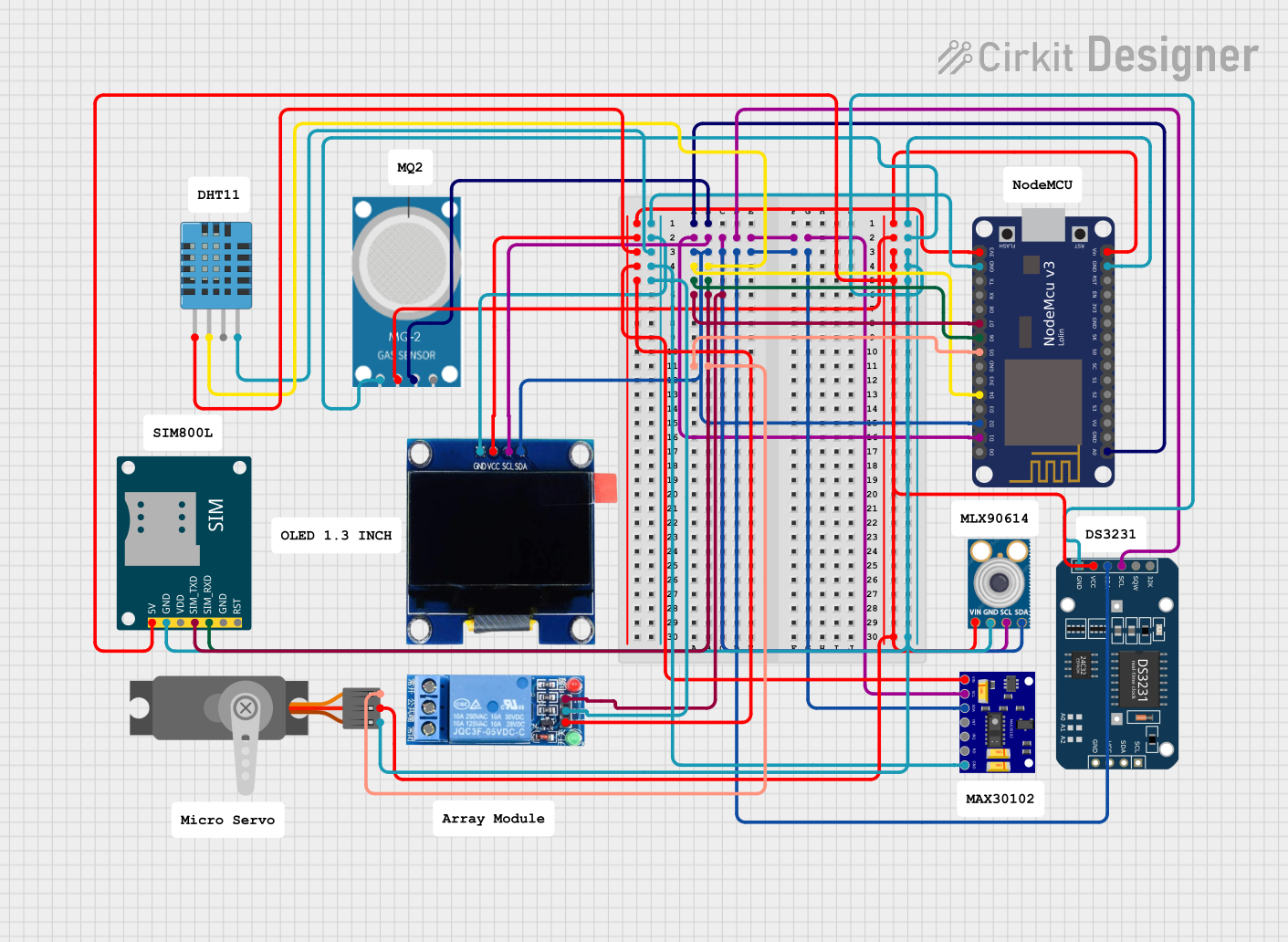
 Open Project in Cirkit Designer
Open Project in Cirkit Designer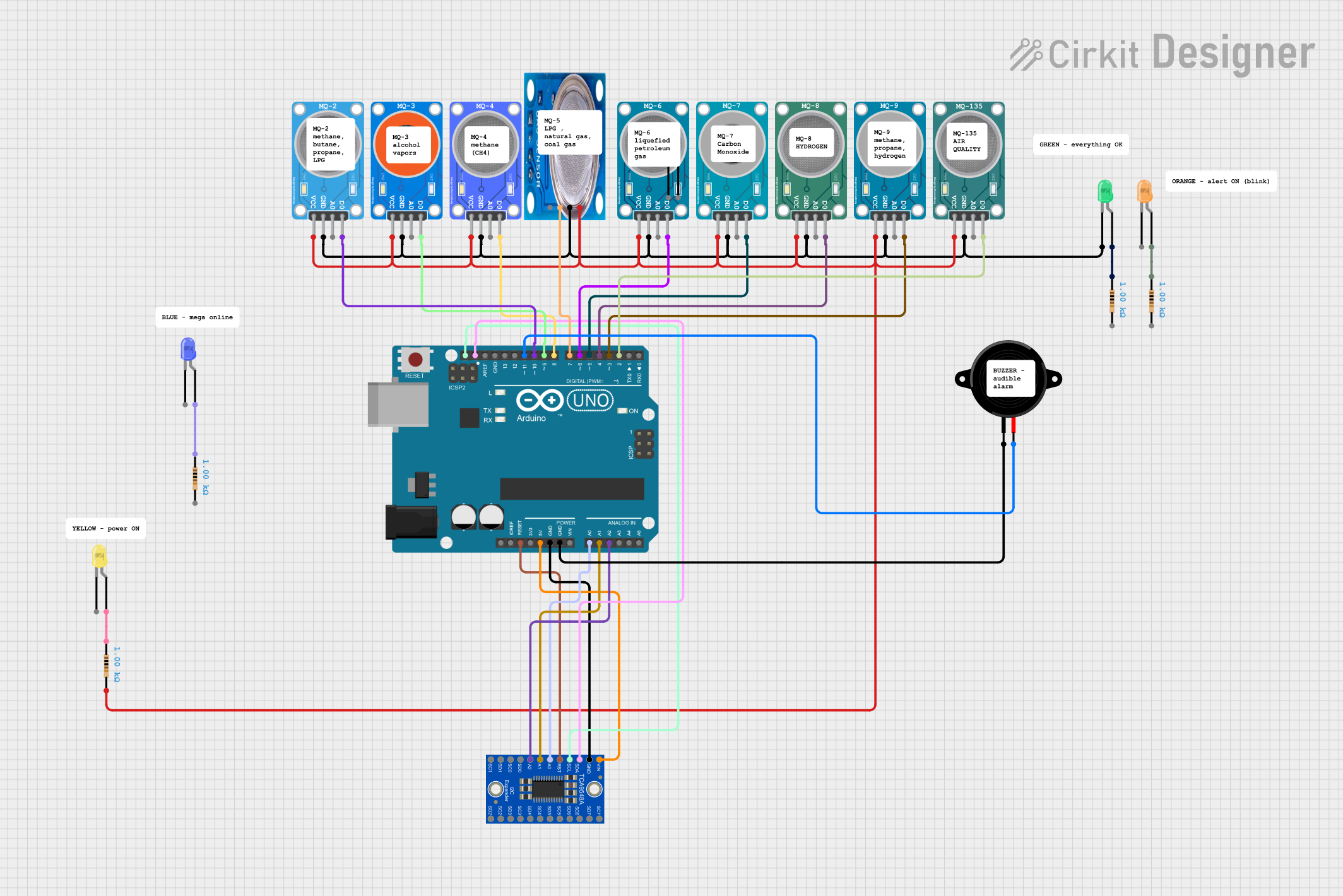
 Open Project in Cirkit Designer
Open Project in Cirkit Designer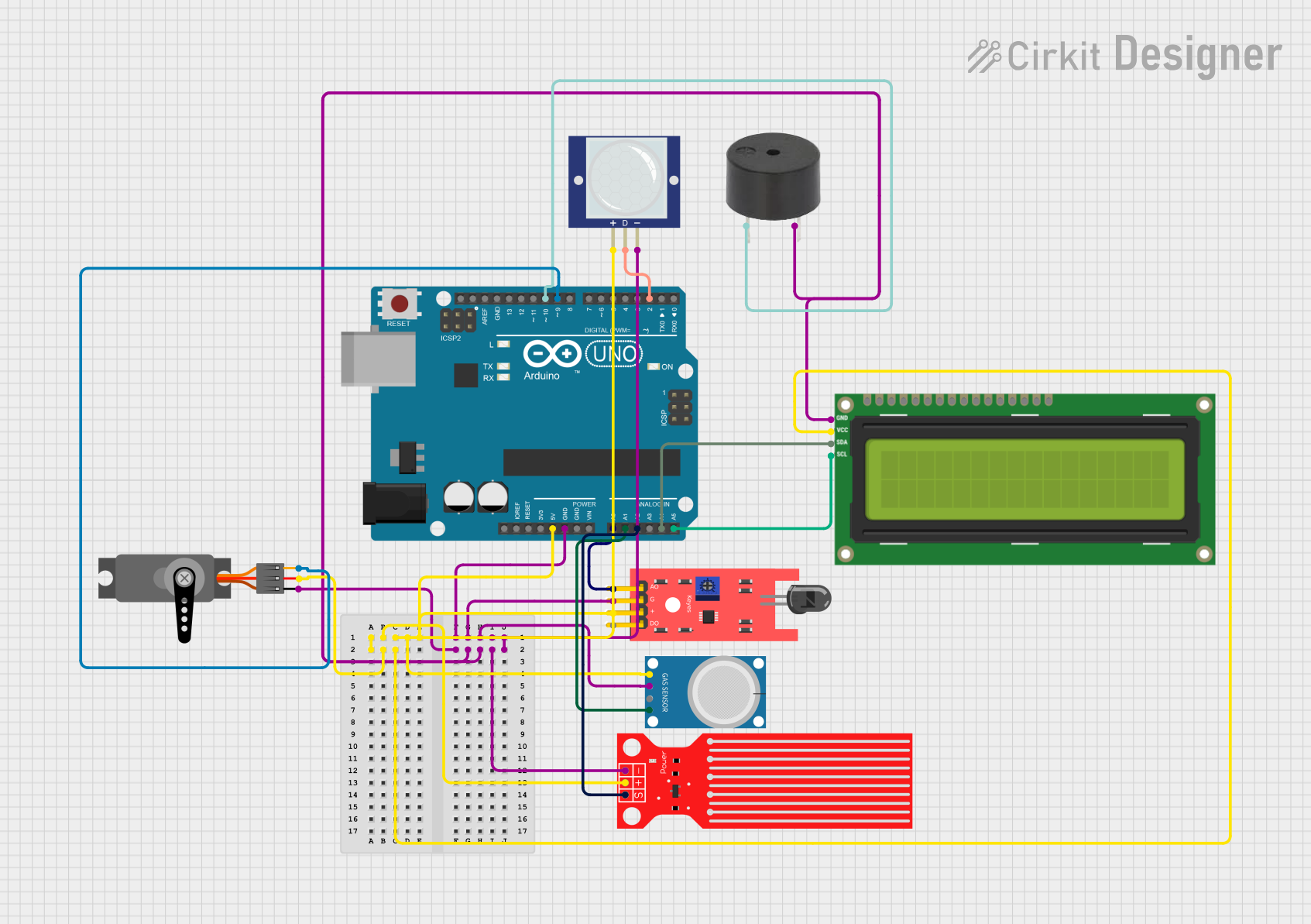
 Open Project in Cirkit Designer
Open Project in Cirkit DesignerCommon Applications
- Air quality monitoring in homes, offices, and industrial environments
- Gas leak detection for safety systems
- Environmental research and data collection
- Smart home automation systems
- IoT-based air quality monitoring projects
Technical Specifications
The following table outlines the key technical details of the Multichannel Gas Sensor (V2):
| Parameter | Specification |
|---|---|
| Operating Voltage | 3.3V to 5V |
| Power Consumption | < 150mW |
| Detection Gases | CO, CH4, NH3, H2, Alcohol, LPG, etc. |
| Communication Protocol | I2C |
| Operating Temperature | -20°C to 50°C |
| Dimensions | 40mm x 20mm |
Pin Configuration
The sensor has a Grove-compatible 4-pin interface. The pin configuration is as follows:
| Pin | Name | Description |
|---|---|---|
| 1 | VCC | Power supply (3.3V to 5V) |
| 2 | GND | Ground |
| 3 | SDA | I2C data line |
| 4 | SCL | I2C clock line |
Usage Instructions
How to Use the Sensor in a Circuit
- Connect the Sensor: Use a Grove cable to connect the sensor to a Grove Base Shield or directly to an Arduino UNO. Ensure the pins are correctly aligned (VCC to 5V, GND to GND, SDA to A4, and SCL to A5 on the Arduino UNO).
- Power the Circuit: Supply 3.3V or 5V to the sensor. The sensor will begin detecting gases immediately after power-up.
- Read Data: Use the I2C protocol to communicate with the sensor and retrieve gas concentration data.
Important Considerations and Best Practices
- Warm-Up Time: Allow the sensor to warm up for at least 3 minutes after powering it on for accurate readings.
- Calibration: For precise measurements, calibrate the sensor in a clean air environment before use.
- Avoid Contamination: Keep the sensor away from water, dust, and corrosive gases to maintain its accuracy and longevity.
- Ventilation: Ensure proper ventilation around the sensor for accurate gas detection.
Example Code for Arduino UNO
Below is an example Arduino sketch to read data from the Multichannel Gas Sensor (V2):
#include <Wire.h>
// I2C address of the Multichannel Gas Sensor
#define GAS_SENSOR_ADDR 0x04
void setup() {
Serial.begin(9600); // Initialize serial communication at 9600 baud
Wire.begin(); // Initialize I2C communication
Serial.println("Multichannel Gas Sensor V2 - Data Reading");
}
void loop() {
Wire.beginTransmission(GAS_SENSOR_ADDR); // Start communication with sensor
Wire.write(0x01); // Command to read gas data
Wire.endTransmission();
Wire.requestFrom(GAS_SENSOR_ADDR, 4); // Request 4 bytes of data
if (Wire.available() == 4) {
int gas1 = Wire.read(); // Read first gas concentration
int gas2 = Wire.read(); // Read second gas concentration
int gas3 = Wire.read(); // Read third gas concentration
int gas4 = Wire.read(); // Read fourth gas concentration
// Print gas concentrations to the Serial Monitor
Serial.print("Gas 1: ");
Serial.print(gas1);
Serial.print(" ppm, Gas 2: ");
Serial.print(gas2);
Serial.print(" ppm, Gas 3: ");
Serial.print(gas3);
Serial.print(" ppm, Gas 4: ");
Serial.print(gas4);
Serial.println(" ppm");
} else {
Serial.println("Error: No data received from sensor");
}
delay(1000); // Wait 1 second before the next reading
}
Troubleshooting and FAQs
Common Issues and Solutions
No Data Received from the Sensor
- Cause: Incorrect wiring or I2C address mismatch.
- Solution: Double-check the connections and ensure the I2C address matches the sensor's default address (0x04).
Inaccurate Readings
- Cause: Insufficient warm-up time or sensor contamination.
- Solution: Allow the sensor to warm up for at least 3 minutes and ensure it is placed in a clean environment.
Sensor Not Detected
- Cause: Faulty Grove cable or incorrect pin alignment.
- Solution: Replace the Grove cable and verify the pin connections.
FAQs
Q: Can this sensor detect multiple gases simultaneously?
A: Yes, the sensor can detect and measure concentrations of multiple gases at the same time.
Q: Is the sensor compatible with Raspberry Pi?
A: Yes, the sensor can be used with Raspberry Pi via the I2C interface.
Q: How often should the sensor be calibrated?
A: Calibration is recommended before each use or periodically in long-term applications to ensure accuracy.
Q: Can the sensor operate outdoors?
A: The sensor can operate outdoors, but it should be protected from water, dust, and extreme temperatures for reliable performance.