
How to Use Pushbutton STOP: Examples, Pinouts, and Specs

 Design with Pushbutton STOP in Cirkit Designer
Design with Pushbutton STOP in Cirkit DesignerIntroduction
The Pushbutton STOP, also known as an emergency stop button, is a critical safety component in electronic systems. It is designed to halt operations immediately when pressed, providing a quick means to stop a machine or process in case of emergency. This button is commonly found in industrial control systems, machinery, and various applications where user safety requires an immediate power cut-off.
Explore Projects Built with Pushbutton STOP
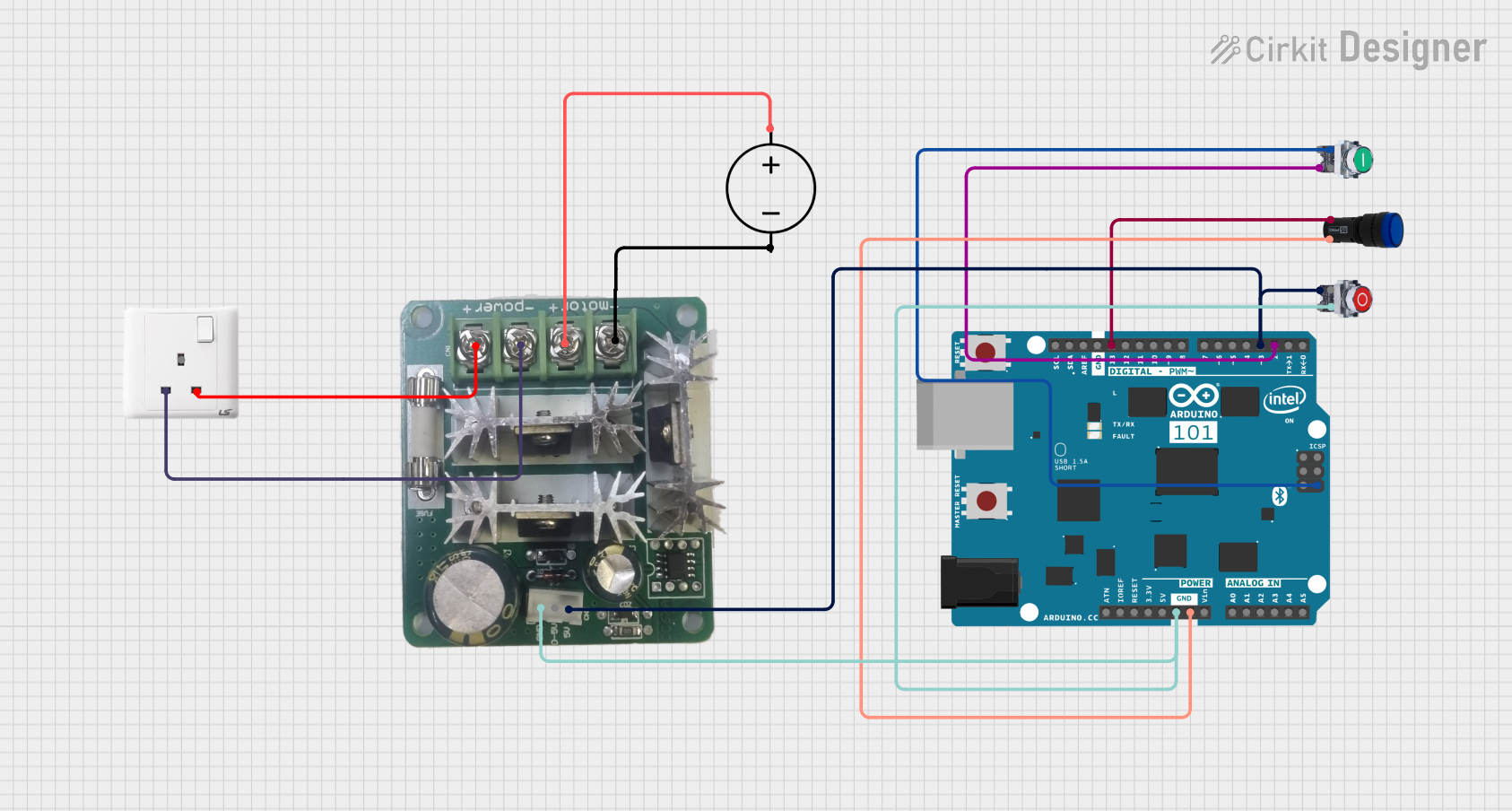
 Open Project in Cirkit Designer
Open Project in Cirkit Designer
 Open Project in Cirkit Designer
Open Project in Cirkit Designer
 Open Project in Cirkit Designer
Open Project in Cirkit Designer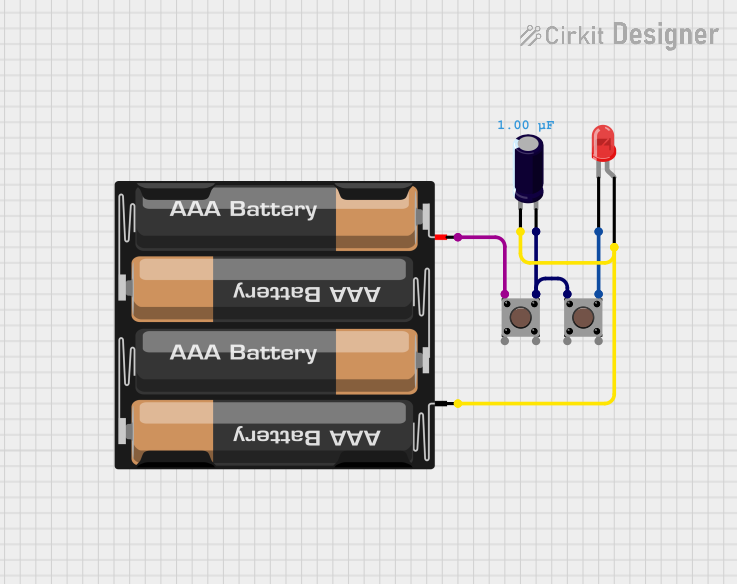
 Open Project in Cirkit Designer
Open Project in Cirkit DesignerExplore Projects Built with Pushbutton STOP
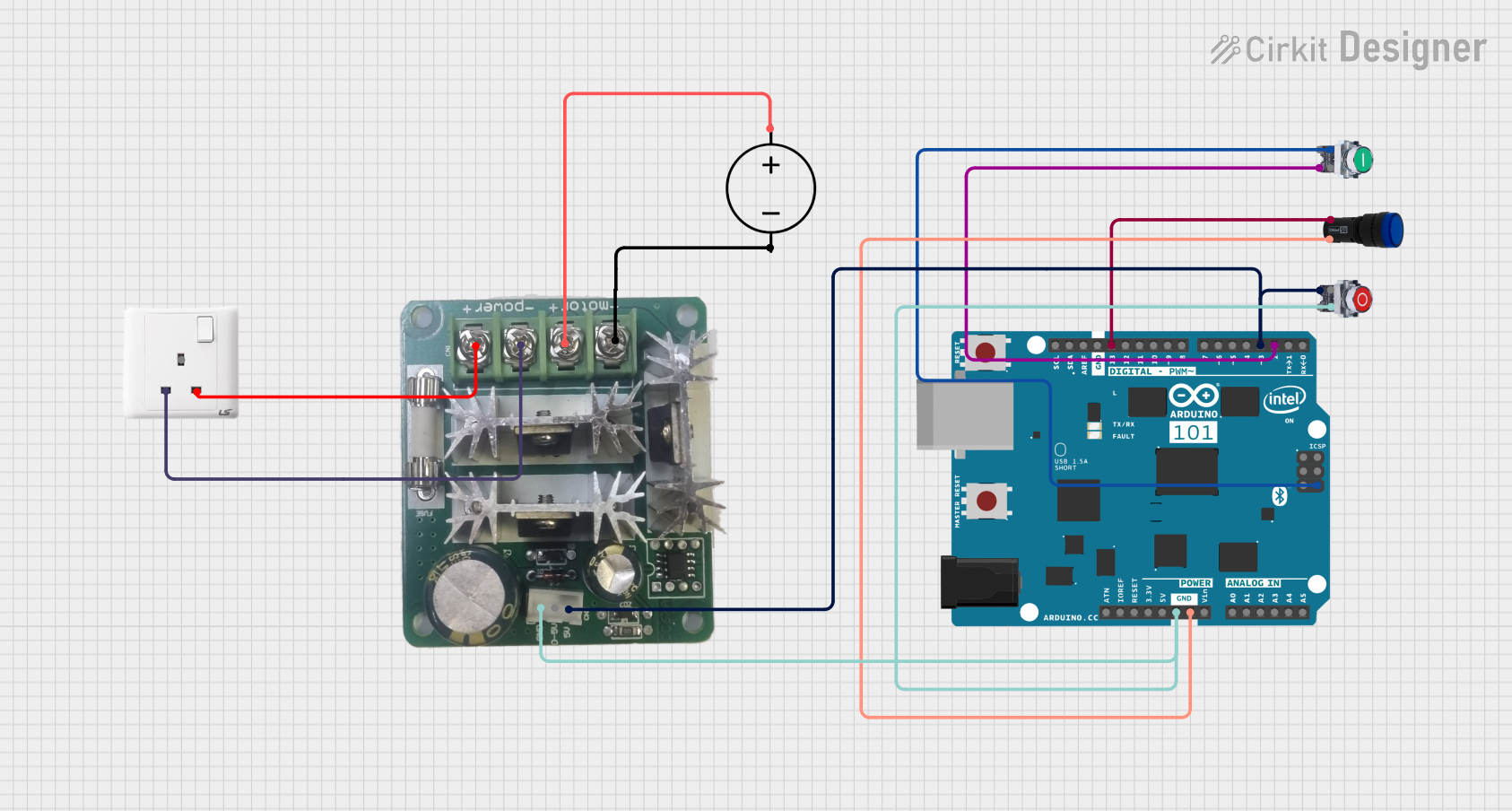
 Open Project in Cirkit Designer
Open Project in Cirkit Designer
 Open Project in Cirkit Designer
Open Project in Cirkit Designer
 Open Project in Cirkit Designer
Open Project in Cirkit Designer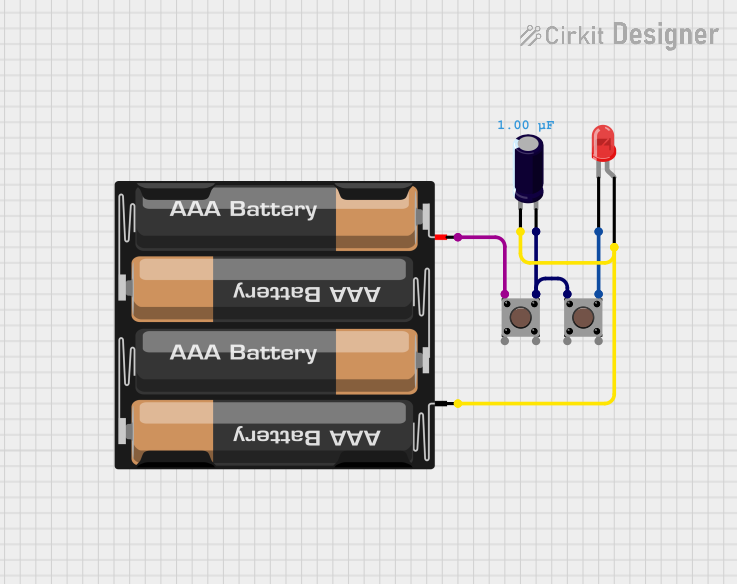
 Open Project in Cirkit Designer
Open Project in Cirkit DesignerCommon Applications and Use Cases
- Industrial machinery control
- Robotics
- Elevator control systems
- Automotive safety systems
- Personal computing hardware
Technical Specifications
Key Technical Details
- Voltage Rating: Typically 5V to 24V DC
- Current Rating: Up to 10A (varies by model)
- Contact Type: Normally Open (NO) or Normally Closed (NC)
- Durability: Rated for a high number of presses, often over 100,000 cycles
- Operating Temperature: -10°C to +70°C (varies by model)
Pin Configuration and Descriptions
| Pin Number | Description | Notes |
|---|---|---|
| 1 | Common (COM) | Connect to power supply or GND |
| 2 | Normally Open (NO) | Connect to load or signal line |
| 3 | Normally Closed (NC) | Connect to load or signal line |
Usage Instructions
How to Use the Component in a Circuit
- Identify the Type of Contact: Determine whether your application requires a Normally Open (NO) or Normally Closed (NC) connection.
- Wiring the Button: Connect the COM pin to your power supply or ground. Connect the NO or NC pin to the load or signal line that you wish to control.
- Mounting the Button: Secure the button in a location that is easily accessible for emergency situations.
Important Considerations and Best Practices
- Accessibility: The STOP button should be placed in a location that is easily reachable in case of an emergency.
- Labeling: Clearly label the button with "STOP" or "EMERGENCY STOP" to avoid confusion.
- Testing: Regularly test the button to ensure it is functioning correctly.
- Circuit Design: Consider using a fail-safe design that defaults to a safe state if the button fails.
Example Code for Arduino UNO
// Define the pin connected to the STOP button
const int stopButtonPin = 2;
void setup() {
// Initialize the stopButtonPin as an input
pinMode(stopButtonPin, INPUT_PULLUP);
// Initialize serial communication for debugging
Serial.begin(9600);
}
void loop() {
// Read the state of the stop button
int buttonState = digitalRead(stopButtonPin);
// Check if the button is pressed
if (buttonState == LOW) {
// Perform emergency stop actions
Serial.println("STOP button pressed!");
// Add code here to safely stop your system
}
// Otherwise, continue normal operation
else {
// Add code here for normal operation of your system
}
}
Troubleshooting and FAQs
Common Issues Users Might Face
- Button Does Not Respond: Ensure the wiring is correct and secure. Check for any loose connections.
- False Triggering: Debounce the button input in software or hardware to prevent false triggering due to contact bounce.
- System Does Not Stop: Verify that the emergency stop logic is correctly implemented in the system's control code.
Solutions and Tips for Troubleshooting
- Wiring Check: Double-check all connections against the circuit diagram.
- Debounce Implementation: Implement a debounce algorithm in the code or use a hardware debounce circuit.
- Regular Maintenance: Clean the button regularly to prevent dust and debris from affecting its operation.
FAQs
Q: Can I use the STOP button with an AC power supply? A: Yes, but ensure the button's voltage and current ratings are compatible with the AC supply.
Q: How do I know if the button is Normally Open or Normally Closed? A: This information is typically found in the button's datasheet or printed on the button itself.
Q: Is it necessary to use an external pull-up resistor with the Arduino? A: No, the example code uses the Arduino's internal pull-up resistor, which is sufficient for most applications.