
How to Use ESP32-Devkitc-V4: Examples, Pinouts, and Specs
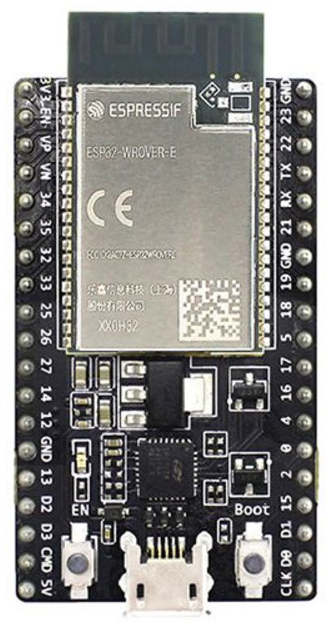
 Design with ESP32-Devkitc-V4 in Cirkit Designer
Design with ESP32-Devkitc-V4 in Cirkit DesignerIntroduction
The ESP32-DevkitC-V4 is a development board featuring the ESP32 microcontroller, manufactured by Espressif. This versatile board includes built-in Wi-Fi and Bluetooth capabilities, making it an ideal choice for IoT applications and prototyping. The ESP32-DevkitC-V4 is widely used in various projects, ranging from home automation to wearable electronics, due to its powerful processing capabilities and extensive connectivity options.
Explore Projects Built with ESP32-Devkitc-V4

 Open Project in Cirkit Designer
Open Project in Cirkit Designer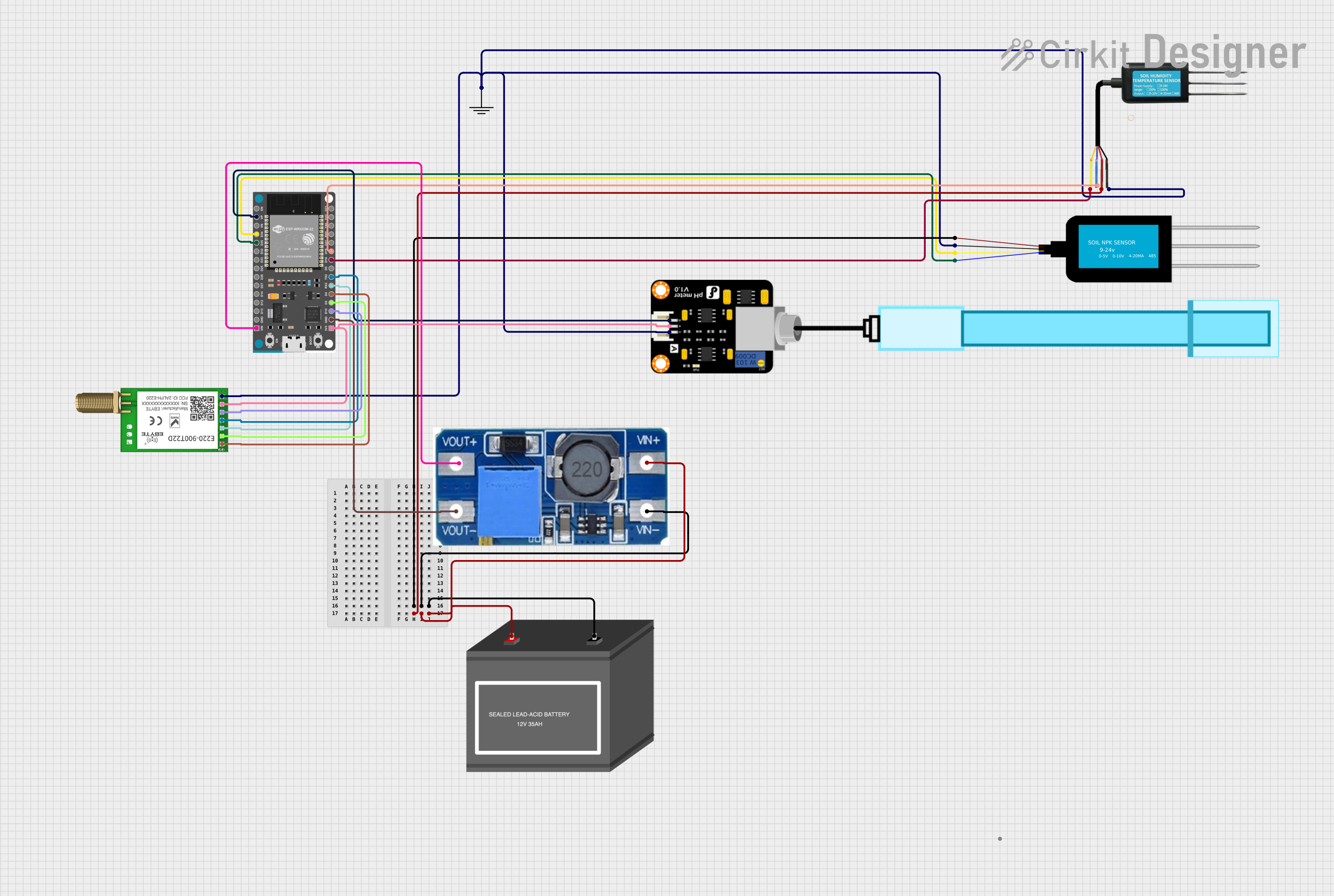
 Open Project in Cirkit Designer
Open Project in Cirkit Designer
 Open Project in Cirkit Designer
Open Project in Cirkit Designer
 Open Project in Cirkit Designer
Open Project in Cirkit DesignerExplore Projects Built with ESP32-Devkitc-V4

 Open Project in Cirkit Designer
Open Project in Cirkit Designer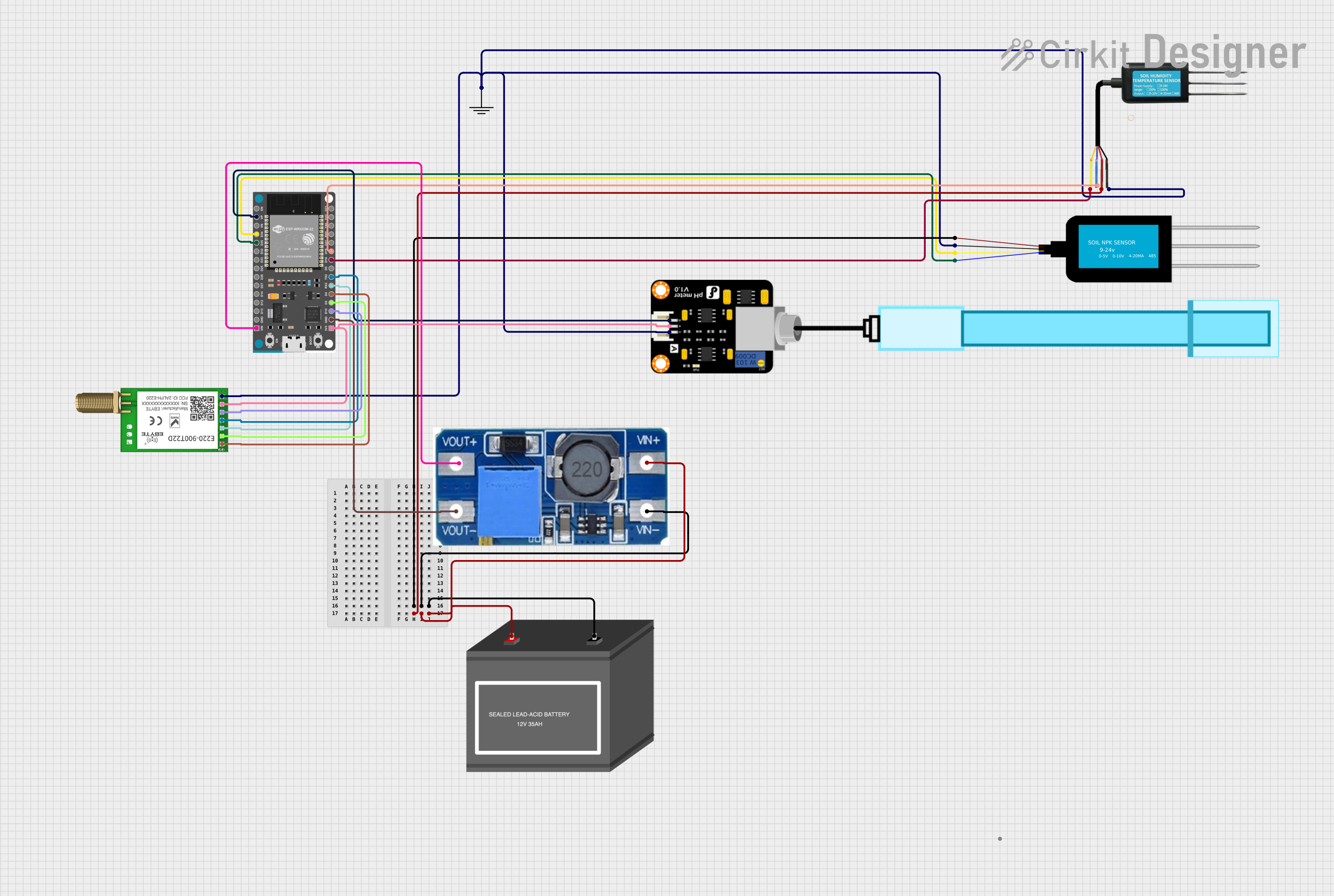
 Open Project in Cirkit Designer
Open Project in Cirkit Designer
 Open Project in Cirkit Designer
Open Project in Cirkit Designer
 Open Project in Cirkit Designer
Open Project in Cirkit DesignerTechnical Specifications
Key Technical Details
| Specification | Value |
|---|---|
| Microcontroller | ESP32-D0WDQ6 |
| Operating Voltage | 3.3V |
| Input Voltage | 5V (via USB) |
| Digital I/O Pins | 34 |
| Analog Input Pins | 18 (ADC1: 8 channels, ADC2: 10 channels) |
| Analog Output Pins | 2 (DAC) |
| Flash Memory | 4MB (default) |
| SRAM | 520KB |
| Clock Speed | 240 MHz |
| Wi-Fi | 802.11 b/g/n |
| Bluetooth | v4.2 BR/EDR and BLE |
| Dimensions | 54mm x 28mm |
Pin Configuration and Descriptions
| Pin Number | Pin Name | Description |
|---|---|---|
| 1 | EN | Enable (Active High) |
| 2 | IO36 | GPIO36, ADC1_CH0 |
| 3 | IO39 | GPIO39, ADC1_CH3 |
| 4 | IO34 | GPIO34, ADC1_CH6 |
| 5 | IO35 | GPIO35, ADC1_CH7 |
| 6 | IO32 | GPIO32, ADC1_CH4, Touch9 |
| 7 | IO33 | GPIO33, ADC1_CH5, Touch8 |
| 8 | IO25 | GPIO25, DAC1, ADC2_CH8 |
| 9 | IO26 | GPIO26, DAC2, ADC2_CH9 |
| 10 | IO27 | GPIO27, ADC2_CH7, Touch7 |
| 11 | IO14 | GPIO14, ADC2_CH6, Touch6, HSPI_CLK |
| 12 | IO12 | GPIO12, ADC2_CH5, Touch5, HSPI_Q |
| 13 | GND | Ground |
| 14 | IO13 | GPIO13, ADC2_CH4, Touch4, HSPI_ID |
| 15 | IO9 | GPIO9, ADC2_CH2, Touch2 |
| 16 | IO10 | GPIO10, ADC2_CH3, Touch3 |
| 17 | IO23 | GPIO23, VSPI_MOSI |
| 18 | IO22 | GPIO22, I2C_SCL |
| 19 | IO1 | GPIO1, UART0_TX |
| 20 | IO3 | GPIO3, UART0_RX |
| 21 | IO21 | GPIO21, I2C_SDA |
| 22 | IO19 | GPIO19, VSPI_MISO |
| 23 | IO18 | GPIO18, VSPI_CLK |
| 24 | IO5 | GPIO5, VSPI_CS0 |
| 25 | IO17 | GPIO17, UART2_TX |
| 26 | IO16 | GPIO16, UART2_RX |
| 27 | IO4 | GPIO4, ADC2_CH0, Touch0 |
| 28 | IO0 | GPIO0, ADC2_CH1, Touch1 |
| 29 | IO2 | GPIO2, ADC2_CH2, Touch2 |
| 30 | IO15 | GPIO15, ADC2_CH3, Touch3, HSPI_CS0 |
| 31 | IO8 | GPIO8, ADC2_CH8, Touch8 |
| 32 | IO7 | GPIO7, ADC2_CH7, Touch7 |
| 33 | IO6 | GPIO6, ADC2_CH6, Touch6 |
| 34 | IO11 | GPIO11, ADC2_CH5, Touch5 |
| 35 | IO20 | GPIO20, ADC2_CH4, Touch4 |
| 36 | IO24 | GPIO24, ADC2_CH3, Touch3 |
| 37 | IO28 | GPIO28, ADC2_CH2, Touch2 |
| 38 | IO29 | GPIO29, ADC2_CH1, Touch1 |
| 39 | IO30 | GPIO30, ADC2_CH0, Touch0 |
Usage Instructions
How to Use the ESP32-DevkitC-V4 in a Circuit
Powering the Board:
- Connect the ESP32-DevkitC-V4 to your computer using a USB cable. This will provide the necessary 5V input voltage.
- Alternatively, you can power the board using an external 3.3V power supply connected to the 3V3 pin.
Programming the Board:
- Install the Arduino IDE and add the ESP32 board support by following the instructions on the Espressif website.
- Select "ESP32 Dev Module" from the Tools > Board menu in the Arduino IDE.
- Write your code and upload it to the board using the "Upload" button.
Connecting Peripherals:
- Use the GPIO pins to connect sensors, actuators, and other peripherals.
- Ensure that the voltage levels of the connected devices are compatible with the 3.3V logic level of the ESP32.
Important Considerations and Best Practices
- Voltage Levels: The ESP32 operates at 3.3V logic levels. Ensure that any connected devices are compatible with this voltage to avoid damage.
- Power Supply: When using power-hungry peripherals, consider using an external power supply to avoid overloading the USB port.
- Pin Multiplexing: Some pins have multiple functions (e.g., GPIO, ADC, Touch). Be mindful of this when designing your circuit to avoid conflicts.
- Wi-Fi and Bluetooth: The ESP32 can operate both Wi-Fi and Bluetooth simultaneously. However, this may increase power consumption.
Example Code for Arduino UNO
#include <WiFi.h>
// Replace with your network credentials
const char* ssid = "your_SSID";
const char* password = "your_PASSWORD";
void setup() {
Serial.begin(115200);
delay(10);
// Connect to Wi-Fi
Serial.println();
Serial.print("Connecting to ");
Serial.println(ssid);
WiFi.begin(ssid, password);
while (WiFi.status() != WL_CONNECTED) {
delay(500);
Serial.print(".");
}
Serial.println("");
Serial.println("WiFi connected.");
Serial.println("IP address: ");
Serial.println(WiFi.localIP());
}
void loop() {
// Put your main code here, to run repeatedly
}
Troubleshooting and FAQs
Common Issues and Solutions
Board Not Detected:
- Ensure that the USB cable is properly connected and is not damaged.
- Check if the correct board and port are selected in the Arduino IDE.
Upload Errors:
- Press and hold the "BOOT" button on the ESP32-DevkitC-V4 while uploading the code.
- Ensure that the correct COM port is selected in the Arduino IDE.
Wi-Fi Connection Issues:
- Verify that the SSID and password are correct.
- Ensure that the Wi-Fi network is within range and is not experiencing interference.
FAQs
Q: Can I use the ESP32-DevkitC-V4 with other development environments besides Arduino IDE? A: Yes, the ESP32-DevkitC-V4 can be used with other development environments such as PlatformIO, Espressif IDF, and MicroPython.
Q: How do I reset the ESP32-DevkitC-V4? A: Press the "EN" button on the board to reset the ESP32.
Q: Can I use the ESP32-DevkitC-V4 for battery-powered projects? A: Yes, the ESP32-DevkitC-V4 can be powered using a 3.7V LiPo battery connected to the 3V3 pin. However, ensure that the battery voltage is regulated to 3.3V.
Q: How do I update the firmware on the ESP32-DevkitC-V4? A: You can update the firmware using the Espressif Flash Download Tool or through the Arduino IDE by uploading new code.
This documentation provides a comprehensive guide to using the ESP32-DevkitC-V4, covering its technical specifications, usage instructions, and troubleshooting tips. Whether you are a beginner or an experienced user, this guide will help you make the most of this powerful development board.