
How to Use CSR8675 Bluetooth module: Examples, Pinouts, and Specs
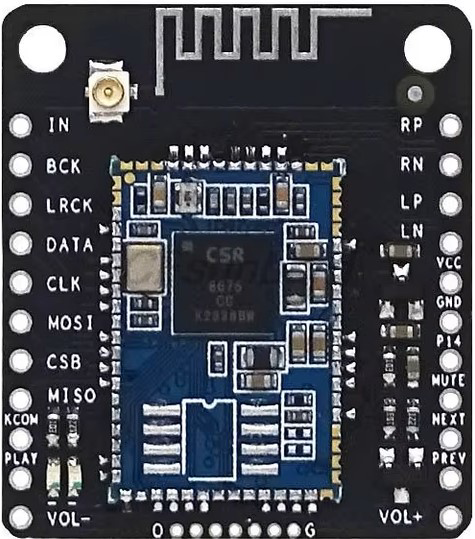
 Design with CSR8675 Bluetooth module in Cirkit Designer
Design with CSR8675 Bluetooth module in Cirkit DesignerIntroduction
The CSR8675 is a high-performance Bluetooth audio system-on-chip (SoC) developed by Qualcomm. It is designed to deliver exceptional audio quality and advanced processing capabilities for wireless audio applications. Supporting Bluetooth 4.2, the CSR8675 is ideal for use in wireless headphones, portable speakers, soundbars, and other audio devices requiring low-latency, high-fidelity audio streaming. Additionally, it features integrated noise cancellation and voice recognition capabilities, making it suitable for voice-controlled devices.
Explore Projects Built with CSR8675 Bluetooth module
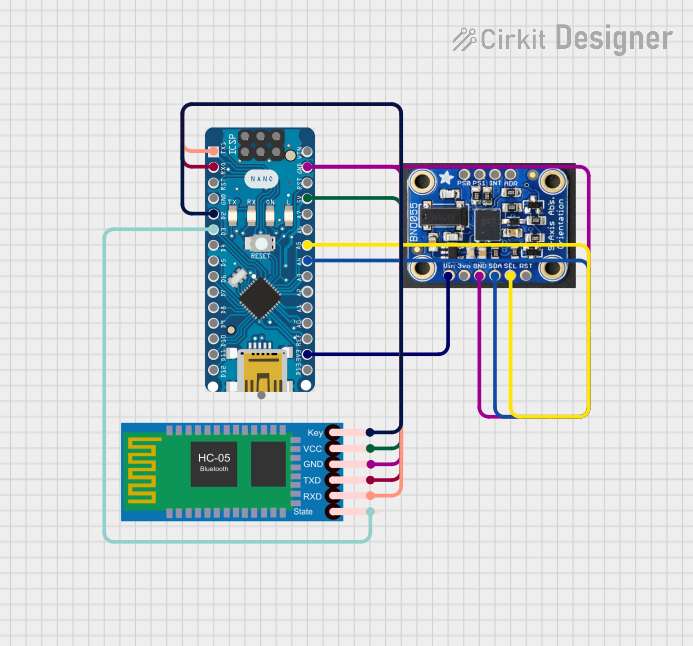
 Open Project in Cirkit Designer
Open Project in Cirkit Designer
 Open Project in Cirkit Designer
Open Project in Cirkit Designer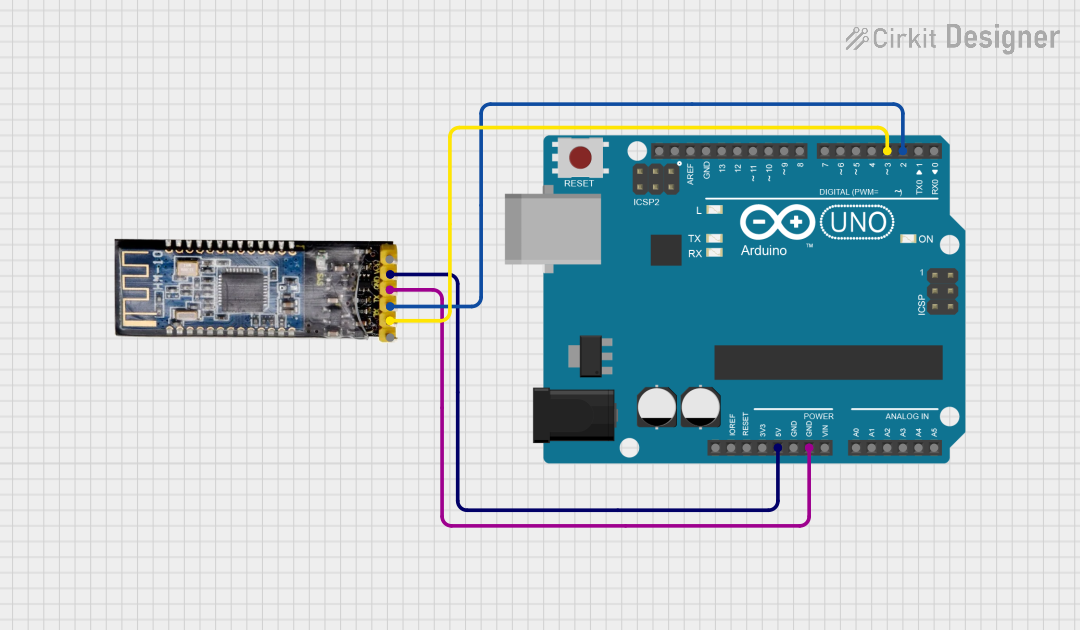
 Open Project in Cirkit Designer
Open Project in Cirkit Designer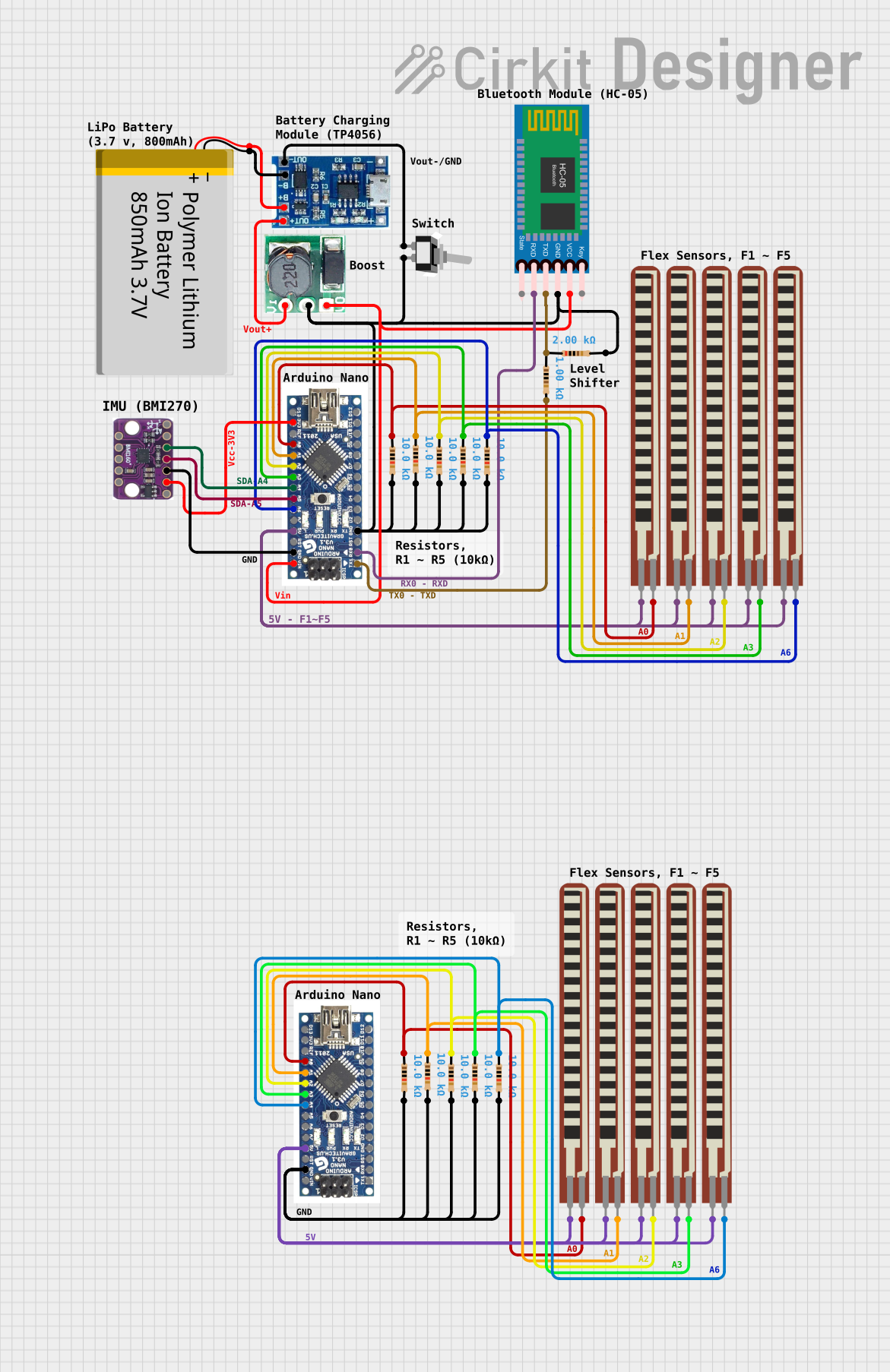
 Open Project in Cirkit Designer
Open Project in Cirkit DesignerExplore Projects Built with CSR8675 Bluetooth module
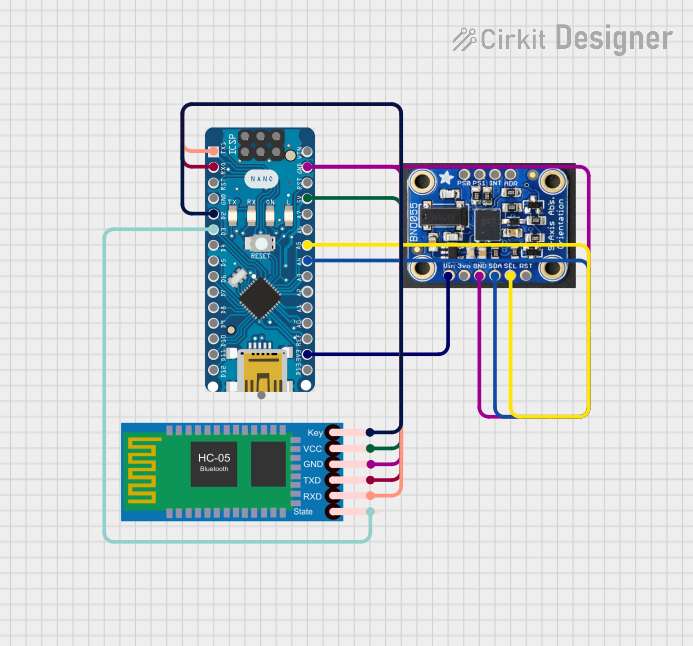
 Open Project in Cirkit Designer
Open Project in Cirkit Designer
 Open Project in Cirkit Designer
Open Project in Cirkit Designer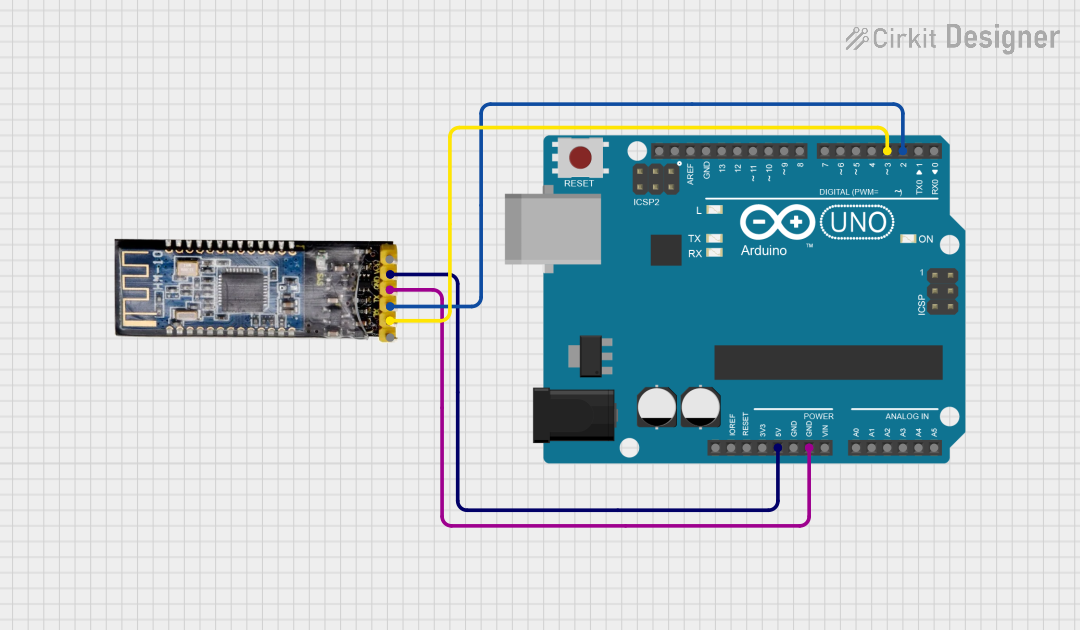
 Open Project in Cirkit Designer
Open Project in Cirkit Designer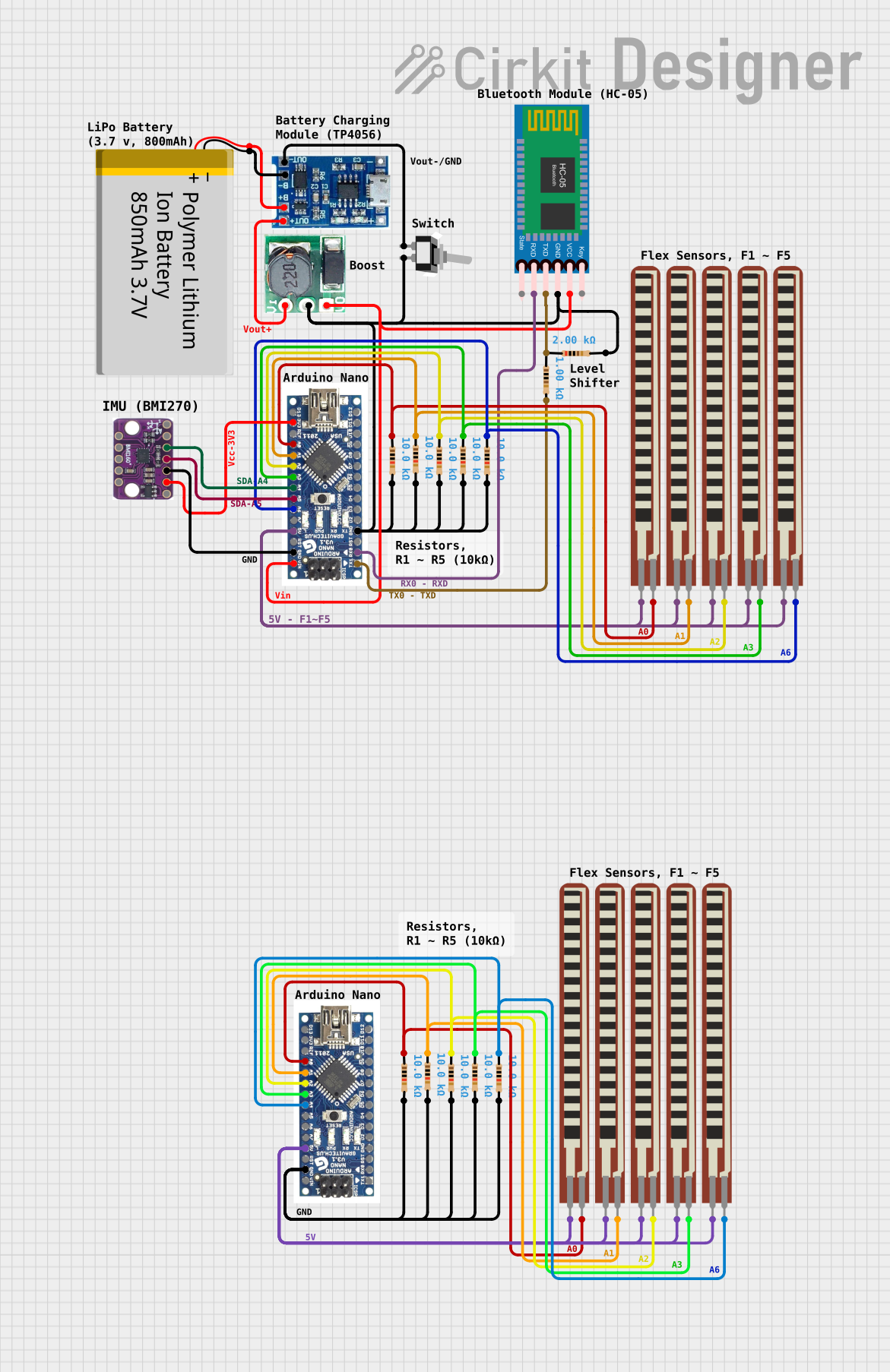
 Open Project in Cirkit Designer
Open Project in Cirkit DesignerCommon Applications
- Wireless headphones and earbuds
- Portable Bluetooth speakers
- Soundbars and home audio systems
- Automotive audio systems
- Voice-controlled smart devices
Technical Specifications
The CSR8675 Bluetooth module is packed with features that make it a versatile choice for audio applications. Below are its key technical specifications:
| Parameter | Value |
|---|---|
| Bluetooth Version | 4.2 |
| Supported Profiles | A2DP, AVRCP, HFP, HSP, aptX, aptX HD, AAC |
| Audio Processing | 24-bit DSP, aptX HD, CVC noise cancellation |
| Operating Voltage | 1.8V (core) / 3.3V (I/O) |
| Power Consumption | Ultra-low power consumption |
| Flash Memory | 16 MB |
| Maximum Output Power | +10 dBm |
| Frequency Range | 2.4 GHz ISM band |
| Dimensions | 8 mm x 8 mm (SoC package) |
| Operating Temperature Range | -40°C to +85°C |
Pin Configuration and Descriptions
The CSR8675 module has multiple pins for power, communication, and audio interfaces. Below is a table summarizing the key pins:
| Pin Name | Type | Description |
|---|---|---|
| VDD_CORE | Power | Core voltage supply (1.8V) |
| VDD_IO | Power | I/O voltage supply (3.3V) |
| GND | Ground | Ground connection |
| UART_TX | Digital Output | UART transmit for serial communication |
| UART_RX | Digital Input | UART receive for serial communication |
| PCM_IN | Digital Input | PCM audio input |
| PCM_OUT | Digital Output | PCM audio output |
| SPI_MOSI | Digital Input | SPI data input |
| SPI_MISO | Digital Output | SPI data output |
| SPI_CLK | Digital Input | SPI clock |
| SPI_CS | Digital Input | SPI chip select |
| PIO[0-31] | Digital I/O | Programmable I/O pins for custom functions |
| MIC_BIAS | Analog Output | Microphone bias voltage |
| AIO[0-1] | Analog I/O | General-purpose analog I/O pins |
Usage Instructions
The CSR8675 module is versatile and can be integrated into a variety of audio systems. Below are the steps and considerations for using the module:
Basic Setup
- Power Supply: Connect the VDD_CORE pin to a 1.8V power source and the VDD_IO pin to a 3.3V power source. Ensure proper grounding by connecting the GND pin to the circuit ground.
- Communication Interface: Use the UART or SPI interface for communication with a microcontroller or host device. Configure the baud rate and other parameters as required.
- Audio Input/Output: Connect audio sources to the PCM_IN pin and audio outputs to the PCM_OUT pin. For analog microphones, use the MIC_BIAS pin to provide bias voltage.
- Programming: Use the SPI interface to program the module with custom firmware or configurations.
Important Considerations
- Antenna Design: Ensure proper antenna placement and design to maximize Bluetooth range and performance.
- Power Management: Use low-dropout (LDO) regulators to provide stable power to the module.
- Noise Reduction: Implement proper decoupling capacitors near the power pins to reduce noise and ensure stable operation.
- Firmware Updates: Regularly update the firmware to take advantage of the latest features and security patches.
Example: Connecting to an Arduino UNO
The CSR8675 can be interfaced with an Arduino UNO using the UART interface. Below is an example code snippet for basic communication:
#include <SoftwareSerial.h>
// Define RX and TX pins for SoftwareSerial
#define RX_PIN 10
#define TX_PIN 11
// Create a SoftwareSerial object
SoftwareSerial bluetoothSerial(RX_PIN, TX_PIN);
void setup() {
// Initialize serial communication with the CSR8675
bluetoothSerial.begin(9600); // Set baud rate to 9600
Serial.begin(9600); // For debugging via Serial Monitor
Serial.println("CSR8675 Bluetooth Module Initialized");
}
void loop() {
// Check if data is available from the CSR8675
if (bluetoothSerial.available()) {
String data = bluetoothSerial.readString();
Serial.print("Received: ");
Serial.println(data); // Print received data to Serial Monitor
}
// Send data to the CSR8675
if (Serial.available()) {
String command = Serial.readString();
bluetoothSerial.print(command); // Send command to CSR8675
}
}
Notes:
- Use level shifters if the Arduino operates at 5V logic levels to avoid damaging the CSR8675.
- Ensure the UART baud rate matches the configuration of the CSR8675 module.
Troubleshooting and FAQs
Common Issues
No Bluetooth Connectivity
- Cause: Antenna placement or design issues.
- Solution: Verify the antenna design and ensure it is not obstructed by metal components.
Audio Distortion
- Cause: Incorrect audio input/output connections or power supply noise.
- Solution: Check the audio connections and use decoupling capacitors near the power pins.
Module Not Responding
- Cause: Incorrect power supply or communication settings.
- Solution: Verify the voltage levels and ensure the UART/SPI settings match the module's configuration.
Firmware Update Fails
- Cause: Improper SPI connection or power interruption during the update.
- Solution: Check the SPI connections and ensure a stable power supply during the update process.
FAQs
Q: Can the CSR8675 support Bluetooth 5.0?
A: No, the CSR8675 supports Bluetooth 4.2. For Bluetooth 5.0, consider newer Qualcomm SoCs.
Q: Does the CSR8675 support aptX Low Latency?
A: Yes, the CSR8675 supports aptX Low Latency for reduced audio delay.
Q: Can I use the CSR8675 with a 5V microcontroller?
A: Yes, but you must use level shifters to convert the 5V logic levels to 3.3V to avoid damaging the module.
Q: How do I enable noise cancellation?
A: Noise cancellation is handled by the built-in CVC (Clear Voice Capture) technology. Configure it via firmware or the host controller.
By following this documentation, you can effectively integrate and troubleshoot the CSR8675 Bluetooth module in your audio projects.