
How to Use KY-020: Examples, Pinouts, and Specs
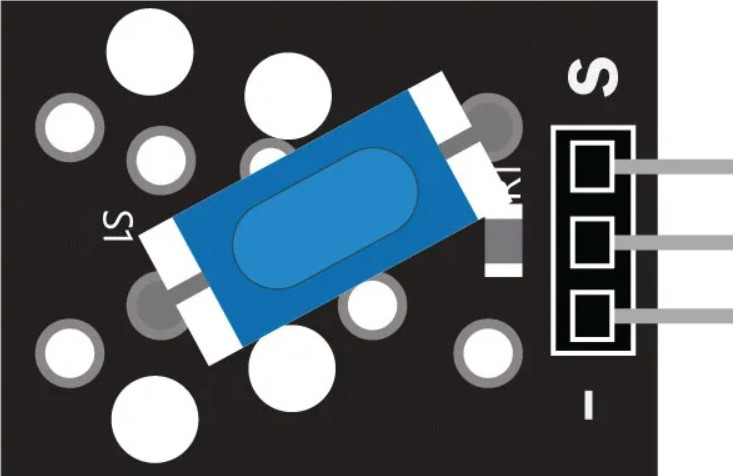
 Design with KY-020 in Cirkit Designer
Design with KY-020 in Cirkit DesignerIntroduction
The KY-020 2-Channel Relay Module is an electronic device that allows a low voltage or low current signal to control a higher voltage circuit. It is commonly used in automation projects, home appliances control, and switching devices like lights, motors, or heaters. The module features two independent relays, each with its own circuitry and status LED, providing a visual indication of the relay operation.
Explore Projects Built with KY-020
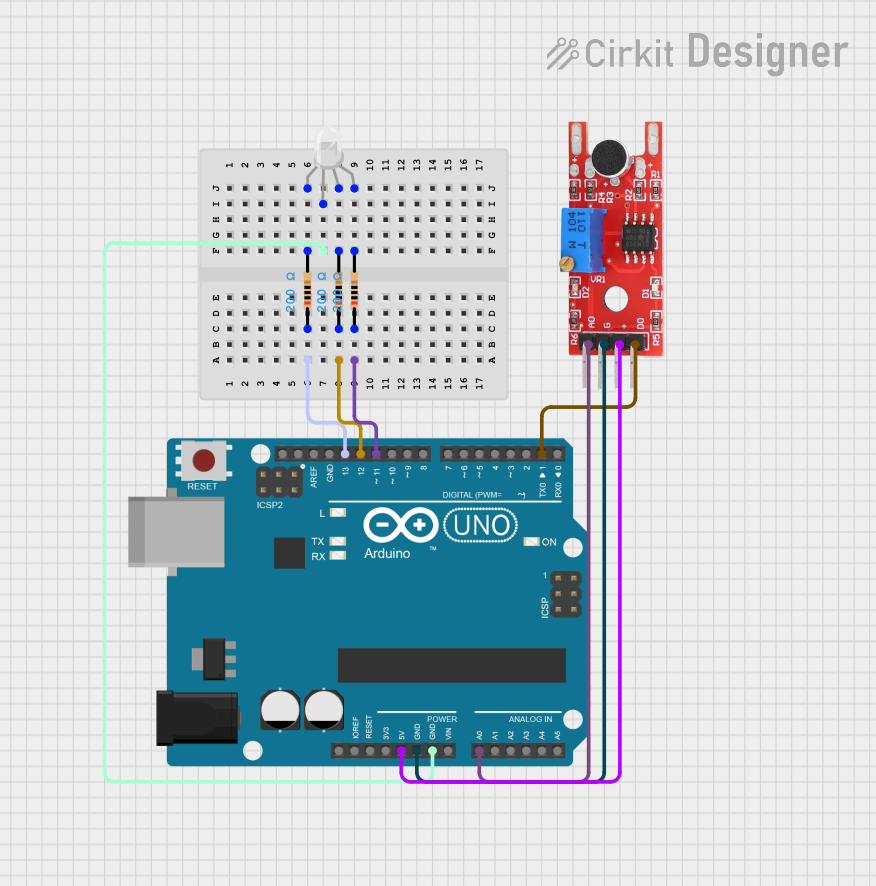
 Open Project in Cirkit Designer
Open Project in Cirkit Designer
 Open Project in Cirkit Designer
Open Project in Cirkit Designer
 Open Project in Cirkit Designer
Open Project in Cirkit Designer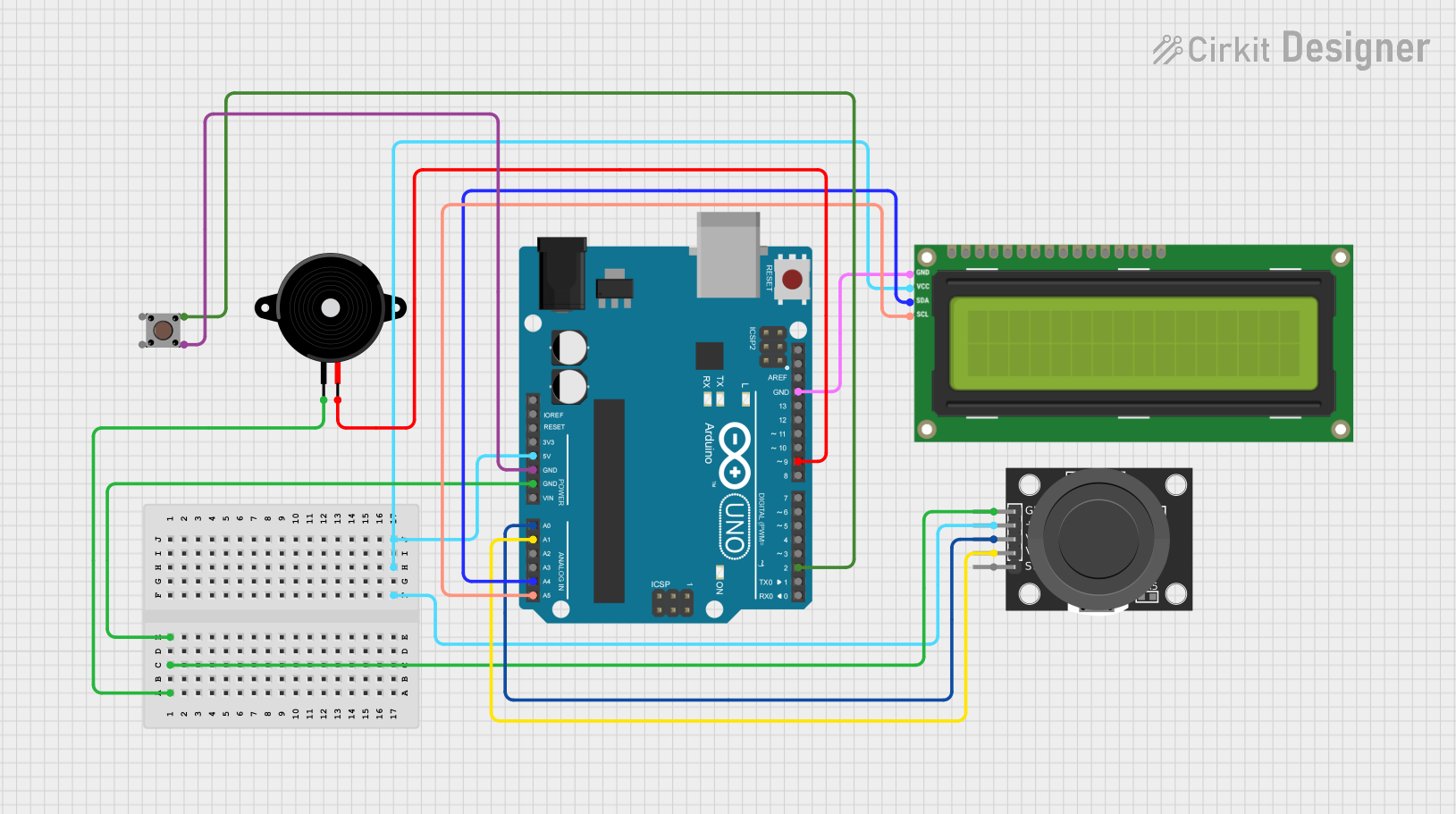
 Open Project in Cirkit Designer
Open Project in Cirkit DesignerExplore Projects Built with KY-020
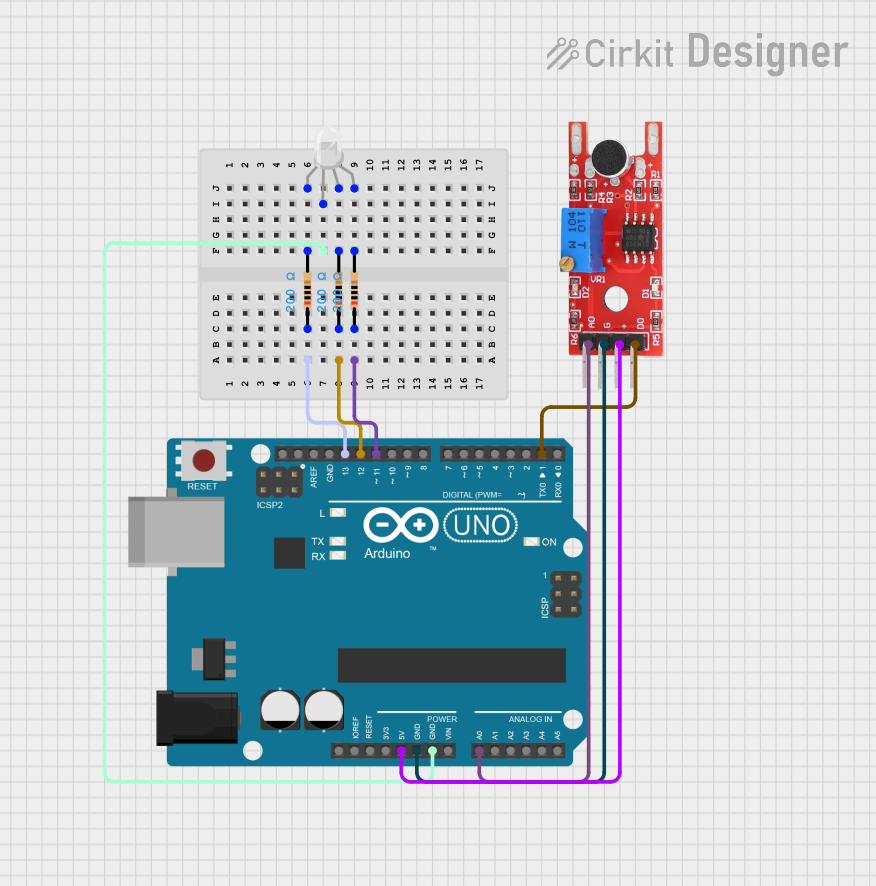
 Open Project in Cirkit Designer
Open Project in Cirkit Designer
 Open Project in Cirkit Designer
Open Project in Cirkit Designer
 Open Project in Cirkit Designer
Open Project in Cirkit Designer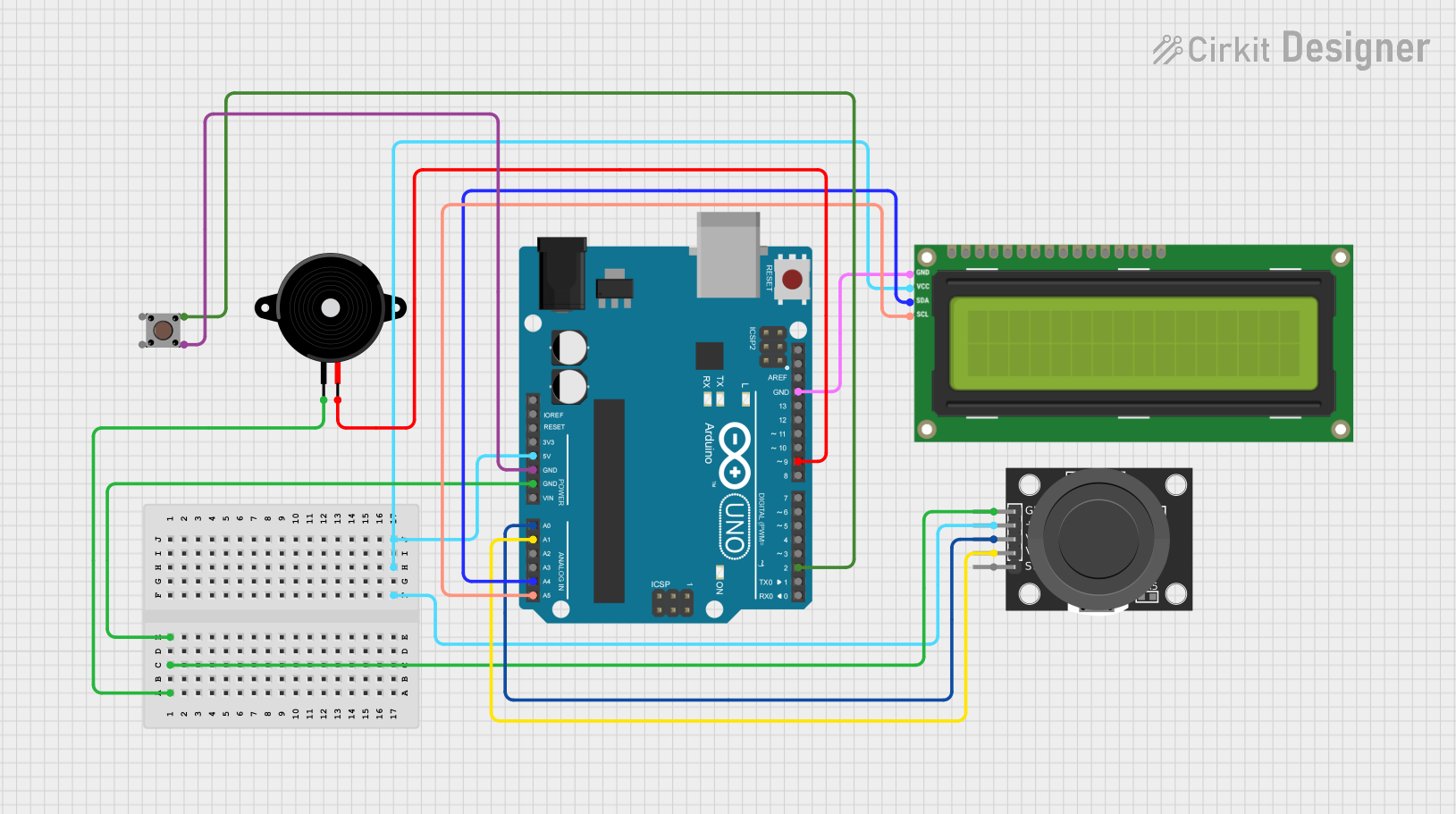
 Open Project in Cirkit Designer
Open Project in Cirkit DesignerCommon Applications and Use Cases
- Home automation systems
- Remote control of high voltage/power devices
- Interfacing microcontrollers with high power circuits
- Robotics and DIY projects
Technical Specifications
Key Technical Details
- Operating Voltage: 5V DC
- Trigger Voltage: 0-1.5V (LOW trigger), 2.5-5V (HIGH trigger)
- Current Rating: 10A at 250V AC or 10A at 30V DC per channel
- Relay Type: Electromechanical
- Number of Channels: 2
- Control Signal: TTL compatible
Pin Configuration and Descriptions
| Pin Number | Description | Type |
|---|---|---|
| 1 | VCC | Power |
| 2 | GND | Power |
| 3 | IN1 | Control |
| 4 | IN2 | Control |
| 5 | Relay 1 Normally Open (NO) | Switch |
| 6 | Relay 1 Common (COM) | Switch |
| 7 | Relay 1 Normally Closed (NC) | Switch |
| 8 | Relay 2 Normally Open (NO) | Switch |
| 9 | Relay 2 Common (COM) | Switch |
| 10 | Relay 2 Normally Closed (NC) | Switch |
Usage Instructions
How to Use the Component in a Circuit
- Connect the VCC pin to a 5V power supply.
- Connect the GND pin to the ground of the power supply.
- Connect the IN1 and IN2 pins to the control signals (e.g., from a microcontroller).
- Connect the device you want to control to the NO or NC and COM pins of the relay.
Important Considerations and Best Practices
- Ensure the power supply does not exceed the recommended voltage.
- Do not exceed the current rating of the relays.
- Use flyback diodes when switching inductive loads to prevent back EMF damage.
- Isolate the low voltage control circuit from the high voltage power circuit.
Example Code for Arduino UNO
// Define relay control pins
const int relay1Pin = 2;
const int relay2Pin = 3;
void setup() {
// Set relay pins as outputs
pinMode(relay1Pin, OUTPUT);
pinMode(relay2Pin, OUTPUT);
}
void loop() {
// Turn on relay 1
digitalWrite(relay1Pin, HIGH);
delay(1000); // Wait for 1 second
// Turn off relay 1
digitalWrite(relay1Pin, LOW);
delay(1000); // Wait for 1 second
// Turn on relay 2
digitalWrite(relay2Pin, HIGH);
delay(1000); // Wait for 1 second
// Turn off relay 2
digitalWrite(relay2Pin, LOW);
delay(1000); // Wait for 1 second
}
Troubleshooting and FAQs
Common Issues
- Relay not activating: Check the control signal voltage and connections.
- Intermittent operation: Verify the power supply is stable and within specifications.
- Clicking sound but no switching: Inspect the load and ensure it does not exceed the relay's rating.
Solutions and Tips for Troubleshooting
- Ensure all connections are secure and free from corrosion.
- Use a multimeter to check the continuity of the relay contacts.
- Test the control signal with an LED to confirm the microcontroller is functioning correctly.
FAQs
Q: Can I control the KY-020 with a 3.3V microcontroller? A: Yes, but ensure the control signal meets the LOW trigger voltage threshold.
Q: Is it safe to switch AC mains with this module? A: Yes, but take proper precautions to avoid electric shock and adhere to electrical safety standards.
Q: Can I use PWM to control the relays? A: No, relays require a stable HIGH or LOW signal to switch states. PWM may cause erratic behavior.