
How to Use powerbank: Examples, Pinouts, and Specs
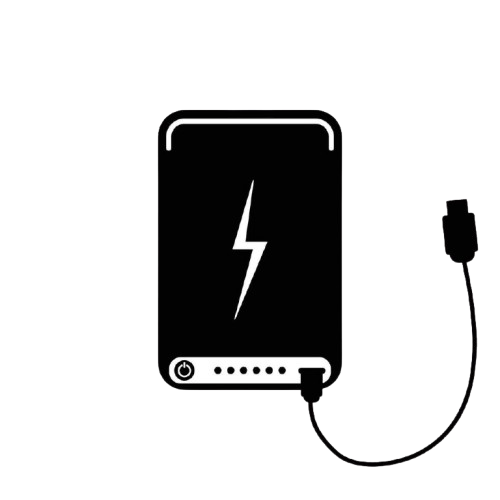
 Design with powerbank in Cirkit Designer
Design with powerbank in Cirkit DesignerIntroduction
A power bank is a portable device designed to store electrical energy and provide power to charge electronic devices such as smartphones, tablets, and other USB-powered gadgets. It serves as a convenient backup power source, especially during travel or in situations where access to a power outlet is unavailable. Power banks are available in various capacities and designs, making them suitable for a wide range of applications.
Explore Projects Built with powerbank

 Open Project in Cirkit Designer
Open Project in Cirkit Designer
 Open Project in Cirkit Designer
Open Project in Cirkit Designer
 Open Project in Cirkit Designer
Open Project in Cirkit Designer
 Open Project in Cirkit Designer
Open Project in Cirkit DesignerExplore Projects Built with powerbank

 Open Project in Cirkit Designer
Open Project in Cirkit Designer
 Open Project in Cirkit Designer
Open Project in Cirkit Designer
 Open Project in Cirkit Designer
Open Project in Cirkit Designer
 Open Project in Cirkit Designer
Open Project in Cirkit DesignerCommon Applications and Use Cases
- Charging smartphones, tablets, and wearable devices on the go.
- Providing backup power during emergencies or power outages.
- Powering small USB devices such as LED lights, fans, or portable speakers.
- Supporting outdoor activities like camping or hiking where power sources are limited.
Technical Specifications
Below are the general technical specifications of a typical power bank. Specifications may vary depending on the model and manufacturer.
General Specifications
| Parameter | Description |
|---|---|
| Input Voltage | 5V DC (via USB Type-C or Micro-USB port) |
| Output Voltage | 5V DC (standard USB output) |
| Output Current | 1A to 3A (depending on the port and model) |
| Capacity | 5,000mAh to 30,000mAh (varies by model) |
| Charging Time | 3 to 8 hours (depending on capacity and input) |
| Battery Type | Lithium-ion or Lithium-polymer |
| Ports | 1-4 USB output ports, 1 input port |
| Weight | 150g to 500g (varies by capacity and design) |
Pin Configuration and Descriptions
| Pin/Port Name | Description |
|---|---|
| USB Output Port | Provides 5V DC to charge connected devices. |
| USB Input Port | Accepts 5V DC to charge the power bank itself. |
| LED Indicators | Displays battery charge level or status. |
| Power Button | Turns the power bank on/off or activates output. |
Usage Instructions
How to Use the Power Bank
Charging the Power Bank:
- Connect the input port of the power bank to a USB power source (e.g., wall adapter or computer) using the provided cable.
- Ensure the input voltage is 5V DC to avoid damaging the device.
- Monitor the LED indicators to check the charging progress. When all LEDs are lit, the power bank is fully charged.
Charging a Device:
- Connect your device to the power bank using a compatible USB cable.
- Ensure the device's power requirements match the power bank's output specifications.
- Press the power button (if required) to start charging.
Checking Battery Level:
- Press the power button to activate the LED indicators, which display the remaining charge level.
Important Considerations and Best Practices
- Use only high-quality cables to ensure efficient charging and prevent damage.
- Avoid exposing the power bank to extreme temperatures or moisture.
- Do not overcharge the power bank; disconnect it once fully charged.
- Store the power bank in a cool, dry place when not in use for extended periods.
- Periodically recharge the power bank to maintain battery health, even if not in regular use.
Example: Using a Power Bank with an Arduino UNO
A power bank can be used to power an Arduino UNO for portable projects. Below is an example of how to connect and use it:
- Connect the Arduino UNO's USB port to the power bank's USB output port using a USB cable.
- Ensure the power bank is charged and turned on.
- The Arduino UNO will receive 5V power from the power bank and operate as usual.
Here is a simple Arduino sketch to blink an LED while powered by the power bank:
// Simple LED Blink Example
// This code blinks an LED connected to pin 13 of the Arduino UNO.
// Ensure the Arduino is powered by the power bank during operation.
void setup() {
pinMode(13, OUTPUT); // Set pin 13 as an output pin
}
void loop() {
digitalWrite(13, HIGH); // Turn the LED on
delay(1000); // Wait for 1 second
digitalWrite(13, LOW); // Turn the LED off
delay(1000); // Wait for 1 second
}
Troubleshooting and FAQs
Common Issues and Solutions
Power Bank Not Charging:
- Ensure the input cable and adapter are functioning properly.
- Check if the power source provides sufficient current (at least 1A).
- Inspect the input port for dirt or damage.
Device Not Charging from Power Bank:
- Verify that the power bank is turned on and has sufficient charge.
- Check the USB cable for damage or compatibility issues.
- Ensure the device's power requirements do not exceed the power bank's output.
Power Bank Drains Quickly:
- High-capacity devices may drain the power bank faster; check the device's power consumption.
- Ensure the power bank is fully charged before use.
- Replace the power bank if the battery has degraded over time.
LED Indicators Not Working:
- Check if the power bank is charged and turned on.
- If the issue persists, the LED circuit may be faulty and require professional repair.
FAQs
Q: Can I charge the power bank and a device simultaneously?
A: Some power banks support pass-through charging, allowing simultaneous charging of the power bank and a connected device. Check the manufacturer's specifications for this feature.
Q: How long does a power bank last?
A: The lifespan of a power bank depends on its battery type and usage. Typically, it can last 300-500 charge cycles before noticeable capacity degradation.
Q: Is it safe to leave the power bank charging overnight?
A: Most modern power banks have built-in overcharge protection, but it is generally recommended to unplug the device once fully charged to ensure safety and prolong battery life.