
How to Use 333FDX: Examples, Pinouts, and Specs

 Design with 333FDX in Cirkit Designer
Design with 333FDX in Cirkit DesignerIntroduction
The 333FDX is a high-speed, low-power operational amplifier manufactured by K TOYO. It is specifically designed for precision signal processing applications, offering a combination of wide bandwidth and low noise performance. These features make the 333FDX an ideal choice for applications requiring high accuracy and stability, such as audio systems, instrumentation circuits, and active filters.
Explore Projects Built with 333FDX
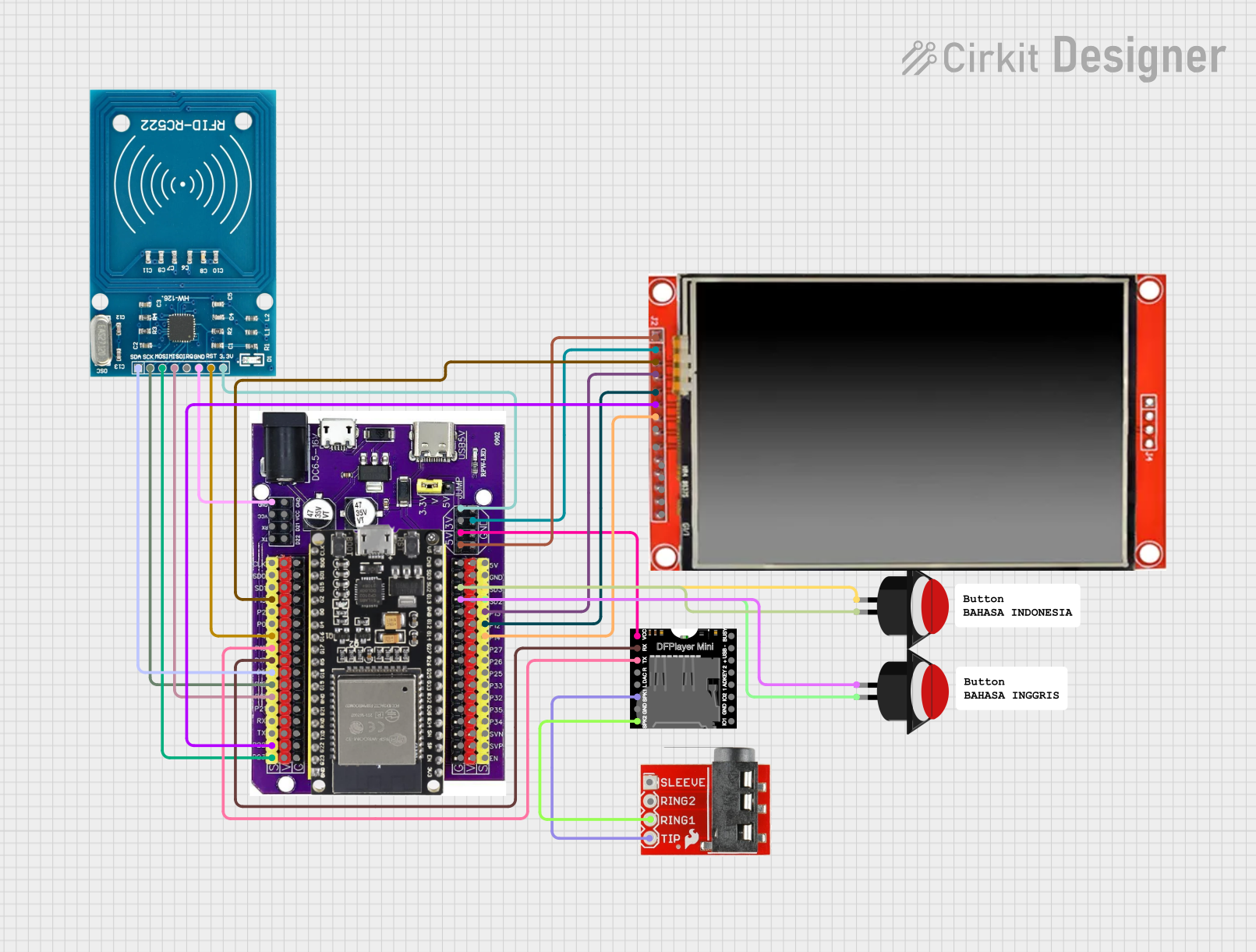
 Open Project in Cirkit Designer
Open Project in Cirkit Designer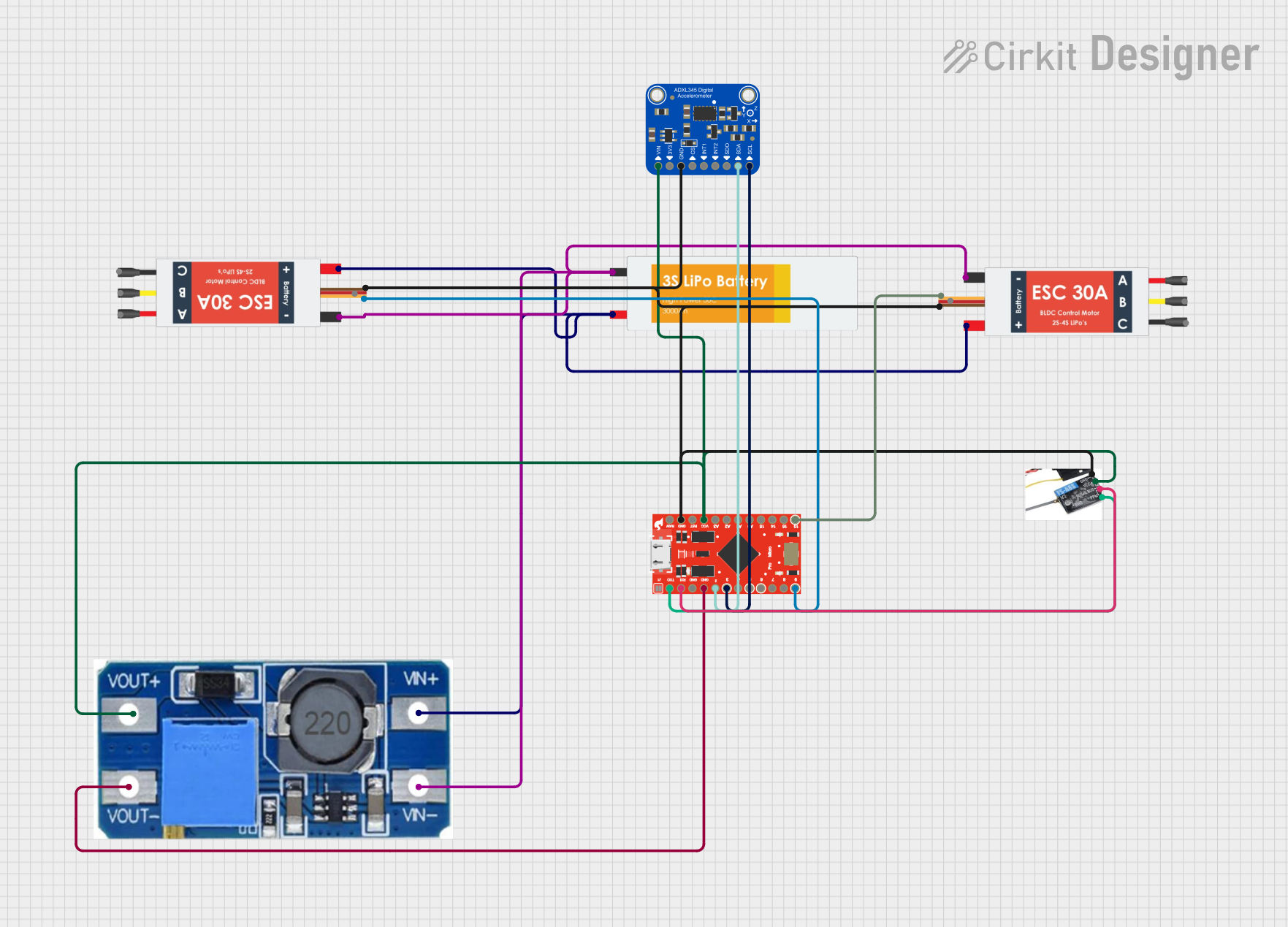
 Open Project in Cirkit Designer
Open Project in Cirkit Designer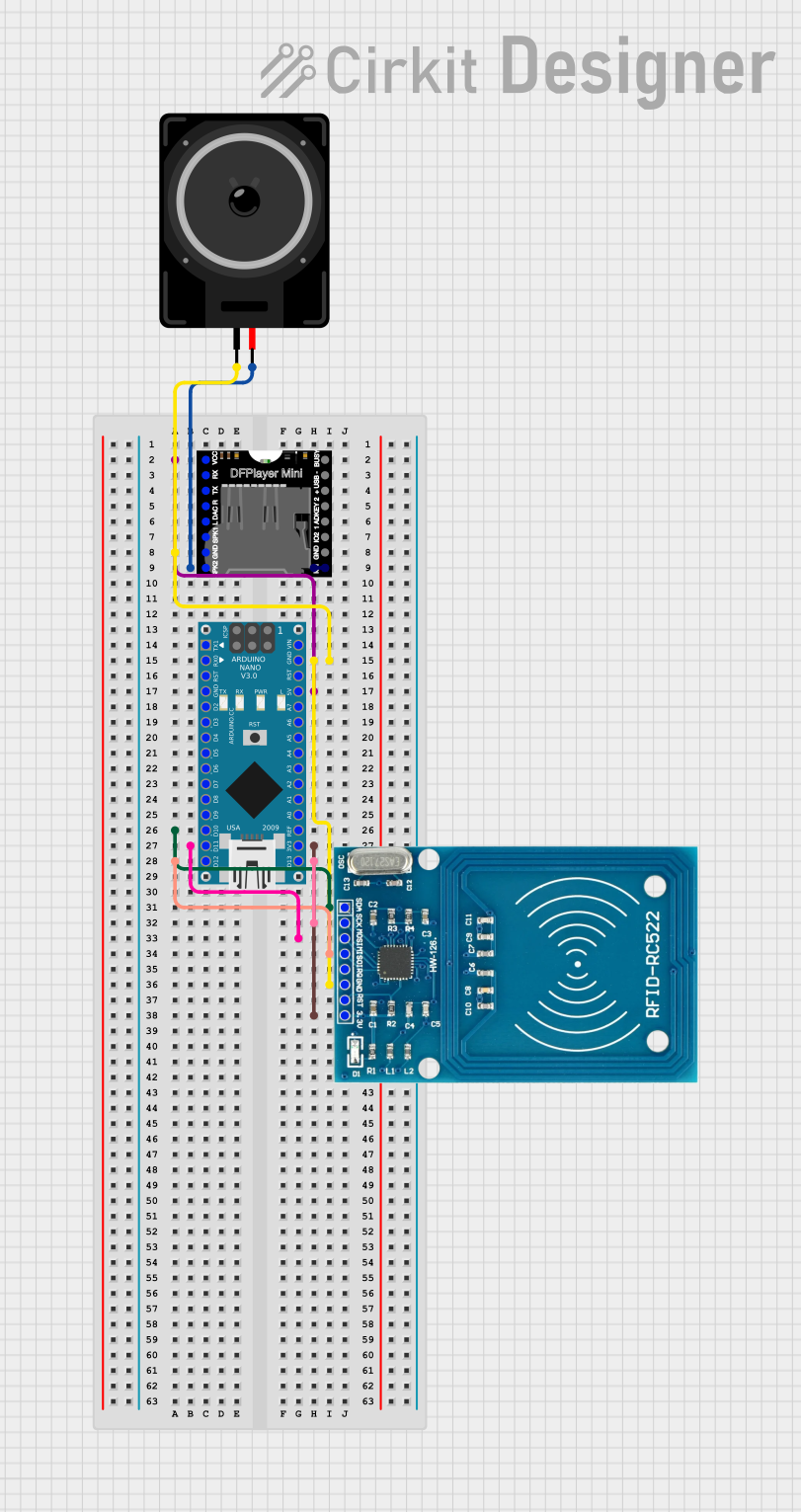
 Open Project in Cirkit Designer
Open Project in Cirkit Designer
 Open Project in Cirkit Designer
Open Project in Cirkit DesignerExplore Projects Built with 333FDX
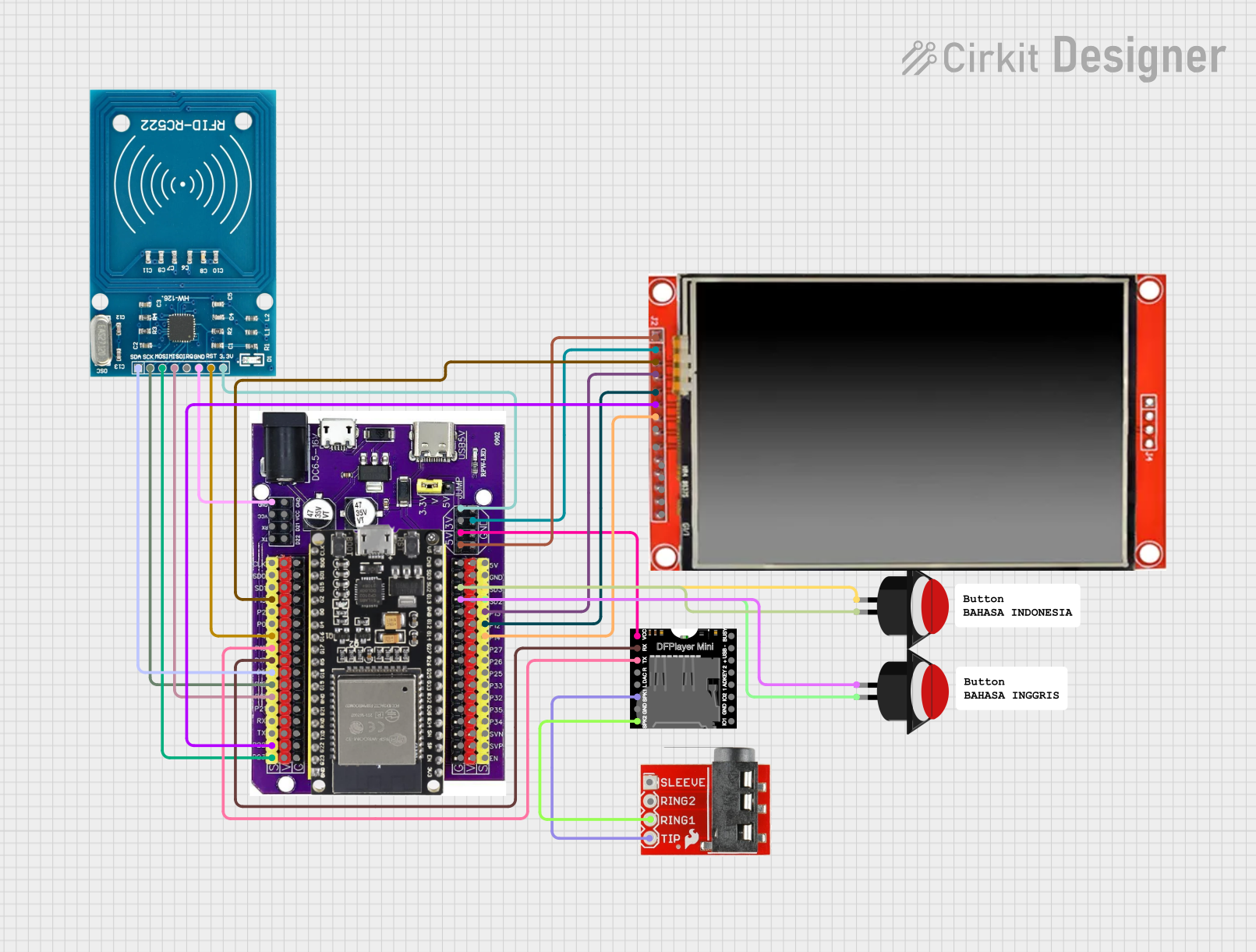
 Open Project in Cirkit Designer
Open Project in Cirkit Designer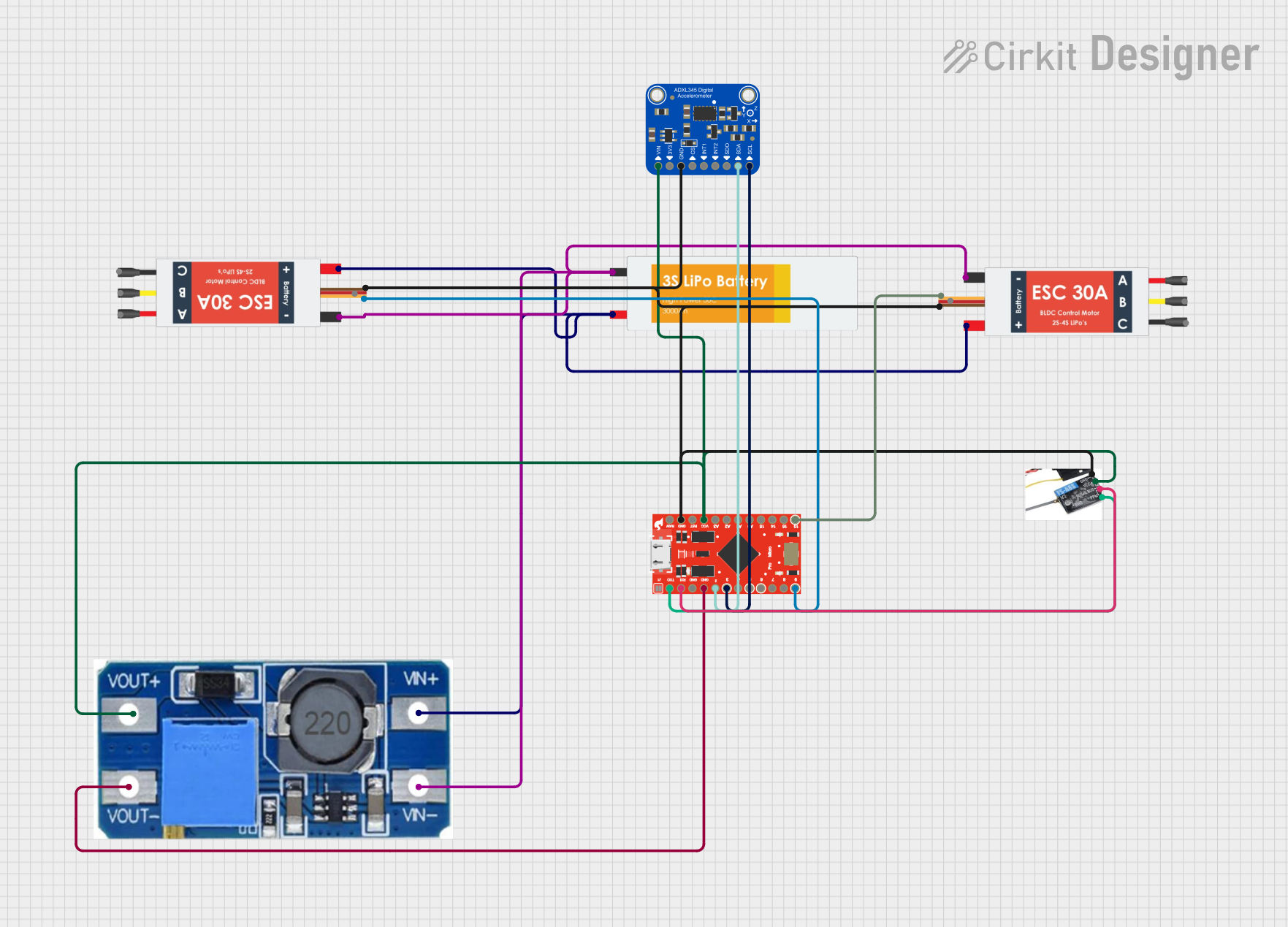
 Open Project in Cirkit Designer
Open Project in Cirkit Designer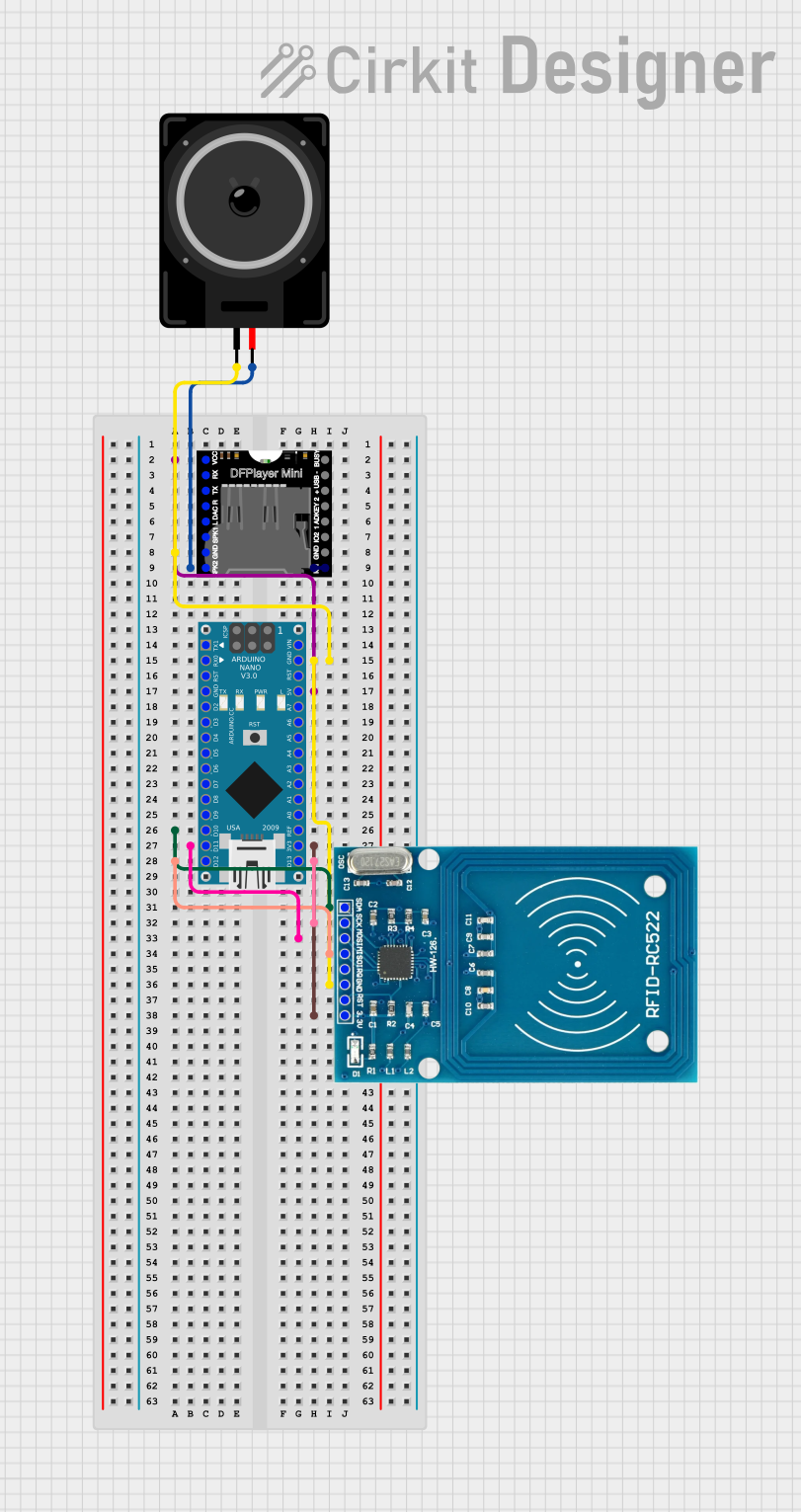
 Open Project in Cirkit Designer
Open Project in Cirkit Designer
 Open Project in Cirkit Designer
Open Project in Cirkit DesignerCommon Applications
- Audio signal amplification
- Instrumentation and measurement systems
- Active filters and integrators
- Data acquisition systems
- Precision voltage followers
Technical Specifications
Key Technical Details
| Parameter | Value |
|---|---|
| Supply Voltage Range | ±2.5V to ±15V |
| Input Offset Voltage | 0.5 mV (typical) |
| Input Bias Current | 10 nA (typical) |
| Gain Bandwidth Product | 10 MHz |
| Slew Rate | 5 V/µs |
| Noise Density | 4 nV/√Hz @ 1 kHz |
| Output Voltage Swing | ±(Vcc - 1.2V) |
| Operating Temperature | -40°C to +85°C |
| Package Type | 8-pin DIP, SOIC |
Pin Configuration and Descriptions
The 333FDX is available in an 8-pin package. The pinout and descriptions are as follows:
| Pin Number | Pin Name | Description |
|---|---|---|
| 1 | Offset Null 1 | Used for offset voltage adjustment (optional) |
| 2 | Inverting Input | Inverting input terminal (-) |
| 3 | Non-Inverting Input | Non-inverting input terminal (+) |
| 4 | V- (GND) | Negative power supply or ground |
| 5 | Offset Null 2 | Used for offset voltage adjustment (optional) |
| 6 | Output | Amplifier output |
| 7 | V+ | Positive power supply |
| 8 | NC (No Connect) | Not connected internally |
Usage Instructions
How to Use the 333FDX in a Circuit
- Power Supply: Connect the 333FDX to a dual power supply (e.g., ±5V or ±15V) or a single supply with proper biasing. Ensure the supply voltage is within the specified range (±2.5V to ±15V).
- Input Connections:
- Connect the signal source to the non-inverting input (Pin 3) or the inverting input (Pin 2), depending on the desired configuration (e.g., non-inverting or inverting amplifier).
- Use appropriate resistors and capacitors to set the gain and bandwidth of the amplifier.
- Output: The amplified signal will be available at the output pin (Pin 6). Ensure the load impedance is compatible with the amplifier's output drive capability.
- Offset Adjustment: If precise offset voltage adjustment is required, connect a potentiometer between Offset Null 1 (Pin 1) and Offset Null 2 (Pin 5), with the wiper connected to V+.
Important Considerations and Best Practices
- Decoupling Capacitors: Place decoupling capacitors (e.g., 0.1 µF ceramic and 10 µF electrolytic) close to the power supply pins (V+ and V-) to minimize noise and ensure stable operation.
- Input Impedance: Use high-value resistors for input impedance to avoid loading the signal source.
- Thermal Management: Ensure the operating temperature remains within the specified range (-40°C to +85°C) to maintain performance and reliability.
- PCB Layout: Keep traces for the input and output signals as short as possible to reduce noise and interference.
Example: Using the 333FDX with an Arduino UNO
The 333FDX can be used to amplify an analog signal for processing by an Arduino UNO. Below is an example of a non-inverting amplifier circuit with a gain of 10.
Circuit Diagram
- Connect the signal source to the non-inverting input (Pin 3).
- Use a resistor divider (e.g., R1 = 1 kΩ, R2 = 9 kΩ) to set the gain.
- Connect the output (Pin 6) to an analog input pin on the Arduino UNO.
Arduino Code
// Example code to read an amplified signal from the 333FDX
// and display the value on the serial monitor.
const int analogPin = A0; // Analog pin connected to 333FDX output
int sensorValue = 0; // Variable to store the analog reading
void setup() {
Serial.begin(9600); // Initialize serial communication at 9600 baud
}
void loop() {
sensorValue = analogRead(analogPin); // Read the analog value
float voltage = sensorValue * (5.0 / 1023.0); // Convert to voltage
Serial.print("Amplified Voltage: ");
Serial.print(voltage);
Serial.println(" V");
delay(500); // Wait for 500 ms before the next reading
}
Troubleshooting and FAQs
Common Issues and Solutions
No Output Signal:
- Check the power supply connections (V+ and V-).
- Verify that the input signal is properly connected and within the amplifier's input range.
- Ensure the load impedance is not too low for the amplifier to drive.
High Noise or Distortion:
- Add decoupling capacitors near the power supply pins.
- Use shielded cables for input and output connections to reduce interference.
- Verify that the gain-setting resistors are properly connected and of the correct value.
Output Clipping:
- Ensure the input signal amplitude is within the amplifier's linear range.
- Check that the power supply voltage is sufficient for the desired output swing.
Offset Voltage Too High:
- Use the offset null pins (Pin 1 and Pin 5) to adjust the offset voltage.
- Verify that the input bias current is not causing a voltage drop across the input resistors.
FAQs
Q: Can the 333FDX operate with a single power supply?
A: Yes, the 333FDX can operate with a single power supply. However, proper biasing is required to ensure the input and output signals remain within the amplifier's operating range.
Q: What is the maximum gain I can achieve with the 333FDX?
A: The maximum gain depends on the application and the bandwidth required. For high gains, the bandwidth will decrease due to the gain-bandwidth product (10 MHz).
Q: Is the 333FDX suitable for battery-powered applications?
A: Yes, the 333FDX is a low-power operational amplifier, making it suitable for battery-powered applications. Ensure the supply voltage is within the specified range.
Q: Can I use the 333FDX for audio applications?
A: Absolutely! The 333FDX's low noise and wide bandwidth make it an excellent choice for audio signal amplification.