
How to Use NRF24L01 Adapter: Examples, Pinouts, and Specs
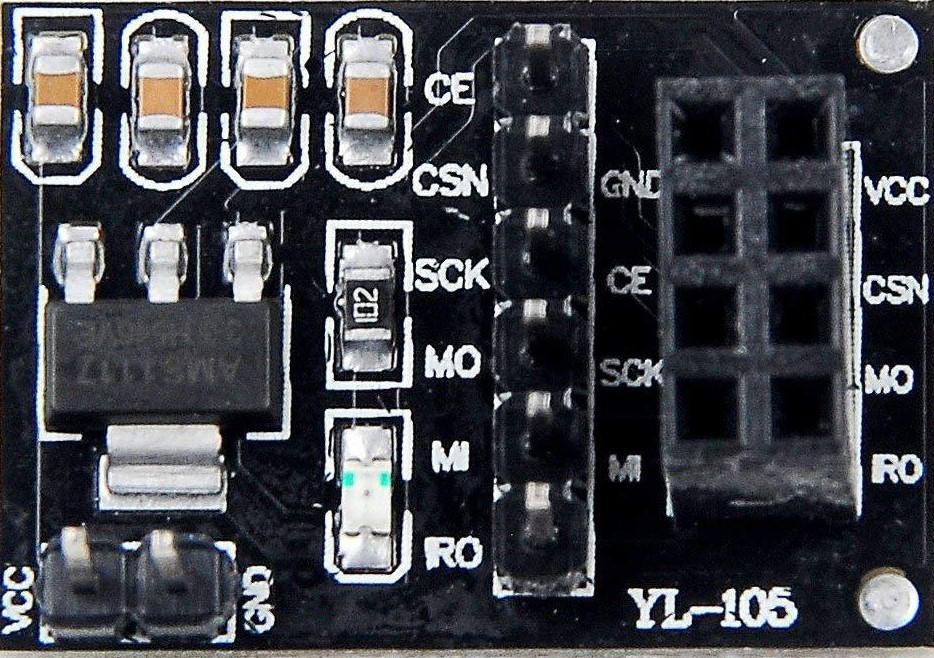
 Design with NRF24L01 Adapter in Cirkit Designer
Design with NRF24L01 Adapter in Cirkit DesignerIntroduction
The NRF24L01 Adapter is a wireless communication module that facilitates the use of the NRF24L01 transceiver chip. This adapter is designed to simplify the connection between the NRF24L01 module and microcontrollers, such as the Arduino UNO, by providing the necessary voltage regulation and signal level conversion. It is widely used in applications requiring wireless data transmission, such as remote control systems, telemetry, home automation, and sensor networks.
Explore Projects Built with NRF24L01 Adapter

 Open Project in Cirkit Designer
Open Project in Cirkit Designer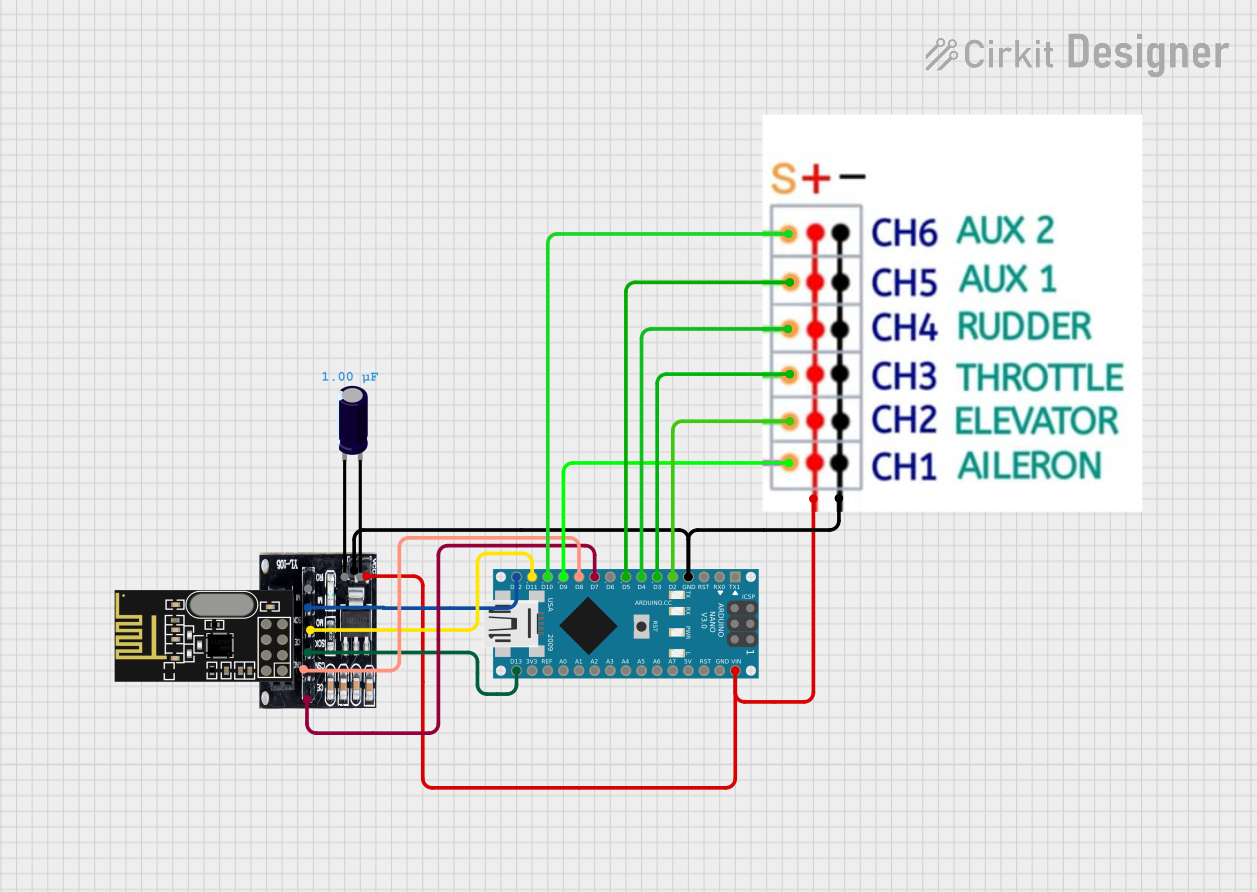
 Open Project in Cirkit Designer
Open Project in Cirkit Designer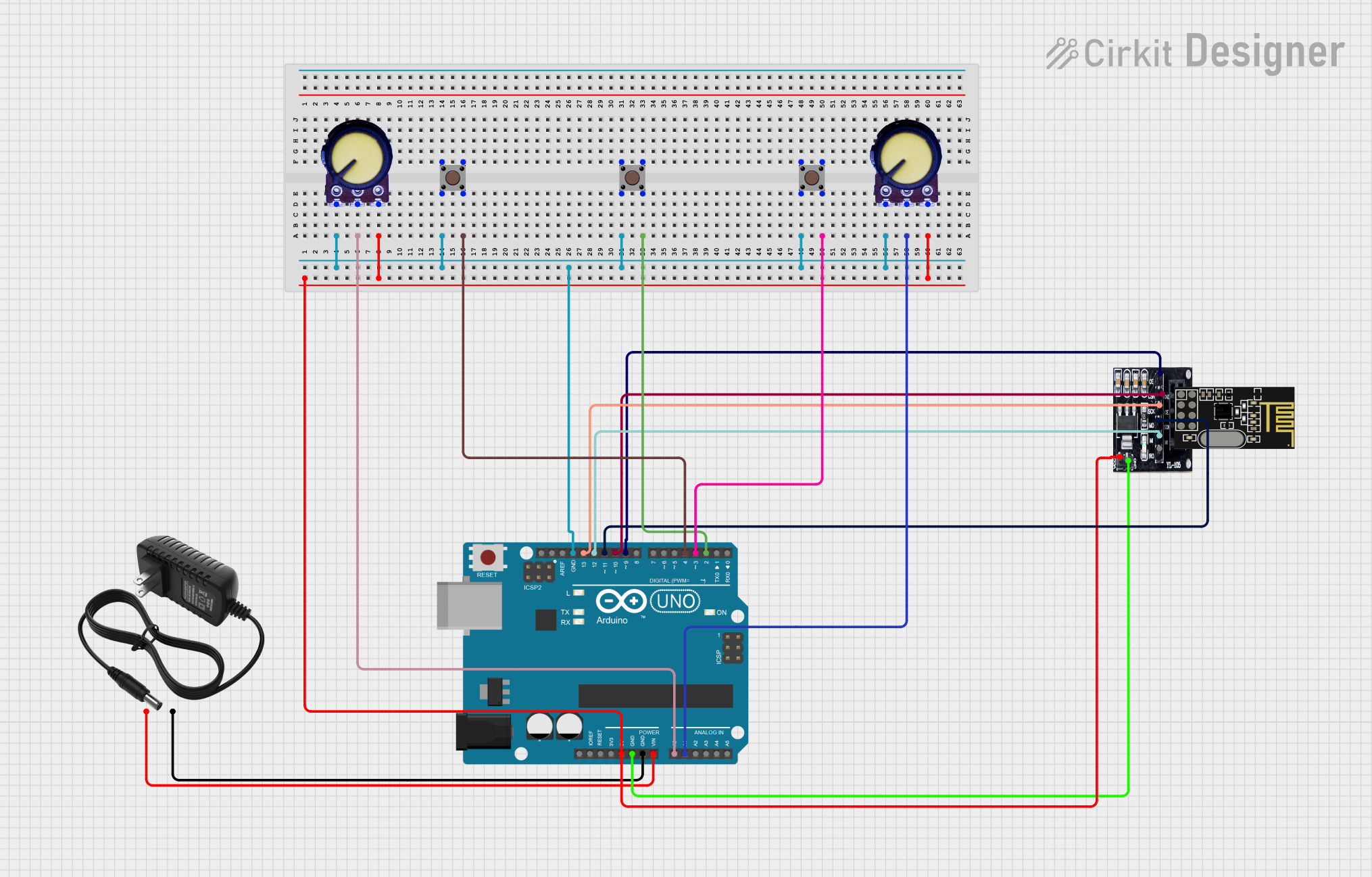
 Open Project in Cirkit Designer
Open Project in Cirkit Designer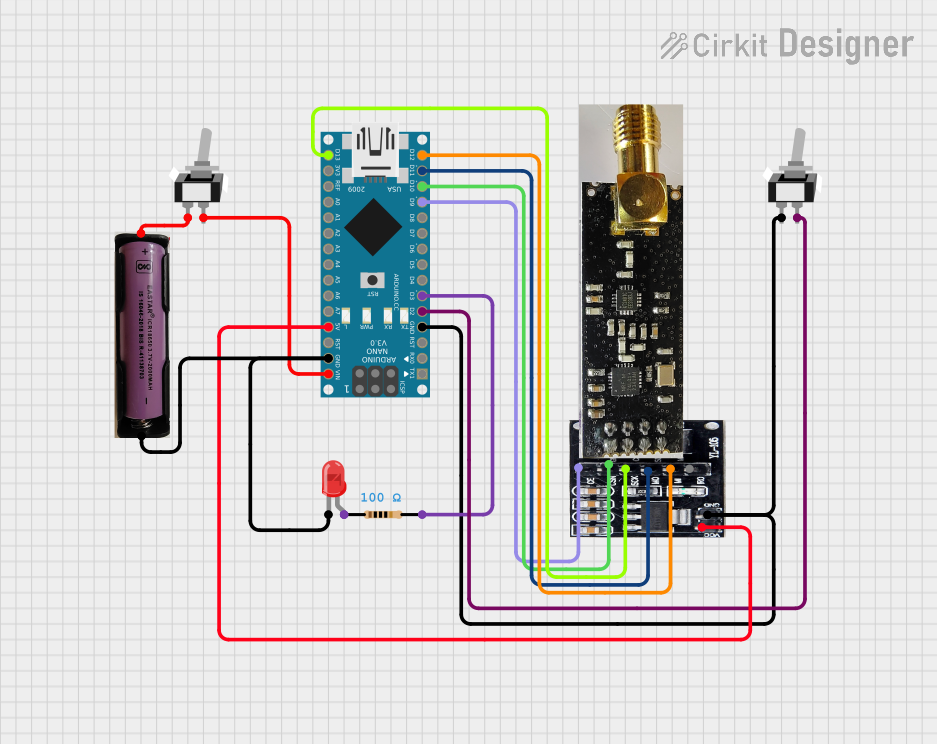
 Open Project in Cirkit Designer
Open Project in Cirkit DesignerExplore Projects Built with NRF24L01 Adapter

 Open Project in Cirkit Designer
Open Project in Cirkit Designer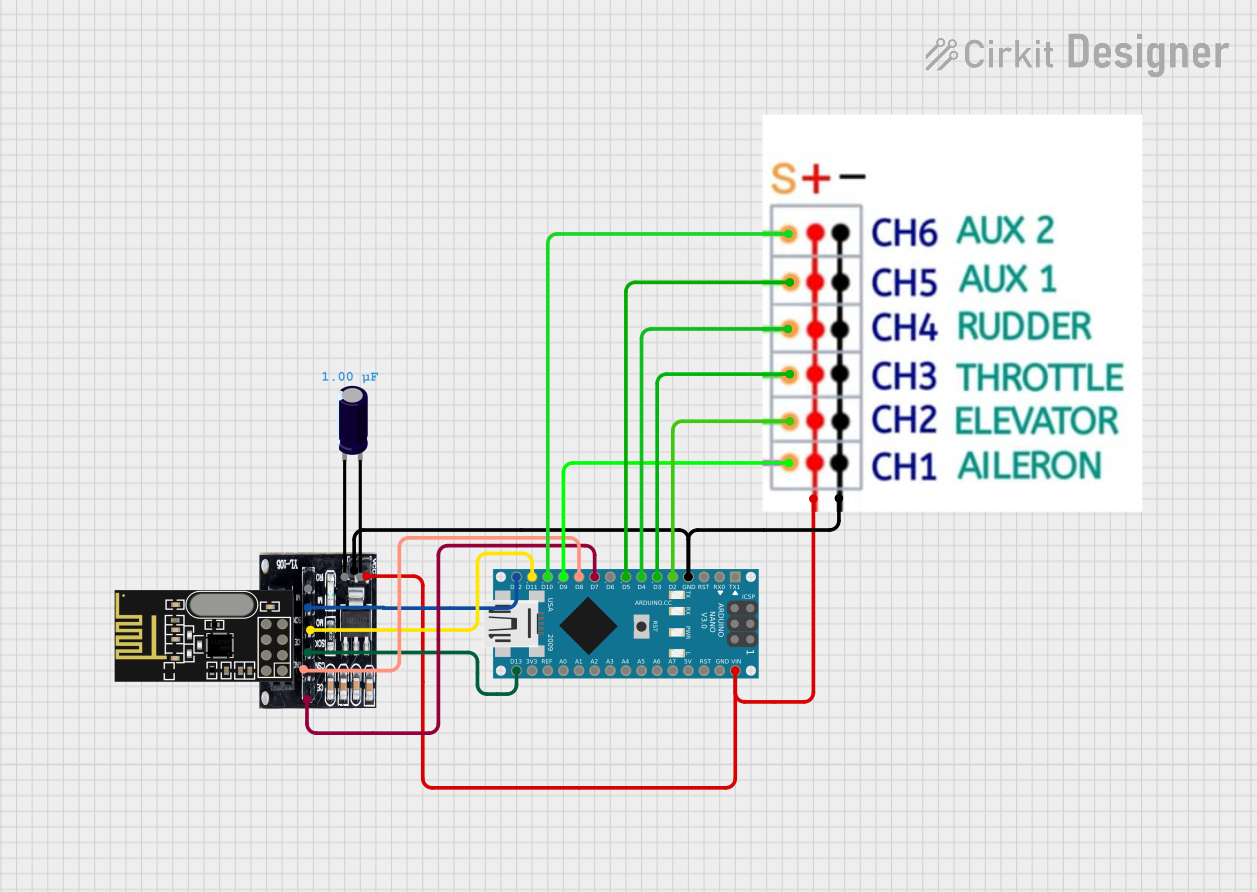
 Open Project in Cirkit Designer
Open Project in Cirkit Designer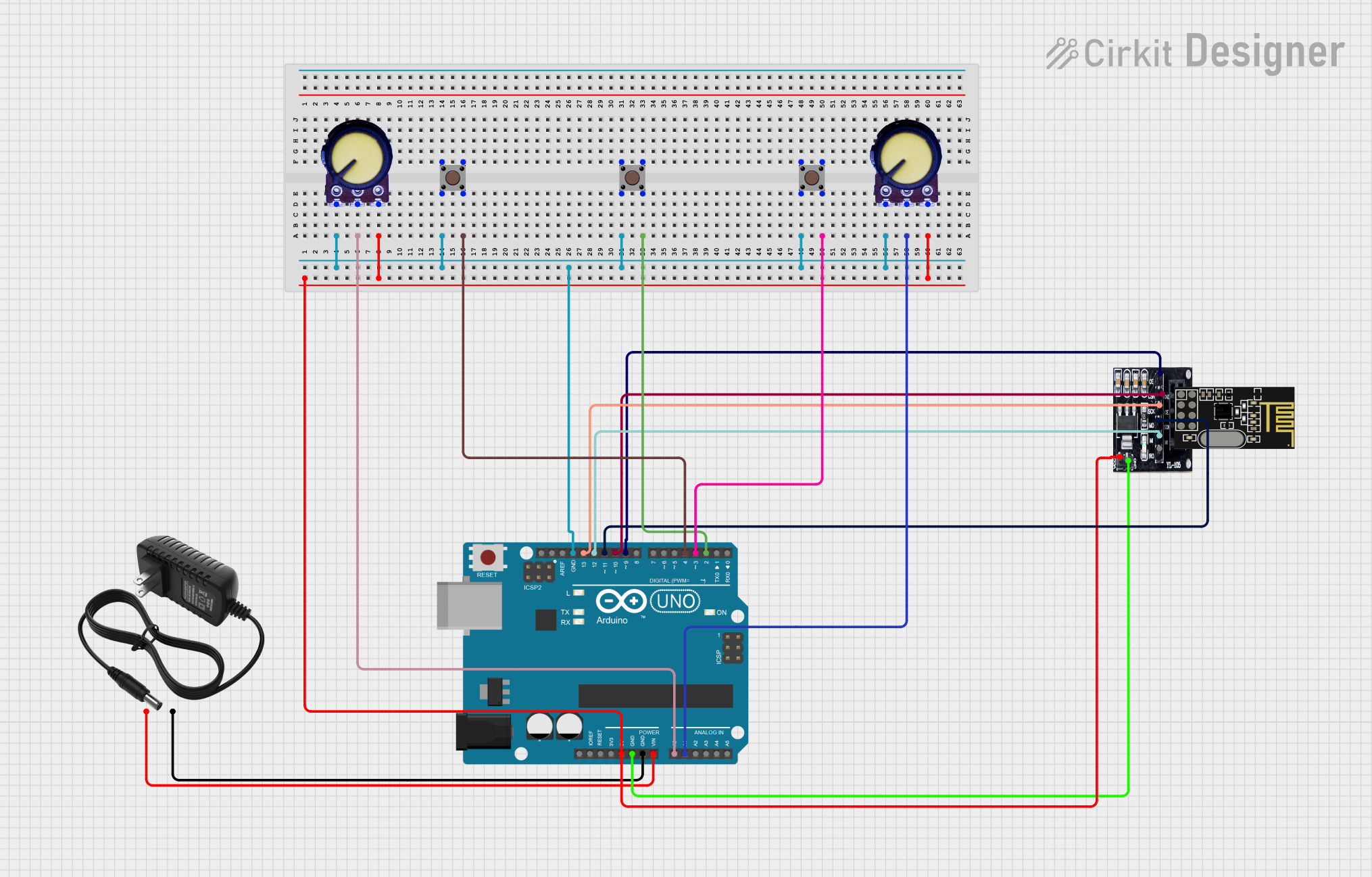
 Open Project in Cirkit Designer
Open Project in Cirkit Designer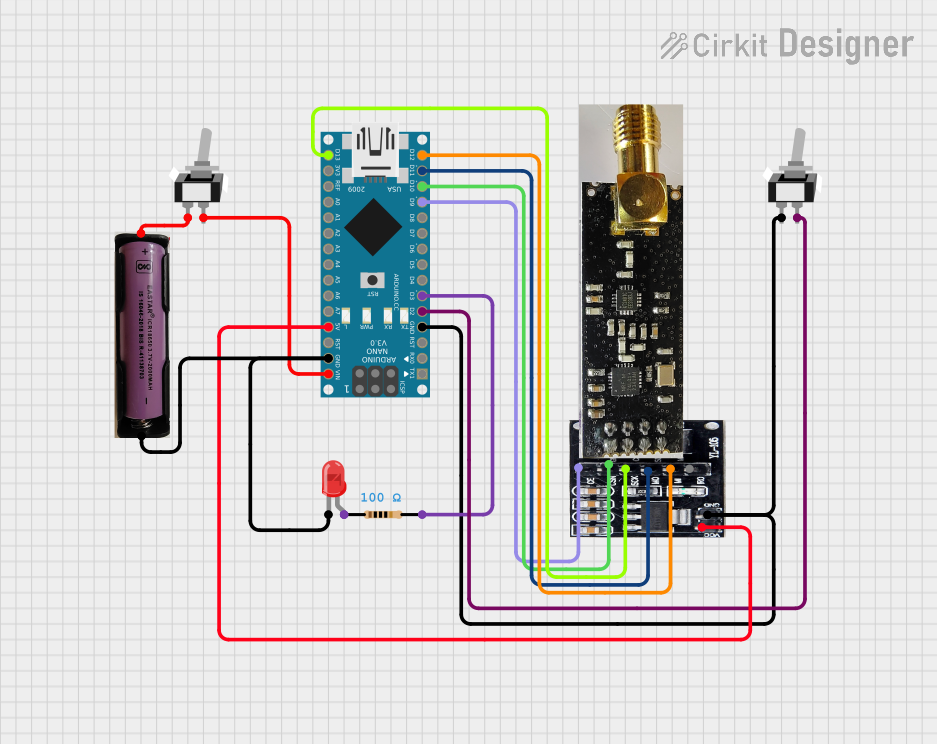
 Open Project in Cirkit Designer
Open Project in Cirkit DesignerTechnical Specifications
Key Technical Details
- Operating Voltage: 3.3V (regulated by the onboard voltage regulator)
- Communication Interface: SPI (Serial Peripheral Interface)
- Maximum Air Data Rate: 2 Mbps
- Frequency Range: 2.4 GHz ISM band
- Modulation: GFSK (Gaussian Frequency Shift Keying)
- Output Power: Adjustable from -18 dBm to +8 dBm
- Sensitivity: Up to -82 dBm at 2 Mbps
- Operating Temperature Range: -40°C to 85°C
Pin Configuration and Descriptions
| Pin Number | Pin Name | Description |
|---|---|---|
| 1 | GND | Ground connection |
| 2 | VCC | Power supply (3.3V input) |
| 3 | CE | Chip Enable activates RX or TX mode |
| 4 | CSN | SPI Chip Select (active low) |
| 5 | SCK | SPI Clock |
| 6 | MOSI | SPI Master Out Slave In |
| 7 | MISO | SPI Master In Slave Out |
| 8 | IRQ | Interrupt Request (active low) |
Usage Instructions
Interfacing with an Arduino UNO
Power Connections:
- Connect the VCC pin of the NRF24L01 Adapter to the 3.3V output on the Arduino UNO.
- Connect the GND pin to one of the GND pins on the Arduino UNO.
SPI Connections:
- Connect the SCK pin to the SCK pin (Digital 13) on the Arduino UNO.
- Connect the MOSI pin to the MOSI pin (Digital 11) on the Arduino UNO.
- Connect the MISO pin to the MISO pin (Digital 12) on the Arduino UNO.
- Connect the CSN pin to a digital pin on the Arduino UNO (e.g., Digital 10).
- Connect the CE pin to a digital pin on the Arduino UNO (e.g., Digital 9).
Software Setup:
- Install the
RF24library in the Arduino IDE to interface with the NRF24L01 module. - Use the library functions to initialize the module, set the frequency channel, configure the data rate, and set the transmission power.
- Install the
Example Code:
#include <SPI.h> #include <nRF24L01.h> #include <RF24.h> // Set up nRF24L01 radio on SPI bus plus pins 9 & 10 RF24 radio(9, 10); void setup() { // Initialize the NRF24L01 on the SPI bus if (!radio.begin()) { Serial.println(F("radio hardware is not responding!!")); while (1) {} // hold in infinite loop } // Set the PA Level low to prevent power supply related issues radio.setPALevel(RF24_PA_LOW); // Set the channel to use radio.setChannel(76); // Set data rate to 1Mbps (RF24_250KBPS, RF24_1MBPS, RF24_2MBPS) radio.setDataRate(RF24_1MBPS); } void loop() { // User code to send and receive data }- Ensure that the
radio.begin()function is called in thesetup()to initialize the radio. - Adjust the
setPALevel,setChannel, andsetDataRatefunctions according to your application needs.
- Ensure that the
Important Considerations and Best Practices
- Always use a 3.3V power supply for the VCC pin to avoid damaging the NRF24L01 chip.
- Keep the antenna area of the NRF24L01 module clear of metal objects to ensure proper signal transmission.
- Use capacitors (e.g., 10uF electrolytic and a 0.1uF ceramic) across the power supply pins to filter out noise.
- For longer distances, consider using the NRF24L01+PA+LNA version with an external antenna.
Troubleshooting and FAQs
Common Issues
- No Communication: Ensure that the SPI connections are correct and that the selected pins for CE and CSN are configured properly in the code.
- Low Range: Check the antenna and ensure there are no obstructions or interference from other wireless devices.
- Power Issues: Use capacitors to stabilize the power supply to the NRF24L01 module.
Solutions and Tips
- Data Transmission Errors: Lower the data rate or increase the PA level to improve signal strength and reliability.
- Interference: Change the communication channel to avoid interference from other 2.4 GHz devices like Wi-Fi routers.
FAQs
Q: Can I use the NRF24L01 Adapter with a 5V Arduino? A: Yes, but ensure that the VCC pin is connected to a 3.3V output, and the logic level is compatible or use a level shifter.
Q: How many NRF24L01 modules can communicate with each other? A: The NRF24L01 can configure up to 6 receiver addresses, allowing one transmitter to communicate with up to 6 receivers in a star network topology.
Q: What is the maximum range of the NRF24L01 module? A: The range depends on many factors, including the PA level, data rate, and environmental conditions. With the basic module and optimal conditions, the range can be up to 100 meters. With the PA+LNA version and an external antenna, it can be significantly more.
For further assistance, consult the NRF24L01 datasheet and the RF24 library documentation.