
How to Use 2 Channel G3MB-202P Solid-State Relay: Examples, Pinouts, and Specs

 Design with 2 Channel G3MB-202P Solid-State Relay in Cirkit Designer
Design with 2 Channel G3MB-202P Solid-State Relay in Cirkit DesignerIntroduction
The 2 Channel G3MB-202P Solid-State Relay (SSR) is an electronic switching device that enables control of high power devices using low power signals. Unlike mechanical relays, the G3MB-202P SSR uses semiconductor devices, providing silent operation, fast switching speeds, and increased reliability. This component is commonly used in automation systems, microcontroller projects, and situations where precise control of high voltage/current loads is required.
Explore Projects Built with 2 Channel G3MB-202P Solid-State Relay
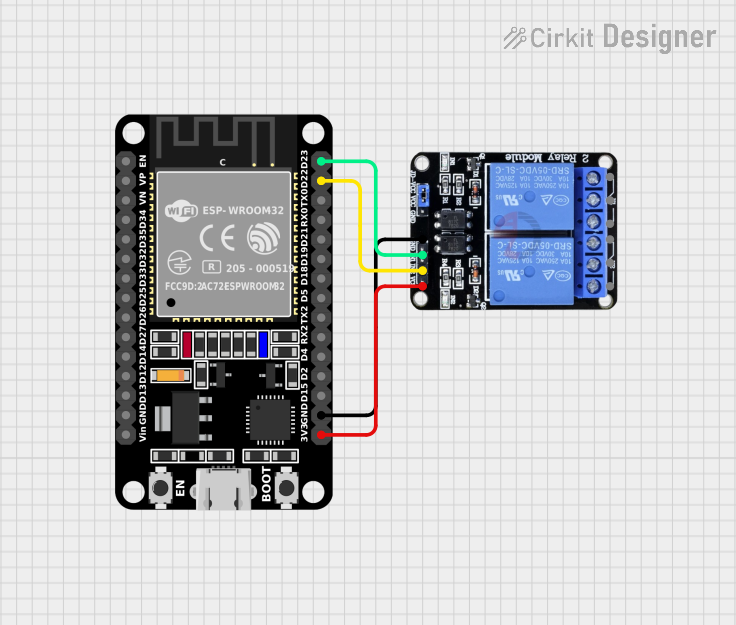
 Open Project in Cirkit Designer
Open Project in Cirkit Designer
 Open Project in Cirkit Designer
Open Project in Cirkit Designer
 Open Project in Cirkit Designer
Open Project in Cirkit Designer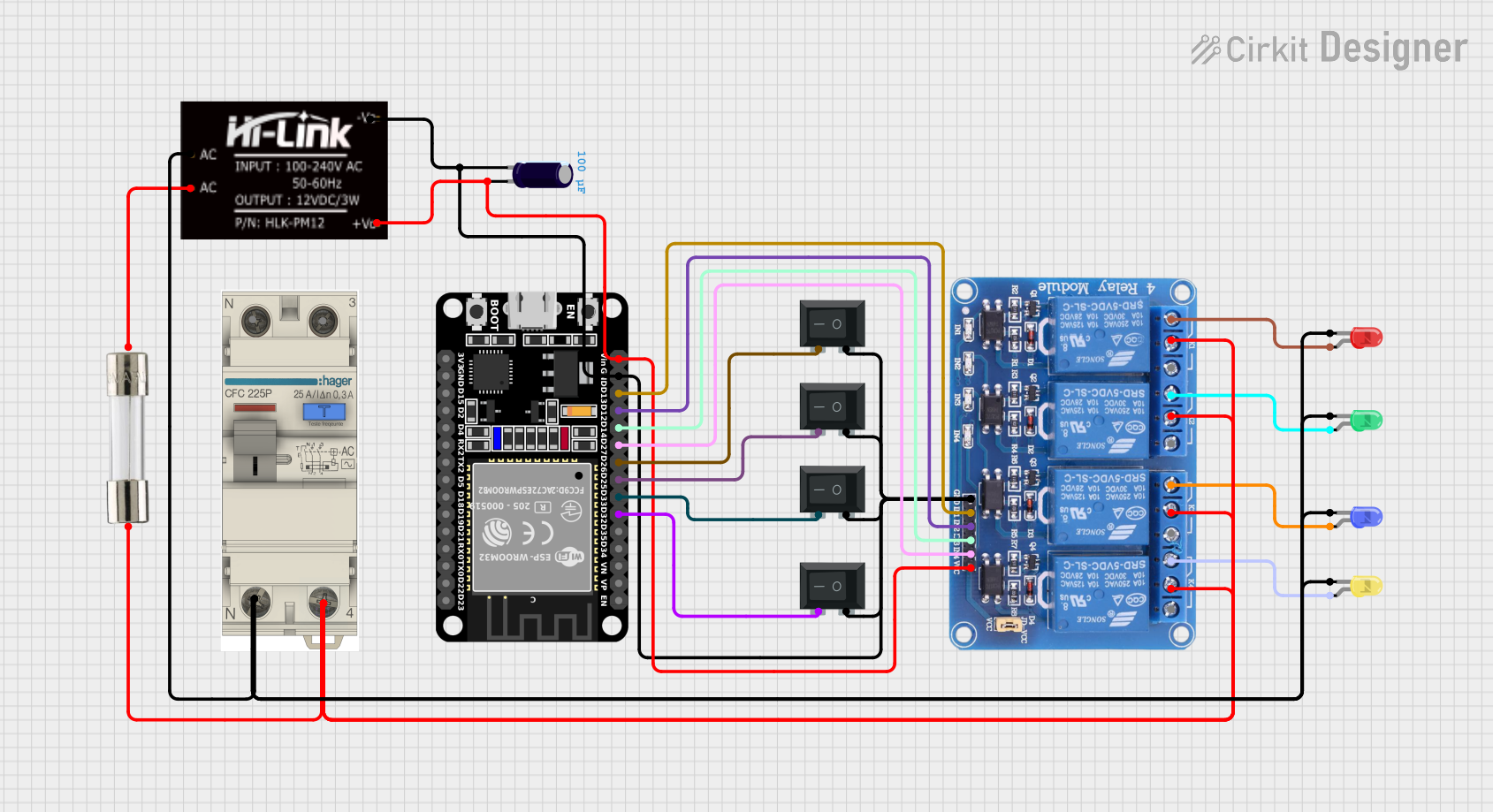
 Open Project in Cirkit Designer
Open Project in Cirkit DesignerExplore Projects Built with 2 Channel G3MB-202P Solid-State Relay
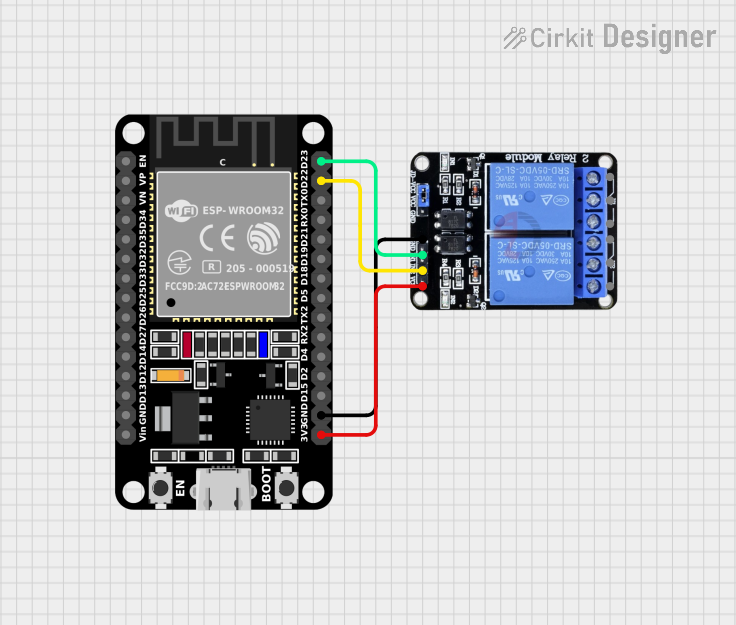
 Open Project in Cirkit Designer
Open Project in Cirkit Designer
 Open Project in Cirkit Designer
Open Project in Cirkit Designer
 Open Project in Cirkit Designer
Open Project in Cirkit Designer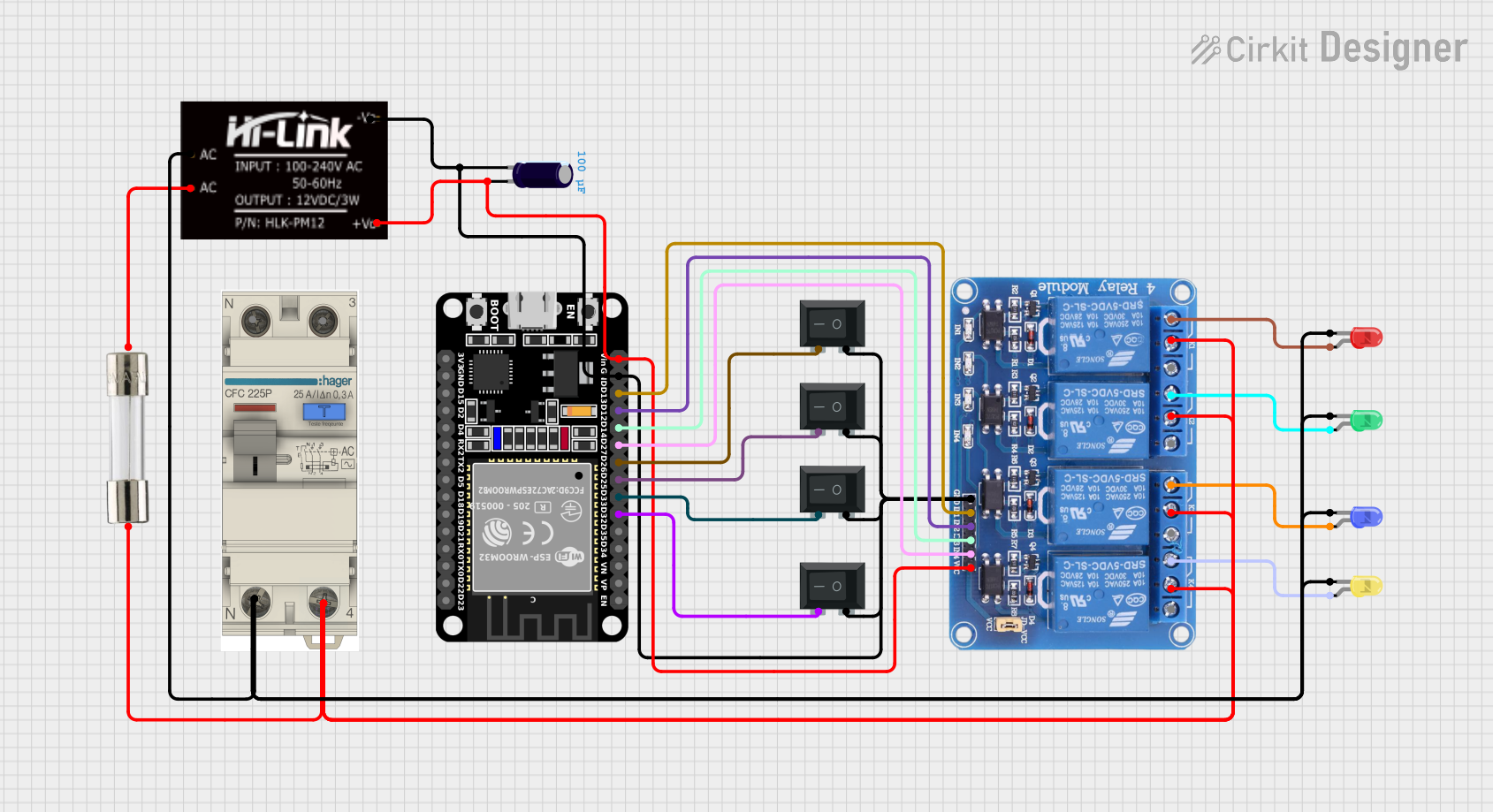
 Open Project in Cirkit Designer
Open Project in Cirkit DesignerCommon Applications and Use Cases
- Home automation
- Industrial controls
- HVAC systems
- Automotive applications
- Robotics
- Power regulation
Technical Specifications
Key Technical Details
- Control Voltage (Input): 5VDC
- Load Voltage (Output): 75 to 264 VAC
- Load Current: Up to 2A per channel
- Isolation Resistance: 1000M Ohms min. (at 500VDC)
- Dielectric Strength: 4000VAC for one minute
- Operating Temperature: -30°C to 80°C
Pin Configuration and Descriptions
| Pin Number | Description | Type |
|---|---|---|
| 1 | Input Control Voltage (+) | Input |
| 2 | Input Control Voltage (-) | Input |
| 3 | Load Voltage (Output, Terminal 1) | Output |
| 4 | Load Voltage (Output, Terminal 2) | Output |
Usage Instructions
How to Use the Component in a Circuit
- Connect the control signal (5VDC) to pins 1 (+) and 2 (-). This signal will actuate the relay.
- Connect the AC load to pins 3 and 4. Ensure that the load does not exceed the specified maximum ratings.
- When the control signal is applied, the relay will switch, allowing current to flow through the load.
Important Considerations and Best Practices
- Always ensure the load does not exceed the specified maximum ratings of the SSR.
- Use a proper heat sink if the relay is expected to handle loads near its maximum rating for extended periods.
- Ensure proper isolation between the low voltage control side and the high voltage load side.
- It is recommended to use a snubber circuit across the load for inductive loads to protect the SSR from voltage spikes.
Troubleshooting and FAQs
Common Issues
- SSR Not Activating: Check the input control voltage and ensure it is within the specified range.
- Load Not Powering On: Verify the load voltage and current do not exceed the SSR's ratings. Check connections to pins 3 and 4.
- Excessive Heat: Ensure adequate heat dissipation with a heat sink if the SSR is handling high loads.
Solutions and Tips
- If the SSR is not switching properly, ensure that the input control voltage is stable and within the 5VDC range.
- For loads that generate electrical noise, consider using a filter or snubber circuit to protect the SSR and control circuitry.
- If the SSR fails to turn off, ensure there is no residual voltage on the control pins.
FAQs
Q: Can the G3MB-202P SSR be used with DC loads? A: No, this SSR is designed for AC loads only.
Q: Is it necessary to use a heat sink? A: For continuous operation near the 2A rating, a heat sink is recommended to prevent overheating.
Q: Can I control the SSR with a microcontroller like an Arduino? A: Yes, you can control the SSR using an Arduino's digital output pins to provide the control signal.
Example Arduino Code
// Define the SSR control pins
const int ssrPin1 = 7; // SSR channel 1
const int ssrPin2 = 8; // SSR channel 2
void setup() {
// Set the SSR pins as outputs
pinMode(ssrPin1, OUTPUT);
pinMode(ssrPin2, OUTPUT);
}
void loop() {
// Turn on both channels of the SSR
digitalWrite(ssrPin1, HIGH);
digitalWrite(ssrPin2, HIGH);
delay(5000); // Keep on for 5 seconds
// Turn off both channels of the SSR
digitalWrite(ssrPin1, LOW);
digitalWrite(ssrPin2, LOW);
delay(5000); // Keep off for 5 seconds
}
Note: The above code is a simple example to demonstrate turning the SSR on and off. In a real-world application, you would replace the delay() function with non-blocking code to avoid halting the entire program during the delay period.