
How to Use SparkFun Qwiic GPS-RTK2 - ublox ZED-F9P: Examples, Pinouts, and Specs
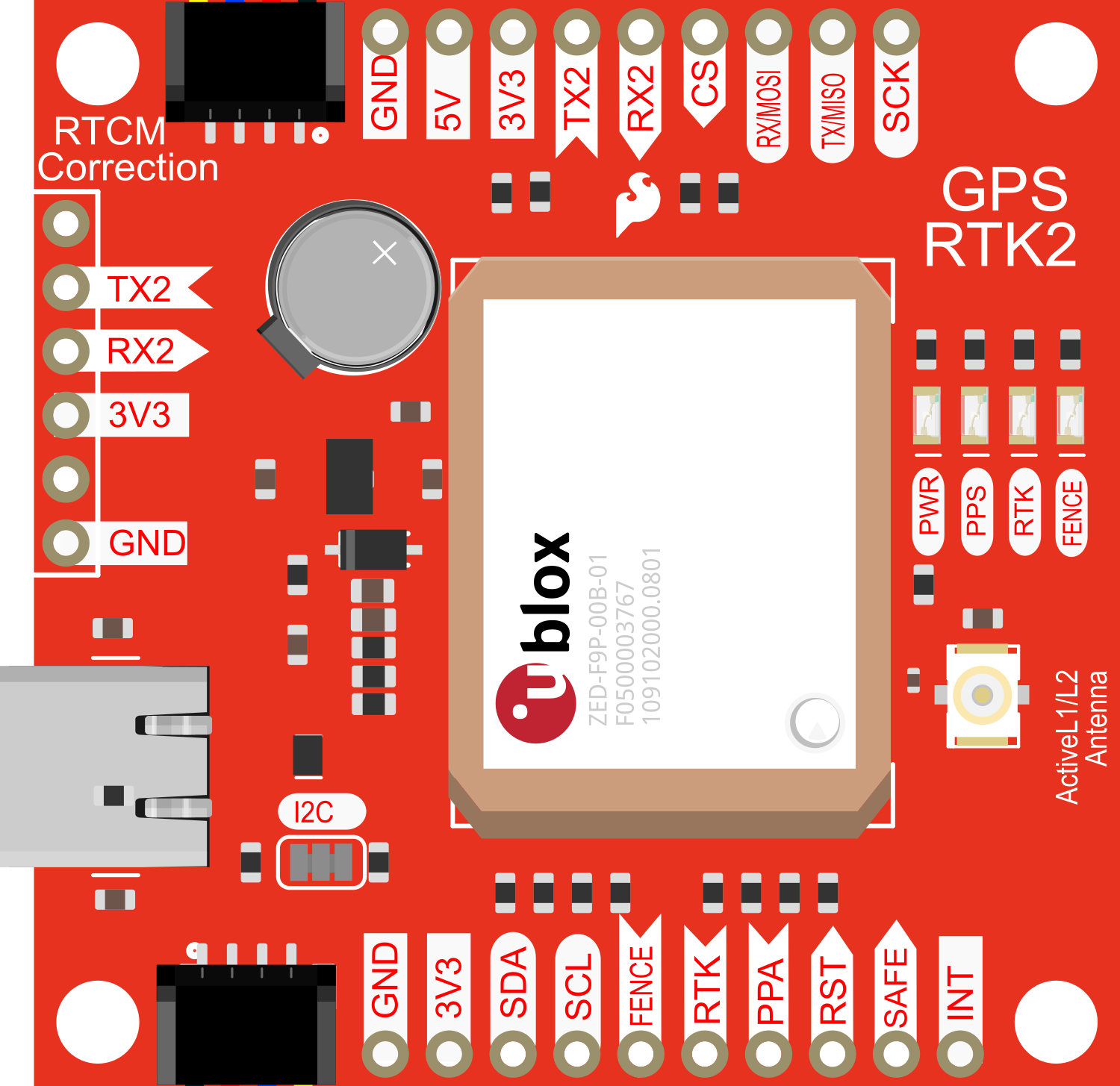
 Design with SparkFun Qwiic GPS-RTK2 - ublox ZED-F9P in Cirkit Designer
Design with SparkFun Qwiic GPS-RTK2 - ublox ZED-F9P in Cirkit DesignerIntroduction
The SparkFun Qwiic GPS-RTK2 is a cutting-edge Global Navigation Satellite System (GNSS) module that offers high-precision, dual-band RTK capabilities. It is built around the ublox ZED-F9P chipset, which is renowned for its accurate positioning and timing solutions. This module is designed for applications requiring centimeter-level accuracy such as autonomous vehicles, drones, precision agriculture, and surveying.
Explore Projects Built with SparkFun Qwiic GPS-RTK2 - ublox ZED-F9P
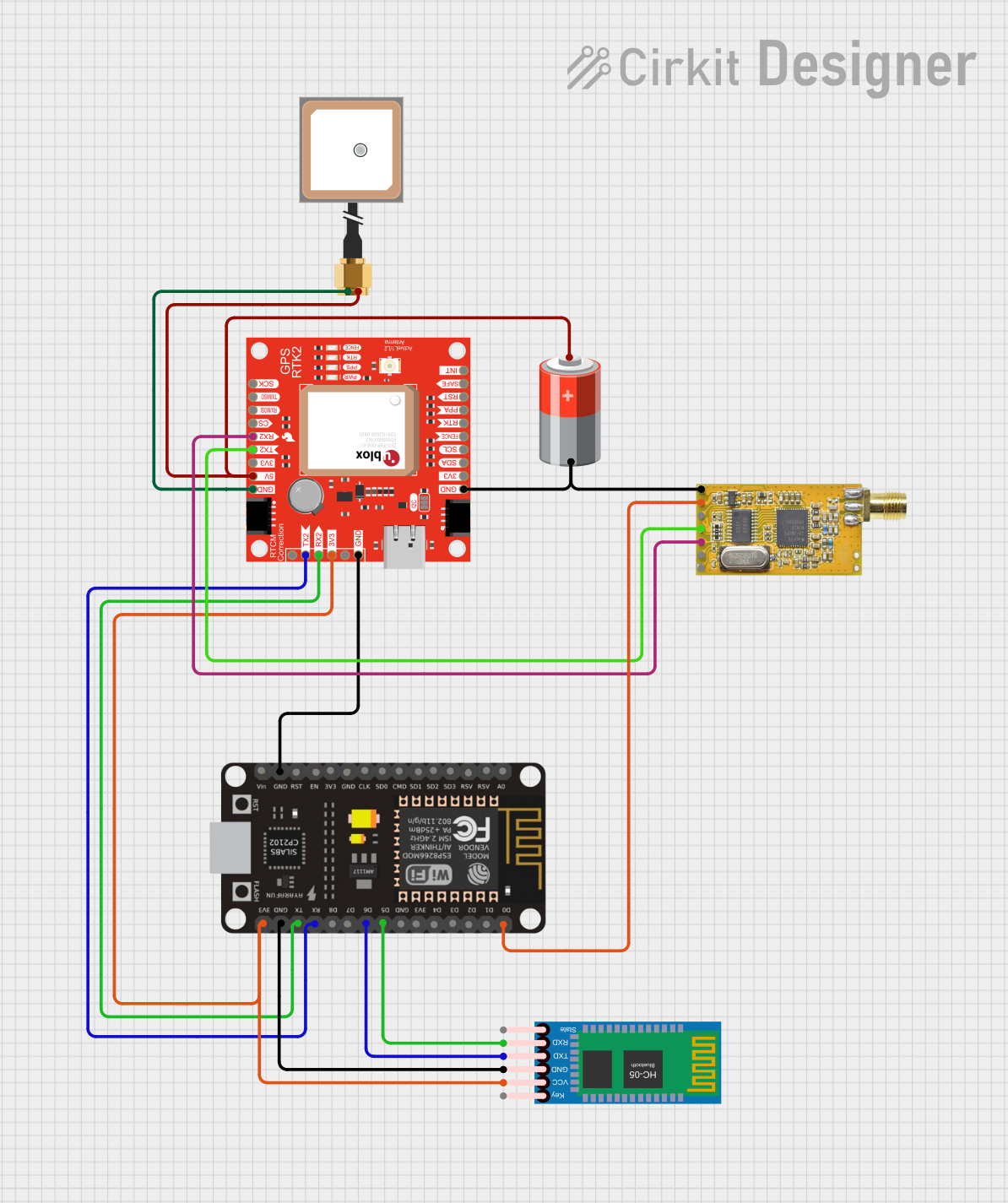
 Open Project in Cirkit Designer
Open Project in Cirkit Designer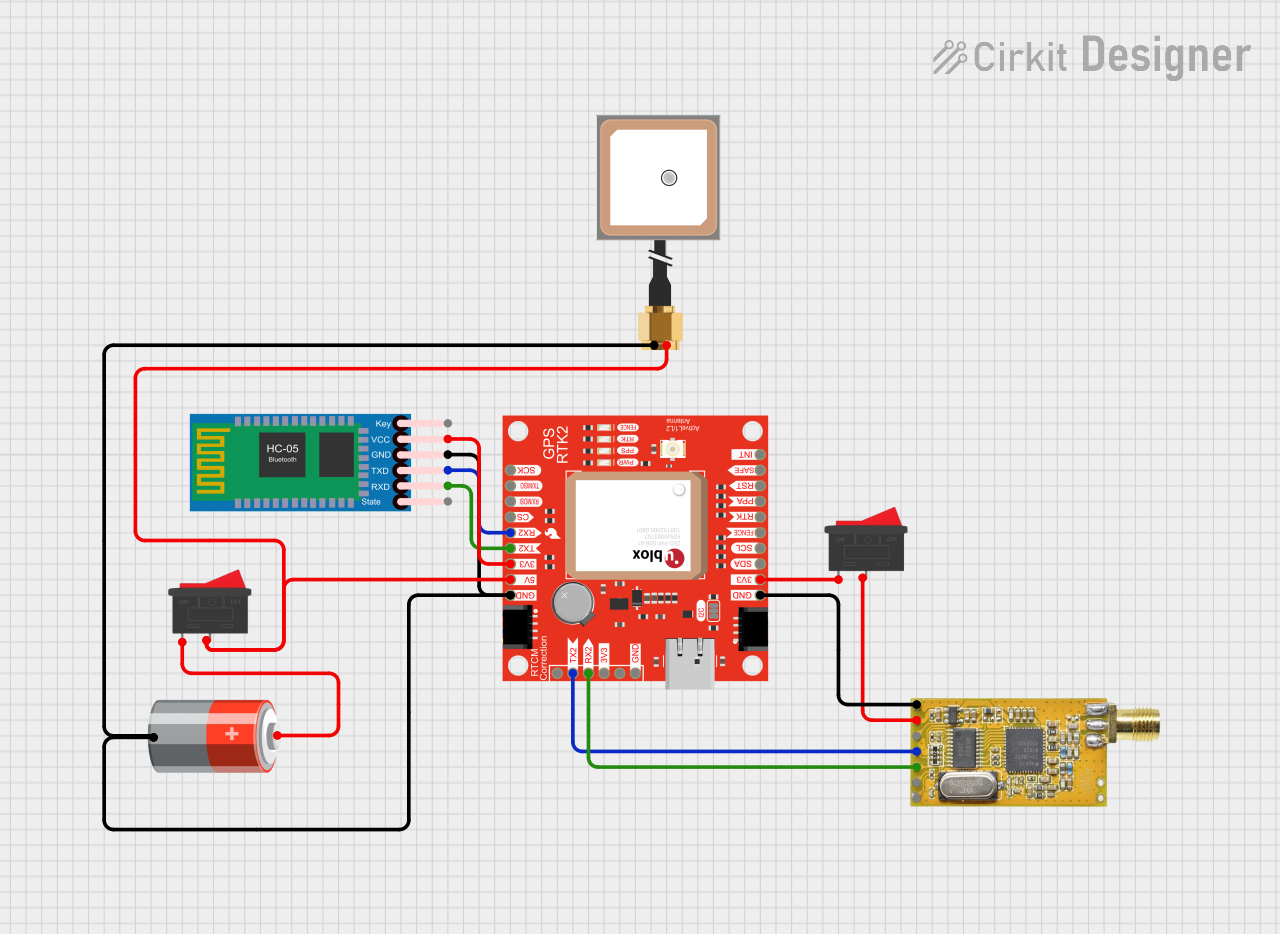
 Open Project in Cirkit Designer
Open Project in Cirkit Designer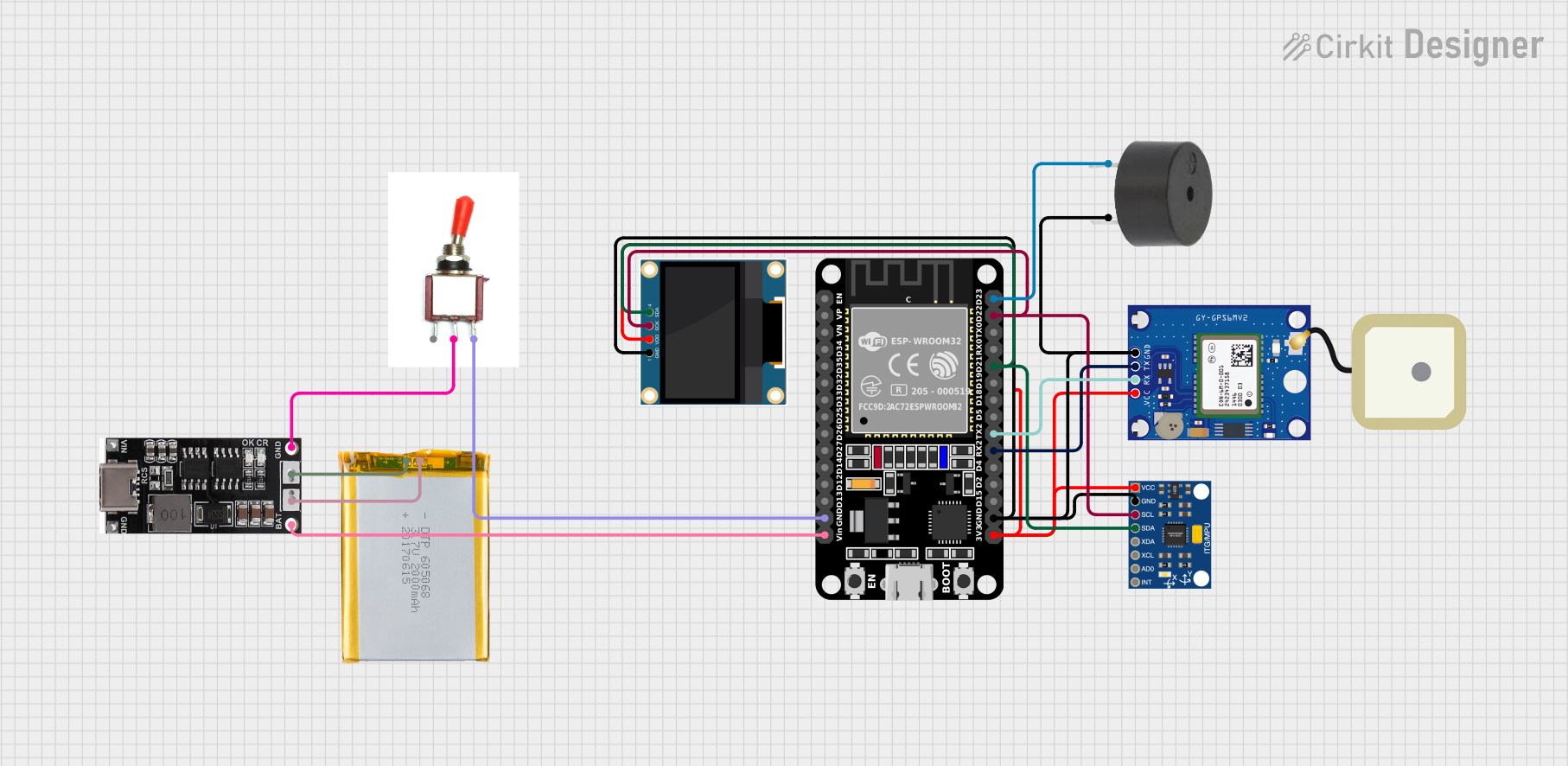
 Open Project in Cirkit Designer
Open Project in Cirkit Designer
 Open Project in Cirkit Designer
Open Project in Cirkit DesignerExplore Projects Built with SparkFun Qwiic GPS-RTK2 - ublox ZED-F9P
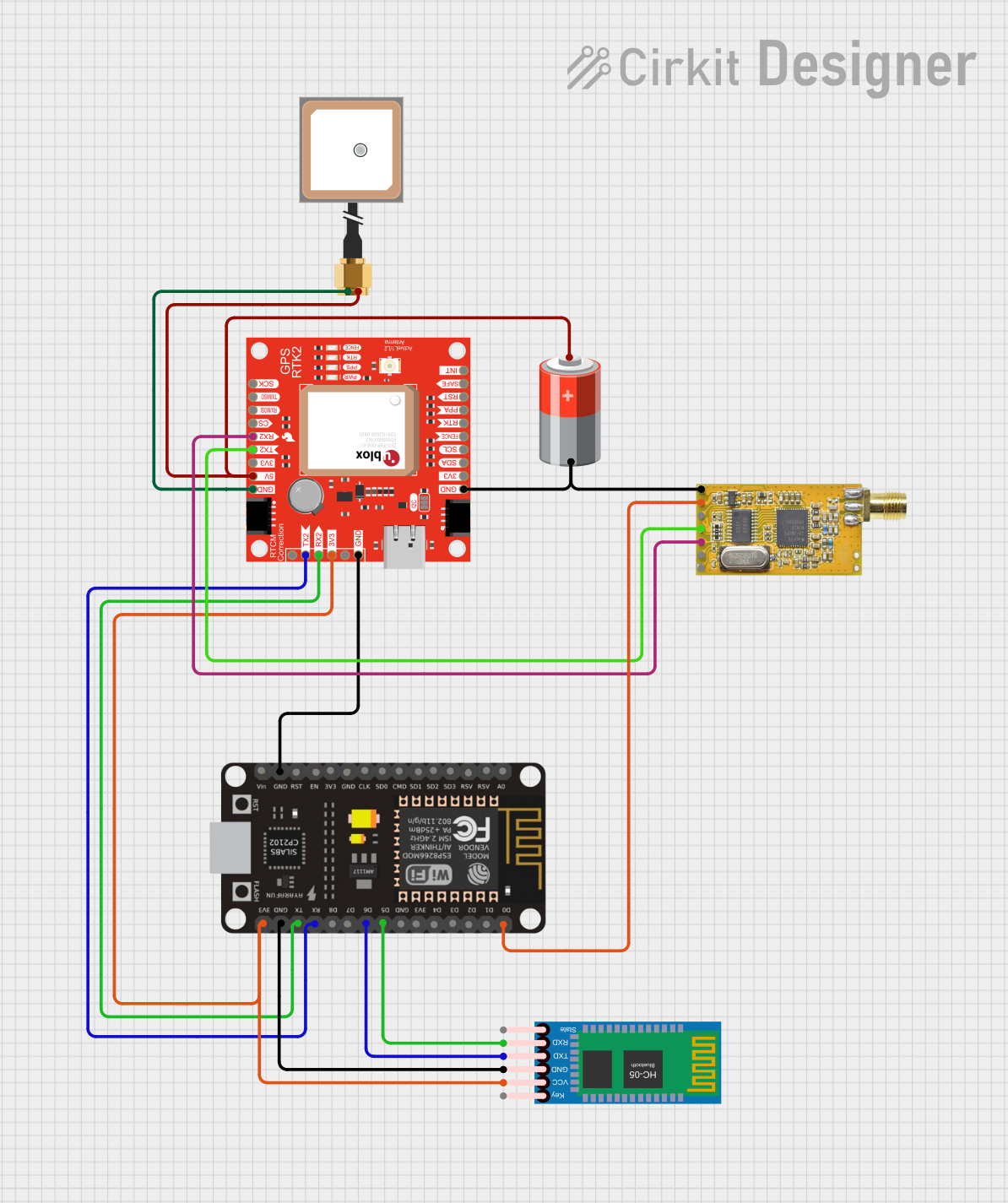
 Open Project in Cirkit Designer
Open Project in Cirkit Designer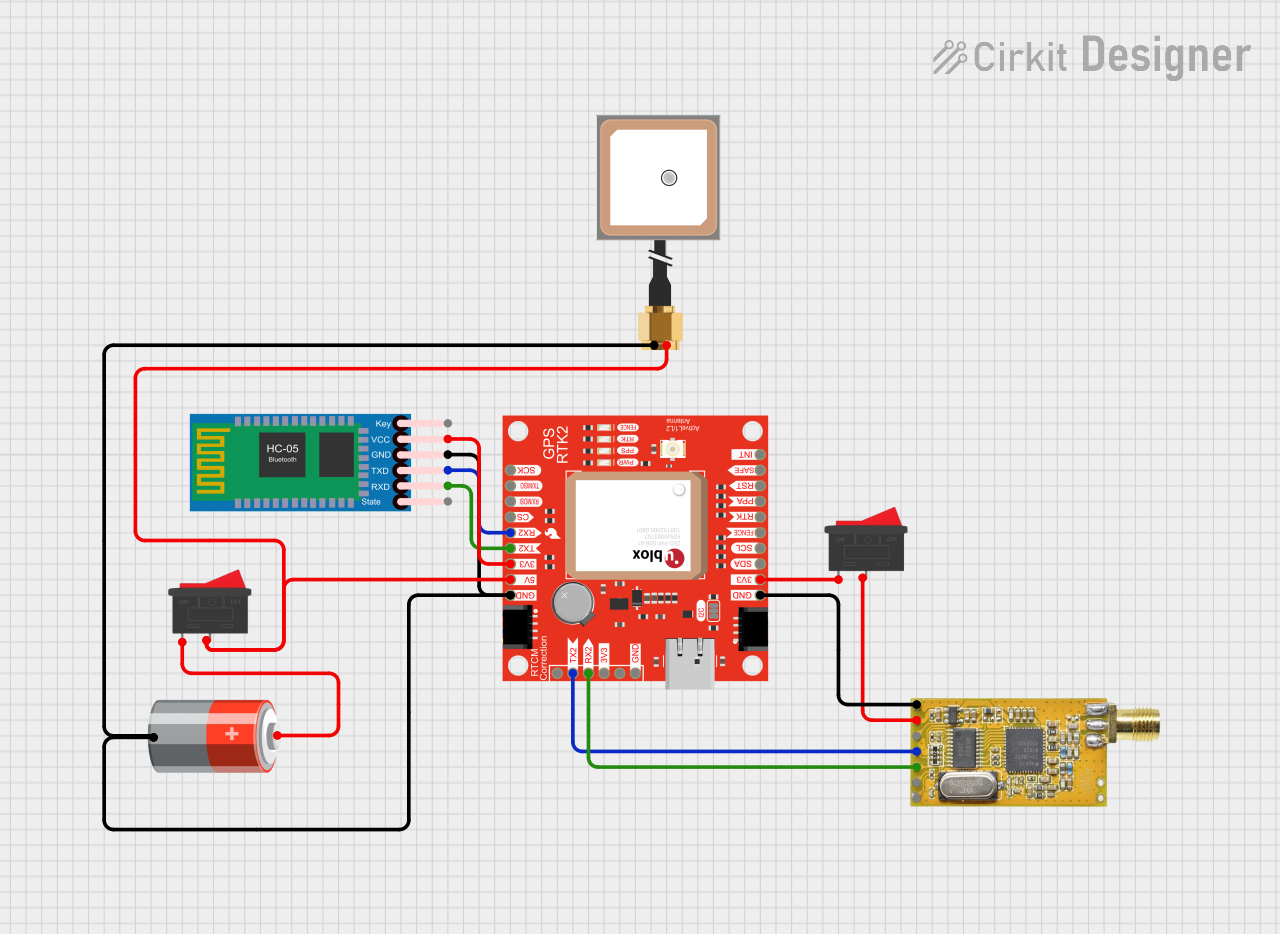
 Open Project in Cirkit Designer
Open Project in Cirkit Designer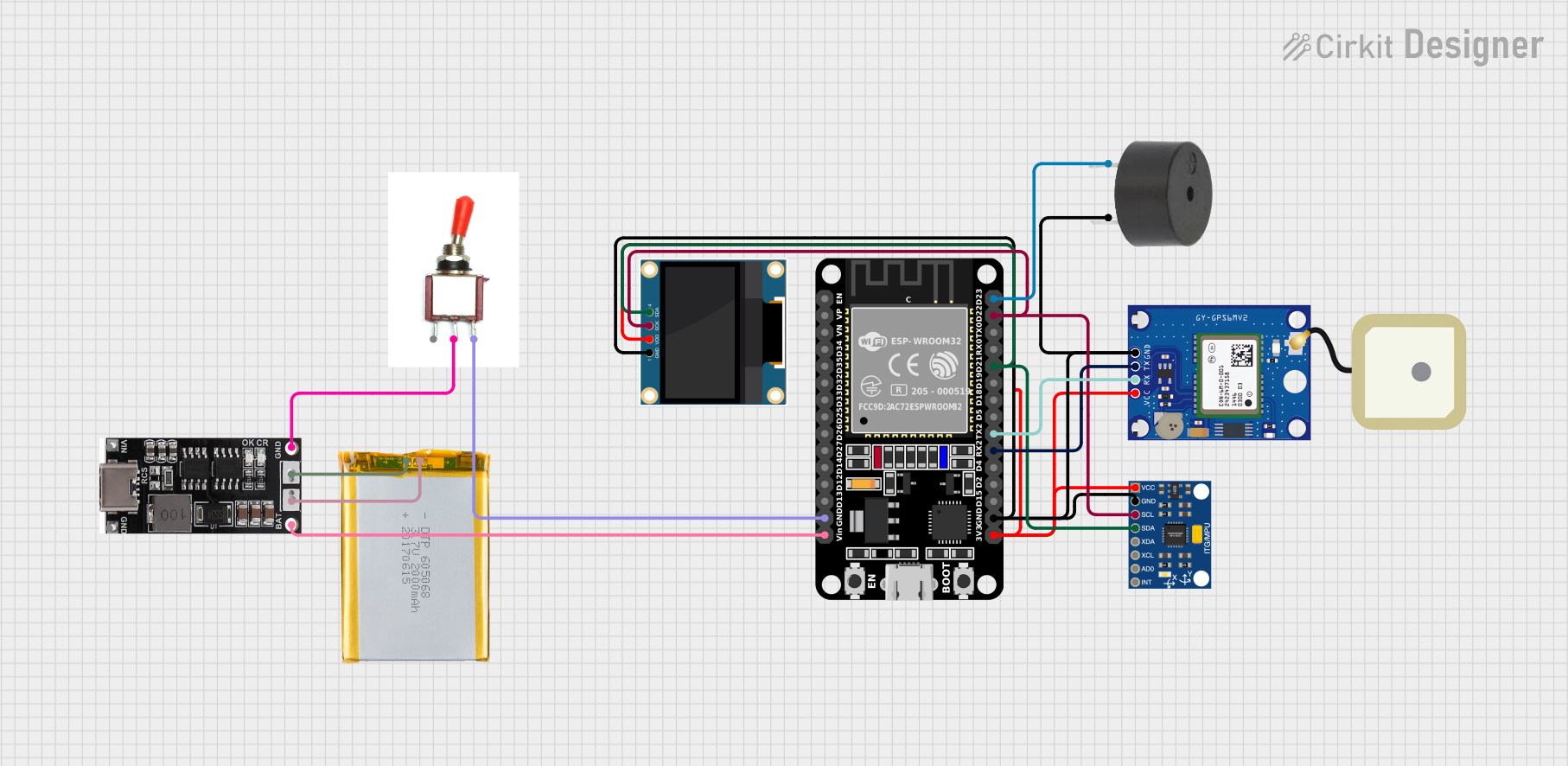
 Open Project in Cirkit Designer
Open Project in Cirkit Designer
 Open Project in Cirkit Designer
Open Project in Cirkit DesignerCommon Applications and Use Cases
- Autonomous navigation for drones and ground vehicles
- Precision agriculture for accurate field mapping and machinery guidance
- Surveying and mapping for construction and land management
- Time synchronization for critical infrastructure
Technical Specifications
Key Technical Details
- Receiver Type: 184-channel u-blox F9 engine, GNSS quad-band receiver
- Position Accuracy: Down to 1 cm with RTK
- Update Rate: Up to 20 Hz
- Operating Temperature: -40°C to 85°C
- Communication Interface: UART, SPI, I2C (Qwiic)
- Input Voltage: 3.3V to 5.5V
- Power Consumption: 68mA to 130mA
Pin Configuration and Descriptions
| Pin Number | Name | Description |
|---|---|---|
| 1 | GND | Ground connection |
| 2 | 3.3V | Power supply input (3.3V) |
| 3 | SDA | I2C data line for Qwiic connector |
| 4 | SCL | I2C clock line for Qwiic connector |
| 5 | RX | UART receive pin |
| 6 | TX | UART transmit pin |
| 7 | INT | Interrupt pin |
| 8 | RST | Reset pin |
Usage Instructions
How to Use the Component in a Circuit
- Powering the Module: Connect the 3.3V and GND pins to a stable power supply within the specified voltage range.
- Data Communication: Choose the communication interface (UART, SPI, or I2C) that best fits your application. For I2C, use the Qwiic connector for easy interfacing.
- Antenna Connection: Attach a GNSS antenna to the module to receive satellite signals.
- Configuration: Use the u-center software from u-blox to configure the module settings as per your requirements.
Important Considerations and Best Practices
- Ensure that the antenna has a clear view of the sky for optimal satellite signal reception.
- Avoid placing the module near sources of electromagnetic interference.
- Use proper ESD precautions when handling the module to prevent damage.
- For battery-powered applications, consider the power consumption and optimize the update rate accordingly.
Example Code for Arduino UNO
#include <Wire.h>
#include <SparkFun_u-blox_GNSS_Arduino_Library.h>
SFE_UBLOX_GNSS myGNSS;
void setup() {
Wire.begin();
Serial.begin(115200);
while (!Serial); // Wait for serial port to connect
if (myGNSS.begin() == false) {
Serial.println(F("u-blox GNSS not detected at default I2C address. Please check wiring."));
while (1);
}
}
void loop() {
if (myGNSS.getGnssFixOk()) {
double latitude = myGNSS.getLatitude();
double longitude = myGNSS.getLongitude();
double altitude = myGNSS.getAltitude();
Serial.print(F("Latitude: "));
Serial.print(latitude, 8);
Serial.print(F(" Longitude: "));
Serial.print(longitude, 8);
Serial.print(F(" Altitude: "));
Serial.print(altitude);
Serial.println(F("m"));
}
delay(1000);
}
This example initializes the GNSS module and prints the latitude, longitude, and altitude to the serial monitor once a second.
Troubleshooting and FAQs
Common Issues
- No Fix: Ensure the antenna is properly connected and has a clear view of the sky.
- Inaccurate Readings: Check that the module is configured for the correct GNSS constellations and modes.
- Communication Failure: Verify that the wiring matches the chosen communication protocol and that there are no loose connections.
Solutions and Tips for Troubleshooting
- Power Cycle: If the module is unresponsive, try power cycling it.
- Factory Reset: Perform a factory reset using the u-center software if configuration issues persist.
- Firmware Update: Ensure the module's firmware is up to date for optimal performance.
FAQs
Q: Can the module be used without an external antenna? A: No, an external GNSS antenna is required for the module to function correctly.
Q: What is the maximum update rate? A: The module can provide position updates at up to 20 Hz, depending on the configuration.
Q: Is the module compatible with all GNSS constellations? A: Yes, the ZED-F9P supports multiple constellations including GPS, GLONASS, Galileo, and BeiDou.
Q: How do I connect the module to my microcontroller? A: You can connect via UART, SPI, or I2C. For Arduino boards, I2C with the Qwiic system is the simplest method.
For further assistance, please refer to the SparkFun Qwiic GPS-RTK2 datasheet and the u-blox ZED-F9P integration manual.