
How to Use Esp32 C6: Examples, Pinouts, and Specs
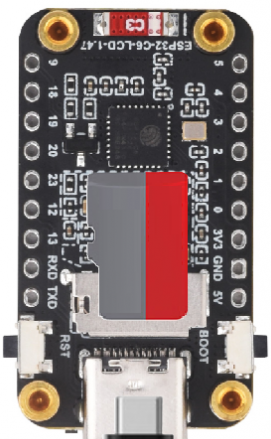
 Design with Esp32 C6 in Cirkit Designer
Design with Esp32 C6 in Cirkit DesignerIntroduction
The ESP32-C6 by Waveshare (Manufacturer Part ID: ESP32) is a low-power, high-performance system-on-chip (SoC) designed for Internet of Things (IoT) applications. It integrates Wi-Fi 6, Bluetooth 5.0, and IEEE 802.15.4 (Thread/Zigbee) capabilities, making it a versatile choice for wireless communication. With its dual-core processor, multiple GPIO pins, and support for various communication protocols, the ESP32-C6 is ideal for smart home devices, industrial automation, wearable electronics, and other embedded systems.
Explore Projects Built with Esp32 C6

 Open Project in Cirkit Designer
Open Project in Cirkit Designer
 Open Project in Cirkit Designer
Open Project in Cirkit Designer
 Open Project in Cirkit Designer
Open Project in Cirkit Designer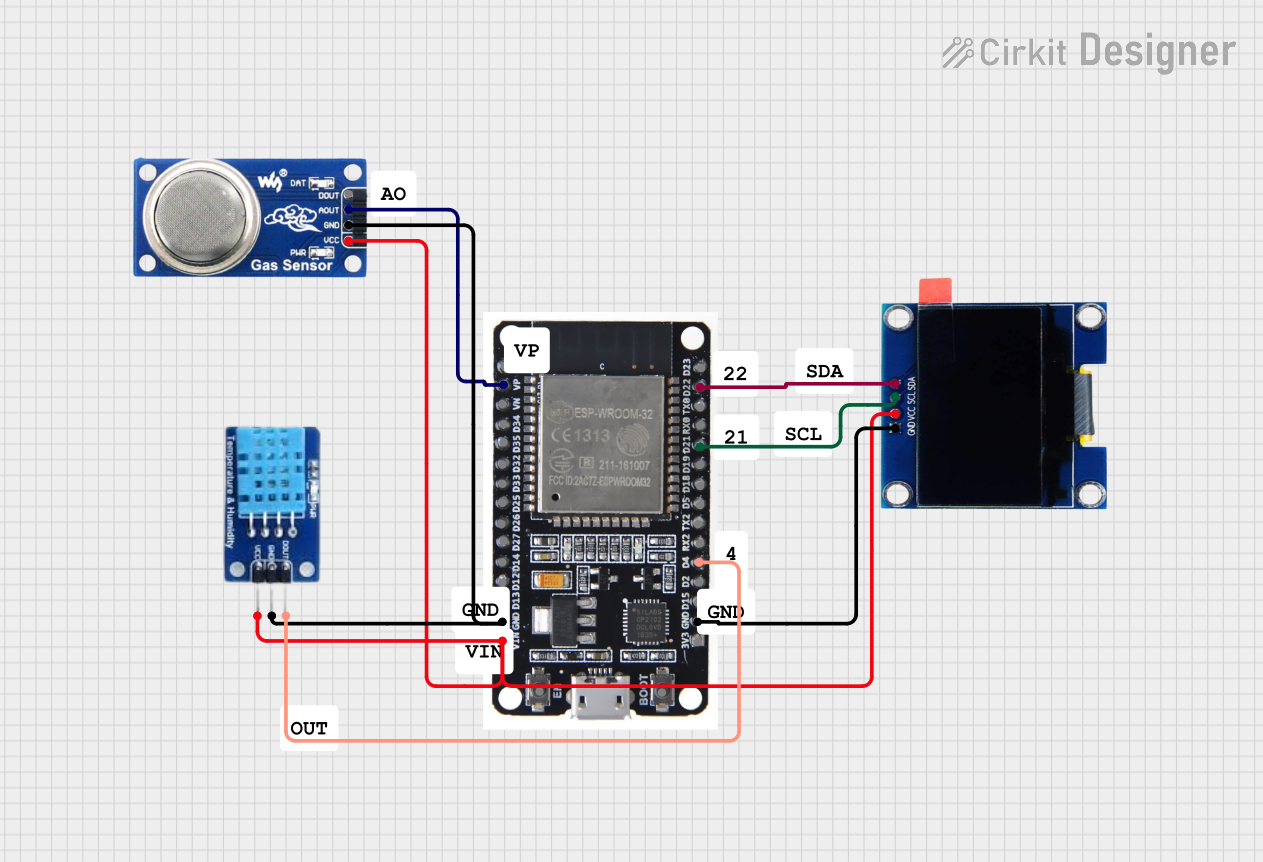
 Open Project in Cirkit Designer
Open Project in Cirkit DesignerExplore Projects Built with Esp32 C6

 Open Project in Cirkit Designer
Open Project in Cirkit Designer
 Open Project in Cirkit Designer
Open Project in Cirkit Designer
 Open Project in Cirkit Designer
Open Project in Cirkit Designer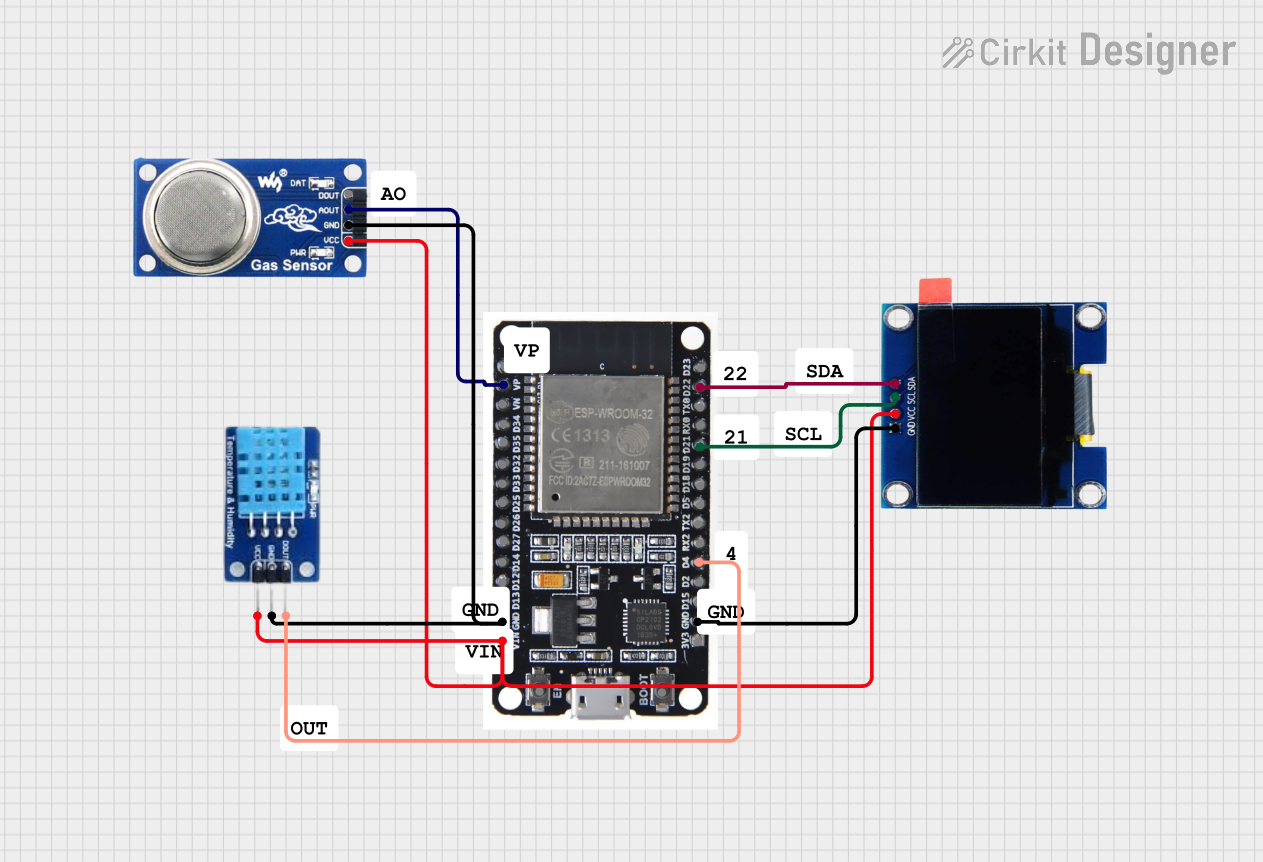
 Open Project in Cirkit Designer
Open Project in Cirkit DesignerCommon Applications:
- Smart home devices (e.g., smart lights, thermostats)
- Industrial IoT (e.g., sensors, actuators)
- Wearable electronics
- Wireless communication hubs
- Robotics and automation systems
Technical Specifications
Key Technical Details:
| Parameter | Specification |
|---|---|
| Processor | Dual-core RISC-V at up to 160 MHz |
| Wireless Connectivity | Wi-Fi 6, Bluetooth 5.0, IEEE 802.15.4 |
| Flash Memory | Up to 4 MB |
| SRAM | 512 KB |
| GPIO Pins | 22 |
| Operating Voltage | 3.0V to 3.6V |
| Power Consumption | Ultra-low power in deep sleep mode |
| Communication Interfaces | UART, SPI, I2C, I2S, PWM, ADC, DAC |
| Operating Temperature Range | -40°C to +85°C |
Pin Configuration and Descriptions:
The ESP32-C6 has 22 GPIO pins, each capable of multiple functions. Below is a summary of the pin configuration:
| Pin Number | Pin Name | Functionality |
|---|---|---|
| 1 | GND | Ground |
| 2 | 3V3 | 3.3V Power Supply |
| 3 | EN | Enable Pin (Active High) |
| 4 | GPIO0 | General Purpose I/O, Boot Mode Select |
| 5 | GPIO1 | UART TX, General Purpose I/O |
| 6 | GPIO2 | UART RX, General Purpose I/O |
| 7 | GPIO3 | I2C SDA, General Purpose I/O |
| 8 | GPIO4 | I2C SCL, General Purpose I/O |
| 9 | GPIO5 | SPI CLK, General Purpose I/O |
| 10 | GPIO6 | SPI MISO, General Purpose I/O |
| 11 | GPIO7 | SPI MOSI, General Purpose I/O |
| 12 | GPIO8 | PWM Output, General Purpose I/O |
| 13 | GPIO9 | ADC Input, General Purpose I/O |
| 14 | GPIO10 | DAC Output, General Purpose I/O |
| 15-22 | GPIO11-18 | General Purpose I/O |
Usage Instructions
How to Use the ESP32-C6 in a Circuit:
- Power Supply: Connect the 3V3 pin to a 3.3V power source and GND to ground.
- Boot Mode: To upload code, connect GPIO0 to GND during reset. Disconnect after programming.
- Communication: Use UART, SPI, or I2C for interfacing with other devices.
- GPIO Configuration: Configure GPIO pins in your code for input, output, or alternate functions.
Important Considerations:
- Voltage Levels: Ensure all connected devices operate at 3.3V logic levels to avoid damage.
- Power Consumption: Use deep sleep mode for battery-powered applications to minimize power usage.
- Antenna Placement: For optimal wireless performance, ensure the onboard antenna is not obstructed by metal or other RF-blocking materials.
Example Code for Arduino UNO:
The ESP32-C6 can be programmed using the Arduino IDE. Below is an example of how to blink an LED connected to GPIO2:
// Include the necessary library for ESP32
#include <Arduino.h>
// Define the GPIO pin for the LED
#define LED_PIN 2
void setup() {
// Set the LED pin as an output
pinMode(LED_PIN, OUTPUT);
}
void loop() {
// Turn the LED on
digitalWrite(LED_PIN, HIGH);
delay(1000); // Wait for 1 second
// Turn the LED off
digitalWrite(LED_PIN, LOW);
delay(1000); // Wait for 1 second
}
Troubleshooting and FAQs
Common Issues:
ESP32-C6 Not Responding:
- Cause: Incorrect power supply or wiring.
- Solution: Verify the 3.3V power supply and ensure all connections are secure.
Code Upload Fails:
- Cause: GPIO0 not grounded during boot mode.
- Solution: Ensure GPIO0 is connected to GND during reset for programming.
Wi-Fi or Bluetooth Not Working:
- Cause: Poor antenna placement or interference.
- Solution: Ensure the antenna is unobstructed and away from RF-blocking materials.
High Power Consumption:
- Cause: Device not in deep sleep mode.
- Solution: Implement deep sleep mode in your code for low-power applications.
FAQs:
Q: Can the ESP32-C6 operate at 5V?
A: No, the ESP32-C6 operates at 3.3V. Using 5V can damage the chip.Q: How do I reset the ESP32-C6?
A: Press the EN (Enable) pin or use a software reset command in your code.Q: Can I use the ESP32-C6 for Zigbee communication?
A: Yes, the ESP32-C6 supports IEEE 802.15.4, which is compatible with Zigbee.Q: What is the maximum range of Wi-Fi?
A: The range depends on the environment but typically extends up to 100 meters in open space.
This documentation provides a comprehensive guide to the ESP32-C6, ensuring users can effectively integrate it into their projects.