
How to Use NRF240l: Examples, Pinouts, and Specs

 Design with NRF240l in Cirkit Designer
Design with NRF240l in Cirkit DesignerIntroduction
The NRF240L is a low-power 2.4 GHz transceiver designed for wireless communication. Manufactured by Arduino with the part ID "UNO," this component is ideal for applications requiring reliable and efficient wireless data transmission. It supports multiple data rates and features a built-in frequency synthesizer, making it a versatile choice for remote controls, wireless sensors, IoT devices, and more.
Explore Projects Built with NRF240l
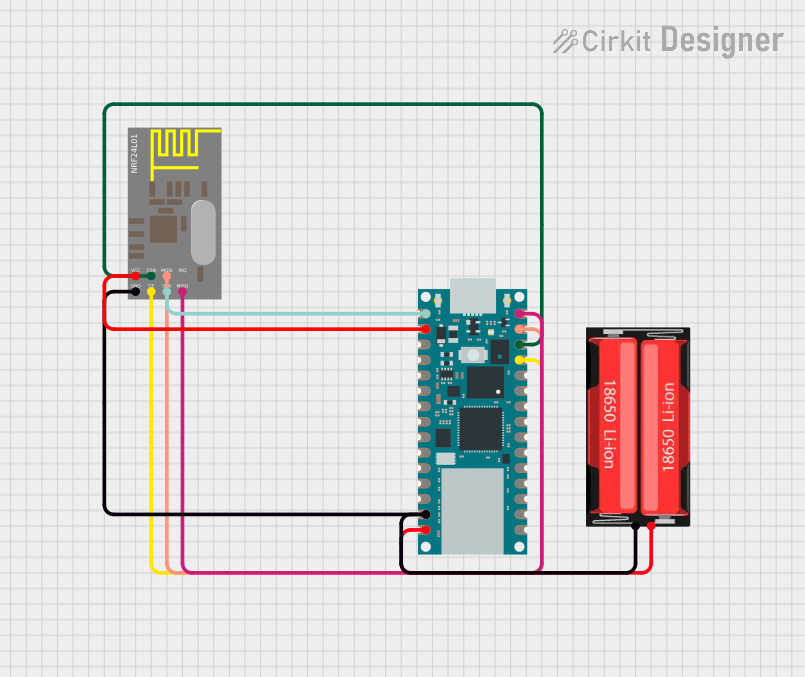
 Open Project in Cirkit Designer
Open Project in Cirkit Designer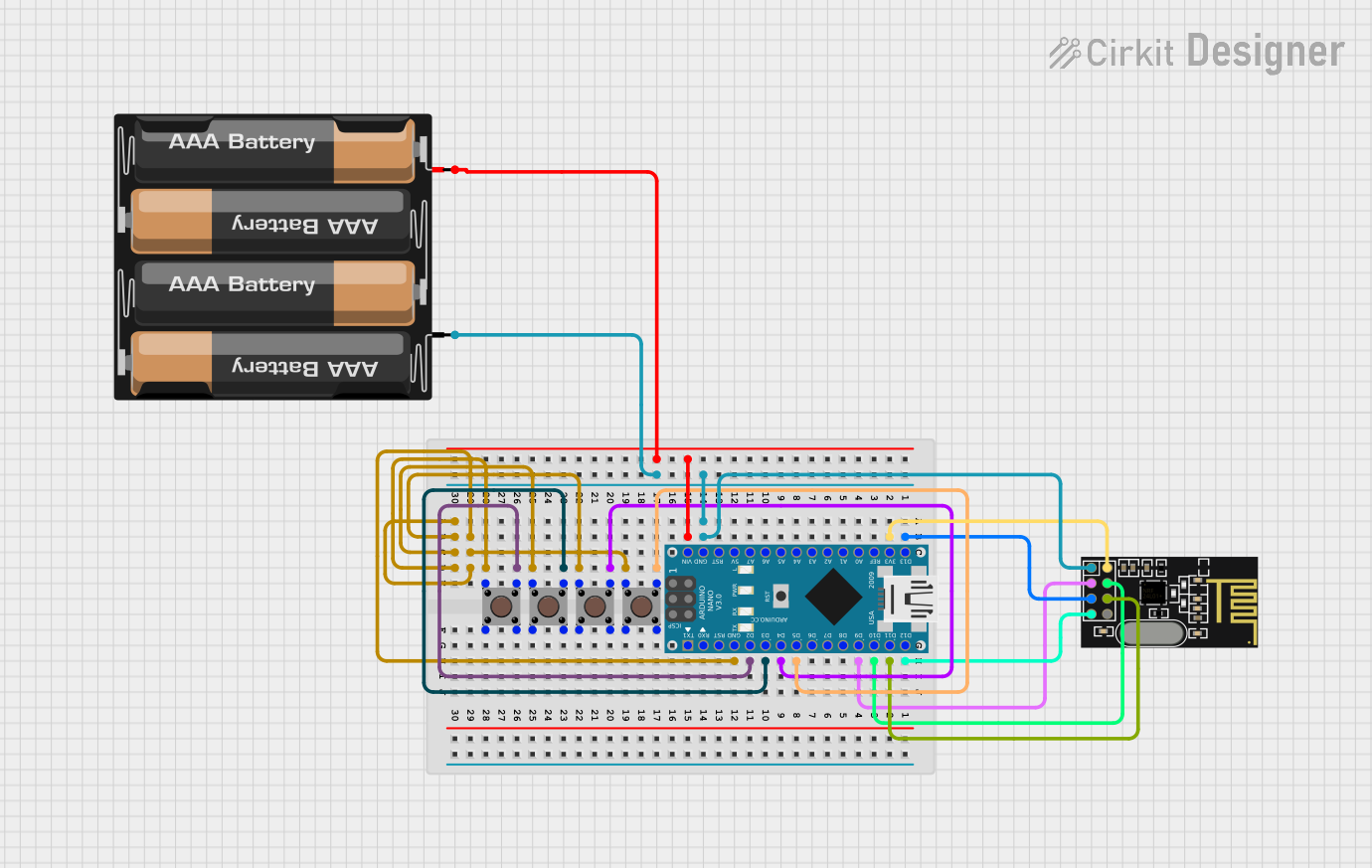
 Open Project in Cirkit Designer
Open Project in Cirkit Designer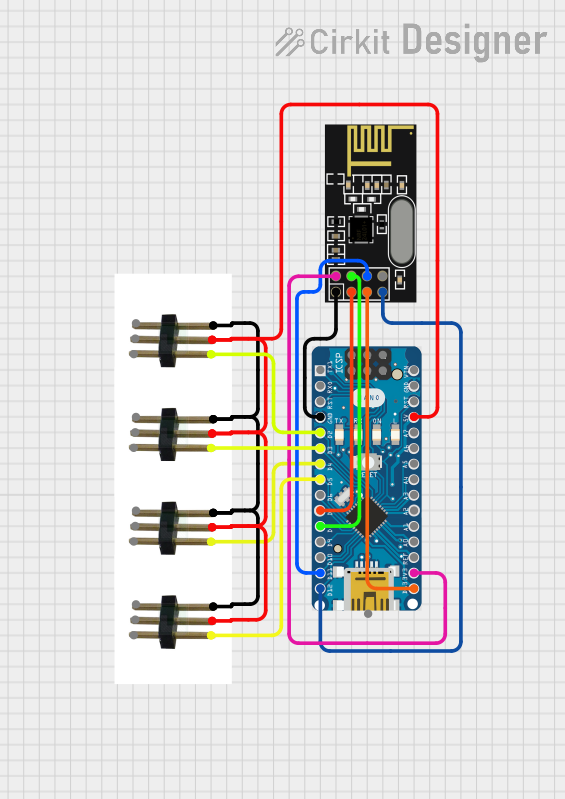
 Open Project in Cirkit Designer
Open Project in Cirkit Designer
 Open Project in Cirkit Designer
Open Project in Cirkit DesignerExplore Projects Built with NRF240l
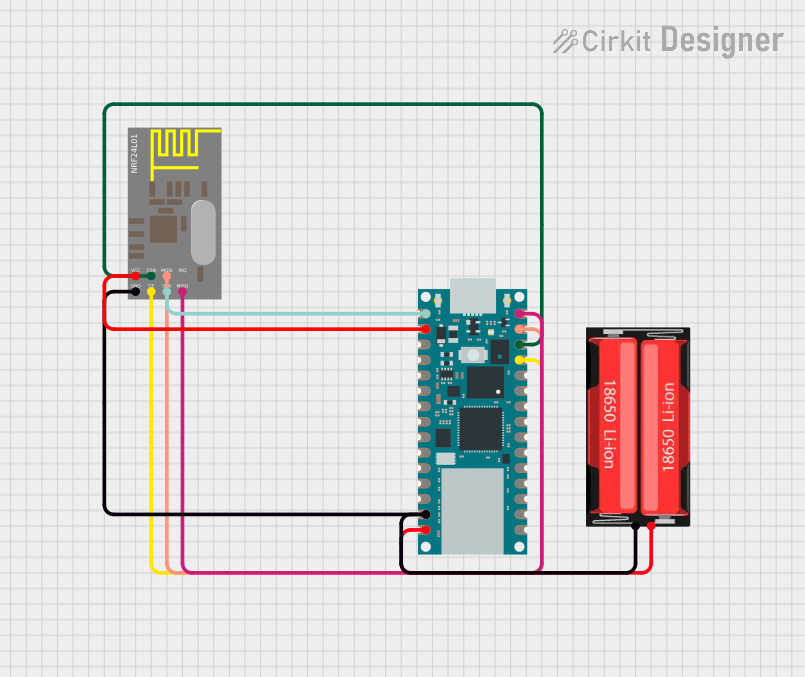
 Open Project in Cirkit Designer
Open Project in Cirkit Designer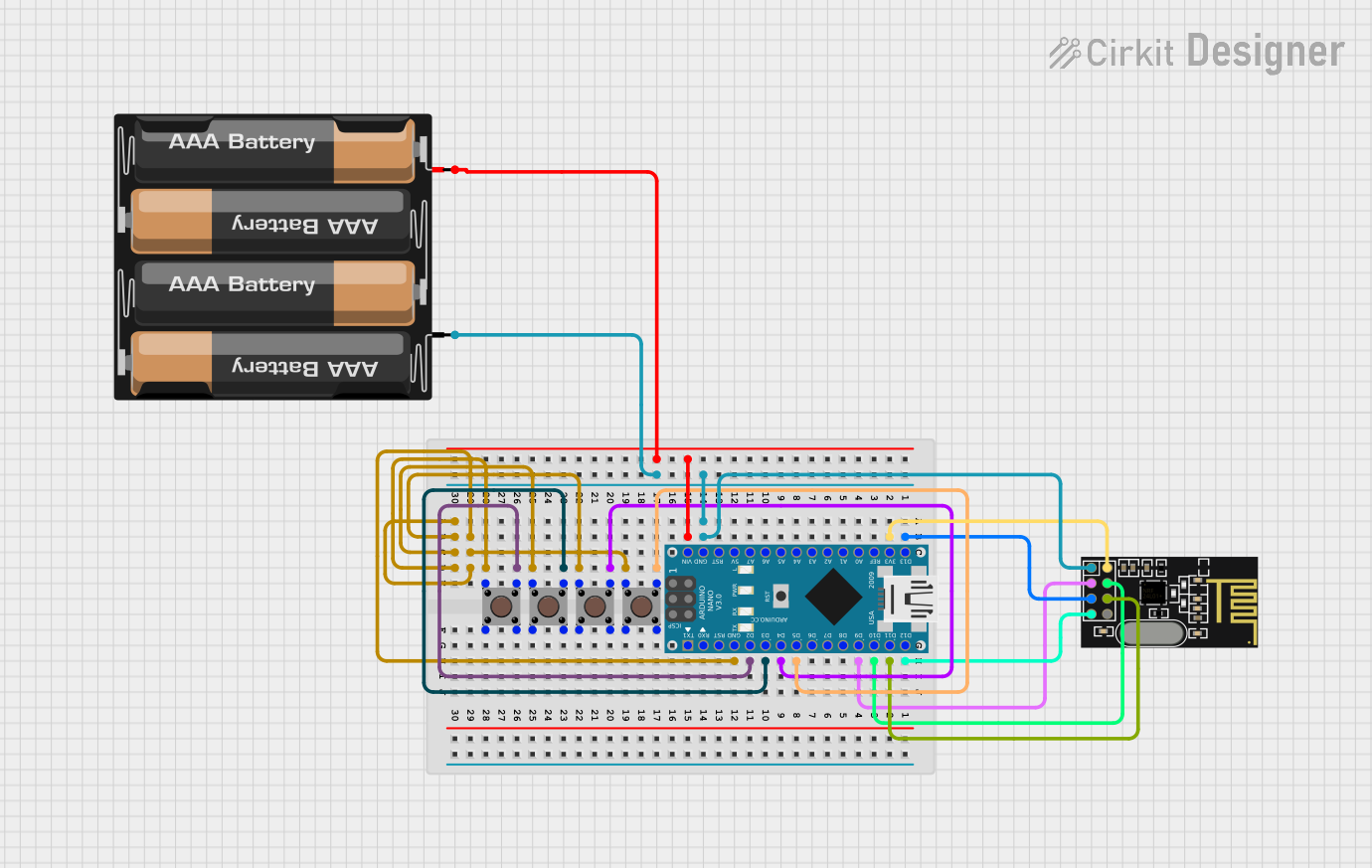
 Open Project in Cirkit Designer
Open Project in Cirkit Designer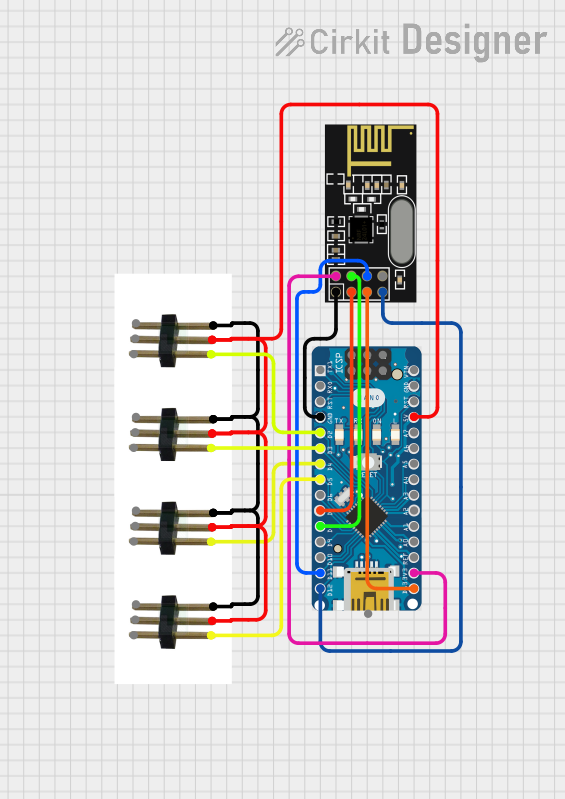
 Open Project in Cirkit Designer
Open Project in Cirkit Designer
 Open Project in Cirkit Designer
Open Project in Cirkit DesignerCommon Applications:
- Wireless sensor networks
- Remote controls for home automation
- Internet of Things (IoT) devices
- Wireless data logging systems
- Industrial monitoring and control systems
Technical Specifications
The NRF240L is designed to operate efficiently in a variety of environments. Below are its key technical details:
Key Technical Details:
- Frequency Range: 2.4 GHz ISM band
- Data Rates: 250 kbps, 1 Mbps, 2 Mbps
- Operating Voltage: 1.9V to 3.6V
- Current Consumption:
- Transmit Mode: 11.3 mA (at 0 dBm output power)
- Receive Mode: 13.5 mA
- Power Down Mode: 900 nA
- Output Power: Configurable from -18 dBm to 0 dBm
- Communication Interface: SPI (Serial Peripheral Interface)
- Operating Temperature Range: -40°C to +85°C
- Antenna Interface: 50 Ω single-ended
Pin Configuration and Descriptions:
The NRF240L has 8 pins, each serving a specific function. Below is the pinout table:
| Pin Number | Pin Name | Description |
|---|---|---|
| 1 | GND | Ground connection |
| 2 | VCC | Power supply (1.9V to 3.6V) |
| 3 | CE | Chip Enable: Activates the transceiver for data transmission or reception |
| 4 | CSN | Chip Select Not: SPI chip select (active low) |
| 5 | SCK | Serial Clock: SPI clock input |
| 6 | MOSI | Master Out Slave In: SPI data input |
| 7 | MISO | Master In Slave Out: SPI data output |
| 8 | IRQ | Interrupt Request: Indicates data ready or other events (active low) |
Usage Instructions
The NRF240L can be easily integrated into a circuit for wireless communication. Below are the steps and best practices for using this component:
Steps to Use the NRF240L:
- Power Supply: Connect the VCC pin to a 3.3V power source and the GND pin to ground. Avoid exceeding the maximum voltage of 3.6V.
- SPI Connection: Connect the SPI pins (CSN, SCK, MOSI, MISO) to the corresponding SPI pins on your microcontroller (e.g., Arduino UNO).
- Chip Enable (CE): Use a GPIO pin on the microcontroller to control the CE pin. Set it high to enable the transceiver.
- Interrupt Handling: Connect the IRQ pin to a GPIO pin on the microcontroller to handle interrupts for events like data reception.
- Antenna: Attach a 50 Ω antenna to the antenna interface for optimal wireless performance.
Best Practices:
- Use decoupling capacitors (e.g., 10 µF and 0.1 µF) near the VCC pin to stabilize the power supply.
- Keep the SPI clock frequency within the recommended range for reliable communication.
- Place the NRF240L module away from high-frequency noise sources to minimize interference.
- Use proper shielding and grounding techniques for improved signal integrity.
Example Code for Arduino UNO:
Below is an example of how to use the NRF240L with an Arduino UNO for basic wireless communication:
#include <SPI.h>
#include <nRF24L01.h>
#include <RF24.h>
// Define the CE and CSN pins for the NRF240L module
#define CE_PIN 9
#define CSN_PIN 10
// Create an RF24 object
RF24 radio(CE_PIN, CSN_PIN);
// Define the address for communication
const byte address[6] = "00001";
void setup() {
// Initialize serial communication for debugging
Serial.begin(9600);
// Initialize the NRF240L module
radio.begin();
// Set the communication address
radio.openWritingPipe(address);
// Set the NRF240L to send data
radio.setPALevel(RF24_PA_LOW);
// Start the radio in transmitting mode
radio.stopListening();
}
void loop() {
// Define the message to send
const char text[] = "Hello, NRF240L!";
// Send the message
bool success = radio.write(&text, sizeof(text));
// Print the status of the transmission
if (success) {
Serial.println("Message sent successfully!");
} else {
Serial.println("Message failed to send.");
}
// Wait for a short period before sending the next message
delay(1000);
}
Notes:
- Install the
RF24library in the Arduino IDE before uploading the code. - Adjust the CE and CSN pin definitions if using different GPIO pins.
Troubleshooting and FAQs
Common Issues and Solutions:
No Communication Between Modules:
- Ensure both modules are using the same address and data rate.
- Verify the SPI connections and check for loose wires.
- Confirm that the power supply voltage is within the specified range.
High Current Consumption:
- Check for proper power-down mode configuration when the module is idle.
- Ensure no short circuits are present on the PCB.
Poor Signal Range:
- Use a proper 50 Ω antenna and ensure it is securely connected.
- Avoid placing the module near metal objects or other sources of interference.
Interrupts Not Triggering:
- Verify the IRQ pin connection to the microcontroller.
- Check the interrupt configuration in the code.
FAQs:
Q: Can the NRF240L communicate with other 2.4 GHz devices?
A: The NRF240L can only communicate with devices using the same protocol and configuration. It is not compatible with Wi-Fi or Bluetooth devices.
Q: What is the maximum range of the NRF240L?
A: The range depends on the antenna and environment but typically ranges from 30 meters indoors to 100 meters outdoors.
Q: Can I use the NRF240L with a 5V microcontroller?
A: Yes, but you must use a level shifter or voltage divider for the SPI pins to avoid damaging the module.
By following this documentation, you can effectively integrate the NRF240L into your projects for reliable wireless communication.