
How to Use ENC28J60 Ethernet Board: Examples, Pinouts, and Specs
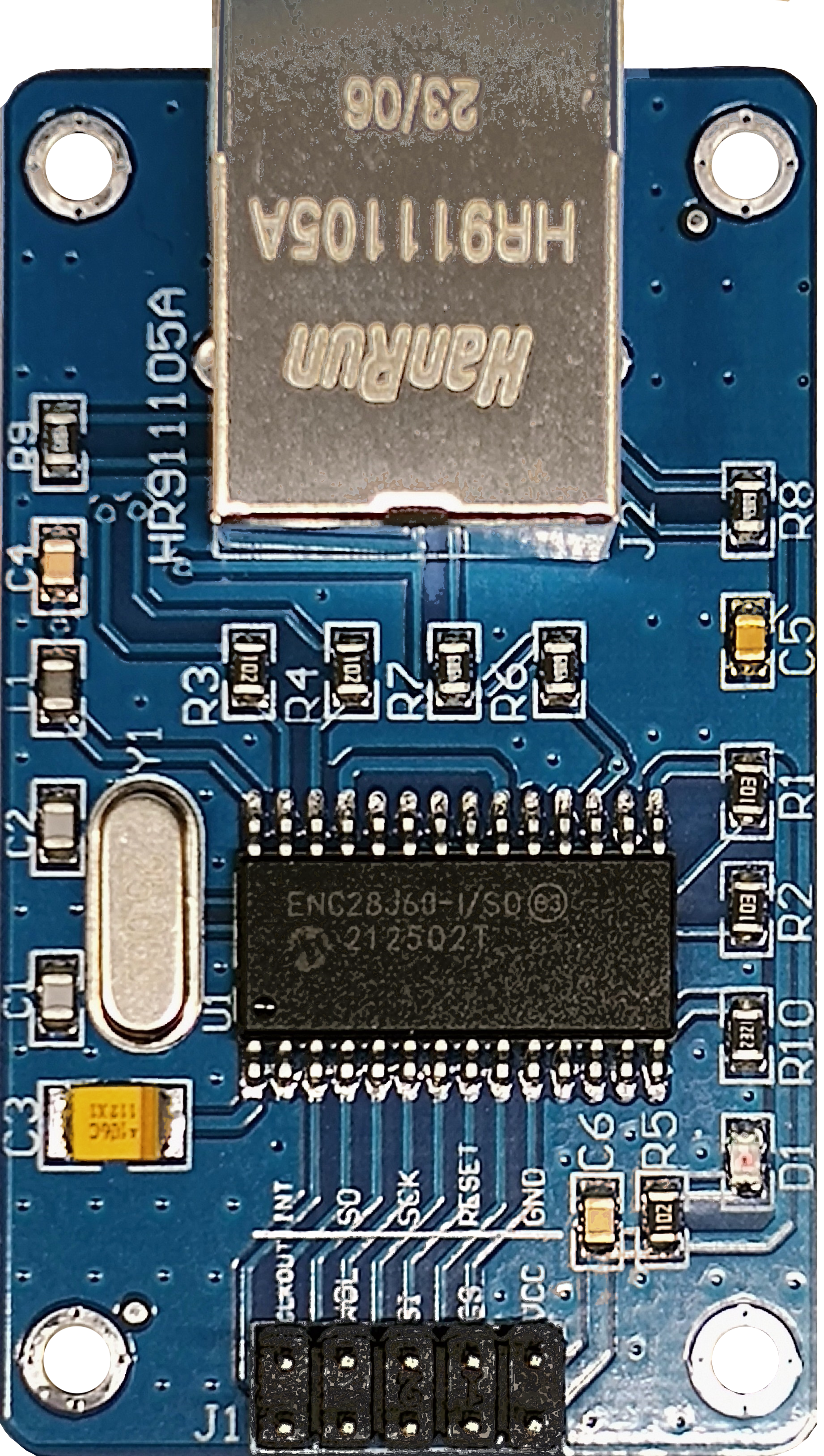
 Design with ENC28J60 Ethernet Board in Cirkit Designer
Design with ENC28J60 Ethernet Board in Cirkit DesignerIntroduction
The ENC28J60 Ethernet Board is a versatile network module that enables Ethernet communication for embedded systems. It integrates a Microchip ENC28J60 Ethernet controller and PHY (Physical Layer Transceiver), providing a cost-effective solution for adding network connectivity to microcontroller projects. This module is commonly used in applications such as home automation, IoT devices, and web server implementation in microcontroller-based systems.
Explore Projects Built with ENC28J60 Ethernet Board
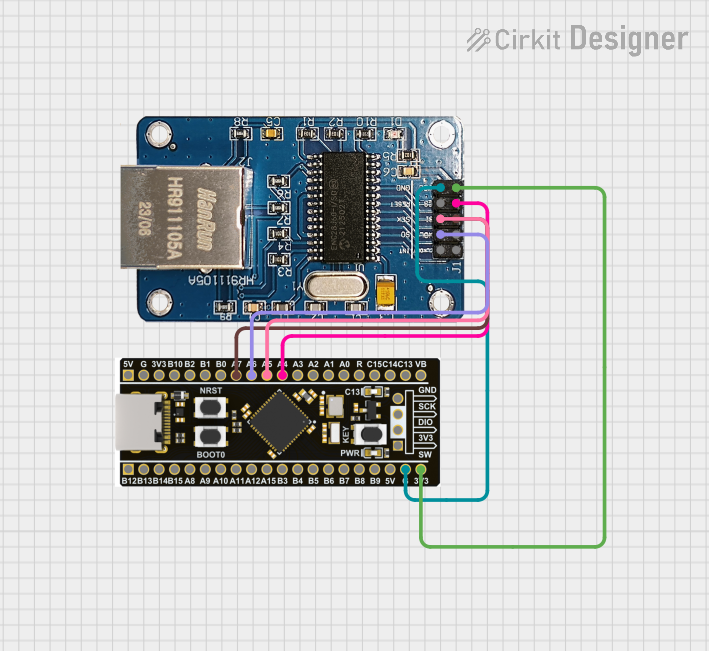
 Open Project in Cirkit Designer
Open Project in Cirkit Designer
 Open Project in Cirkit Designer
Open Project in Cirkit Designer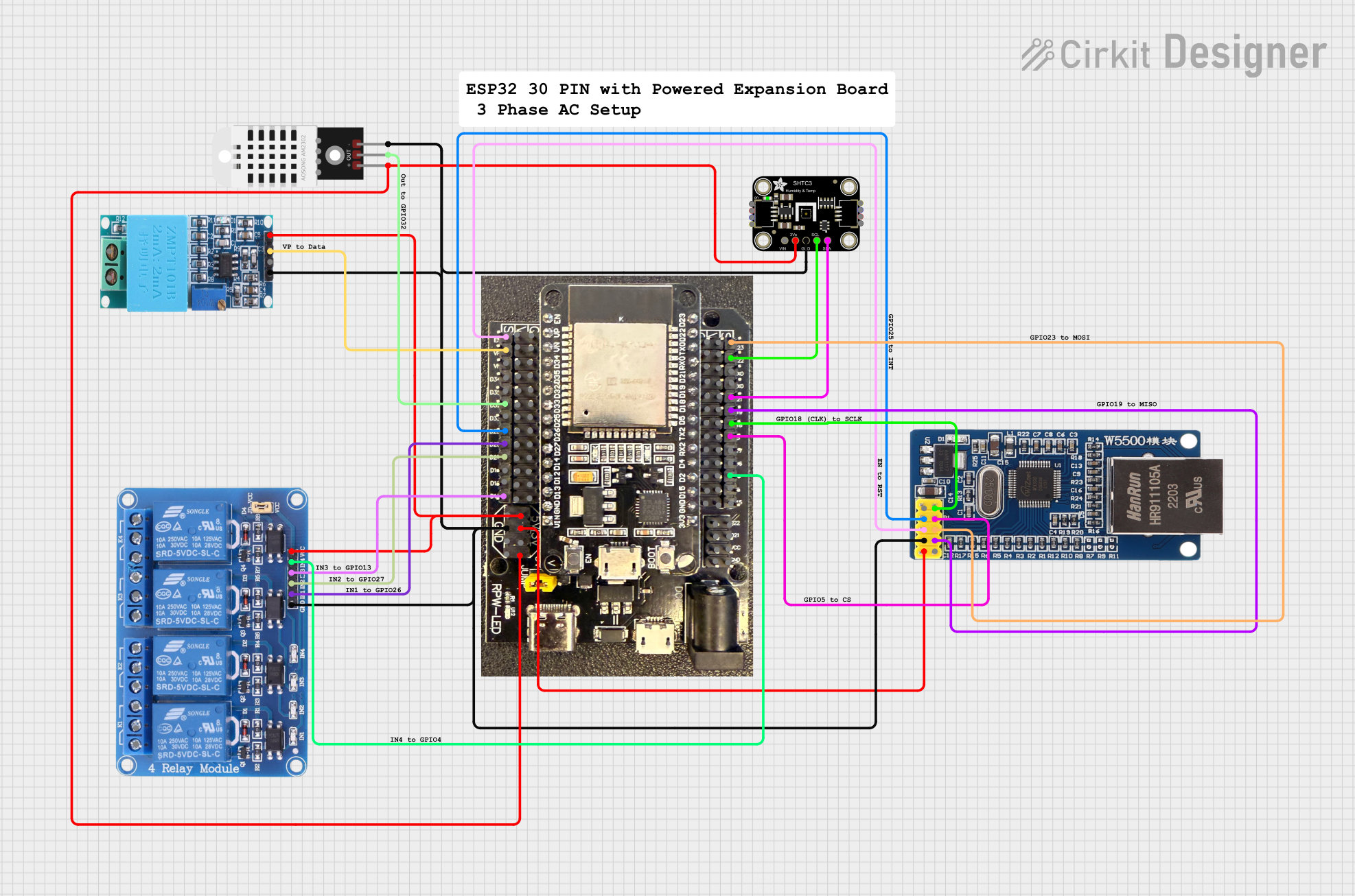
 Open Project in Cirkit Designer
Open Project in Cirkit Designer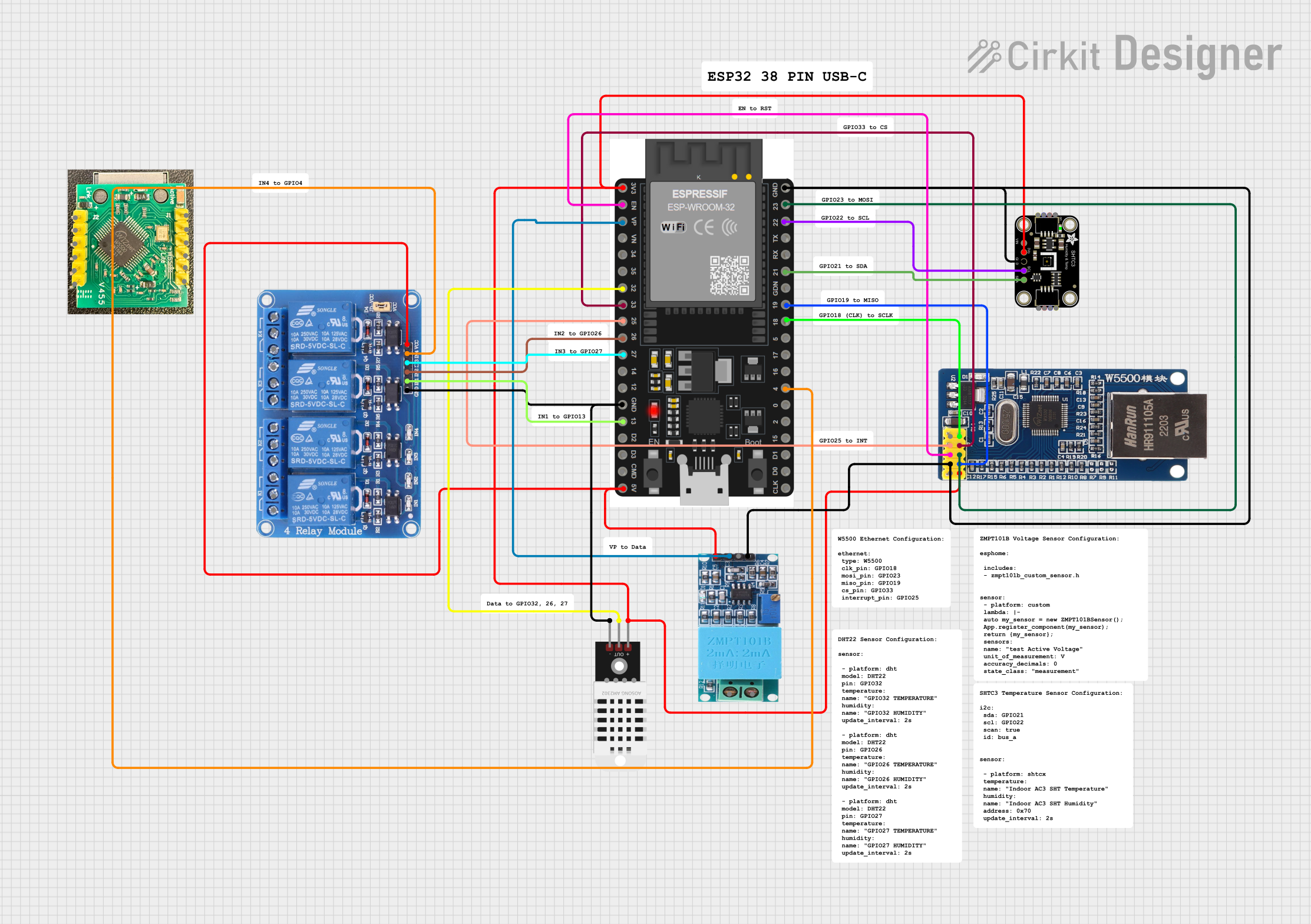
 Open Project in Cirkit Designer
Open Project in Cirkit DesignerExplore Projects Built with ENC28J60 Ethernet Board
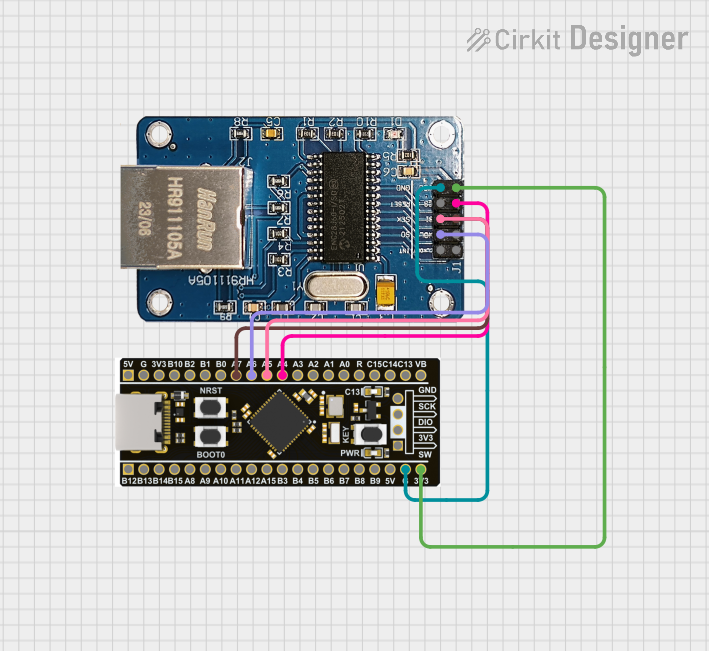
 Open Project in Cirkit Designer
Open Project in Cirkit Designer
 Open Project in Cirkit Designer
Open Project in Cirkit Designer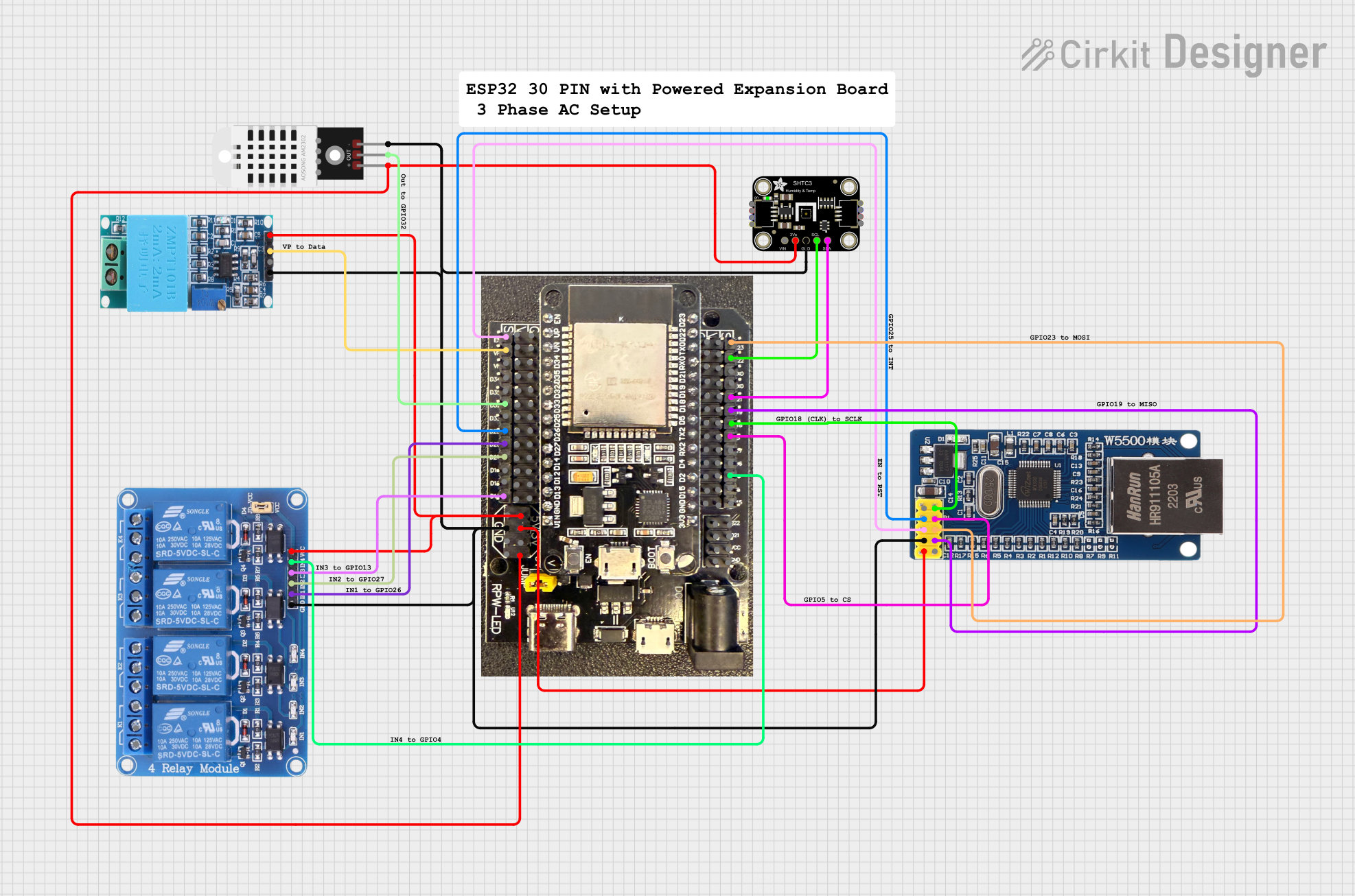
 Open Project in Cirkit Designer
Open Project in Cirkit Designer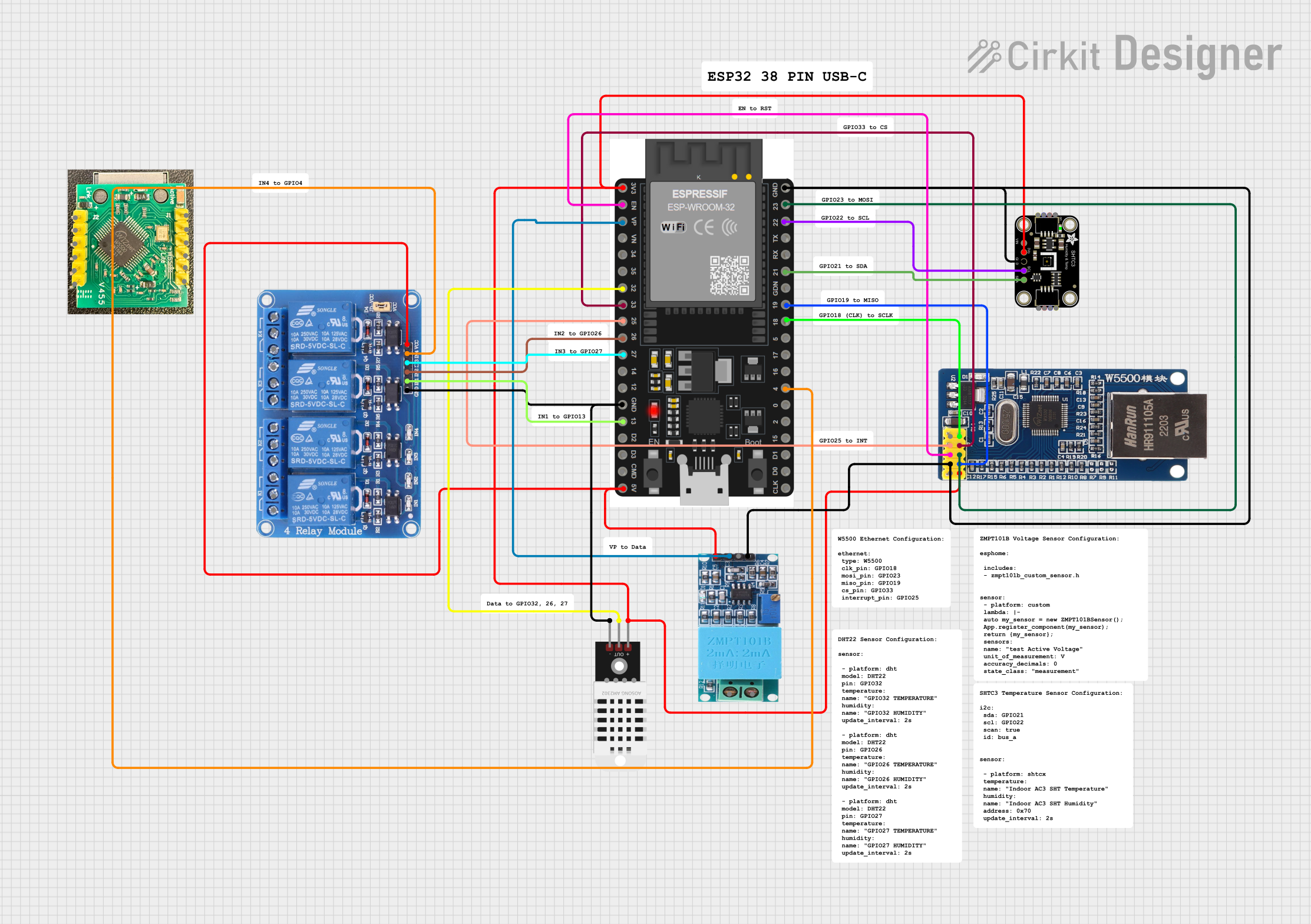
 Open Project in Cirkit Designer
Open Project in Cirkit DesignerCommon Applications and Use Cases
- Internet of Things (IoT) devices
- Home automation systems
- Simple web servers
- Networked sensors and controllers
- Remote monitoring and control
Technical Specifications
Key Technical Details
- Voltage: 3.3V
- Current: 150 mA (typical)
- Temperature Range: -40°C to +85°C
- Ethernet Controller: Microchip ENC28J60
- Speed: 10 Mbps (Ethernet)
- Interface: SPI (Serial Peripheral Interface)
- Buffer Size: 8 KB
Pin Configuration and Descriptions
| Pin Number | Pin Name | Description |
|---|---|---|
| 1 | VCC | 3.3V Power Supply |
| 2 | GND | Ground |
| 3 | CS | Chip Select for SPI Interface |
| 4 | SI | SPI Data Input |
| 5 | SO | SPI Data Output |
| 6 | SCK | SPI Clock Input |
| 7 | RESET | Reset Pin (Active Low) |
| 8 | INT | Interrupt Output (Active Low) |
Usage Instructions
How to Use the Component in a Circuit
- Power Supply: Connect the VCC pin to a 3.3V source and the GND pin to ground.
- SPI Interface: Connect the CS, SI, SO, and SCK pins to the corresponding SPI pins on your microcontroller.
- Reset: Connect the RESET pin to a digital pin on your microcontroller for software reset capability.
- Interrupts (Optional): Connect the INT pin to an interrupt-capable pin on your microcontroller if you wish to use interrupt-driven communication.
Important Considerations and Best Practices
- Ensure that the power supply is 3.3V, as higher voltages can damage the board.
- Use a level shifter if interfacing with a 5V microcontroller like the Arduino UNO.
- Keep the SPI clock speed within the limits specified by the ENC28J60 datasheet.
- Use a proper decoupling capacitor close to the VCC and GND pins to minimize noise.
- For long cable runs, ensure that the Ethernet cable is of good quality and properly shielded.
Example Code for Arduino UNO
#include <SPI.h>
#include <Ethernet.h>
// MAC address for the Ethernet shield
byte mac[] = { 0xDE, 0xAD, 0xBE, 0xEF, 0xFE, 0xED };
// Initialize the Ethernet client library
EthernetClient client;
void setup() {
// Start the Ethernet connection
Ethernet.begin(mac);
}
void loop() {
// Your code here to handle Ethernet communication
}
Code Comments
- The
Ethernet.hlibrary is used to handle Ethernet communication. - The
macarray holds the MAC address for the Ethernet board. - The
EthernetClientobject is used to create clients that can connect to a specified internet IP address and port. Ethernet.begin(mac)initializes the Ethernet shield with the provided MAC address.
Troubleshooting and FAQs
Common Issues
- No Network Connection: Ensure that the Ethernet cable is properly connected and that the router or switch is functioning.
- SPI Communication Failure: Check the wiring of the SPI pins and ensure that the correct pins are used for the microcontroller.
- Board Not Resetting: Verify that the RESET pin is correctly wired and that the microcontroller is configured to control it.
Solutions and Tips for Troubleshooting
- Use the
Ethernet.hlibrary's diagnostic functions to check for connectivity and obtain IP address information. - Ensure that the ENC28J60 module is not exposed to temperatures outside its operating range.
- If using with a 5V microcontroller, confirm that a level shifter is in place to protect the 3.3V logic of the ENC28J60.
FAQs
Q: Can the ENC28J60 Ethernet Board be used with a 5V microcontroller? A: Yes, but a level shifter is required to convert the 5V signals to 3.3V to avoid damaging the ENC28J60.
Q: Does the ENC28J60 support Power over Ethernet (PoE)? A: No, the ENC28J60 does not natively support PoE. External circuitry would be required to implement PoE functionality.
Q: Can I use multiple ENC28J60 boards with one microcontroller? A: Yes, you can use multiple boards with a microcontroller by using separate Chip Select (CS) lines for each ENC28J60 board.
Q: How do I assign an IP address to the ENC28J60 Ethernet Board?
A: The IP address can be assigned programmatically using the Ethernet.begin() function in your code. It can also be set to obtain an IP address automatically via DHCP.
This documentation provides a comprehensive guide to integrating the ENC28J60 Ethernet Board into your projects. For further information, consult the ENC28J60 datasheet and the Ethernet library documentation for your specific platform.